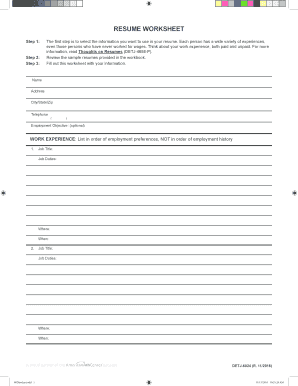
The First Step is to Select the Information You Want to Use in Your Resume


Understanding the First Step in Resume Preparation
The first step is to select the information you want to use in your resume, which is crucial for presenting yourself effectively to potential employers. This process involves gathering relevant details about your education, work experience, skills, and achievements. It is essential to tailor this information to align with the job you are applying for, ensuring that it highlights your qualifications and suitability for the position.
How to Effectively Use Your Resume Information
Using the information you have selected for your resume involves organizing it in a clear and concise manner. Start by structuring your resume into distinct sections, such as contact information, objective or summary, work experience, education, and skills. Each section should contain relevant details that showcase your strengths. Use bullet points for easy readability and focus on quantifiable achievements to draw attention to your contributions in previous roles.
Key Elements to Include in Your Resume
When selecting information for your resume, consider including the following key elements:
- Contact Information: Your name, phone number, email address, and LinkedIn profile.
- Professional Summary: A brief statement that summarizes your qualifications and career goals.
- Work Experience: Job titles, company names, locations, and dates of employment, along with bullet points highlighting your responsibilities and achievements.
- Education: Degrees earned, institutions attended, and graduation dates.
- Skills: Relevant skills that pertain to the job you are applying for, including both hard and soft skills.
Legal Considerations for Resume Information
When preparing your resume, it is important to ensure that the information included is accurate and truthful. Misrepresentation can lead to legal issues or job termination if discovered after hiring. Additionally, be mindful of privacy concerns; avoid including sensitive information such as Social Security numbers or personal identification numbers. Always focus on professional achievements and qualifications that are relevant to your career.
Steps to Complete Your Resume
Completing your resume involves several key steps:
- Gather all relevant personal information and career details.
- Choose a clear and professional format for your resume.
- Organize the information into distinct sections.
- Write concise bullet points that highlight your achievements.
- Proofread for spelling and grammatical errors.
- Save and export your resume in a widely accepted format, such as PDF.
Examples of Tailoring Your Resume
Tailoring your resume can significantly increase your chances of landing an interview. For instance, if you are applying for a marketing position, emphasize your experience in digital marketing campaigns, social media management, and analytics. Use keywords from the job description to align your resume with the employer's expectations. This approach demonstrates your understanding of the role and your ability to meet its demands.
Quick guide on how to complete the first step is to select the information you want to use in your resume
Effortlessly prepare The First Step Is To Select The Information You Want To Use In Your Resume on any device
Digital document management has become increasingly popular among businesses and individuals. It serves as an excellent environmentally friendly substitute for traditional printed and signed documents, allowing you to obtain the appropriate form and securely store it online. airSlate SignNow equips you with all the necessary tools to create, edit, and electronically sign your documents swiftly without delays. Manage The First Step Is To Select The Information You Want To Use In Your Resume on any platform using airSlate SignNow's Android or iOS applications and streamline any document-related process today.
How to edit and electronically sign The First Step Is To Select The Information You Want To Use In Your Resume with ease
- Obtain The First Step Is To Select The Information You Want To Use In Your Resume and click on Get Form to begin.
- Utilize the tools we offer to complete your document.
- Highlight pertinent sections of your documents or black out sensitive information using the tools that airSlate SignNow provides specifically for this purpose.
- Create your electronic signature using the Sign feature, which only takes a few seconds and carries the same legal validity as a traditional handwritten signature.
- Review all the details and click on the Done button to save your modifications.
- Choose how you wish to send your form, via email, text message (SMS), invitation link, or download it to your computer.
Say goodbye to lost or misplaced documents, tedious form searches, or mistakes that necessitate producing new document copies. airSlate SignNow addresses all your document management needs in just a few clicks from your preferred device. Edit and electronically sign The First Step Is To Select The Information You Want To Use In Your Resume and ensure exceptional communication at every stage of your form preparation process with airSlate SignNow.
Create this form in 5 minutes or less
Create this form in 5 minutes!
How to create an eSignature for the the first step is to select the information you want to use in your resume
How to create an electronic signature for a PDF online
How to create an electronic signature for a PDF in Google Chrome
How to create an e-signature for signing PDFs in Gmail
How to create an e-signature right from your smartphone
How to create an e-signature for a PDF on iOS
How to create an e-signature for a PDF on Android
People also ask
-
What is the first step in creating a professional resume using airSlate SignNow?
The first step is to select the information you want to use in your resume. This includes your contact details, work experience, education, and skills. By carefully curating this information, you set a solid foundation for crafting an impactful resume.
-
How does airSlate SignNow help in the resume-building process?
airSlate SignNow streamlines the resume-building process by enabling you to easily organize and manage your selected information. The platform provides templates that guide you in formatting your resume effectively. Thus, making the task of resume creation much simpler and more efficient.
-
Are there any costs associated with using airSlate SignNow?
Yes, there are various pricing plans available for using airSlate SignNow. These plans are designed to be cost-effective while providing essential features needed for document management. The first step is to select the information you want to use in your resume, which you can easily integrate into your signed documents.
-
Can I customize my resume template in airSlate SignNow?
Absolutely! In airSlate SignNow, you can customize your resume template to fit your personal style and professional branding. Once you’ve selected the information you want to use in your resume, you can easily arrange and modify it according to your preferences.
-
What integrations does airSlate SignNow offer?
airSlate SignNow offers various integrations with popular storage services and productivity tools. This allows you to import your selected information seamlessly into your resume. The first step is to select the information you want to use in your resume from these linked accounts effortlessly.
-
Is airSlate SignNow secure for eSignature and document storage?
Yes, airSlate SignNow prioritizes your security with industry-standard encryption and compliance measures. Your documents and the information you choose to include, especially when you select the information you want to use in your resume, are safeguarded at all times.
-
How long does it take to create a resume with airSlate SignNow?
Creating a resume with airSlate SignNow can be done quickly, often in less than an hour. The key is to ensure that the first step is to select the information you want to use in your resume, as this signNowly speeds up the overall process. With our templates and tools, you can have a polished resume ready in no time.
Get more for The First Step Is To Select The Information You Want To Use In Your Resume
Find out other The First Step Is To Select The Information You Want To Use In Your Resume
- eSignature Michigan Courts Affidavit Of Heirship Simple
- eSignature Courts Word Mississippi Later
- eSignature Tennessee Sports Last Will And Testament Mobile
- How Can I eSignature Nevada Courts Medical History
- eSignature Nebraska Courts Lease Agreement Online
- eSignature Nebraska Courts LLC Operating Agreement Easy
- Can I eSignature New Mexico Courts Business Letter Template
- eSignature New Mexico Courts Lease Agreement Template Mobile
- eSignature Courts Word Oregon Secure
- Electronic signature Indiana Banking Contract Safe
- Electronic signature Banking Document Iowa Online
- Can I eSignature West Virginia Sports Warranty Deed
- eSignature Utah Courts Contract Safe
- Electronic signature Maine Banking Permission Slip Fast
- eSignature Wyoming Sports LLC Operating Agreement Later
- Electronic signature Banking Word Massachusetts Free
- eSignature Wyoming Courts Quitclaim Deed Later
- Electronic signature Michigan Banking Lease Agreement Computer
- Electronic signature Michigan Banking Affidavit Of Heirship Fast
- Electronic signature Arizona Business Operations Job Offer Free