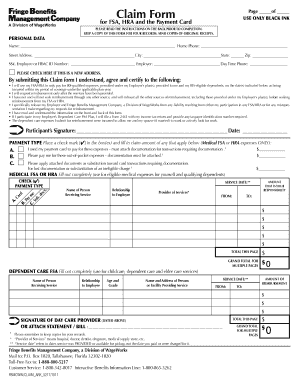
Wageworks Duke Form


What is the Wageworks Duke
The Wageworks Duke is a specific form related to the management of employee benefits, particularly in the context of flexible spending accounts (FSAs) and health reimbursement arrangements (HRAs). This form is essential for employees who wish to claim reimbursements for eligible medical expenses. It serves as a formal request for funds that have been allocated to these accounts, ensuring that employees can access their benefits efficiently and in compliance with company policies.
How to use the Wageworks Duke
Using the Wageworks Duke involves several straightforward steps. First, gather all necessary documentation, including receipts for eligible expenses. Next, fill out the Wageworks claim form accurately, providing details such as the date of service, the amount spent, and the nature of the expense. Once completed, submit the form along with the required documentation either online through the Wageworks portal or via mail. Ensure that all information is correct to avoid delays in processing your claim.
Steps to complete the Wageworks Duke
Completing the Wageworks Duke requires careful attention to detail. Follow these steps to ensure a smooth process:
- Collect all relevant receipts and documentation for eligible expenses.
- Access the Wageworks claim form, either online or in paper format.
- Fill out the form, ensuring all fields are completed accurately.
- Attach copies of your receipts to the claim form.
- Submit the completed form and documentation through your preferred method.
Legal use of the Wageworks Duke
The legal use of the Wageworks Duke is governed by specific regulations that ensure compliance with federal and state laws. To be considered valid, the form must be completed in accordance with the guidelines set forth by the Internal Revenue Service (IRS) and other relevant authorities. This includes maintaining accurate records of all transactions and ensuring that claims are made for eligible expenses only. Using a reliable electronic signature tool, like airSlate SignNow, can enhance the legal standing of your submission.
Eligibility Criteria
To utilize the Wageworks Duke, employees must meet certain eligibility criteria. Generally, individuals must be enrolled in a qualifying health plan or flexible spending account. Additionally, expenses claimed must be for services that are considered qualified under IRS regulations. It is important to review your specific plan details, as eligibility may vary based on employer policies and state regulations.
Required Documents
When submitting the Wageworks Duke, specific documents are required to support your claim. These typically include:
- Receipts for all eligible medical expenses.
- A completed Wageworks claim form.
- Any additional documentation requested by your employer or Wageworks.
Ensuring that all required documents are included will help expedite the processing of your claim.
Quick guide on how to complete wageworks duke
Complete Wageworks Duke effortlessly on any device
Digital document management has gained traction among businesses and individuals. It offers a fantastic environmentally friendly alternative to conventional printed and signed paperwork, allowing you to locate the necessary form and securely store it online. airSlate SignNow provides all the tools you require to create, modify, and electronically sign your documents swiftly without delays. Manage Wageworks Duke on any platform with the airSlate SignNow Android or iOS applications and enhance any document-driven process today.
The easiest way to modify and eSign Wageworks Duke seamlessly
- Obtain Wageworks Duke and click on Get Form to begin.
- Utilize the tools we provide to fill out your document.
- Emphasize important sections of your documents or conceal sensitive information using the tools that airSlate SignNow offers specifically for that purpose.
- Create your signature with the Sign tool, which takes just seconds and carries the same legal validity as a traditional ink signature.
- Verify the details and click on the Done button to save your modifications.
- Choose how you want to share your form, via email, SMS, or an invitation link, or download it to your computer.
Eliminate worries about lost or misplaced documents, time-consuming form searches, or errors that necessitate printing new document copies. airSlate SignNow fulfills all your document management needs in just a few clicks from any device you prefer. Edit and eSign Wageworks Duke and ensure excellent communication at any stage of your form preparation process with airSlate SignNow.
Create this form in 5 minutes or less
Create this form in 5 minutes!
How to create an eSignature for the wageworks duke
How to create an electronic signature for a PDF online
How to create an electronic signature for a PDF in Google Chrome
How to create an e-signature for signing PDFs in Gmail
How to create an e-signature right from your smartphone
How to create an e-signature for a PDF on iOS
How to create an e-signature for a PDF on Android
People also ask
-
What is WageWorks Duke and how does it work?
WageWorks Duke is a comprehensive platform designed to simplify the management of employee benefits and compensation. By integrating with airSlate SignNow, it allows organizations to efficiently send and eSign documents related to benefits administration, ensuring a streamlined workflow and enhanced employee experience.
-
How can I benefit from using WageWorks Duke?
Utilizing WageWorks Duke can lead to signNow time savings and reduced administrative burdens. The platform enables employees to access their benefits information easily, ensuring they stay informed and engaged, while providing employers with efficient tools to manage documentation.
-
What features does WageWorks Duke offer for document management?
WageWorks Duke includes features such as automated document workflows, secure eSigning, and customizable templates. These tools allow businesses to manage their employee documentation with ease, facilitating quick and legally binding agreements for various employee benefits.
-
Is there a free trial available for WageWorks Duke?
Yes, airSlate SignNow offers a free trial for users interested in exploring WageWorks Duke. This allows prospective customers to test the platform’s features and benefits firsthand before making a commitment.
-
What types of integrations are available with WageWorks Duke?
WageWorks Duke seamlessly integrates with various HR systems and employee management tools, allowing for a cohesive experience. This ensures businesses can leverage their existing software and streamline operations without interrupting their workflow.
-
How does WageWorks Duke ensure data security?
Data security is a top priority for WageWorks Duke. The platform utilizes advanced encryption and compliance with industry standards to safeguard sensitive information, providing businesses and employees peace of mind when managing their benefits documentation.
-
What is the pricing structure for WageWorks Duke?
WageWorks Duke offers competitive pricing tailored to the needs of different organizations. The cost is based on the features chosen and the number of users, ensuring businesses can find a plan that aligns with their budget while enjoying all the benefits of the platform.
Get more for Wageworks Duke
Find out other Wageworks Duke
- How Do I eSignature Washington Insurance Form
- How Do I eSignature Alaska Life Sciences Presentation
- Help Me With eSignature Iowa Life Sciences Presentation
- How Can I eSignature Michigan Life Sciences Word
- Can I eSignature New Jersey Life Sciences Presentation
- How Can I eSignature Louisiana Non-Profit PDF
- Can I eSignature Alaska Orthodontists PDF
- How Do I eSignature New York Non-Profit Form
- How To eSignature Iowa Orthodontists Presentation
- Can I eSignature South Dakota Lawers Document
- Can I eSignature Oklahoma Orthodontists Document
- Can I eSignature Oklahoma Orthodontists Word
- How Can I eSignature Wisconsin Orthodontists Word
- How Do I eSignature Arizona Real Estate PDF
- How To eSignature Arkansas Real Estate Document
- How Do I eSignature Oregon Plumbing PPT
- How Do I eSignature Connecticut Real Estate Presentation
- Can I eSignature Arizona Sports PPT
- How Can I eSignature Wisconsin Plumbing Document
- Can I eSignature Massachusetts Real Estate PDF