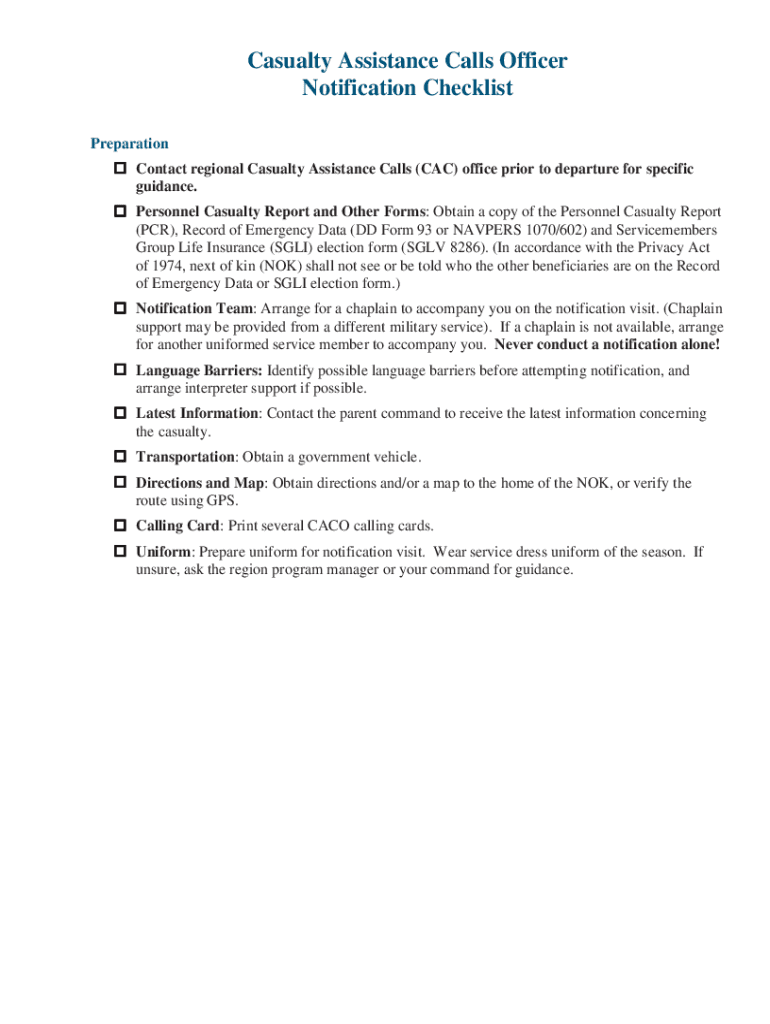
Contact Regional Casualty Assistance Calls CAC Office Prior to Departure for Specific Form


Understanding the Casualty Assistance Calls Officer Role
The casualty assistance calls officer (CACO) plays a vital role in providing support to families of service members who have been injured or killed. This officer is responsible for delivering sensitive information and ensuring that families receive the necessary assistance during difficult times. The CACO serves as a liaison between the military and the family, helping to navigate the complexities of benefits, entitlements, and available resources. This role requires a deep understanding of military protocols and compassion to effectively support grieving families.
Steps to Utilize the CACO Services
To effectively use the services of a casualty assistance calls officer, families should follow these steps:
- Contact the appropriate military installation to request a CACO.
- Provide necessary details about the service member, including their full name, rank, and unit.
- Be prepared to discuss the specific needs and concerns of the family.
- Work closely with the CACO to ensure all questions are answered and assistance is provided.
Legal Considerations for CACO Communications
Communications with the casualty assistance calls officer are subject to specific legal considerations. It is essential for the CACO to maintain confidentiality and handle sensitive information with care. The Family Educational Rights and Privacy Act (FERPA) and other privacy regulations protect the information shared during these interactions. Understanding these legal frameworks ensures that families can trust the CACO to manage their information responsibly.
Key Elements of the CACO Process
The CACO process involves several key elements that ensure families receive comprehensive support:
- Notification of the family regarding the service member's status.
- Assistance with benefits and entitlements, including financial support and counseling services.
- Coordination with other military and community resources to provide holistic support.
- Follow-up communication to ensure ongoing support and address any emerging needs.
Eligibility Criteria for CACO Services
Eligibility for casualty assistance calls officer services typically includes families of service members who have been injured or killed while on active duty. This includes:
- Immediate family members, such as spouses, children, and parents.
- Extended family members may also be eligible depending on the circumstances.
It is important for families to reach out to their local military installation to confirm eligibility and access services.
Examples of Support Provided by CACO
Casualty assistance calls officers provide various forms of support, including:
- Guidance on filing for survivor benefits and insurance claims.
- Information on grief counseling and mental health resources.
- Assistance with funeral arrangements and memorial services.
These examples illustrate the comprehensive support that CACOs offer to families during challenging times.
Quick guide on how to complete contact regional casualty assistance calls cac office prior to departure for specific
Complete Contact Regional Casualty Assistance Calls CAC Office Prior To Departure For Specific effortlessly on any device
Digital document management has gained signNow traction among businesses and individuals. It offers an ideal eco-friendly substitute for traditional printed and signed documents, as you can access the appropriate form and securely save it online. airSlate SignNow equips you with all the tools necessary to create, modify, and electronically sign your documents swiftly without any holdups. Manage Contact Regional Casualty Assistance Calls CAC Office Prior To Departure For Specific on any platform using airSlate SignNow's Android or iOS applications and enhance any document-centric process today.
The simplest way to modify and eSign Contact Regional Casualty Assistance Calls CAC Office Prior To Departure For Specific with ease
- Locate Contact Regional Casualty Assistance Calls CAC Office Prior To Departure For Specific and click on Get Form to commence.
- Utilize the tools we provide to fill out your form.
- Emphasize pertinent sections of your documents or obscure sensitive information with tools specifically designed for that purpose by airSlate SignNow.
- Generate your electronic signature using the Sign feature, which takes mere seconds and holds the same legal significance as a handwritten signature.
- Review all the details and click on the Done button to save your modifications.
- Select how you wish to send your form, whether by email, text message (SMS), invitation link, or download it to your computer.
Say goodbye to lost or misplaced documents, tedious form hunting, or mistakes that require printing new document copies. airSlate SignNow fulfills all your document management needs in just a few clicks from any device of your choice. Modify and eSign Contact Regional Casualty Assistance Calls CAC Office Prior To Departure For Specific and guarantee exceptional communication at every stage of the form preparation workflow with airSlate SignNow.
Create this form in 5 minutes or less
Create this form in 5 minutes!
How to create an eSignature for the contact regional casualty assistance calls cac office prior to departure for specific
How to create an electronic signature for a PDF online
How to create an electronic signature for a PDF in Google Chrome
How to create an e-signature for signing PDFs in Gmail
How to create an e-signature right from your smartphone
How to create an e-signature for a PDF on iOS
How to create an e-signature for a PDF on Android
People also ask
-
What is the role of a casualty assistance calls officer?
A casualty assistance calls officer serves as a vital link between military families and the Department of Defense during times of loss. They provide support and resources to the families of service members, ensuring they understand the benefits and services available to them. This role is crucial in easing the emotional and logistical burdens during such difficult times.
-
How can airSlate SignNow assist casualty assistance calls officers?
AirSlate SignNow streamlines the document handling process for casualty assistance calls officers. With our user-friendly platform, officers can quickly send, sign, and track essential documents electronically. This not only saves time but also enhances communication and efficiency in managing sensitive information.
-
What features does airSlate SignNow offer for casualty assistance calls officers?
Our platform includes features such as customizable templates, secure document storage, and real-time tracking for all e-signed documents. These tools are designed to simplify the workflow of casualty assistance calls officers, enabling them to provide quicker support to families in need. Additionally, our mobile-friendly interface ensures accessibility anytime, anywhere.
-
Is airSlate SignNow a cost-effective solution for casualty assistance calls officers?
Yes, airSlate SignNow is a cost-effective solution tailored for casualty assistance calls officers. We offer flexible pricing plans that accommodate various budgets, ensuring that even smaller organizations can access our essential services. The savings in time and resources also contribute to the overall value of our solution.
-
Can airSlate SignNow integrate with other tools used by casualty assistance calls officers?
Absolutely! AirSlate SignNow offers seamless integrations with various software and tools that casualty assistance calls officers may already be using. Whether it's CRM systems or document management software, our platform can easily connect with your existing workflow to enhance productivity and streamline operations.
-
What are the benefits of using airSlate SignNow for casualty assistance calls officers?
Using airSlate SignNow provides numerous benefits for casualty assistance calls officers, including improved efficiency, reduced paperwork, and enhanced document security. By digitizing the process, officers can focus more on supporting families rather than being bogged down by administrative tasks. This ultimately leads to better service delivery during critical times.
-
How secure is airSlate SignNow for handling sensitive information?
AirSlate SignNow prioritizes the security of sensitive information, especially for casualty assistance calls officers. We employ advanced encryption and compliance measures to ensure all documents are securely transmitted and stored. This dedication to security helps maintain the confidentiality and trust necessary when dealing with such important matters.
Get more for Contact Regional Casualty Assistance Calls CAC Office Prior To Departure For Specific
- Fort lewis pov inspection checklist form
- Monthly attendance records texas department of family and vivacemusicacademy form
- Trade test application form
- Loading message card form
- Rule 310 section 502 dust control form
- Medicare fax cover sheet form
- Alrp 66 form
- Printable daily schedule form 24 hours buttoned up
Find out other Contact Regional Casualty Assistance Calls CAC Office Prior To Departure For Specific
- eSign Nebraska Charity LLC Operating Agreement Secure
- How Do I eSign Nevada Charity Lease Termination Letter
- eSign New Jersey Charity Resignation Letter Now
- eSign Alaska Construction Business Plan Template Mobile
- eSign Charity PPT North Carolina Now
- eSign New Mexico Charity Lease Agreement Form Secure
- eSign Charity PPT North Carolina Free
- eSign North Dakota Charity Rental Lease Agreement Now
- eSign Arkansas Construction Permission Slip Easy
- eSign Rhode Island Charity Rental Lease Agreement Secure
- eSign California Construction Promissory Note Template Easy
- eSign Colorado Construction LLC Operating Agreement Simple
- Can I eSign Washington Charity LLC Operating Agreement
- eSign Wyoming Charity Living Will Simple
- eSign Florida Construction Memorandum Of Understanding Easy
- eSign Arkansas Doctors LLC Operating Agreement Free
- eSign Hawaii Construction Lease Agreement Mobile
- Help Me With eSign Hawaii Construction LLC Operating Agreement
- eSign Hawaii Construction Work Order Myself
- eSign Delaware Doctors Quitclaim Deed Free