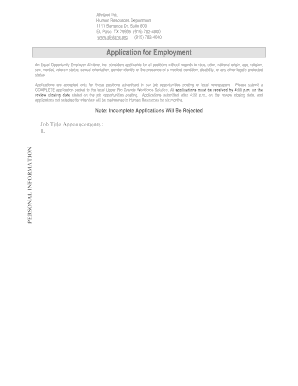
Aliviane Human Resources Form


What is the Aliviane Human Resources Form
The Aliviane Human Resources Form is a crucial document used within organizations to manage employee information and compliance with various regulations. This form typically collects essential data such as personal details, employment history, and other pertinent information that may be required for human resources purposes. Understanding the specific requirements of this form is vital for both employees and employers to ensure accurate and efficient processing.
How to use the Aliviane Human Resources Form
To effectively use the Aliviane Human Resources Form, individuals should first ensure they have the correct version of the form. This may involve downloading it from a reliable source or obtaining it directly from the human resources department. Once the form is in hand, users should carefully read the instructions provided, fill in all required fields accurately, and ensure that any necessary documentation is attached. It is also important to review the completed form for any errors before submission.
Steps to complete the Aliviane Human Resources Form
Completing the Aliviane Human Resources Form involves several key steps:
- Gather necessary personal information, including your full name, address, and contact details.
- Provide employment history, including previous positions held and duration of employment.
- Fill in any additional sections as required, such as emergency contact information or tax-related details.
- Review the form for accuracy and completeness.
- Submit the form according to the specified method—whether online, by mail, or in person.
Legal use of the Aliviane Human Resources Form
The legal use of the Aliviane Human Resources Form is governed by various employment laws and regulations. It is essential that the information provided is accurate and truthful, as any discrepancies can lead to legal issues for both the employee and the employer. Additionally, organizations must ensure that they comply with privacy laws when handling personal information collected through this form.
Key elements of the Aliviane Human Resources Form
Key elements of the Aliviane Human Resources Form typically include:
- Personal identification information.
- Employment history and qualifications.
- Emergency contact details.
- Tax withholding information.
- Signature and date fields for verification purposes.
Form Submission Methods (Online / Mail / In-Person)
When submitting the Aliviane Human Resources Form, individuals have several options. The form can often be submitted online through a secure portal, which is the most efficient method. Alternatively, it may be sent via mail to the designated human resources address, or delivered in person to ensure immediate processing. Each method has its own advantages, so users should choose the one that best fits their needs.
Quick guide on how to complete aliviane human resources form
Effortlessly Complete Aliviane Human Resources Form on Any Device
Digital document management has become increasingly favored by businesses and individuals alike. It serves as an ideal eco-friendly alternative to traditional printed and signed documents, allowing you to find the appropriate form and securely store it online. airSlate SignNow equips you with all the necessary tools to create, edit, and electronically sign your documents quickly and without delays. Manage Aliviane Human Resources Form across any platform using airSlate SignNow's Android or iOS applications, and enhance your document-centric processes today.
The Easiest Way to Edit and Electronically Sign Aliviane Human Resources Form
- Find Aliviane Human Resources Form and click on Get Form to begin.
- Take advantage of the tools we offer to fill out your form.
- Emphasize important sections of the documents or redact sensitive information with tools provided by airSlate SignNow that are specifically designed for this purpose.
- Create your electronic signature using the Sign tool, which only takes seconds and has the same legal validity as a conventional handwritten signature.
- Review all the information and click on the Done button to save your modifications.
- Choose your preferred method for sending your form, whether by email, SMS, or invitation link, or download it to your computer.
Eliminate the hassle of lost or misplaced documents, tedious form searches, or errors that require printing new copies. airSlate SignNow addresses your document management needs in just a few clicks from any device of your choice. Edit and electronically sign Aliviane Human Resources Form while ensuring outstanding communication at every stage of the form preparation process with airSlate SignNow.
Create this form in 5 minutes or less
Create this form in 5 minutes!
How to create an eSignature for the aliviane human resources form
How to create an electronic signature for a PDF online
How to create an electronic signature for a PDF in Google Chrome
How to create an e-signature for signing PDFs in Gmail
How to create an e-signature right from your smartphone
How to create an e-signature for a PDF on iOS
How to create an e-signature for a PDF on Android
People also ask
-
What is the aliviane phone number for customer support?
The aliviane phone number for customer support can be found on our official website. For immediate assistance, you can also signNow out via our live chat feature. Our dedicated support team is available to help you with any queries regarding airSlate SignNow services.
-
How much does it cost to use airSlate SignNow?
Pricing for airSlate SignNow is transparent and varies based on the plan you choose. You can find detailed information regarding our pricing tiers on our website. For any specific inquiries, including those related to the aliviane phone number, feel free to contact our support team.
-
What features are included with airSlate SignNow?
airSlate SignNow includes a range of features designed to streamline your document signing process. Key features include electronic signatures, document templates, and secure cloud storage. For detailed queries, including the aliviane phone number, our support team can provide further assistance.
-
How can airSlate SignNow benefit my business?
By using airSlate SignNow, your business can improve workflow efficiency and reduce document turnaround time. The user-friendly interface ensures that both senders and signers have a seamless experience. For additional benefits or questions, consider calling the aliviane phone number provided on our site.
-
Does airSlate SignNow integrate with other applications?
Yes, airSlate SignNow offers compatibility with several applications, enhancing your workflow. You can integrate it with CRM systems and productivity tools for easier document management. For a complete list of integrations or inquiries, contact us at the aliviane phone number.
-
Is airSlate SignNow compliant with e-signature laws?
Absolutely! airSlate SignNow complies with all major e-signature laws, including ESIGN and UETA. This ensures that your electronic signatures are legally binding and secure. For more details, please signNow out using the aliviane phone number for expert advice.
-
Can I try airSlate SignNow before committing to a plan?
Yes, airSlate SignNow offers a free trial that allows you to experience our features firsthand. You can sign up easily through our website to start your trial. For any questions regarding the trial or assistance, you can contact us at the aliviane phone number.
Get more for Aliviane Human Resources Form
- Filing partyiesfiling partyies attorney name attorney form
- Proof of service california form
- G plaintiff s g defendant s form 2dc38 motion g to g
- Declaration notice of motion certificate form
- Alaska legal form titles legal documentsus legal forms
- Hawaii minor name change minor name change form
- Nonrefundable filing fee 10 form
- In the office of the lieutenant governor form
Find out other Aliviane Human Resources Form
- eSignature South Carolina Charity Confidentiality Agreement Easy
- Can I eSignature Tennessee Car Dealer Limited Power Of Attorney
- eSignature Utah Car Dealer Cease And Desist Letter Secure
- eSignature Virginia Car Dealer Cease And Desist Letter Online
- eSignature Virginia Car Dealer Lease Termination Letter Easy
- eSignature Alabama Construction NDA Easy
- How To eSignature Wisconsin Car Dealer Quitclaim Deed
- eSignature California Construction Contract Secure
- eSignature Tennessee Business Operations Moving Checklist Easy
- eSignature Georgia Construction Residential Lease Agreement Easy
- eSignature Kentucky Construction Letter Of Intent Free
- eSignature Kentucky Construction Cease And Desist Letter Easy
- eSignature Business Operations Document Washington Now
- How To eSignature Maine Construction Confidentiality Agreement
- eSignature Maine Construction Quitclaim Deed Secure
- eSignature Louisiana Construction Affidavit Of Heirship Simple
- eSignature Minnesota Construction Last Will And Testament Online
- eSignature Minnesota Construction Last Will And Testament Easy
- How Do I eSignature Montana Construction Claim
- eSignature Construction PPT New Jersey Later