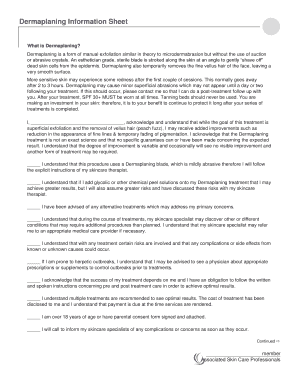
Dermaplaning PDF Form


What is the dermaplaning pdf?
The dermaplaning pdf is a specialized document used in the beauty and skincare industry. It outlines the procedures, benefits, and aftercare related to dermaplaning, a cosmetic treatment that exfoliates the skin by removing dead skin cells and fine vellus hair. This form is essential for practitioners to inform clients about the treatment, ensuring they understand what to expect and any potential risks involved. The dermaplaning pdf serves as a guide for both clients and professionals, promoting transparency and informed consent.
How to use the dermaplaning pdf
Using the dermaplaning pdf involves several key steps. First, practitioners should review the content to ensure they understand the treatment process thoroughly. Next, the pdf can be customized with the practitioner's branding and specific information relevant to their practice. When meeting with clients, the practitioner can present the dermaplaning pdf, discussing each section to clarify any questions. Clients should be encouraged to read the document carefully, sign it to acknowledge their understanding, and keep a copy for their records.
Steps to complete the dermaplaning pdf
Completing the dermaplaning pdf requires a systematic approach to ensure all necessary information is captured accurately. Here are the steps to follow:
- Begin by filling out client information, including name, contact details, and any relevant medical history.
- Clearly outline the treatment procedure, including the steps involved and expected outcomes.
- Include a section on potential risks and contraindications, ensuring clients are aware of any factors that may affect their eligibility for the treatment.
- Provide aftercare instructions to guide clients on how to care for their skin post-treatment.
- Ensure the client signs the document to confirm their understanding and consent.
Legal use of the dermaplaning pdf
The dermaplaning pdf is legally binding when it includes specific elements that comply with local regulations. It should contain clear consent statements, detailed information about the treatment, and acknowledgment of any risks. By having clients sign the pdf, practitioners can protect themselves legally, demonstrating that they have informed clients about the procedure. It is important for practitioners to stay updated on state-specific regulations regarding consent forms to ensure compliance.
Key elements of the dermaplaning pdf
Several key elements should be included in the dermaplaning pdf to ensure it is comprehensive and effective:
- Client Information: Name, contact details, and medical history.
- Treatment Description: Detailed explanation of the dermaplaning process.
- Risks and Benefits: Clear outline of potential risks and expected benefits.
- Aftercare Instructions: Guidance on how to care for the skin following the treatment.
- Consent Statement: A section for the client to sign, indicating their understanding and agreement.
How to obtain the dermaplaning pdf
Obtaining the dermaplaning pdf can be done through various means. Many skincare professionals create their own customized versions to fit their practice's needs. Alternatively, templates may be available online through professional beauty associations or skincare product suppliers. It is essential to ensure that any template used complies with local regulations and includes all necessary information. Practitioners may also choose to consult with legal professionals to develop a compliant and effective dermaplaning pdf.
Quick guide on how to complete dermaplaning pdf
Complete Dermaplaning Pdf seamlessly on any device
Digital document management has become increasingly popular among businesses and individuals alike. It offers an ideal eco-friendly substitute for traditional printed and signed paperwork, as you can easily find the necessary form and securely store it online. airSlate SignNow equips you with all the tools needed to create, modify, and electronically sign your documents swiftly without delays. Manage Dermaplaning Pdf on any device using the airSlate SignNow Android or iOS applications and simplify your document-related processes today.
The easiest way to modify and eSign Dermaplaning Pdf effortlessly
- Locate Dermaplaning Pdf and click Get Form to begin.
- Use the tools provided to complete your form.
- Emphasize pertinent sections of the documents or cover sensitive information with the tools that airSlate SignNow provides specifically for that purpose.
- Create your signature using the Sign feature, which takes mere seconds and holds the same legal validity as a conventional wet ink signature.
- Verify all the details and click on the Done button to save your modifications.
- Choose how you would like to send your form, either via email, text message (SMS), invitation link, or download it to your computer.
Say goodbye to lost or mislaid documents, tedious form searches, or errors that necessitate printing new document copies. airSlate SignNow fulfills all of your document management requirements in just a few clicks from any device of your choice. Edit and eSign Dermaplaning Pdf while ensuring excellent communication at every stage of your form preparation process with airSlate SignNow.
Create this form in 5 minutes or less
Create this form in 5 minutes!
How to create an eSignature for the dermaplaning pdf
How to create an electronic signature for a PDF online
How to create an electronic signature for a PDF in Google Chrome
How to create an e-signature for signing PDFs in Gmail
How to create an e-signature right from your smartphone
How to create an e-signature for a PDF on iOS
How to create an e-signature for a PDF on Android
People also ask
-
What is a dermaplaning PDF?
A dermaplaning PDF is a comprehensive document that outlines the procedure, benefits, and aftercare tips for dermaplaning. It is an essential resource for both professionals and clients seeking to understand the process better. This format allows for easy sharing and storage of important information regarding dermaplaning.
-
How can I obtain a dermaplaning PDF using airSlate SignNow?
With airSlate SignNow, you can easily create and request a dermaplaning PDF by uploading your document and sending it for eSignature. Our user-friendly interface simplifies the process, making it efficient for both you and your clients. This allows for quick access to important information tailored to dermaplaning.
-
Are there any costs associated with creating a dermaplaning PDF?
Creating a dermaplaning PDF using airSlate SignNow is part of our cost-effective solution for document management. We offer various pricing plans to suit your needs, ensuring you have access to create and eSign documents without signNow expenses. The value you receive improves efficiency with each use of our platform.
-
What features does airSlate SignNow offer for managing a dermaplaning PDF?
AirSlate SignNow offers features such as easy eSignature, document templates, and the ability to store multiple dermaplaning PDFs securely. The platform allows for collaboration and revision tracking, making it simple to manage and share your dermaplaning documents. These features enhance your document management experience.
-
How can a dermaplaning PDF benefit my business?
A well-crafted dermaplaning PDF can enhance client understanding and trust in your services. It serves as a professional resource that showcases your knowledge and commitment to client care. By incorporating this document into your practice, you can improve client communication and lead to increased bookings.
-
Can I integrate other tools with my dermaplaning PDF workflows?
Yes, airSlate SignNow allows for integrations with various tools that can enhance your dermaplaning PDF workflows. You can connect our platform with CRM systems, marketing tools, or scheduling software to streamline your operations. These integrations can help keep all your client information organized and accessible.
-
Is it easy to update a dermaplaning PDF?
Absolutely! AirSlate SignNow provides a straightforward way to update your dermaplaning PDF whenever necessary. Simply upload the updated content, and your document will reflect the latest information instantly. This feature ensures that you always provide current and accurate details to your clients.
Get more for Dermaplaning Pdf
Find out other Dermaplaning Pdf
- Help Me With eSignature Oregon Sales Invoice Template
- How Can I eSignature Oregon Sales Invoice Template
- eSignature Pennsylvania Sales Invoice Template Online
- eSignature Pennsylvania Sales Invoice Template Free
- eSignature Pennsylvania Sales Invoice Template Secure
- Electronic signature California Sublease Agreement Template Myself
- Can I Electronic signature Florida Sublease Agreement Template
- How Can I Electronic signature Tennessee Sublease Agreement Template
- Electronic signature Maryland Roommate Rental Agreement Template Later
- Electronic signature Utah Storage Rental Agreement Easy
- Electronic signature Washington Home office rental agreement Simple
- Electronic signature Michigan Email Cover Letter Template Free
- Electronic signature Delaware Termination Letter Template Now
- How Can I Electronic signature Washington Employee Performance Review Template
- Electronic signature Florida Independent Contractor Agreement Template Now
- Electronic signature Michigan Independent Contractor Agreement Template Now
- Electronic signature Oregon Independent Contractor Agreement Template Computer
- Electronic signature Texas Independent Contractor Agreement Template Later
- Electronic signature Florida Employee Referral Form Secure
- How To Electronic signature Florida CV Form Template