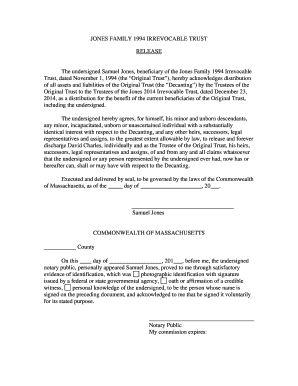
JONES FAMILY IRREVOCABLE TRUST RELEASE the Npepc Form


Understanding the trust release agreement
A trust release agreement is a legal document that allows the beneficiaries of a trust to relinquish their rights to certain assets or interests held within that trust. This type of agreement is particularly relevant when the trust is being dissolved or when specific provisions within the trust need to be modified. It serves as a formal acknowledgment that the beneficiaries understand the implications of their decision to release their claims. Such agreements must be executed with care to ensure they are legally binding and compliant with state laws.
Steps to complete the trust release agreement
Completing a trust release agreement involves several key steps to ensure accuracy and legal compliance. First, identify the trust and its beneficiaries, including the trustee's details. Next, clearly outline the assets or interests being released, specifying any conditions or limitations. It is essential to include the date of the agreement and signatures from all parties involved. Each beneficiary should receive a copy of the signed agreement for their records. Finally, consider having the document notarized to enhance its legal standing.
Legal use of the trust release agreement
The trust release agreement is legally recognized in the United States, provided it meets specific criteria. It must be executed voluntarily by all beneficiaries, ensuring there is no coercion involved. The terms of the agreement should be clear and unambiguous to prevent future disputes. Additionally, compliance with state-specific laws governing trusts is crucial. This includes understanding any tax implications or reporting requirements that may arise from the release of trust assets.
Key elements of the trust release agreement
Several key elements are essential for a trust release agreement to be effective. These include:
- Identification of the trust: Clearly state the name and date of the trust.
- Beneficiary details: List all beneficiaries involved in the agreement.
- Description of assets: Specify the assets or interests being released.
- Signatures: Ensure all parties sign the document to validate the agreement.
- Date: Include the date of execution to establish a timeline.
State-specific rules for the trust release agreement
Each state in the U.S. may have unique regulations governing trust release agreements. It is important to consult state laws to understand any specific requirements or restrictions that may apply. For instance, some states may require additional documentation or specific language to be included in the agreement. Understanding these nuances can help ensure that the trust release agreement is valid and enforceable in your jurisdiction.
Examples of using the trust release agreement
Trust release agreements can be utilized in various scenarios. For example, if a trust is being dissolved, beneficiaries may sign a release agreement to formally relinquish their claims to the trust assets. Another common use is when a beneficiary wishes to waive their rights to a portion of the trust in favor of another beneficiary. These agreements help clarify the intentions of the parties involved and can prevent potential legal disputes in the future.
Quick guide on how to complete jones family irrevocable trust release the npepc
Easily prepare JONES FAMILY IRREVOCABLE TRUST RELEASE The Npepc on any device
Managing documents online has gained traction among businesses and individuals. It serves as a superb eco-friendly alternative to traditional printed and signed documents, allowing you to locate the necessary form and securely keep it online. airSlate SignNow equips you with all the tools required to create, modify, and electronically sign your documents promptly without delays. Handle JONES FAMILY IRREVOCABLE TRUST RELEASE The Npepc on any platform using airSlate SignNow’s Android or iOS applications and simplify any document-related task today.
How to edit and electronically sign JONES FAMILY IRREVOCABLE TRUST RELEASE The Npepc effortlessly
- Locate JONES FAMILY IRREVOCABLE TRUST RELEASE The Npepc and then click Get Form to begin.
- Utilize the tools we provide to complete your document.
- Emphasize important areas of your documents or obscure sensitive information using tools specifically offered by airSlate SignNow for that purpose.
- Create your electronic signature with the Sign tool, which takes just seconds and carries the same legal validity as a conventional wet ink signature.
- Review all the details and then click the Done button to save your changes.
- Decide how you prefer to send your form, via email, text message (SMS), invitation link, or download it to your computer.
Eliminate issues with lost or misplaced documents, tiresome form searches, or mistakes that necessitate printing new copies. airSlate SignNow fulfills your document management needs in just a few clicks from a device of your preference. Modify and eSign JONES FAMILY IRREVOCABLE TRUST RELEASE The Npepc to guarantee outstanding communication throughout the form preparation process with airSlate SignNow.
Create this form in 5 minutes or less
Create this form in 5 minutes!
How to create an eSignature for the jones family irrevocable trust release the npepc
How to create an electronic signature for a PDF online
How to create an electronic signature for a PDF in Google Chrome
How to create an e-signature for signing PDFs in Gmail
How to create an e-signature right from your smartphone
How to create an e-signature for a PDF on iOS
How to create an e-signature for a PDF on Android
People also ask
-
What is a Massachusetts release agreement?
A Massachusetts release agreement is a legal document that releases one party from liability in relation to another party. It is commonly used in various transactions, including real estate and contractual agreements. Understanding its importance can help protect your interests.
-
How can airSlate SignNow help with Massachusetts release agreements?
airSlate SignNow provides an easy-to-use platform for creating, sending, and eSigning Massachusetts release agreements. With its intuitive interface, businesses can streamline the document management process, ensuring that agreements are completed quickly and securely.
-
What are the key features of airSlate SignNow for Massachusetts release agreements?
Key features of airSlate SignNow include templates specifically for Massachusetts release agreements, customizable fields, and automated workflows. Additionally, the platform supports cloud storage for easy access and collaboration, enhancing productivity for users.
-
Is airSlate SignNow a cost-effective solution for creating Massachusetts release agreements?
Yes, airSlate SignNow offers cost-effective pricing plans that cater to businesses of all sizes, making it an ideal choice for those needing to create Massachusetts release agreements. By minimizing paperwork and reducing the time spent on document management, it contributes to overall cost savings.
-
What benefits does using airSlate SignNow provide for Massachusetts release agreements?
Using airSlate SignNow for Massachusetts release agreements offers several benefits, including increased security and compliance. The platform ensures that documents are encrypted and legally binding, thus providing peace of mind for both parties involved.
-
Can I integrate airSlate SignNow with other tools for Massachusetts release agreements?
Absolutely! airSlate SignNow seamlessly integrates with various applications such as CRM systems, project management tools, and cloud storage services. This integration capability enhances the efficiency of managing Massachusetts release agreements, allowing for smoother workflows.
-
How long does it take to create a Massachusetts release agreement using airSlate SignNow?
Creating a Massachusetts release agreement using airSlate SignNow can take just a few minutes with the help of pre-built templates. Users can customize these templates to meet their specific needs, drastically reducing the time required to finalize agreements.
Get more for JONES FAMILY IRREVOCABLE TRUST RELEASE The Npepc
Find out other JONES FAMILY IRREVOCABLE TRUST RELEASE The Npepc
- Sign Wisconsin Construction Purchase Order Template Simple
- Sign Arkansas Doctors LLC Operating Agreement Free
- Sign California Doctors Lease Termination Letter Online
- Sign Iowa Doctors LLC Operating Agreement Online
- Sign Illinois Doctors Affidavit Of Heirship Secure
- Sign Maryland Doctors Quitclaim Deed Later
- How Can I Sign Maryland Doctors Quitclaim Deed
- Can I Sign Missouri Doctors Last Will And Testament
- Sign New Mexico Doctors Living Will Free
- Sign New York Doctors Executive Summary Template Mobile
- Sign New York Doctors Residential Lease Agreement Safe
- Sign New York Doctors Executive Summary Template Fast
- How Can I Sign New York Doctors Residential Lease Agreement
- Sign New York Doctors Purchase Order Template Online
- Can I Sign Oklahoma Doctors LLC Operating Agreement
- Sign South Dakota Doctors LLC Operating Agreement Safe
- Sign Texas Doctors Moving Checklist Now
- Sign Texas Doctors Residential Lease Agreement Fast
- Sign Texas Doctors Emergency Contact Form Free
- Sign Utah Doctors Lease Agreement Form Mobile