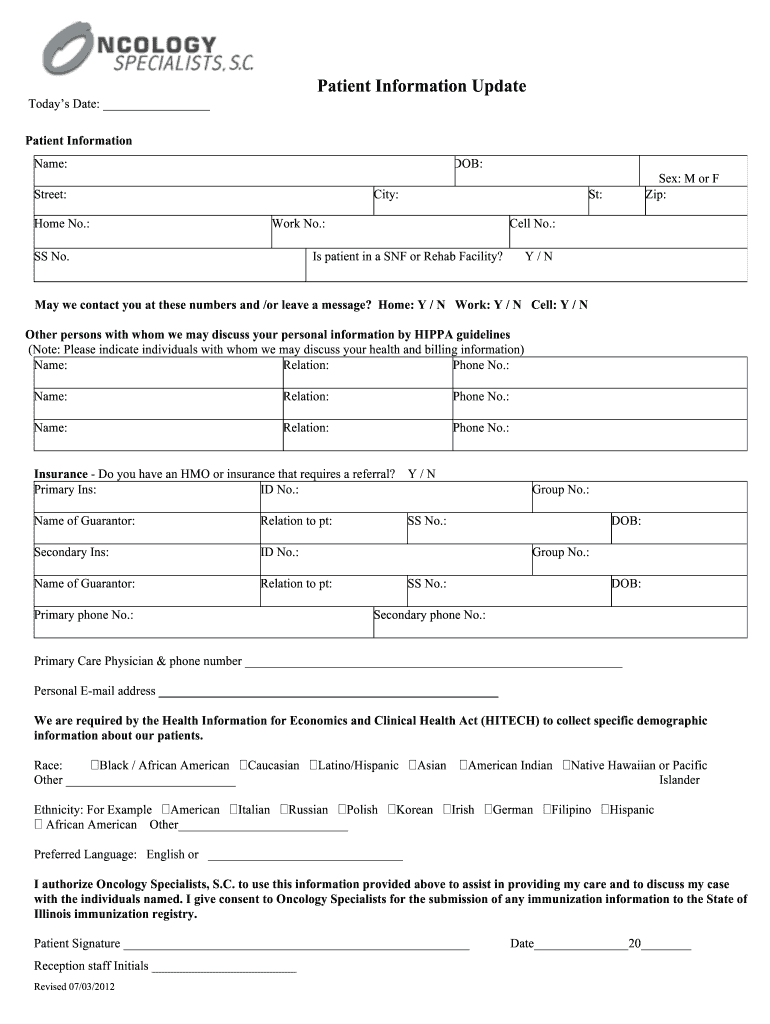
Patient Facesheet Update2012 2 Oncology Specialists 2012-2026


Understanding the Patient Facesheet
The patient facesheet is a crucial document in healthcare settings, serving as a summary of essential patient information. It typically includes personal details such as the patient's name, date of birth, contact information, and insurance details. Additionally, it may contain medical history, allergies, and current medications. This document is vital for healthcare providers to ensure accurate and efficient patient care.
Key Elements of the Patient Facesheet
A well-structured patient facesheet should encompass several key elements to be effective:
- Personal Information: Name, date of birth, address, and contact details.
- Insurance Information: Provider details and policy numbers.
- Medical History: Previous conditions, surgeries, and family medical history.
- Current Medications: List of medications and dosages.
- Allergies: Known allergies to medications, food, or other substances.
Steps to Complete the Patient Facesheet
Filling out a patient facesheet involves several straightforward steps:
- Gather Information: Collect all relevant patient information before starting.
- Fill in Personal Details: Enter the patient's name, date of birth, and contact information.
- Provide Insurance Details: Include the insurance provider and policy numbers.
- Document Medical History: Record any previous medical conditions and surgeries.
- List Current Medications: Ensure accuracy in documenting medications and dosages.
- Note Allergies: Clearly indicate any known allergies.
Legal Use of the Patient Facesheet
The patient facesheet must adhere to various legal standards to ensure compliance with healthcare regulations. It is essential for protecting patient privacy under the Health Insurance Portability and Accountability Act (HIPAA). This document should only be shared with authorized personnel and stored securely to prevent unauthorized access.
Examples of Using the Patient Facesheet
Healthcare providers utilize the patient facesheet in multiple scenarios, including:
- Initial Consultations: To gather baseline information about new patients.
- Emergency Situations: To quickly access critical patient data in urgent care settings.
- Referral Processes: To provide essential information to specialists during patient referrals.
Digital vs. Paper Version of the Patient Facesheet
Both digital and paper versions of the patient facesheet have their advantages. Digital formats allow for easier updates, secure storage, and quick access. In contrast, paper versions may be preferred in settings with limited technology access. Regardless of the format, ensuring accuracy and confidentiality is paramount.
Quick guide on how to complete patient facesheet update2012 2 oncology specialists
The simplest method to obtain and authorize Patient Facesheet Update2012 2 Oncology Specialists
On a corporate scale, unproductive workflows pertaining to document approval can take up signNow working hours. Approving documents such as Patient Facesheet Update2012 2 Oncology Specialists is an integral aspect of operations in any organization, which is why the efficiency of each agreement’s lifecycle signNowly impacts the overall performance of the company. With airSlate SignNow, authorizing your Patient Facesheet Update2012 2 Oncology Specialists can be as straightforward and rapid as possible. This platform provides you with the latest version of nearly any form. Even better, you can approve it immediately without needing to install external software on your computer or generating physical copies.
Steps to obtain and authorize your Patient Facesheet Update2012 2 Oncology Specialists
- Browse through our collection by category or use the search bar to locate the document you require.
- Check the form preview by clicking Learn more to ensure it is the correct one.
- Click Get form to start editing right away.
- Fill out your form and enter any required details using the toolbar.
- Once finished, click the Sign tool to authorize your Patient Facesheet Update2012 2 Oncology Specialists.
- Select the signature method that best suits you: Draw, Generate initials, or upload an image of your handwritten signature.
- Click Done to finalize editing and proceed to document-sharing options as desired.
With airSlate SignNow, you have everything necessary to handle your documents efficiently. You can search for, fill in, edit, and even share your Patient Facesheet Update2012 2 Oncology Specialists all in one tab with minimal effort. Optimize your workflows by incorporating a single, intelligent eSignature solution.
Create this form in 5 minutes or less
FAQs
-
Is it normal nowadays for U.S. physicians to charge $100+ to fill out a 2-page form for a patient?
Medicaid patients would never be expected to pay their own bills. That defeats the purpose of providing this program as a resource to the aid of those who are below the poverty level. Legally, if you signed paperwork to the effect that you agree to pay whatever your insurance won't, there may be an issue.The larger question aside, technically, the professionally can set his fees at whatever level the market will allow. His time spent to complete your form would have been otherwise spent productively. The fact that he is the gatekeeper to your disability benefits should amount to some value with which you are able to accept rewarding him (or her).The doctor’s office needs to find a billable reason to submit (or re-submit) the claim as part of your medical treatment to Medicaid. It is absolutely a normal responsibility of their billing office to find a way to get insurance to reimburse. The failure is theirs, and turning the bill over to you would be ridiculous.If they accept Medicaid to begin with, they have to deal with the government’s complex processes to get paid. Generally, when a claim is denied a new reason to justify the doctor patient interaction will be necessary. I would guess “encounter for administrative reason” was sent. It is often too vague to justify payment. They may need to include the diagnosis behind your medical disability. If they have seen you before, and medical claims have bern accepted on those visits, then a resubmission for timely follow-up on those conditions could be justifued as reason for payment. The fact is, Medicaid is in a huge free-fall and payments are coming much more slowly since the new year. $800 billion is planned to be cut and possibly $600 billion on top of that. When we call their phone line for assistance, wait times are over two hours, if any one even answers. Expect less offices to accept new Medicaid, and many will be dismissing their Medicaid clients. If the office closes due to poor financial decisions, they can be of no service to anyone.Sister, things are rough all over.
-
When do I have to learn how to fill out a W-2 form?
Form W-2 is an obligatory form to be completed by every employer. Form W-2 doesn’t have to be filled out by the employee. It is given to inform the employee about the amount of his annual income and taxes withheld from it.You can find a lot of information here: http://bit.ly/2NjjlJi
-
How much will a doctor with a physical disability and annual net income of around Rs. 2.8 lakhs pay in income tax? Which ITR form is to be filled out?
For disability a deduction of ₹75,000/- is available u/s 80U.Rebate u/s87AFor AY 17–18, rebate was ₹5,000/- or income tax which ever is lower for person with income less than ₹5,00,000/-For AY 18–19, rebate is ₹2,500/- or income tax whichever is lower for person with income less than 3,50,000/-So, for an income of 2.8 lakhs, taxable income after deduction u/s 80U will remain ₹2,05,000/- which is below the slab rate and hence will not be taxable for any of the above said AY.For ITR,If doctor is practicing himself i.e. He has a professional income than ITR 4 should be filedIf doctor is getting any salary than ITR 1 should be filed.:)
Create this form in 5 minutes!
How to create an eSignature for the patient facesheet update2012 2 oncology specialists
How to make an eSignature for the Patient Facesheet Update2012 2 Oncology Specialists online
How to make an eSignature for the Patient Facesheet Update2012 2 Oncology Specialists in Google Chrome
How to create an electronic signature for signing the Patient Facesheet Update2012 2 Oncology Specialists in Gmail
How to generate an eSignature for the Patient Facesheet Update2012 2 Oncology Specialists from your smartphone
How to generate an eSignature for the Patient Facesheet Update2012 2 Oncology Specialists on iOS devices
How to generate an eSignature for the Patient Facesheet Update2012 2 Oncology Specialists on Android devices
People also ask
-
What is a face sheet medical?
A face sheet medical is a crucial document that provides an overview of a patient's medical history and current condition. This document is commonly used in healthcare settings to streamline patient care and ensure that all healthcare providers have access to essential information. Understanding how to properly utilize a face sheet medical can enhance the efficiency of patient management.
-
How can airSlate SignNow help with face sheet medical templates?
airSlate SignNow offers customizable face sheet medical templates that can be easily edited to fit your practice's needs. This feature allows healthcare professionals to create and distribute face sheets quickly, improving workflow and patient interaction. By using airSlate SignNow, you can streamline the documentation process while ensuring compliance and efficiency.
-
Is airSlate SignNow cost-effective for managing face sheet medical documents?
Yes, airSlate SignNow provides a cost-effective solution for managing face sheet medical documents. The platform offers flexible pricing plans that cater to different sizes of businesses, ensuring affordability while still delivering essential features. Investing in airSlate SignNow means saving time and reducing costs associated with traditional document management.
-
What are the benefits of using airSlate SignNow for face sheet medical signatures?
Using airSlate SignNow for face sheet medical signatures streamlines the signing process, making it faster and more secure. Patients can eSign documents electronically, which enhances convenience and reduces paperwork. This not only improves patient satisfaction but also helps to maintain accurate records of consent and compliance.
-
Can I integrate airSlate SignNow with other software for face sheet medical management?
Absolutely! airSlate SignNow seamlessly integrates with various software solutions to enhance the management of face sheet medical documents. Whether you're using EHR systems or CRM tools, these integrations allow for effortless data transfer and enhanced collaboration across your organization.
-
Are there specific features in airSlate SignNow tailored for face sheet medical documentation?
Yes, airSlate SignNow includes several features specifically designed to aid in face sheet medical documentation, such as templates, automated workflows, and audit trails. These tools help ensure that your documentation process is efficient and compliant with healthcare regulations. Users can easily customize documents to fit specific needs, making the platform highly versatile.
-
What types of businesses can benefit from using face sheet medical documents with airSlate SignNow?
Any healthcare-related business can benefit from using face sheet medical documents with airSlate SignNow, including hospitals, clinics, and private practices. The platform caters to a wide range of professionals, providing robust tools to handle documentation efficiently. Transitioning to an electronic signature solution can signNowly improve workflows in any medical setting.
Get more for Patient Facesheet Update2012 2 Oncology Specialists
Find out other Patient Facesheet Update2012 2 Oncology Specialists
- How Do I Sign Maine Profit and Loss Statement
- How To Sign Wisconsin Operational Budget Template
- Sign North Carolina Profit and Loss Statement Computer
- Sign Florida Non-Compete Agreement Fast
- How Can I Sign Hawaii Non-Compete Agreement
- Sign Oklahoma General Partnership Agreement Online
- Sign Tennessee Non-Compete Agreement Computer
- Sign Tennessee Non-Compete Agreement Mobile
- Sign Utah Non-Compete Agreement Secure
- Sign Texas General Partnership Agreement Easy
- Sign Alabama LLC Operating Agreement Online
- Sign Colorado LLC Operating Agreement Myself
- Sign Colorado LLC Operating Agreement Easy
- Can I Sign Colorado LLC Operating Agreement
- Sign Kentucky LLC Operating Agreement Later
- Sign Louisiana LLC Operating Agreement Computer
- How Do I Sign Massachusetts LLC Operating Agreement
- Sign Michigan LLC Operating Agreement Later
- Sign Oklahoma LLC Operating Agreement Safe
- Sign Rhode Island LLC Operating Agreement Mobile