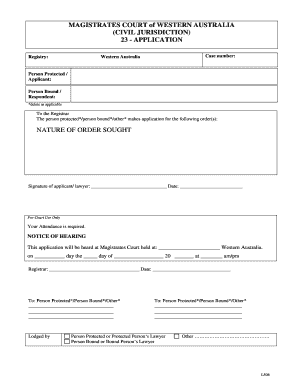
Form 23 Magistrates Court 2008


What is the Form 23 Magistrates Court
The Form 23 Magistrates Court is a legal document used in certain judicial proceedings. It serves as an application for a court order or other legal relief. This form is essential for individuals seeking to initiate a case or respond to a matter within the jurisdiction of the magistrates court. Understanding the purpose and requirements of this form is crucial for ensuring compliance with court procedures.
How to use the Form 23 Magistrates Court
Using the Form 23 Magistrates Court involves several key steps. First, ensure that you have the correct version of the form, as variations may exist depending on the jurisdiction. Next, fill out the form accurately, providing all required information such as names, addresses, and relevant case details. Once completed, the form must be submitted to the appropriate court, either electronically or in person, depending on local rules. It is important to retain a copy for your records.
Steps to complete the Form 23 Magistrates Court
Completing the Form 23 Magistrates Court requires careful attention to detail. Follow these steps:
- Obtain the correct form from the court or official website.
- Read the instructions carefully to understand what information is required.
- Fill in your personal details, including full name and contact information.
- Provide specific details about the case, including any relevant dates and facts.
- Review the form for accuracy and completeness before submission.
Legal use of the Form 23 Magistrates Court
The legal use of the Form 23 Magistrates Court is governed by specific regulations. This form must be filed in accordance with local court rules to ensure it is recognized as valid. Proper completion and timely submission are essential for the court to accept the application. Additionally, the form may require signatures from involved parties, which can be facilitated through secure electronic signing methods to enhance legal validity.
Key elements of the Form 23 Magistrates Court
Key elements of the Form 23 Magistrates Court include:
- Applicant Information: Full name, address, and contact details of the person filing the form.
- Case Information: Details regarding the nature of the case and any relevant legal references.
- Signature Section: Area designated for signatures, which may require notarization.
- Submission Instructions: Clear guidelines on how and where to submit the form.
Form Submission Methods
The Form 23 Magistrates Court can be submitted through various methods, depending on local court regulations. Common submission methods include:
- Online Submission: Many courts offer electronic filing options for convenience.
- Mail: Forms can often be mailed to the court's designated address.
- In-Person: Submitting the form directly at the court is another option, allowing for immediate confirmation of receipt.
Quick guide on how to complete form 23 magistrates court
Complete Form 23 Magistrates Court seamlessly on any device
Digital document management has gained traction among businesses and individuals. It serves as an ideal environmentally friendly substitute for traditional printed and signed documents, as you can acquire the necessary form and securely keep it online. airSlate SignNow equips you with all the resources required to create, modify, and eSign your documents promptly without delays. Handle Form 23 Magistrates Court on any platform with airSlate SignNow's Android or iOS applications and simplify any document-related task today.
The most efficient way to modify and eSign Form 23 Magistrates Court effortlessly
- Locate Form 23 Magistrates Court and then click Obtain Form to begin.
- Utilize the tools we provide to complete your document.
- Emphasize important sections of your documents or obscure sensitive data with tools specifically offered by airSlate SignNow for that purpose.
- Generate your eSignature using the Sign tool, which takes mere seconds and carries the same legal validity as a conventional wet ink signature.
- Review all the details and then click on the Finish button to save your modifications.
- Choose your preferred method of sending your form, whether by email, text message (SMS), or invitation link, or download it to your computer.
Put an end to lost or misplaced documents, tiresome form navigation, or mistakes that necessitate printing new document copies. airSlate SignNow meets all your document management needs in just a few clicks from any device of your choice. Modify and eSign Form 23 Magistrates Court and ensure effective communication at every step of your form preparation journey with airSlate SignNow.
Create this form in 5 minutes or less
Find and fill out the correct form 23 magistrates court
Create this form in 5 minutes!
How to create an eSignature for the form 23 magistrates court
How to create an electronic signature for a PDF online
How to create an electronic signature for a PDF in Google Chrome
How to create an e-signature for signing PDFs in Gmail
How to create an e-signature right from your smartphone
How to create an e-signature for a PDF on iOS
How to create an e-signature for a PDF on Android
People also ask
-
What is form 23 magistrates court wa and why is it important?
Form 23 magistrates court wa is a vital document used in legal proceedings within the Western Australia Magistrates Court. It ensures that all relevant information is documented for the court's consideration. Understanding this form is essential for anyone involved in legal processes to ensure compliance and accuracy in submissions.
-
How can airSlate SignNow help with form 23 magistrates court wa?
airSlate SignNow simplifies the process of filling out and submitting form 23 magistrates court wa by providing an easy-to-use platform for electronic signatures and document management. You can complete the form, gather signatures, and submit it all within the app, saving time and reducing errors. Our platform prioritizes user-friendliness, making it ideal for legal professionals.
-
Is there a cost associated with using airSlate SignNow for form 23 magistrates court wa?
Yes, airSlate SignNow offers a variety of pricing plans to suit different needs, including options for individuals and businesses. The cost-effective solution ensures that you can manage documents like form 23 magistrates court wa without breaking the bank. Check our pricing page for specific details and features included in each plan.
-
What features does airSlate SignNow offer for managing form 23 magistrates court wa?
airSlate SignNow provides numerous features tailored for managing form 23 magistrates court wa efficiently. Key features include an intuitive drag-and-drop interface for form creation, electronic signature capabilities, templates for commonly used forms, and real-time tracking of document status. These tools enhance productivity and streamline the submission process.
-
Can I integrate airSlate SignNow with other tools for managing form 23 magistrates court wa?
Yes, airSlate SignNow offers seamless integrations with various applications and platforms, enhancing your workflow while dealing with form 23 magistrates court wa. You can connect with tools like Google Drive, Dropbox, and Microsoft Office, among others, to easily store and access your documents. This integration capability makes it easier to streamline communications and data management.
-
Is it secure to use airSlate SignNow for submitting form 23 magistrates court wa?
Absolutely! airSlate SignNow prioritizes security, ensuring that your documents, including form 23 magistrates court wa, are protected through encryption and secure storage. We comply with industry-standard security protocols to safeguard your sensitive information. You can confidently use our platform to manage your legal documents.
-
How can I track the status of my form 23 magistrates court wa once submitted?
With airSlate SignNow, you can easily track the status of your form 23 magistrates court wa submissions in real-time. The platform provides notifications and updates when your document is viewed, signed, and completed. This feature helps you stay informed and manage your legal processes efficiently.
Get more for Form 23 Magistrates Court
- Parent articulation questionnaire my insidecfisdnet my inside cfisd form
- Bjcp judge registration form pdf
- Filling out oas pension form
- Reaction time gizmo answer key form
- Wet amd rapid access referral form
- Dj le 250b 55548257 form
- Njsourcedocndapplication exemption for sales tax pdf form
- Fincen currency transaction report fincen ctr form
Find out other Form 23 Magistrates Court
- eSign Utah Outsourcing Services Contract Computer
- How Do I eSign Maryland Interview Non-Disclosure (NDA)
- Help Me With eSign North Dakota Leave of Absence Agreement
- How To eSign Hawaii Acknowledgement of Resignation
- How Can I eSign New Jersey Resignation Letter
- How Do I eSign Ohio Resignation Letter
- eSign Arkansas Military Leave Policy Myself
- How To eSign Hawaii Time Off Policy
- How Do I eSign Hawaii Time Off Policy
- Help Me With eSign Hawaii Time Off Policy
- How To eSign Hawaii Addressing Harassement
- How To eSign Arkansas Company Bonus Letter
- eSign Hawaii Promotion Announcement Secure
- eSign Alaska Worksheet Strengths and Weaknesses Myself
- How To eSign Rhode Island Overtime Authorization Form
- eSign Florida Payroll Deduction Authorization Safe
- eSign Delaware Termination of Employment Worksheet Safe
- Can I eSign New Jersey Job Description Form
- Can I eSign Hawaii Reference Checking Form
- Help Me With eSign Hawaii Acknowledgement Letter