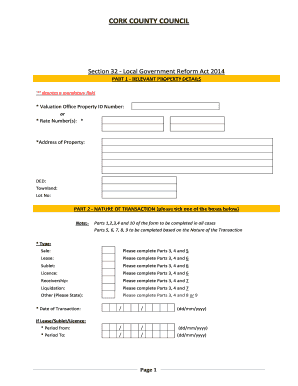
S32 Form


What is the S32 Form
The S32 form, also known as the section 32 form, is a legal document used primarily in real estate transactions. It serves to disclose essential information about a property, ensuring that all parties involved are fully informed before any agreements are made. This form is particularly important in the context of property sales and purchases, as it helps to protect the rights of buyers and sellers by outlining key details about the property’s condition, ownership, and any existing liens or encumbrances.
How to use the S32 Form
Utilizing the S32 form involves several steps to ensure proper completion and submission. First, gather all necessary information related to the property, including ownership details, any existing mortgages, and relevant disclosures about the property's condition. Once you have this information, fill out the form accurately, ensuring that all sections are complete. After filling out the form, it should be signed by the relevant parties to validate the information provided. This form can be submitted either electronically or in paper format, depending on the requirements of the transaction.
Steps to complete the S32 Form
Completing the S32 form requires careful attention to detail. Follow these steps for effective completion:
- Collect necessary property information, including ownership details and any liens.
- Access the S32 form, which can be filled out digitally or printed for manual completion.
- Fill in all required fields, ensuring accuracy in the information provided.
- Review the completed form for any errors or omissions.
- Obtain signatures from all relevant parties to authenticate the form.
- Submit the form according to the specified method, whether online or by mail.
Legal use of the S32 Form
The legal use of the S32 form is crucial in real estate transactions, as it ensures compliance with state laws regarding property disclosures. When properly filled out and signed, the form serves as a binding document that can protect both buyers and sellers. It is essential to understand that any inaccuracies or omissions in the form can lead to legal disputes, making it vital to provide truthful and complete information. Additionally, using a reliable electronic signature solution can enhance the legal standing of the document.
Key elements of the S32 Form
The S32 form includes several key elements that are essential for its validity and effectiveness. These elements typically consist of:
- Property details, including address and legal description.
- Information about the current owner and any previous ownership history.
- Disclosures regarding the property’s condition, including any known defects or issues.
- Details of any existing mortgages or liens on the property.
- Signatures from all parties involved in the transaction.
Who Issues the Form
The S32 form is generally issued by state or local real estate authorities, depending on the jurisdiction. In many cases, real estate agents or attorneys may also provide the form as part of the transaction process. It is important to ensure that the version of the form being used is current and complies with local regulations, as requirements can vary significantly by state.
Quick guide on how to complete s32 form
Effortlessly Complete S32 Form on Any Device
Managing documents online has become increasingly popular among businesses and individuals. It offers an ideal eco-friendly alternative to traditional printed and signed paperwork, allowing you to find the correct form and securely store it online. airSlate SignNow provides all the necessary tools to create, edit, and electronically sign your documents quickly and efficiently. Handle S32 Form on any device using airSlate SignNow's Android or iOS applications and streamline any document-related workflow today.
How to Edit and Electronically Sign S32 Form with Ease
- Find S32 Form and click on Get Form to begin.
- Use the available tools to fill out your document.
- Emphasize key sections of the documents or obscure sensitive information with tools provided by airSlate SignNow designed for this purpose.
- Create your signature using the Sign tool, which takes mere seconds and carries the same legal significance as a conventional wet ink signature.
- Review all the information and then press the Done button to save your changes.
- Select your preferred method of sending your form, whether by email, text message (SMS), invitation link, or download it to your computer.
Eliminate the hassle of lost or misplaced documents, tedious form searches, or errors that necessitate printing new copies. airSlate SignNow meets your document management requirements in just a few clicks from any device you choose. Modify and electronically sign S32 Form to ensure effective communication at every step of your form preparation with airSlate SignNow.
Create this form in 5 minutes or less
Create this form in 5 minutes!
How to create an eSignature for the s32 form
How to create an electronic signature for a PDF online
How to create an electronic signature for a PDF in Google Chrome
How to create an e-signature for signing PDFs in Gmail
How to create an e-signature right from your smartphone
How to create an e-signature for a PDF on iOS
How to create an e-signature for a PDF on Android
People also ask
-
What is the section 32 form download?
The section 32 form download is a legal document required for property transactions in various regions. It provides essential information about the property, including disclosures and relevant legalities, ensuring both buyers and sellers are informed before making decisions.
-
How can I access the section 32 form download through airSlate SignNow?
You can easily access the section 32 form download by signing up for an account on airSlate SignNow. Once logged in, you can search for the specific form within our extensive template library and download it for your use.
-
Is there a cost associated with the section 32 form download?
The section 32 form download is included in the various pricing plans offered by airSlate SignNow. Depending on the plan you choose, you may have access to additional features that enhance your document signing experience.
-
What features does airSlate SignNow offer for section 32 form download?
AirSlate SignNow not only provides the section 32 form download but also offers features like eSignature capabilities, document templates, and collaboration tools. These features make the process of preparing and signing important documents seamless and efficient.
-
Can I customize the section 32 form download?
Yes, airSlate SignNow allows you to customize the section 32 form download according to your needs. You can add specific clauses, fields, or branding elements to ensure the document meets your requirements and resonates with your brand identity.
-
Is the section 32 form download secure on airSlate SignNow?
Absolutely! AirSlate SignNow prioritizes security and ensures that all section 32 form downloads are protected with advanced encryption. Your documents are stored securely, and our platform complies with strict data protection regulations.
-
Can I integrate airSlate SignNow with other tools for handling section 32 form download?
Yes, airSlate SignNow offers robust integrations with various tools and applications. You can easily connect your account to CRMs, cloud storage solutions, and other software to streamline your document management and enhance the section 32 form download experience.
Get more for S32 Form
- Child name change orange county ny form
- Name changes daily heraldclassifieds form
- Justia notice of hearing on petition to change name of form
- Illinois minor name change form
- Notice is given to all it may concern that a petition will be filed on behalf of form
- Nwht2017 03 31 by shaw media issuu form
- State supreme court wikipedia form
- Us district court for the northern district of illinois attorney form
Find out other S32 Form
- eSign Oregon Legal Cease And Desist Letter Free
- eSign Oregon Legal Credit Memo Now
- eSign Oregon Legal Limited Power Of Attorney Now
- eSign Utah Non-Profit LLC Operating Agreement Safe
- eSign Utah Non-Profit Rental Lease Agreement Mobile
- How To eSign Rhode Island Legal Lease Agreement
- How Do I eSign Rhode Island Legal Residential Lease Agreement
- How Can I eSign Wisconsin Non-Profit Stock Certificate
- How Do I eSign Wyoming Non-Profit Quitclaim Deed
- eSign Hawaii Orthodontists Last Will And Testament Fast
- eSign South Dakota Legal Letter Of Intent Free
- eSign Alaska Plumbing Memorandum Of Understanding Safe
- eSign Kansas Orthodontists Contract Online
- eSign Utah Legal Last Will And Testament Secure
- Help Me With eSign California Plumbing Business Associate Agreement
- eSign California Plumbing POA Mobile
- eSign Kentucky Orthodontists Living Will Mobile
- eSign Florida Plumbing Business Plan Template Now
- How To eSign Georgia Plumbing Cease And Desist Letter
- eSign Florida Plumbing Credit Memo Now