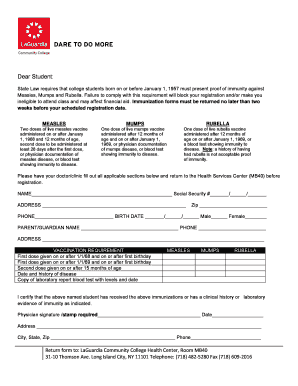
Laguardia Community College Immunization Form 2016-2026


What is the Laguardia Community College Immunization Form
The Laguardia Community College Immunization Form is a critical document required for students to verify their immunization status before enrollment. It serves to ensure that all students meet the health requirements set by the college, which may include vaccinations for diseases such as measles, mumps, rubella, and others. This form is essential for maintaining a safe campus environment and protecting the health of the student body.
How to use the Laguardia Community College Immunization Form
Using the Laguardia Community College Immunization Form involves several steps. First, students must obtain the form, which can typically be downloaded from the college's website or requested from the health services office. Once the form is in hand, students should fill it out completely, providing accurate information about their immunization history. After completing the form, it must be submitted according to the college's guidelines, which may include online submission, mailing, or in-person delivery.
Steps to complete the Laguardia Community College Immunization Form
Completing the Laguardia Community College Immunization Form requires careful attention to detail. Follow these steps:
- Download or obtain the form from the college's website.
- Fill in your personal information, including your name, student ID, and contact details.
- Provide details about your immunizations, including dates and types of vaccines received.
- Ensure that a healthcare provider signs the form to verify the information.
- Submit the completed form according to the college's submission guidelines.
Legal use of the Laguardia Community College Immunization Form
The legal use of the Laguardia Community College Immunization Form is governed by various health regulations and institutional policies. This form must be filled out accurately to comply with state and federal health laws. Failure to provide the required immunization information may result in restrictions on enrollment or participation in college activities. It is important for students to understand that the information provided on this form is subject to verification by health authorities.
Key elements of the Laguardia Community College Immunization Form
Several key elements must be included in the Laguardia Community College Immunization Form to ensure its validity. These elements typically include:
- Student's full name and identification number.
- List of required vaccinations and dates administered.
- Signature of a licensed healthcare provider confirming the immunization history.
- Contact information for the healthcare provider.
Form Submission Methods (Online / Mail / In-Person)
Students can submit the Laguardia Community College Immunization Form through various methods. The options typically include:
- Online: Many colleges offer a secure online portal for form submission.
- Mail: Students may send the completed form to the health services office via postal mail.
- In-Person: Students can also deliver the form directly to the health services office during business hours.
Quick guide on how to complete laguardia community college immunization form 462902055
Complete Laguardia Community College Immunization Form effortlessly on any device
Digital document management has gained popularity among businesses and individuals. It serves as an ideal eco-conscious alternative to conventional printed and signed documents, allowing you to locate the necessary form and securely store it online. airSlate SignNow provides all the resources required to create, modify, and electronically sign your documents quickly without any hold-ups. Manage Laguardia Community College Immunization Form on any device using airSlate SignNow’s Android or iOS applications and streamline any document-related procedure today.
The most efficient way to modify and eSign Laguardia Community College Immunization Form with ease
- Find Laguardia Community College Immunization Form and click on Get Form to begin.
- Utilize the tools available to fill out your form.
- Emphasize important sections of your documents or obscure confidential information using the tools specifically designed for that purpose by airSlate SignNow.
- Create your signature using the Sign feature, which only takes seconds and holds the same legal validity as a conventional wet signature.
- Review the details and click on the Done button to save your changes.
- Select how you wish to send your form, whether by email, SMS, invite link, or download it to your computer.
Forget about lost or misfiled documents, tedious form searches, or mistakes that necessitate printing additional document copies. airSlate SignNow fulfills your document management needs in just a few clicks from your preferred device. Edit and eSign Laguardia Community College Immunization Form and guarantee excellent communication at every stage of your form preparation process with airSlate SignNow.
Create this form in 5 minutes or less
Find and fill out the correct laguardia community college immunization form 462902055
Create this form in 5 minutes!
How to create an eSignature for the laguardia community college immunization form 462902055
How to create an electronic signature for a PDF online
How to create an electronic signature for a PDF in Google Chrome
How to create an e-signature for signing PDFs in Gmail
How to create an e-signature right from your smartphone
How to create an e-signature for a PDF on iOS
How to create an e-signature for a PDF on Android
People also ask
-
What is the 2016 LaGuardia immunization requirement?
The 2016 LaGuardia immunization requirement mandates that students provide proof of specific vaccinations before enrolling in courses. These immunizations are designed to ensure the health and safety of all students on campus. It is important to review the latest requirements to avoid enrollment issues.
-
How can I submit my 2016 LaGuardia immunization records?
Students can submit their 2016 LaGuardia immunization records through the school's designated online portal or by directly emailing their documentation to the required department. It's crucial to ensure that your records are complete and compliant with the school's guidelines to avoid delays in enrollment.
-
Are there any fees associated with the 2016 LaGuardia immunization documentation?
There are typically no direct fees for submitting your 2016 LaGuardia immunization documentation. However, students may incur costs related to obtaining vaccinations or medical records from their healthcare providers. It's recommended to check with your provider for specific pricing.
-
What benefits does complying with the 2016 LaGuardia immunization requirement provide?
Complying with the 2016 LaGuardia immunization requirement ensures your eligibility to enroll and participate in on-campus activities. It also contributes to a healthier community by reducing the spread of preventable diseases. By meeting these requirements, students can focus on their education without health-related concerns.
-
What immunizations are included in the 2016 LaGuardia requirement?
The 2016 LaGuardia immunization requirement includes several vaccines, such as measles, mumps, rubella (MMR), and others as specified by the school. It's essential to consult the official LaGuardia website for the complete list of required immunizations. Staying informed will help you prepare your documentation ahead of time.
-
Can I get assistance with my 2016 LaGuardia immunization records?
Yes, students can easily access support for their 2016 LaGuardia immunization records through the student health services office. They can provide guidance on how to obtain needed vaccinations and help interpret any requirements. Don't hesitate to signNow out if you have specific questions or need assistance.
-
What happens if I do not meet the 2016 LaGuardia immunization requirement?
Failure to meet the 2016 LaGuardia immunization requirement can lead to a hold on your enrollment or classes until you provide the necessary documentation. It’s essential to act quickly to avoid interruptions in your education. Contact the administration for assistance if you find yourself in this situation.
Get more for Laguardia Community College Immunization Form
- Wraparound fidelity index form
- Letter of recommendation for cpm credit irem irem form
- Dpsr1 form
- Add behavior rating scales pediatric associates form
- Suntrust overdraft cut off time form
- Molagers forms
- Foreign service emergency locator information bishkek usembassy
- Ra gun club membership application 2451 riverside drive ottawa ontario k1h 7x7 tel 6137335100 web www form
Find out other Laguardia Community College Immunization Form
- Electronic signature Doctors PDF Louisiana Now
- How To Electronic signature Massachusetts Doctors Quitclaim Deed
- Electronic signature Minnesota Doctors Last Will And Testament Later
- How To Electronic signature Michigan Doctors LLC Operating Agreement
- How Do I Electronic signature Oregon Construction Business Plan Template
- How Do I Electronic signature Oregon Construction Living Will
- How Can I Electronic signature Oregon Construction LLC Operating Agreement
- How To Electronic signature Oregon Construction Limited Power Of Attorney
- Electronic signature Montana Doctors Last Will And Testament Safe
- Electronic signature New York Doctors Permission Slip Free
- Electronic signature South Dakota Construction Quitclaim Deed Easy
- Electronic signature Texas Construction Claim Safe
- Electronic signature Texas Construction Promissory Note Template Online
- How To Electronic signature Oregon Doctors Stock Certificate
- How To Electronic signature Pennsylvania Doctors Quitclaim Deed
- Electronic signature Utah Construction LLC Operating Agreement Computer
- Electronic signature Doctors Word South Dakota Safe
- Electronic signature South Dakota Doctors Confidentiality Agreement Myself
- How Do I Electronic signature Vermont Doctors NDA
- Electronic signature Utah Doctors Promissory Note Template Secure