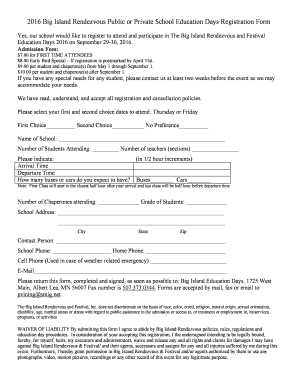
Private School Registration Form PDF


What is the Private School Registration Form Pdf
The private school registration form PDF is a standardized document used by parents or guardians to enroll their children in private educational institutions. This form collects essential information about the student, including personal details, previous educational background, and specific requirements of the school. It serves as a formal request for admission and is often required for processing applications within private schools across the United States.
How to Use the Private School Registration Form Pdf
To effectively use the private school registration form PDF, begin by downloading the form from the school’s website or requesting a copy directly from the institution. Carefully read the instructions provided to ensure all required fields are completed accurately. Gather necessary documents, such as proof of residency and previous school records, to accompany the form. Once filled out, the form can be submitted electronically or printed for mailing or in-person delivery, depending on the school's submission guidelines.
Steps to Complete the Private School Registration Form Pdf
Completing the private school registration form PDF involves several key steps:
- Download the form from the school’s official website or obtain a hard copy.
- Read the instructions thoroughly to understand the requirements.
- Fill in the student’s personal information, including name, date of birth, and contact details.
- Provide information about previous schooling and any special educational needs.
- Attach necessary documents, such as birth certificates or proof of residency.
- Review the form for accuracy and completeness.
- Submit the form according to the school’s specified method.
Legal Use of the Private School Registration Form Pdf
The private school registration form PDF is legally binding once it is completed and submitted according to the school's guidelines. It is essential that all information provided is truthful and accurate, as misrepresentation can lead to denial of admission or other legal consequences. Schools may also require a parent or guardian's signature, which can be facilitated through electronic signature solutions that comply with legal standards such as ESIGN and UETA.
Key Elements of the Private School Registration Form Pdf
Key elements of the private school registration form PDF typically include:
- Student’s full name and date of birth.
- Parent or guardian contact information.
- Previous school details and academic history.
- Emergency contact information.
- Health information or special needs considerations.
- Signature of the parent or guardian, affirming the accuracy of the information.
Form Submission Methods
Submitting the private school registration form PDF can be done through various methods, depending on the school's preferences. Common submission methods include:
- Online submission via the school's website, often through a secure portal.
- Mailing a printed copy to the school's admissions office.
- Delivering the form in person to ensure immediate processing.
Quick guide on how to complete registration form school
Complete registration form school effortlessly on any device
Digital document management has become increasingly prevalent among businesses and individuals. It offers an ideal environmentally-friendly substitute for traditional printed and signed documents, as you can obtain the proper form and securely store it online. airSlate SignNow equips you with all the tools necessary to create, modify, and electronically sign your documents quickly and without delays. Manage private school registration form pdf on any device using airSlate SignNow's Android or iOS applications and streamline any document-related processes today.
How to modify and electronically sign private school registration form with ease
- Find school registration form and click Get Form to begin.
- Utilize the tools we provide to complete your form.
- Emphasize specific sections of the documents or obscure sensitive information with tools that airSlate SignNow offers specifically for that purpose.
- Create your signature with the Sign tool, which takes moments and holds the same legal validity as a conventional wet ink signature.
- Review the details and click on the Done button to save your changes.
- Select your preferred method for sharing your form, via email, text message (SMS), or invite link, or download it to your computer.
Eliminate concerns about lost or missing files, tedious form searches, or errors that necessitate printing new document copies. airSlate SignNow takes care of all your document management needs in just a few clicks from any device you choose. Alter and electronically sign private school registration form kenya pdf to guarantee exceptional communication throughout every stage of the form preparation process with airSlate SignNow.
Create this form in 5 minutes or less
Create this form in 5 minutes!
How to create an eSignature for the private school application form
How to create an electronic signature for a PDF online
How to create an electronic signature for a PDF in Google Chrome
How to create an e-signature for signing PDFs in Gmail
How to create an e-signature right from your smartphone
How to create an e-signature for a PDF on iOS
How to create an e-signature for a PDF on Android
People also ask private school form pdf
-
What is a private school registration form PDF and why is it necessary?
A private school registration form PDF is a digital version of the registration document required for enrolling students in private schools. It streamlines the application process, making it easy for parents to fill out and submit necessary information. By using a private school registration form PDF, schools can ensure a more organized and efficient registration process.
-
How do I create a private school registration form PDF using airSlate SignNow?
Creating a private school registration form PDF with airSlate SignNow is straightforward. You can start by uploading an existing document or building your form from scratch using our intuitive editor. Once your form is ready, you can easily convert it into a PDF format for convenient sharing and signing.
-
Is there a cost associated with using airSlate SignNow for private school registration form PDFs?
The pricing for airSlate SignNow varies based on the features you choose, but it is designed to be cost-effective for schools. You can opt for different plans that suit your budget and requirements, giving you access to features that enhance the creation and management of private school registration form PDFs.
-
What features does airSlate SignNow offer for managing private school registration form PDFs?
airSlate SignNow provides features such as eSignature capabilities, document templates, and customizable forms to facilitate your private school registration form PDFs. You can track the status of submissions, set reminders, and ensure compliance with legal requirements all in one platform, making management hassle-free.
-
Can I integrate airSlate SignNow with other applications to enhance my private school registration process?
Yes, airSlate SignNow offers seamless integrations with various applications, including CRMs and cloud storage services. This allows you to enhance your workflow, making it easier to distribute and manage your private school registration form PDFs alongside other documents and processes.
-
Are private school registration form PDFs secure when using airSlate SignNow?
Absolutely! Security is a top priority for airSlate SignNow. All private school registration form PDFs and documents are secured with encryption, ensuring that sensitive information remains confidential and protected from unauthorized access.
-
Can parents fill out and sign the private school registration form PDF online?
Yes, parents can easily fill out and sign the private school registration form PDF online using airSlate SignNow. Our platform allows for a smooth user experience, enabling electronic signatures and instant submissions from any device, making the process both convenient and efficient.
Get more for independent school registration form
Find out other private school form
- eSign Hawaii Football Registration Form Secure
- eSign Hawaii Football Registration Form Fast
- eSignature Hawaii Affidavit of Domicile Fast
- Can I eSignature West Virginia Affidavit of Domicile
- eSignature Wyoming Affidavit of Domicile Online
- eSign Montana Safety Contract Safe
- How To eSign Arizona Course Evaluation Form
- How To eSign California Course Evaluation Form
- How To eSign Florida Course Evaluation Form
- How To eSign Hawaii Course Evaluation Form
- How To eSign Illinois Course Evaluation Form
- eSign Hawaii Application for University Free
- eSign Hawaii Application for University Secure
- eSign Hawaii Medical Power of Attorney Template Free
- eSign Washington Nanny Contract Template Free
- eSignature Ohio Guaranty Agreement Myself
- eSignature California Bank Loan Proposal Template Now
- Can I eSign Indiana Medical History
- eSign Idaho Emergency Contract Form Myself
- eSign Hawaii General Patient Information Fast