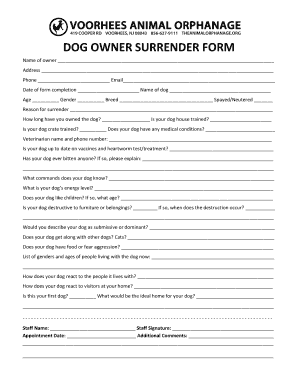
Dog Surrender Form


What is the Dog Surrender Form
The dog surrender form is a legal document used by pet owners who wish to relinquish their pet to an animal shelter or rescue organization. This form outlines the owner's intent to surrender the animal and provides essential information about the pet, including its health history, behavior, and any special needs. By completing this form, the owner formally transfers custody of the dog, allowing the receiving organization to take responsibility for its care and future placement.
How to use the Dog Surrender Form
Using the dog surrender form involves several straightforward steps. First, obtain the form from a local animal shelter or rescue organization, or download a printable dog surrender form online. Next, fill in the required information, including your contact details and the dog's information. It is crucial to be honest and thorough when providing details about the dog's behavior and health. Once completed, submit the form as directed by the organization, which may include in-person delivery, mailing, or electronic submission.
Key elements of the Dog Surrender Form
Several key elements are typically included in a dog surrender form. These may consist of:
- Owner Information: Name, address, and contact details of the pet owner.
- Dog Information: Name, breed, age, and any identifying features.
- Health History: Vaccination records, medical conditions, and any medications the dog is currently taking.
- Behavioral Information: Insights into the dog's temperament, socialization, and any known behavioral issues.
- Reason for Surrender: A brief explanation of why the owner is surrendering the dog.
Steps to complete the Dog Surrender Form
Completing the dog surrender form involves a few important steps. Begin by gathering all necessary information about your dog, including health records and behavioral notes. Next, carefully fill out the form, ensuring all sections are completed accurately. If you have any questions or need assistance, consider reaching out to the organization for guidance. After filling out the form, review it for any errors before submitting it according to the organization's instructions.
Legal use of the Dog Surrender Form
The dog surrender form serves as a legally binding document that formalizes the transfer of ownership from the pet owner to the animal shelter or rescue organization. For the form to be legally valid, it must be completed accurately and signed by the owner. This document protects both parties by clearly outlining the responsibilities and expectations regarding the dog's care and future placement. It is important to retain a copy of the signed form for your records.
State-specific rules for the Dog Surrender Form
Each state may have specific rules and regulations regarding the surrender of pets. It is essential to familiarize yourself with local laws that govern animal welfare and surrender processes. Some states may require additional documentation or have specific waiting periods before a surrender can be finalized. Checking with local animal control or shelters can provide clarity on any state-specific requirements that must be met when completing the dog surrender form.
Quick guide on how to complete dog surrender form 290916010
Complete Dog Surrender Form effortlessly on any device
Digital document management has become increasingly popular among businesses and individuals. It serves as an optimal environmentally-friendly substitute for conventional printed and signed documents, as you can access the proper form and securely store it online. airSlate SignNow offers you all the tools necessary to create, modify, and eSign your documents quickly without delays. Manage Dog Surrender Form on any platform with airSlate SignNow Android or iOS applications and simplify any document-centric task today.
How to modify and eSign Dog Surrender Form effortlessly
- Obtain Dog Surrender Form and then click Get Form to begin.
- Utilize the tools we provide to complete your form.
- Emphasize important sections of your documents or redact sensitive information with tools that airSlate SignNow specifically provides for that intent.
- Create your signature using the Sign tool, which takes seconds and carries the same legal validity as a traditional wet signature.
- Review the details and then click on the Done button to finalize your modifications.
- Select how you wish to share your form, via email, SMS, or invitation link, or download it to your computer.
Eliminate worries about lost or misplaced files, tedious form navigation, or errors that require printing new document copies. airSlate SignNow meets your document management needs in just a few clicks from any device you prefer. Edit and eSign Dog Surrender Form and ensure excellent communication at any stage of your form preparation process with airSlate SignNow.
Create this form in 5 minutes or less
Create this form in 5 minutes!
How to create an eSignature for the dog surrender form 290916010
How to create an electronic signature for a PDF online
How to create an electronic signature for a PDF in Google Chrome
How to create an e-signature for signing PDFs in Gmail
How to create an e-signature right from your smartphone
How to create an e-signature for a PDF on iOS
How to create an e-signature for a PDF on Android
People also ask
-
What is a printable dog surrender form?
A printable dog surrender form is a document used by pet owners who need to formally relinquish their dogs to a shelter or rescue organization. This form helps ensure that all necessary information is collected for the dog's care and future placement. Using airSlate SignNow, you can easily create and manage your printable dog surrender form digitally.
-
How can I obtain a printable dog surrender form?
You can download a printable dog surrender form directly from the airSlate SignNow platform. Simply search for the template, customize it to your needs, and then print it. This process provides an efficient way to handle the surrendering of a dog while keeping everything organized.
-
Is there a cost associated with using the printable dog surrender form?
airSlate SignNow offers various pricing plans, which may include a free trial for users to explore the features. While the printable dog surrender form template itself can be accessed for no additional charge, a subscription might be needed for advanced features. Check our pricing options for more details.
-
What features are included with the printable dog surrender form?
The printable dog surrender form comes with essential features such as customizable fields for entering pet details, owner information, and consent statements. It also supports eSignature functionality to ensure all parties can securely sign the document. Additionally, the ability to save and store completed forms is a key benefit.
-
How does airSlate SignNow ensure the security of my printable dog surrender form?
Security is a top priority for airSlate SignNow. Your printable dog surrender form is protected with industry-standard encryption to safeguard your sensitive information. Additionally, access controls and audit trails are available to track who views or edits the document.
-
Can the printable dog surrender form be integrated with other applications?
Yes, airSlate SignNow offers seamless integrations with various applications, such as Google Drive, Dropbox, and Microsoft Office. This means you can easily share or store your printable dog surrender form in your preferred location. Integrating with these tools enhances collaboration and accessibility.
-
What are the benefits of using airSlate SignNow for a printable dog surrender form?
Using airSlate SignNow for your printable dog surrender form streamlines the process and reduces paperwork hassle. You can fill out, sign, and share the document digitally, making it more convenient than traditional methods. Plus, you can access templates and resources that ensure compliance with local regulations.
Get more for Dog Surrender Form
- Attorney client bankruptcy retainer agreement total fees kmlawoffice form
- Daisy exchange application form
- Rp 467 form
- Pta cash verification form 365791826
- Growth in a bacterial population worksheet answers 250177547 form
- Commercial business tax receipt application the town form
- 11 3 22 disclosure to certain federal officers and form
- Health information privacy security complaint
Find out other Dog Surrender Form
- eSign Kentucky Healthcare / Medical Living Will Secure
- eSign Maine Government LLC Operating Agreement Fast
- eSign Kentucky Healthcare / Medical Last Will And Testament Free
- eSign Maine Healthcare / Medical LLC Operating Agreement Now
- eSign Louisiana High Tech LLC Operating Agreement Safe
- eSign Massachusetts Government Quitclaim Deed Fast
- How Do I eSign Massachusetts Government Arbitration Agreement
- eSign Maryland High Tech Claim Fast
- eSign Maine High Tech Affidavit Of Heirship Now
- eSign Michigan Government LLC Operating Agreement Online
- eSign Minnesota High Tech Rental Lease Agreement Myself
- eSign Minnesota High Tech Rental Lease Agreement Free
- eSign Michigan Healthcare / Medical Permission Slip Now
- eSign Montana High Tech Lease Agreement Online
- eSign Mississippi Government LLC Operating Agreement Easy
- eSign Ohio High Tech Letter Of Intent Later
- eSign North Dakota High Tech Quitclaim Deed Secure
- eSign Nebraska Healthcare / Medical LLC Operating Agreement Simple
- eSign Nebraska Healthcare / Medical Limited Power Of Attorney Mobile
- eSign Rhode Island High Tech Promissory Note Template Simple