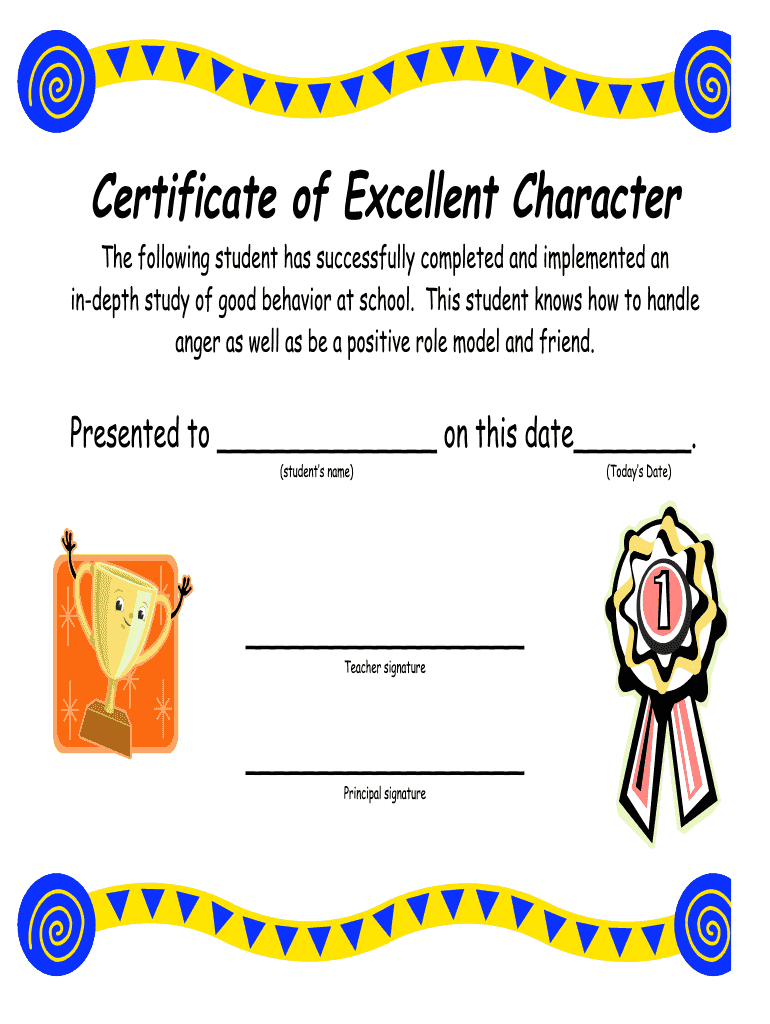
Certificate of Excellent Character Form


What is the Certificate Of Excellent Character
The Certificate Of Excellent Character is a formal document that attests to an individual's good moral standing and character. This certificate is often required for various purposes, such as employment applications, legal proceedings, or immigration processes. It serves as a testament to the individual's integrity, reliability, and overall positive contributions to society. The certificate is typically issued by a reputable authority, such as a community leader, employer, or legal professional, who can vouch for the individual's character based on personal knowledge and experience.
How to obtain the Certificate Of Excellent Character
To obtain a Certificate Of Excellent Character, individuals usually need to follow a systematic process. First, it is essential to identify the issuing authority, which may vary depending on the purpose of the certificate. Next, applicants should gather necessary documentation that supports their request, such as identification and references. After preparing the required materials, individuals can submit their request to the chosen authority, often accompanied by a small fee. The processing time may vary, so it is advisable to inquire about the expected timeline during the application process.
Key elements of the Certificate Of Excellent Character
A well-structured Certificate Of Excellent Character typically includes several key elements to ensure its validity and effectiveness. These elements often consist of:
- Applicant's Full Name: Clearly stated to identify the individual.
- Date of Issuance: Indicates when the certificate was issued.
- Issuing Authority's Information: Name, title, and contact details of the person or organization issuing the certificate.
- Statement of Character: A detailed description of the individual's character traits and contributions.
- Signature: The signature of the issuing authority to validate the document.
Steps to complete the Certificate Of Excellent Character
Completing the Certificate Of Excellent Character involves several important steps to ensure accuracy and compliance. The following steps outline the process:
- Identify the Purpose: Determine why the certificate is needed, as this can influence the content and issuing authority.
- Gather Supporting Documents: Collect any necessary documents that may be required by the issuing authority.
- Fill Out the Form: Accurately complete all sections of the certificate, ensuring that all information is correct.
- Review and Sign: Carefully review the completed certificate for any errors before signing it.
- Submit the Certificate: Deliver the completed certificate to the appropriate party or authority as required.
Legal use of the Certificate Of Excellent Character
The Certificate Of Excellent Character holds legal significance in various contexts. It may be used in court proceedings, employment verification, or as part of an immigration application. To ensure its legal validity, the certificate must meet specific criteria, including being issued by a recognized authority and containing all necessary elements. Additionally, it is essential to comply with local and federal laws regarding the use of such certificates, as regulations may vary by jurisdiction.
Examples of using the Certificate Of Excellent Character
There are numerous scenarios in which a Certificate Of Excellent Character may be utilized. Common examples include:
- Employment Applications: Many employers request this certificate to assess a candidate's suitability for a position.
- Legal Proceedings: Individuals may need to present this certificate in court to demonstrate their character.
- Immigration Applications: Certain immigration processes require proof of good character as part of the application.
Quick guide on how to complete certificate of excellent character
Effortlessly Prepare Certificate Of Excellent Character on Any Device
Digital document management has gained traction among businesses and individuals alike. It offers an ideal eco-friendly substitute for conventional printed and signed paperwork, allowing you to obtain the necessary form and securely save it online. airSlate SignNow provides all the tools required to create, modify, and electronically sign your documents swiftly without any delays. Manage Certificate Of Excellent Character using the airSlate SignNow applications for Android or iOS and enhance any document-oriented workflow today.
Edit and eSign Certificate Of Excellent Character with Ease
- Obtain Certificate Of Excellent Character and then click Get Form to begin.
- Utilize the features we offer to complete your form.
- Emphasize important parts of your documents or obscure sensitive information with tools that airSlate SignNow provides specifically for that purpose.
- Create your signature using the Sign tool, which takes mere seconds and carries the same legal validity as a traditional handwritten signature.
- Review all the details and then click on the Done button to save your changes.
- Select your preferred delivery method for your form, whether by email, SMS, invite link, or download it to your computer.
Eliminate concerns about lost or misplaced files, tedious form searching, or mistakes that necessitate printing new document copies. airSlate SignNow meets all your document management needs in just a few clicks from any device of your choosing. Modify and eSign Certificate Of Excellent Character to ensure excellent communication at every stage of your form preparation with airSlate SignNow.
Create this form in 5 minutes or less
Create this form in 5 minutes!
How to create an eSignature for the certificate of excellent character
How to create an electronic signature for a PDF online
How to create an electronic signature for a PDF in Google Chrome
How to create an e-signature for signing PDFs in Gmail
How to create an e-signature right from your smartphone
How to create an e-signature for a PDF on iOS
How to create an e-signature for a PDF on Android
People also ask
-
What is a Certificate Of Excellent Character, and why is it important?
A Certificate Of Excellent Character is an official document that attests to an individual's positive moral integrity and reputation. It is often required for employment applications, professional licensing, or educational purposes. Having a Certificate Of Excellent Character can signNowly enhance your credibility and increase your opportunities.
-
How can I obtain a Certificate Of Excellent Character using airSlate SignNow?
To obtain a Certificate Of Excellent Character with airSlate SignNow, simply upload your document and send it for eSignature to the necessary parties. Our platform facilitates a smooth signing process, making it easy to manage approvals and confirmations electronically. You can complete this process quickly and efficiently.
-
What features does airSlate SignNow offer for managing a Certificate Of Excellent Character?
airSlate SignNow provides a comprehensive set of features for managing your Certificate Of Excellent Character, including customizable templates, secure cloud storage, and audit trails. These features help ensure that your document is secure, easily retrievable, and professionally presented. Additionally, our platform supports multiple file formats for versatility.
-
Is there a cost associated with obtaining a Certificate Of Excellent Character through airSlate SignNow?
Yes, there is a cost associated with using airSlate SignNow, but it is designed to be cost-effective. Pricing plans vary based on your needs, whether you are an individual or a business. Check our pricing page for detailed information on plans tailored to help you efficiently manage your Certificate Of Excellent Character.
-
Can I integrate airSlate SignNow with other software for my Certificate Of Excellent Character?
Absolutely! airSlate SignNow integrates seamlessly with various applications, allowing you to streamline your workflow for the Certificate Of Excellent Character. This means you can connect your eSignature processes with CRM systems, document management software, and more, enhancing overall efficiency.
-
How secure is the process of signing a Certificate Of Excellent Character through airSlate SignNow?
The security of your documents is our top priority at airSlate SignNow. We use advanced encryption protocols to protect your Certificate Of Excellent Character during transmission and storage. Additionally, we provide secure authentication methods to ensure that only authorized users can access and sign your document.
-
What types of organizations use airSlate SignNow for Certificate Of Excellent Character?
Various organizations, including businesses, educational institutions, and non-profit entities, utilize airSlate SignNow to manage the Certificate Of Excellent Character. Its versatility makes it suitable for any entity that requires documented proof of character integrity. Each organization benefits from the streamlined signing process and increased operational efficiency.
Get more for Certificate Of Excellent Character
- Owb tax report in state licensees pdf form
- Alabama inheritance tax waiver form 397739915
- Business license application revised 3 28 19 final form
- Ca schedule k 1 568 form
- Georgia occupational tax certificate form
- East point fire department in east point georgia county office form
- The city of fairmont wv form
- Hotel motel occupancy tax reporting form city of marietta ga mariettaga
Find out other Certificate Of Excellent Character
- Electronic signature Finance & Tax Accounting Word South Carolina Later
- How Do I Electronic signature Illinois Healthcare / Medical Purchase Order Template
- Electronic signature Louisiana Healthcare / Medical Quitclaim Deed Online
- Electronic signature Louisiana Healthcare / Medical Quitclaim Deed Computer
- How Do I Electronic signature Louisiana Healthcare / Medical Limited Power Of Attorney
- Electronic signature Maine Healthcare / Medical Letter Of Intent Fast
- How To Electronic signature Mississippi Healthcare / Medical Month To Month Lease
- Electronic signature Nebraska Healthcare / Medical RFP Secure
- Electronic signature Nevada Healthcare / Medical Emergency Contact Form Later
- Electronic signature New Hampshire Healthcare / Medical Credit Memo Easy
- Electronic signature New Hampshire Healthcare / Medical Lease Agreement Form Free
- Electronic signature North Dakota Healthcare / Medical Notice To Quit Secure
- Help Me With Electronic signature Ohio Healthcare / Medical Moving Checklist
- Electronic signature Education PPT Ohio Secure
- Electronic signature Tennessee Healthcare / Medical NDA Now
- Electronic signature Tennessee Healthcare / Medical Lease Termination Letter Online
- Electronic signature Oklahoma Education LLC Operating Agreement Fast
- How To Electronic signature Virginia Healthcare / Medical Contract
- How To Electronic signature Virginia Healthcare / Medical Operating Agreement
- Electronic signature Wisconsin Healthcare / Medical Business Letter Template Mobile