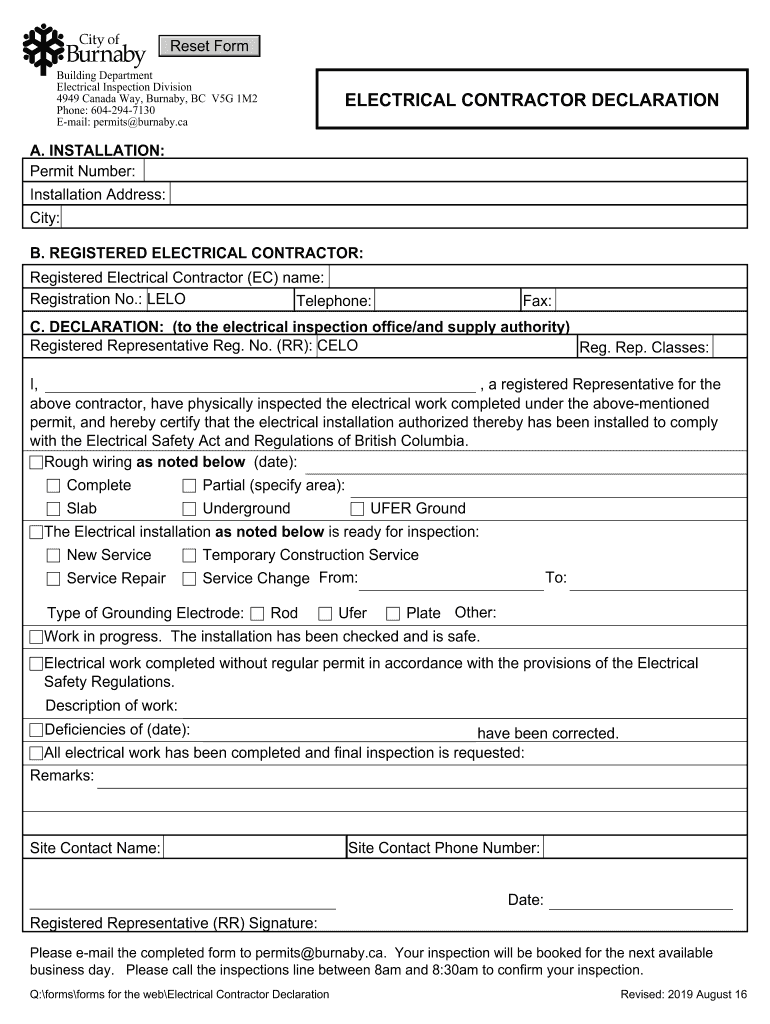
Electrical Contractor Declaration Form


What is the Electrical Contractor Declaration
The Electrical Contractor Declaration is a formal document that certifies the qualifications and compliance of electrical contractors with local regulations. This declaration is essential for ensuring that contractors meet the necessary standards for safety and professionalism within the electrical industry. It typically includes information about the contractor's licensing, experience, and adherence to relevant codes and regulations. In many jurisdictions, this declaration is required before a contractor can perform electrical work, ensuring that all parties involved are protected and that the work meets legal requirements.
How to use the Electrical Contractor Declaration
Using the Electrical Contractor Declaration involves several steps to ensure that it is completed accurately and submitted correctly. First, contractors must gather all necessary information, including their license number, business details, and any relevant certifications. Next, they should fill out the declaration form, ensuring that all fields are completed and that the information is truthful and up to date. Once the form is filled out, it should be reviewed for accuracy before submission. Depending on local regulations, the completed declaration may need to be submitted to a governing body or included with permit applications for electrical work.
Steps to complete the Electrical Contractor Declaration
Completing the Electrical Contractor Declaration requires careful attention to detail. Here are the steps to follow:
- Gather required documents, including your electrical contractor license and any certifications.
- Obtain the Electrical Contractor Declaration form from the appropriate regulatory body.
- Fill out the form, ensuring that all information is accurate and complete.
- Review the form for any errors or omissions.
- Submit the completed declaration to the relevant authority, either online or by mail, as required.
Legal use of the Electrical Contractor Declaration
The legal use of the Electrical Contractor Declaration is crucial for compliance with local laws and regulations. This document serves as proof that the contractor has met all necessary qualifications and is authorized to perform electrical work. Failure to provide a valid declaration can result in penalties, including fines or the inability to obtain work permits. Additionally, the declaration may be required for insurance purposes, ensuring that contractors are protected against potential liabilities associated with their work.
Key elements of the Electrical Contractor Declaration
Several key elements are typically included in the Electrical Contractor Declaration. These elements ensure that the declaration serves its purpose effectively:
- Contractor Information: Name, address, and contact details of the contractor or business.
- License Details: Information about the contractor's electrical license, including the license number and issuing authority.
- Compliance Statement: A declaration that the contractor adheres to all relevant laws and regulations.
- Signature: The contractor's signature, which validates the information provided in the declaration.
Form Submission Methods
Submitting the Electrical Contractor Declaration can be done through various methods, depending on local requirements. Common submission methods include:
- Online Submission: Many jurisdictions allow contractors to submit the declaration electronically through a dedicated portal.
- Mail: Contractors may also send the completed form via postal mail to the appropriate regulatory office.
- In-Person Submission: Some contractors may choose to deliver the declaration in person at a local government office.
Quick guide on how to complete electrical contractor declaration
Effortlessly complete Electrical Contractor Declaration on any gadget
Digital document management has become increasingly favored by businesses and individuals alike. It offers an excellent environmentally-friendly substitute for conventional printed and signed documents, allowing you to access the necessary form and securely store it online. airSlate SignNow equips you with all the resources needed to create, edit, and electronically sign your documents swiftly without any delays. Manage Electrical Contractor Declaration on any gadget using airSlate SignNow Android or iOS applications and simplify any document-related task today.
The simplest way to edit and electronically sign Electrical Contractor Declaration effortlessly
- Obtain Electrical Contractor Declaration and click Get Form to begin.
- Utilize the tools provided to complete your form.
- Emphasize pertinent sections of your documents or redact sensitive information with tools specifically designed by airSlate SignNow for this purpose.
- Generate your signature using the Sign tool, which only takes seconds and holds the same legal validity as a conventional wet ink signature.
- Review the information and click on the Done button to finalize your changes.
- Select how you wish to send your form, via email, text message (SMS), invitation link, or download it to your computer.
Eliminate concerns about lost or misplaced documents, tedious form hunting, or errors that necessitate printing new document copies. airSlate SignNow caters to your document management needs with just a few clicks from your preferred device. Edit and electronically sign Electrical Contractor Declaration and ensure outstanding communication throughout your form preparation with airSlate SignNow.
Create this form in 5 minutes or less
Create this form in 5 minutes!
How to create an eSignature for the electrical contractor declaration
How to create an electronic signature for a PDF online
How to create an electronic signature for a PDF in Google Chrome
How to create an e-signature for signing PDFs in Gmail
How to create an e-signature right from your smartphone
How to create an e-signature for a PDF on iOS
How to create an e-signature for a PDF on Android
People also ask
-
What is the city of Burnaby electrical declaration?
The city of Burnaby electrical declaration is a formal document required for electrical work in Burnaby, ensuring compliance with local regulations. It certifies that electrical installations are safe and meet the city's standards. Understanding this declaration is crucial for contractors and property owners before commencing any electrical projects.
-
How does airSlate SignNow streamline the city of Burnaby electrical declaration process?
airSlate SignNow simplifies the city of Burnaby electrical declaration by allowing users to send, sign, and store documents securely online. This eliminates the need for physical paperwork and helps speed up the approval process. With easy access to templates, you can quickly create the necessary declarations and keep your projects on track.
-
What are the pricing options for using airSlate SignNow for the city of Burnaby electrical declaration?
airSlate SignNow offers flexible pricing plans to accommodate various business needs. You can choose from a monthly or annual subscription based on your usage and features required for managing the city of Burnaby electrical declaration. A free trial is also available, allowing you to test the service before committing.
-
Are there any features specifically designed for the city of Burnaby electrical declaration?
Yes, airSlate SignNow includes features tailored for the city of Burnaby electrical declaration, such as customizable templates and document tracking. These features ensure that all necessary information is captured and that you can easily monitor the signing process in real-time. This enhances both efficiency and compliance.
-
What benefits does airSlate SignNow provide for managing the city of Burnaby electrical declaration?
Using airSlate SignNow for managing the city of Burnaby electrical declaration provides numerous benefits, including enhanced security and reduced processing time. The platform allows multiple stakeholders to collaborate effectively while ensuring that all documentation is legally binding. This leads to fewer errors and smoother project execution.
-
Can I integrate airSlate SignNow with other tools for handling the city of Burnaby electrical declaration?
Absolutely! airSlate SignNow offers various integrations with popular business applications that facilitate the management of the city of Burnaby electrical declaration. This includes CRM systems, project management tools, and cloud storage services, allowing you to streamline your workflow further and improve productivity.
-
How does airSlate SignNow ensure compliance with the city of Burnaby electrical declaration requirements?
airSlate SignNow is designed to help users comply with the city of Burnaby electrical declaration requirements by offering legally binding eSignatures and secure document management. The platform keeps you informed about necessary regulations and updates, ensuring that your documents are always in compliance. This reduces the risk of costly delays or penalties.
Get more for Electrical Contractor Declaration
- Huntingdon county dog license form
- National asbestos workers medical fund claims address form
- Honorarium certificate format
- Dbs bank statement pdf password form
- Depo consent form
- Referral form camc org camc 39960194
- National shellfish sanitation program nssp guide for the control of molluscan shellfish 202319 revision form
- Of 13 cook county health and hospitals system form
Find out other Electrical Contractor Declaration
- How Do I eSignature Oregon Plumbing PPT
- How Do I eSignature Connecticut Real Estate Presentation
- Can I eSignature Arizona Sports PPT
- How Can I eSignature Wisconsin Plumbing Document
- Can I eSignature Massachusetts Real Estate PDF
- How Can I eSignature New Jersey Police Document
- How Can I eSignature New Jersey Real Estate Word
- Can I eSignature Tennessee Police Form
- How Can I eSignature Vermont Police Presentation
- How Do I eSignature Pennsylvania Real Estate Document
- How Do I eSignature Texas Real Estate Document
- How Can I eSignature Colorado Courts PDF
- Can I eSignature Louisiana Courts Document
- How To Electronic signature Arkansas Banking Document
- How Do I Electronic signature California Banking Form
- How Do I eSignature Michigan Courts Document
- Can I eSignature Missouri Courts Document
- How Can I Electronic signature Delaware Banking PDF
- Can I Electronic signature Hawaii Banking Document
- Can I eSignature North Carolina Courts Presentation