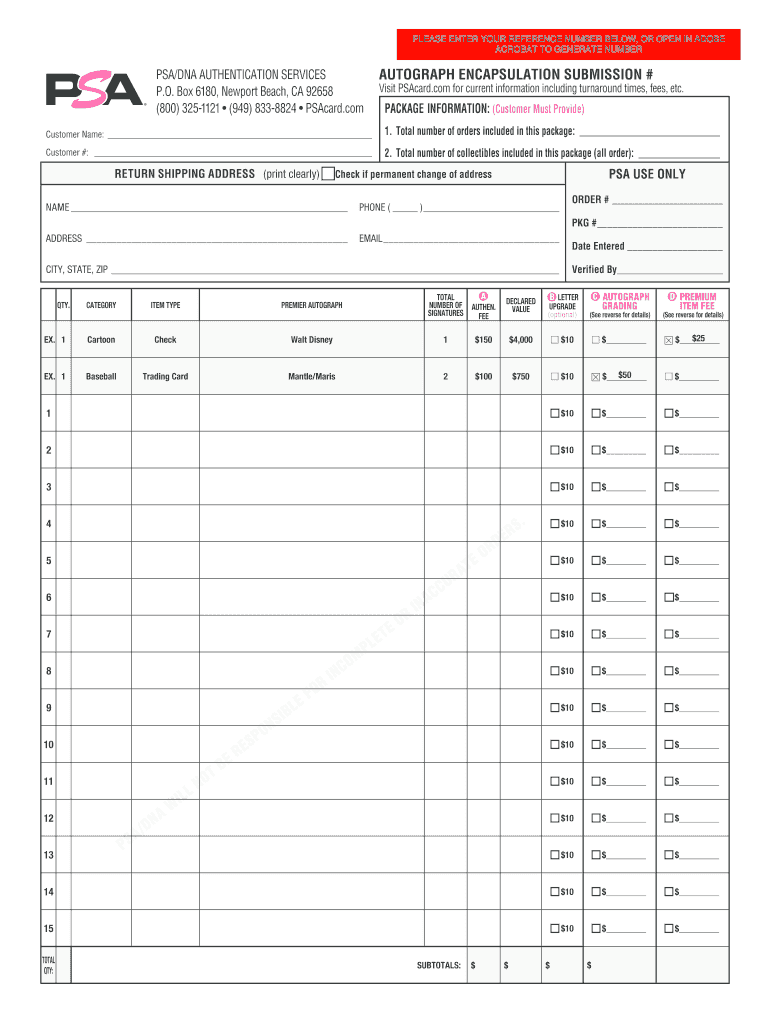
Psa Submission Form


What is the PSA Submission Form
The PSA submission form is a specialized document used primarily for submitting items for grading and authentication by the Professional Sports Authenticator (PSA). This form is essential for collectors and enthusiasts who wish to have their sports cards and memorabilia evaluated for condition and authenticity. By filling out the PSA submission form, individuals can ensure that their items are assessed by industry professionals, potentially increasing their value in the market.
Steps to Complete the PSA Submission Form
Completing the PSA submission form involves several key steps to ensure accuracy and compliance. First, gather all necessary information about the items you wish to submit, including their descriptions, condition, and any relevant identification numbers. Next, fill out the form with precise details, ensuring that all fields are completed accurately. After completing the form, review it for any errors before submitting it along with your items. This careful attention to detail helps facilitate a smooth grading process.
Legal Use of the PSA Submission Form
The PSA submission form is legally binding when filled out and submitted according to PSA's guidelines. It serves as a contract between the submitter and PSA, outlining the terms of service, including grading fees and turnaround times. Understanding the legal implications of submitting this form is crucial, as it protects both the submitter and PSA, ensuring that all parties are aware of their rights and responsibilities regarding the grading process.
Required Documents for PSA Submission
When submitting items using the PSA submission form, specific documents may be required to accompany the form. These typically include proof of payment for grading fees, a copy of the completed submission form itself, and any additional documentation that verifies the authenticity of the items being submitted. Ensuring that all required documents are included with your submission helps prevent delays and ensures a smooth processing experience.
Form Submission Methods
The PSA submission form can be submitted through various methods, including online, by mail, or in person. For online submissions, users can fill out the form directly on the PSA website, making the process quick and efficient. Mail submissions require printing the completed form and sending it along with the items to the designated PSA address. In-person submissions can be made at select events or locations, allowing for immediate processing and feedback.
Examples of Using the PSA Submission Form
There are numerous scenarios where the PSA submission form is utilized. For instance, a collector may submit a rare baseball card for grading to enhance its market value. Another example includes submitting a collection of vintage sports memorabilia for authentication before sale. Each use case highlights the importance of the PSA submission form in ensuring that items are professionally evaluated, providing peace of mind to collectors and investors alike.
Key Elements of the PSA Submission Form
The PSA submission form includes several key elements that must be filled out accurately. These elements typically consist of the submitter's contact information, details about each item being submitted, the desired grading service level, and payment information. Additionally, the form may require the submitter to acknowledge and agree to PSA's terms and conditions. Understanding these key components is essential for a successful submission process.
Quick guide on how to complete psa submission form 467058131
Complete Psa Submission Form effortlessly on any device
Online document organization has become increasingly popular among businesses and individuals. It offers an ideal eco-friendly substitute for traditional printed and signed paperwork, as you can obtain the correct form and securely store it online. airSlate SignNow provides you with all the tools necessary to create, edit, and eSign your documents quickly without delays. Manage Psa Submission Form on any device using the airSlate SignNow Android or iOS applications and simplify any document-related process today.
The easiest way to edit and eSign Psa Submission Form effortlessly
- Locate Psa Submission Form and click on Get Form to begin.
- Utilize the tools we provide to complete your document.
- Highlight important sections of the documents or obscure sensitive information with tools that airSlate SignNow specifically provides for that purpose.
- Create your signature using the Sign tool, which takes seconds and carries the same legal validity as a traditional wet ink signature.
- Review the information and click on the Done button to save your changes.
- Decide how you would like to send your form, by email, SMS, or invitation link, or download it to your computer.
Say goodbye to lost or misplaced documents, tedious form searches, or mistakes that require printing new document copies. airSlate SignNow fulfills your document management needs in just a few clicks from any device of your choice. Edit and eSign Psa Submission Form and ensure excellent communication at every stage of the form preparation process with airSlate SignNow.
Create this form in 5 minutes or less
Create this form in 5 minutes!
How to create an eSignature for the psa submission form 467058131
How to create an electronic signature for a PDF online
How to create an electronic signature for a PDF in Google Chrome
How to create an e-signature for signing PDFs in Gmail
How to create an e-signature right from your smartphone
How to create an e-signature for a PDF on iOS
How to create an e-signature for a PDF on Android
People also ask
-
What are PSA submission forms?
PSA submission forms are standardized documents used by businesses to submit information for various purposes, including compliance and record-keeping. They streamline the process of gathering essential data, ensuring accuracy and efficiency in submissions. Utilizing airSlate SignNow, you can easily create, send, and eSign PSA submission forms to expedite your workflow.
-
How can airSlate SignNow help with PSA submission forms?
airSlate SignNow provides a user-friendly platform to create and manage PSA submission forms. With its robust features, you can customize templates, gather electronic signatures, and automate follow-ups. This streamlines the entire process, making it easier for your business to handle submissions efficiently.
-
Is there a cost associated with using airSlate SignNow for PSA submission forms?
Yes, airSlate SignNow offers several pricing plans tailored to different business needs. Each plan includes access to features that facilitate the creation and management of PSA submission forms. You can choose a plan that fits your budget while benefiting from a cost-effective solution for your document needs.
-
What benefits do PSA submission forms provide for businesses?
PSA submission forms enhance operational efficiency by reducing paperwork and streamlining the submission process. They enable businesses to ensure compliance and maintain accurate records, which is crucial for regulatory purposes. Leveraging airSlate SignNow can further optimize these benefits through easy eSigning and document tracking.
-
Can I integrate airSlate SignNow with other tools for managing PSA submission forms?
Yes, airSlate SignNow supports integration with a variety of third-party applications, enhancing your workflow when managing PSA submission forms. You can connect with CRM systems, cloud storage solutions, and productivity tools to create a seamless document management experience. This integration capability makes it easier to automate tasks and improve collaboration.
-
What features does airSlate SignNow offer for creating PSA submission forms?
airSlate SignNow provides a variety of features for creating PSA submission forms, including customizable templates, drag-and-drop functionality, and automated workflows. You can add fields for signatures, dates, and other essential information to ensure your forms meet your specific needs. Additionally, it allows you to track the status of submissions in real-time.
-
Are there templates available for PSA submission forms within airSlate SignNow?
Absolutely! airSlate SignNow offers a library of templates specifically designed for PSA submission forms. These templates can be easily customized to suit your unique requirements. This saves time and ensures that you maintain consistency across all your submission documents.
Get more for Psa Submission Form
- Letter of closure idaho central credit union form
- Authorization to quit form
- Gapsc pre service certificate application form
- Rhinoplasty surgical consent form new
- Icivics executive command mini quiz answers form
- Form disclosure of lobbying activities acf hhs
- Chet advisor broker dealer change form hartford funds
- Items to convey at no value form
Find out other Psa Submission Form
- How Do I eSign Maine Education PPT
- Can I eSign Maine Education PPT
- How To eSign Massachusetts Education PDF
- How To eSign Minnesota Education PDF
- Can I eSign New Jersey Education Form
- How Can I eSign Oregon Construction Word
- How Do I eSign Rhode Island Construction PPT
- How Do I eSign Idaho Finance & Tax Accounting Form
- Can I eSign Illinois Finance & Tax Accounting Presentation
- How To eSign Wisconsin Education PDF
- Help Me With eSign Nebraska Finance & Tax Accounting PDF
- How To eSign North Carolina Finance & Tax Accounting Presentation
- How To eSign North Dakota Finance & Tax Accounting Presentation
- Help Me With eSign Alabama Healthcare / Medical PDF
- How To eSign Hawaii Government Word
- Can I eSign Hawaii Government Word
- How To eSign Hawaii Government Document
- How To eSign Hawaii Government Document
- How Can I eSign Hawaii Government Document
- Can I eSign Hawaii Government Document