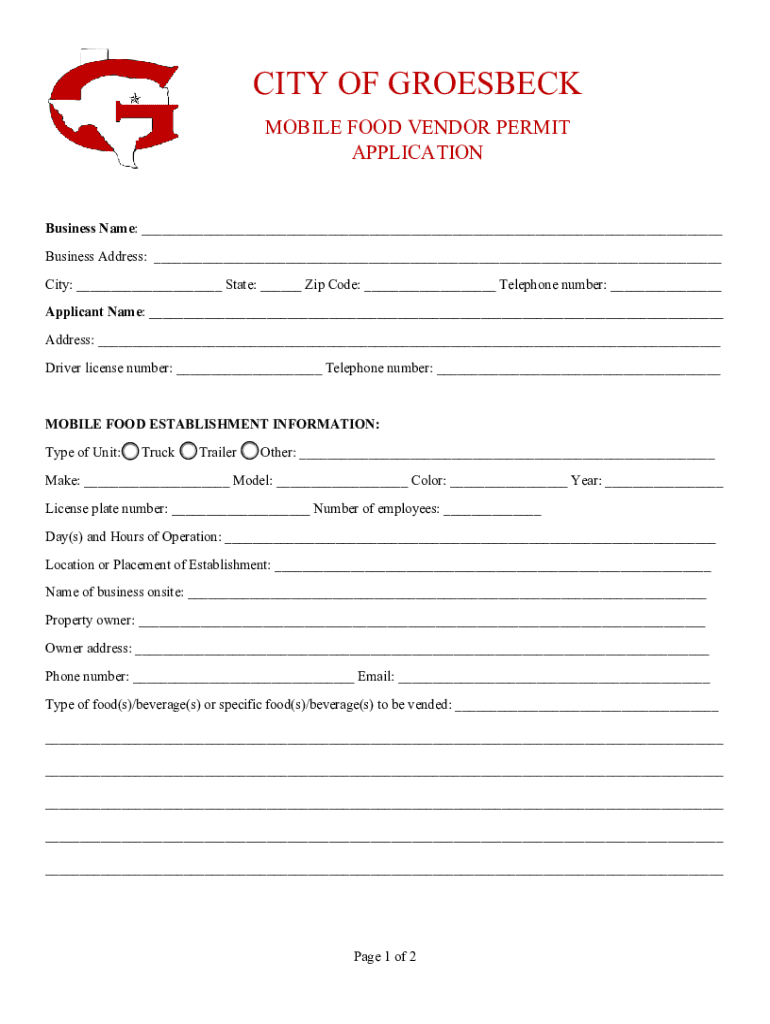
Mobile Food Vendor Permit Form


What is the mobile food vendor permit?
The mobile food vendor permit is a legal authorization required for individuals or businesses that operate food trucks or other mobile food services. This permit ensures that vendors comply with local health and safety regulations, zoning laws, and business licensing requirements. Each state or municipality may have specific guidelines regarding the types of food that can be sold, the locations where vendors can operate, and the necessary health inspections. Obtaining this permit is crucial for legal operation and to avoid potential fines or penalties.
How to obtain the mobile food vendor permit
To obtain a mobile food vendor permit, applicants typically need to follow a series of steps that may vary by location. Generally, the process includes:
- Researching local regulations and requirements specific to the area where the vendor plans to operate.
- Completing the mobile food vendor permit application form, which may be available online or at local government offices.
- Gathering necessary documentation, such as proof of identity, business registration, and health inspection certificates.
- Submitting the completed application along with any required fees to the appropriate local authority.
- Awaiting approval, which may involve an inspection of the mobile unit and a review of compliance with health and safety standards.
Steps to complete the mobile food vendor permit
Completing the mobile food vendor permit application involves several key steps to ensure accuracy and compliance. Here’s a structured approach:
- Gather all required information, including personal identification, business details, and health inspection results.
- Fill out the application form carefully, ensuring all sections are completed and accurate.
- Review the application for any errors or missing information before submission.
- Submit the application via the designated method—online, by mail, or in person—depending on local regulations.
- Keep a copy of the submitted application and any confirmation received for future reference.
Legal use of the mobile food vendor permit
Using the mobile food vendor permit legally means adhering to the terms and conditions outlined by the issuing authority. This includes operating within designated areas, complying with health and safety regulations, and renewing the permit as required. Failure to comply with these regulations can result in fines, suspension of the permit, or other legal consequences. Vendors should also stay informed about any changes in local laws that may affect their operations.
Required documents for the mobile food vendor permit
When applying for a mobile food vendor permit, several documents are generally required to support the application. These may include:
- Proof of identity, such as a driver’s license or state ID.
- Business registration documents, which may include a DBA (Doing Business As) certificate.
- Health inspection certificates from local health authorities, confirming that the food vehicle meets safety standards.
- Liability insurance documentation to protect against potential claims.
- Any additional permits required by local zoning laws or specific event organizers.
State-specific rules for the mobile food vendor permit
Each state has its own regulations regarding mobile food vendors, which can significantly impact the application process. Vendors should research their specific state laws, as well as local ordinances, to understand the requirements. Some states may have additional health and safety regulations, while others may impose restrictions on operating hours, locations, or types of food sold. It is essential to comply with these rules to ensure a successful application and avoid penalties.
Quick guide on how to complete mobile food vendor permit
Effortlessly Prepare Mobile Food Vendor Permit on Any Device
Digital document management has become increasingly popular among businesses and individuals. It offers an excellent eco-friendly substitute for conventional printed and signed paperwork, as you can access the necessary form and securely store it online. airSlate SignNow provides you with all the tools you need to create, modify, and electronically sign your documents swiftly without any delays. Handle Mobile Food Vendor Permit on any platform using airSlate SignNow's Android or iOS applications and simplify any document-oriented process today.
Effortless Steps to Edit and Electronically Sign Mobile Food Vendor Permit
- Locate Mobile Food Vendor Permit and click Get Form to begin.
- Utilize the tools we provide to fill out your form.
- Emphasize relevant sections of the documents or obscure sensitive details using tools that airSlate SignNow specifically offers for this purpose.
- Create your signature with the Sign feature, which takes seconds and carries the same legal validity as a traditional wet ink signature.
- Review the information and then click the Done button to save your modifications.
- Select your preferred method to share your form, whether by email, text message (SMS), invite link, or download it to your computer.
Eliminate the hassle of lost or misplaced files, tedious form searches, or mistakes that require new document copies. airSlate SignNow meets your document management needs in just a few clicks from any device you choose. Modify and electronically sign Mobile Food Vendor Permit and ensure exceptional communication at every stage of the form preparation process with airSlate SignNow.
Create this form in 5 minutes or less
Create this form in 5 minutes!
How to create an eSignature for the mobile food vendor permit
How to create an electronic signature for a PDF online
How to create an electronic signature for a PDF in Google Chrome
How to create an e-signature for signing PDFs in Gmail
How to create an e-signature right from your smartphone
How to create an e-signature for a PDF on iOS
How to create an e-signature for a PDF on Android
People also ask
-
What is a mobile food vendor permit application?
A mobile food vendor permit application is a document that allows individuals or businesses to legally operate a mobile food service. This application ensures compliance with local health and safety regulations, enabling vendors to serve food to the public. airSlate SignNow streamlines the mobile food vendor permit application process with eSigning capabilities.
-
What are the costs associated with the mobile food vendor permit application?
The costs for a mobile food vendor permit application vary by location and may include application fees, health department fees, and licensing costs. Additionally, using airSlate SignNow may incur subscription fees based on your plan. Overall, the investment in a mobile food vendor permit application is crucial for legally operating your food service.
-
How can airSlate SignNow help with my mobile food vendor permit application?
airSlate SignNow simplifies the mobile food vendor permit application process by offering an easy-to-use platform for sending and signing necessary documents. With electronic signatures, you can ensure your application is completed quickly and submitted on time. This efficiency helps you focus more on running your mobile food business.
-
What features does airSlate SignNow offer for my mobile food vendor permit application?
AirSlate SignNow provides features such as customizable templates, document tracking, and secure cloud storage for your mobile food vendor permit application. These tools enhance the application process and ensure that documents are readily available and easily managed. Additionally, the user-friendly interface makes the experience seamless.
-
Are there any benefits to using airSlate SignNow for my mobile food vendor permit application?
Using airSlate SignNow for your mobile food vendor permit application offers several benefits, including faster processing times and improved compliance with regulatory requirements. The platform's integration capabilities also allow for easier collaboration with local agencies. Ultimately, it helps you operate your mobile food business efficiently.
-
Can I integrate airSlate SignNow with other software for my mobile food vendor permit application?
Yes, airSlate SignNow offers integration with various software tools that can assist with your mobile food vendor permit application. This includes accounting software and project management tools. By integrating these systems, you can streamline processes from permit application to successful business operation.
-
How long does it take to complete a mobile food vendor permit application using airSlate SignNow?
The time required to complete a mobile food vendor permit application using airSlate SignNow depends on the complexity of your application and how quickly you can gather necessary information. However, with features like electronic signing and document sharing, you can signNowly reduce the time needed for completion. Many users report faster approval times as well.
Get more for Mobile Food Vendor Permit
- Family details 45960368 form
- Pdffiller ntn fee waiver form
- Cit 0464 form
- Application form for enrolment as member
- Missouri form 126
- Address change form merit energy company
- Senior yard sign order form
- 3 ways to address royalty wikihow16 cfr681 2 duties of card issuers regarding changes address fraud what it is and how to avoid form
Find out other Mobile Food Vendor Permit
- eSign Alaska High Tech Warranty Deed Computer
- eSign Alaska High Tech Lease Template Myself
- eSign Colorado High Tech Claim Computer
- eSign Idaho Healthcare / Medical Residential Lease Agreement Simple
- eSign Idaho Healthcare / Medical Arbitration Agreement Later
- How To eSign Colorado High Tech Forbearance Agreement
- eSign Illinois Healthcare / Medical Resignation Letter Mobile
- eSign Illinois Healthcare / Medical Job Offer Easy
- eSign Hawaii High Tech Claim Later
- How To eSign Hawaii High Tech Confidentiality Agreement
- How Do I eSign Hawaii High Tech Business Letter Template
- Can I eSign Hawaii High Tech Memorandum Of Understanding
- Help Me With eSign Kentucky Government Job Offer
- eSign Kentucky Healthcare / Medical Living Will Secure
- eSign Maine Government LLC Operating Agreement Fast
- eSign Kentucky Healthcare / Medical Last Will And Testament Free
- eSign Maine Healthcare / Medical LLC Operating Agreement Now
- eSign Louisiana High Tech LLC Operating Agreement Safe
- eSign Massachusetts Government Quitclaim Deed Fast
- How Do I eSign Massachusetts Government Arbitration Agreement