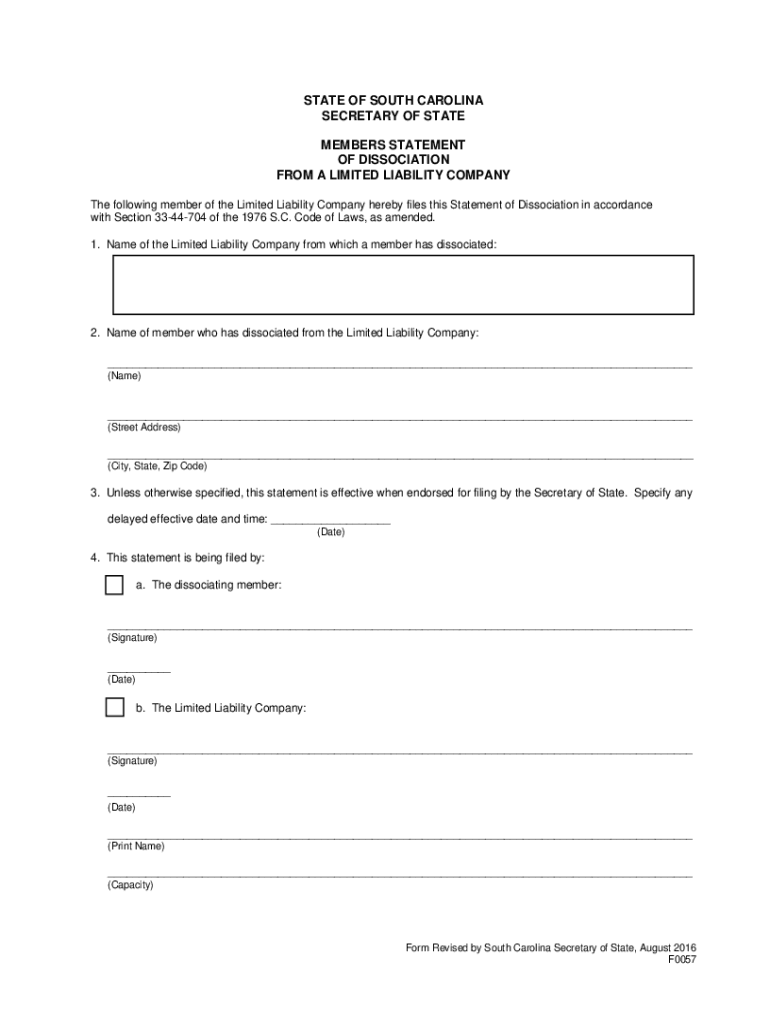
State of South Carolina Secretary of State Members Statement of Form


What is the State Of South Carolina Secretary Of State Members Statement Of
The State Of South Carolina Secretary Of State Members Statement Of is a formal document required for certain business entities operating within South Carolina. This statement serves to provide essential information about the members of a business, ensuring transparency and compliance with state regulations. It typically includes details such as the names and addresses of members, their roles, and any pertinent changes in membership. Understanding this document is crucial for maintaining good standing with the state and fulfilling legal obligations.
How to use the State Of South Carolina Secretary Of State Members Statement Of
Using the State Of South Carolina Secretary Of State Members Statement Of involves several steps to ensure accurate completion. First, gather all necessary information about the business members, including their full names and addresses. Next, access the official form through the South Carolina Secretary of State's website or a reliable document service. Fill out the form carefully, ensuring that all details are correct. Once completed, the form can be submitted electronically or via mail, depending on the chosen submission method.
Steps to complete the State Of South Carolina Secretary Of State Members Statement Of
Completing the State Of South Carolina Secretary Of State Members Statement Of requires attention to detail. Follow these steps:
- Collect the required information about each member, including names and addresses.
- Download the form from the South Carolina Secretary of State's website.
- Fill in the form accurately, ensuring that all information is current.
- Review the completed form for any errors or omissions.
- Submit the form electronically through a secure platform or mail it to the appropriate office.
Legal use of the State Of South Carolina Secretary Of State Members Statement Of
The legal use of the State Of South Carolina Secretary Of State Members Statement Of is vital for businesses to comply with state laws. This document is often required during the formation of a business entity or when there are changes in membership. By submitting this statement, businesses affirm their commitment to transparency and adherence to state regulations. Failure to file this document can lead to penalties or loss of business privileges.
Key elements of the State Of South Carolina Secretary Of State Members Statement Of
Several key elements must be included in the State Of South Carolina Secretary Of State Members Statement Of to ensure its validity. These elements typically consist of:
- The full names and addresses of all members.
- The business entity's name and type.
- Details regarding the roles and responsibilities of each member.
- Any changes in membership since the last filing.
Form Submission Methods
The State Of South Carolina Secretary Of State Members Statement Of can be submitted through various methods. Businesses have the option to file the form online using a secure electronic signature platform, which is often the quickest and most efficient method. Alternatively, the form can be mailed to the Secretary of State's office or submitted in person. Each method has specific requirements, so it is important to choose the one that best fits the business's needs.
Quick guide on how to complete state of south carolina secretary of state members statement of
Effortlessly prepare State Of South Carolina Secretary Of State Members Statement Of on any device
Managing documents online has gained popularity among businesses and individuals. It offers an ideal eco-friendly substitute to conventional printed and signed papers, as you can locate the correct template and securely keep it online. airSlate SignNow provides all the tools you require to create, modify, and electronically sign your documents promptly without interruptions. Handle State Of South Carolina Secretary Of State Members Statement Of on any device using airSlate SignNow's Android or iOS applications and enhance any document-related process today.
The simplest way to modify and electronically sign State Of South Carolina Secretary Of State Members Statement Of with ease
- Obtain State Of South Carolina Secretary Of State Members Statement Of and click Get Form to begin.
- Utilize the tools we offer to complete your document.
- Select pertinent sections of the documents or obscure sensitive information with tools that airSlate SignNow provides specifically for that purpose.
- Generate your signature using the Sign tool, which takes mere seconds and has the same legal validity as a traditional ink signature.
- Review the details and hit the Done button to save your changes.
- Choose how you want to send your form, via email, text message (SMS), or invite link, or download it to your computer.
Say goodbye to lost or misplaced files, tedious form navigation, or errors that necessitate printing new document copies. airSlate SignNow meets all your document management needs in just a few clicks from any device of your choice. Edit and electronically sign State Of South Carolina Secretary Of State Members Statement Of and ensure excellent communication at every stage of your form preparation process with airSlate SignNow.
Create this form in 5 minutes or less
Create this form in 5 minutes!
How to create an eSignature for the state of south carolina secretary of state members statement of
How to create an electronic signature for a PDF online
How to create an electronic signature for a PDF in Google Chrome
How to create an e-signature for signing PDFs in Gmail
How to create an e-signature right from your smartphone
How to create an e-signature for a PDF on iOS
How to create an e-signature for a PDF on Android
People also ask
-
What is a State Of South Carolina Secretary Of State Members Statement Of?
The State Of South Carolina Secretary Of State Members Statement Of is a formal document required by the Secretary of State for business entities. It typically includes essential details about the organization’s members and their roles. This statement is critical for maintaining good standing with state regulations and ensuring transparency in your business operations.
-
How does airSlate SignNow help with the State Of South Carolina Secretary Of State Members Statement Of?
airSlate SignNow simplifies the process of creating and eSigning the State Of South Carolina Secretary Of State Members Statement Of. With our intuitive platform, users can easily fill out necessary forms, obtain signatures, and securely store completed documents. This streamlines compliance and reduces the hassle associated with handling paper documents.
-
What are the pricing options for using airSlate SignNow?
airSlate SignNow offers various pricing plans tailored to meet the needs of different users. Each plan includes features that support the completion of the State Of South Carolina Secretary Of State Members Statement Of, among other essential documents. By comparing plans, you can find a budget-friendly option that provides the functionality you need.
-
Can I integrate airSlate SignNow with other tools for my business?
Yes, airSlate SignNow easily integrates with a variety of business tools, enhancing your workflow. This compatibility allows you to manage your State Of South Carolina Secretary Of State Members Statement Of alongside other applications you already use. Integrations help streamline processes and improve efficiency within your organization.
-
What benefits does airSlate SignNow offer for document handling?
Using airSlate SignNow for handling documents like the State Of South Carolina Secretary Of State Members Statement Of provides numerous benefits. The platform enhances security, saves time, and ensures compliance while allowing for easy document tracking. Businesses can benefit from reduced operational costs and improved collaboration among team members.
-
Is airSlate SignNow user-friendly for those unfamiliar with e-signatures?
Absolutely! airSlate SignNow is designed with user experience in mind, making it easy for anyone to navigate the platform. Even if you’re unfamiliar with e-signatures, our intuitive interface allows you to quickly understand how to complete the State Of South Carolina Secretary Of State Members Statement Of. Our support resources are also available to assist you.
-
How secure is the airSlate SignNow platform?
Security is a top priority at airSlate SignNow. We employ advanced encryption and secure data storage practices to protect your documents, including the State Of South Carolina Secretary Of State Members Statement Of. You can trust that your sensitive information remains confidential and secure throughout the signing process.
Get more for State Of South Carolina Secretary Of State Members Statement Of
- Sample complaint 273186 form
- Morton plant hospital medical records form
- Form 15g sample filled for fixed deposits
- Axis mutual fund common application form editable
- Cc dv tp form
- Client tax organizer cch site builder form
- 0531e statement of voluntary participation and consent for private form
- General affidavit for mv hctc affidavit revision date 0605 form
Find out other State Of South Carolina Secretary Of State Members Statement Of
- How Do I Sign Maryland 12 Month Sales Forecast
- How Do I Sign Maine Profit and Loss Statement
- How To Sign Wisconsin Operational Budget Template
- Sign North Carolina Profit and Loss Statement Computer
- Sign Florida Non-Compete Agreement Fast
- How Can I Sign Hawaii Non-Compete Agreement
- Sign Oklahoma General Partnership Agreement Online
- Sign Tennessee Non-Compete Agreement Computer
- Sign Tennessee Non-Compete Agreement Mobile
- Sign Utah Non-Compete Agreement Secure
- Sign Texas General Partnership Agreement Easy
- Sign Alabama LLC Operating Agreement Online
- Sign Colorado LLC Operating Agreement Myself
- Sign Colorado LLC Operating Agreement Easy
- Can I Sign Colorado LLC Operating Agreement
- Sign Kentucky LLC Operating Agreement Later
- Sign Louisiana LLC Operating Agreement Computer
- How Do I Sign Massachusetts LLC Operating Agreement
- Sign Michigan LLC Operating Agreement Later
- Sign Oklahoma LLC Operating Agreement Safe