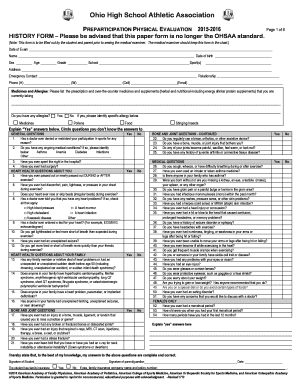
Ohsaa Physical Form


What is the Ohsaa Physical Form
The Ohsaa physical form is a document required by the Ohio High School Athletic Association for student-athletes participating in interscholastic sports. This form is designed to ensure that athletes are medically cleared to engage in physical activities. It includes sections for medical history, physical examination results, and parental consent. The form must be completed by a licensed healthcare provider, typically a physician, to confirm that the student is fit for sports participation.
How to use the Ohsaa Physical Form
Using the Ohsaa physical form involves several key steps. First, download the form from a reliable source, ensuring it is the most current version. Next, complete the personal information section, which includes the athlete's name, school, and sport. After that, schedule an appointment with a healthcare provider to complete the physical examination section. Once the form is filled out and signed by the physician, it should be submitted to the appropriate school athletic department. Keeping a copy for personal records is also advisable.
Steps to complete the Ohsaa Physical Form
Completing the Ohsaa physical form requires attention to detail. Follow these steps:
- Download the latest version of the form.
- Fill in the athlete's personal information accurately.
- Schedule a physical examination with a licensed healthcare provider.
- Have the healthcare provider complete the medical evaluation section.
- Obtain the necessary signatures from both the physician and a parent or guardian.
- Submit the completed form to the school’s athletic department before the deadline.
Legal use of the Ohsaa Physical Form
The Ohsaa physical form serves as a legally binding document that confirms a student-athlete's medical eligibility for sports participation. It is essential for schools to maintain compliance with state regulations regarding student health and safety. The form protects both the athlete and the school by ensuring that all necessary medical evaluations are completed and documented. In case of any disputes regarding an athlete's fitness, this form can serve as critical evidence in legal matters.
Key elements of the Ohsaa Physical Form
Several key elements are crucial to the Ohsaa physical form:
- Personal Information: Includes the athlete's name, date of birth, and school.
- Medical History: A section for detailing previous injuries, illnesses, and any ongoing medical conditions.
- Physical Examination Results: Documented findings from the healthcare provider’s assessment.
- Parental Consent: A signature section for a parent or guardian, granting permission for the athlete to participate in sports.
How to obtain the Ohsaa Physical Form
The Ohsaa physical form can be easily obtained through several channels. It is typically available on the official Ohio High School Athletic Association website or through individual school athletic departments. Schools may also provide printed copies during registration events or athletic meetings. Ensuring that you have the most current version is important for compliance with regulations.
Quick guide on how to complete ohsaa physical form 78655279
Easily Prepare Ohsaa Physical Form on Any Device
Managing documents online has gained popularity among businesses and individuals. It offers an ideal environmentally friendly alternative to conventional printed and signed documents, allowing you to obtain the appropriate format and securely store it online. airSlate SignNow equips you with all the necessary tools to quickly create, modify, and eSign your documents without hassles. Handle Ohsaa Physical Form on any device using the airSlate SignNow apps for Android or iOS, and simplify your document-related tasks today.
Edit and eSign Ohsaa Physical Form Effortlessly
- Find Ohsaa Physical Form and click Get Form to begin.
- Use the tools we offer to complete your document.
- Mark important sections of the documents or obscure sensitive information with tools specifically designed for that purpose by airSlate SignNow.
- Create your eSignature using the Sign tool, which takes mere seconds and carries the same legal validity as a conventional wet signature.
- Review all the details and click on the Done button to finalize your changes.
- Select how you wish to share your form, whether by email, text message (SMS), invitation link, or download it to your computer.
Eliminate the worry of lost or misplaced files, tedious document searches, or errors that necessitate printing new copies. airSlate SignNow addresses all your document management needs in just a few clicks from your preferred device. Modify and eSign Ohsaa Physical Form while ensuring effective communication at every step of your form preparation process with airSlate SignNow.
Create this form in 5 minutes or less
Create this form in 5 minutes!
How to create an eSignature for the ohsaa physical form 78655279
How to create an electronic signature for a PDF online
How to create an electronic signature for a PDF in Google Chrome
How to create an e-signature for signing PDFs in Gmail
How to create an e-signature right from your smartphone
How to create an e-signature for a PDF on iOS
How to create an e-signature for a PDF on Android
People also ask
-
What is a physical form for work in the context of airSlate SignNow?
A physical form for work refers to documents that need to be filled out, signed, and processed in a physical format. With airSlate SignNow, you can easily convert these physical forms into digital documents, streamline the signing process, and retain the necessary compliance.
-
How can airSlate SignNow help manage physical forms for work?
airSlate SignNow allows you to upload physical forms for work, enabling you to send them out for electronic signatures. This not only saves time but also reduces the clutter associated with paper forms, making it easier to manage and store important documents securely.
-
What are the pricing options for airSlate SignNow's eSignature services?
airSlate SignNow offers various pricing plans to cater to different business needs concerning physical forms for work. Whether you're a small business or a large organization, you can choose the plan that best fits your requirements and budget, starting with a free trial for new users.
-
Can I track the status of physical forms for work sent through airSlate SignNow?
Yes, with airSlate SignNow, you can easily track the status of all physical forms for work you send for signatures. The platform provides real-time updates and notifications, ensuring you stay informed about document progress and completion.
-
What features does airSlate SignNow offer for managing physical forms for work?
airSlate SignNow includes features such as customizable templates, bulk sending, and secure cloud storage for your physical forms for work. These features streamline the workflow, making it hassle-free for users to manage documents efficiently.
-
Is airSlate SignNow compliant with industry regulations for physical forms for work?
Absolutely! airSlate SignNow is designed to comply with industry regulations, ensuring that your physical forms for work are handled securely and are legally binding. This compliance ensures peace of mind when managing sensitive information.
-
What integration options are available with airSlate SignNow for physical forms for work?
airSlate SignNow integrates seamlessly with various applications, allowing you to manage physical forms for work within your existing tools. This includes integrations with CRM systems, cloud storage services, and project management software, enhancing your workflow efficiency.
Get more for Ohsaa Physical Form
Find out other Ohsaa Physical Form
- eSign Oregon Government Business Plan Template Easy
- How Do I eSign Oklahoma Government Separation Agreement
- How Do I eSign Tennessee Healthcare / Medical Living Will
- eSign West Virginia Healthcare / Medical Forbearance Agreement Online
- eSign Alabama Insurance LLC Operating Agreement Easy
- How Can I eSign Alabama Insurance LLC Operating Agreement
- eSign Virginia Government POA Simple
- eSign Hawaii Lawers Rental Application Fast
- eSign Hawaii Lawers Cease And Desist Letter Later
- How To eSign Hawaii Lawers Cease And Desist Letter
- How Can I eSign Hawaii Lawers Cease And Desist Letter
- eSign Hawaii Lawers Cease And Desist Letter Free
- eSign Maine Lawers Resignation Letter Easy
- eSign Louisiana Lawers Last Will And Testament Mobile
- eSign Louisiana Lawers Limited Power Of Attorney Online
- eSign Delaware Insurance Work Order Later
- eSign Delaware Insurance Credit Memo Mobile
- eSign Insurance PPT Georgia Computer
- How Do I eSign Hawaii Insurance Operating Agreement
- eSign Hawaii Insurance Stock Certificate Free