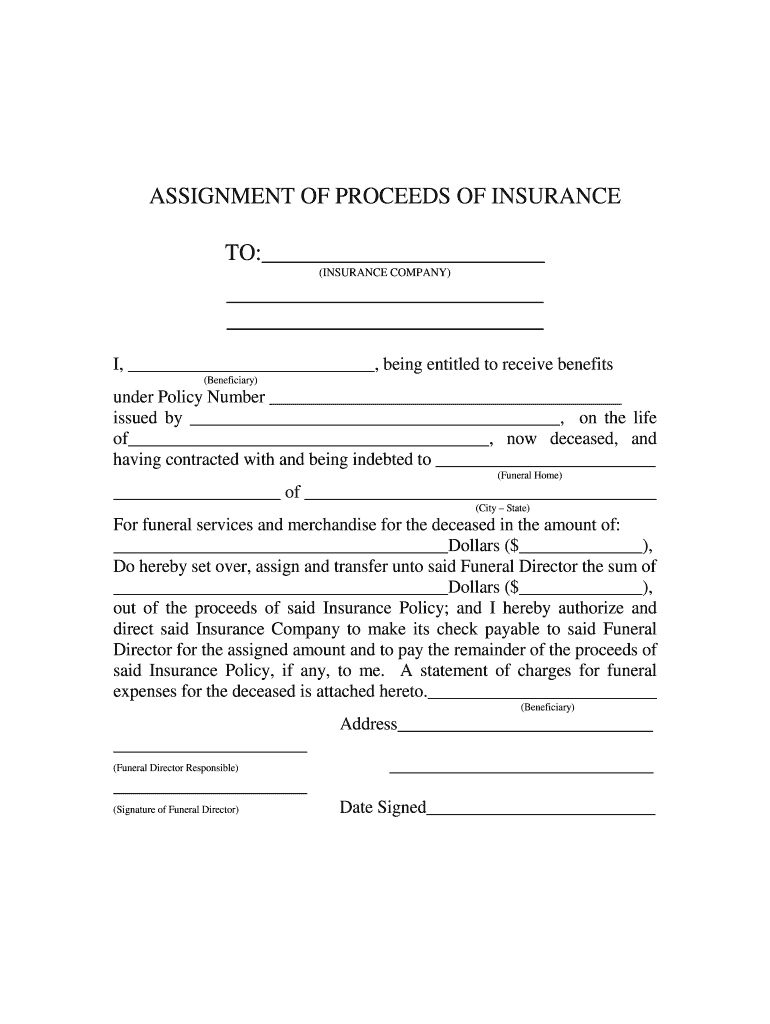
Insurance Assignment Form


What is the Insurance Assignment Form
The insurance assignment form is a legal document that allows a policyholder to transfer their rights to insurance benefits to another party, such as a funeral home or a lender. This form is often used in situations where the policyholder wishes to ensure that the proceeds from their life insurance policy are directly assigned to cover specific expenses, such as funeral costs or outstanding debts. By completing this form, the policyholder grants the assignee the authority to claim the insurance benefits upon their passing.
How to Use the Insurance Assignment Form
Using the insurance assignment form involves several key steps to ensure that the document is completed accurately and legally. First, the policyholder needs to obtain the form from their insurance provider or an authorized source. Once the form is acquired, the policyholder should fill in their personal information, the details of the insurance policy, and the name of the party receiving the assignment. It is crucial to review the completed form for accuracy before signing it. After signing, the form may need to be submitted to the insurance company for processing, depending on their specific requirements.
Steps to Complete the Insurance Assignment Form
Completing the insurance assignment form requires careful attention to detail. The following steps outline the process:
- Obtain the insurance assignment form from your insurance provider.
- Fill in your personal information, including your name, address, and policy number.
- Provide the name and contact information of the assignee, the individual or entity receiving the benefits.
- Clearly state the purpose of the assignment, such as covering funeral expenses.
- Sign and date the form, ensuring that all required fields are completed.
- Submit the completed form to your insurance company for their records.
Key Elements of the Insurance Assignment Form
Several key elements are essential for the insurance assignment form to be valid. These include:
- Policyholder Information: Full name, address, and contact details of the policyholder.
- Assignee Information: Name and address of the individual or organization receiving the insurance benefits.
- Policy Details: Specifics about the insurance policy, including the policy number and coverage amount.
- Signature: The policyholder's signature, which indicates consent and understanding of the assignment.
- Date: The date when the form is signed, which is crucial for record-keeping.
Legal Use of the Insurance Assignment Form
The legal use of the insurance assignment form is governed by state laws and the terms of the insurance policy. When properly executed, the form serves as a binding agreement between the policyholder and the assignee. It is important to ensure that the assignment complies with relevant regulations, such as the requirements for notarization or witness signatures, if applicable. Additionally, the insurance company must be notified to acknowledge the assignment and update their records accordingly to prevent any disputes during the claims process.
Form Submission Methods
Submitting the insurance assignment form can typically be done through various methods, depending on the insurance provider's policies. Common submission methods include:
- Online Submission: Many insurance companies allow policyholders to upload completed forms through their secure online portals.
- Mail: The form can be printed and mailed to the insurance company's designated address.
- In-Person: Policyholders may also visit their insurance agent's office to submit the form directly.
Quick guide on how to complete insurance assignment form
Prepare Insurance Assignment Form seamlessly on any device
Digital document management has become increasingly favored by businesses and individuals alike. It offers an ideal eco-friendly substitute to traditional printed and signed documents, as you can easily access the right form and securely keep it online. airSlate SignNow provides you with all the tools necessary to create, modify, and eSign your documents quickly and without interruptions. Manage Insurance Assignment Form on any platform with airSlate SignNow Android or iOS applications and enhance any document-centered task today.
The simplest way to alter and eSign Insurance Assignment Form with ease
- Acquire Insurance Assignment Form and then click Get Form to begin.
- Utilize the tools we offer to fill out your form.
- Highlight important sections of your documents or redact confidential information using tools that airSlate SignNow offers specifically for this purpose.
- Create your eSignature with the Sign feature, which takes seconds and carries the same legal validity as a conventional wet ink signature.
- Review the information and then click on the Done button to save your changes.
- Choose how you prefer to send your form, via email, SMS, invite link, or download it to your computer.
Purge the worries of lost or misplaced documents, laborious form searching, or mistakes that require printing new copies. airSlate SignNow meets all your document management needs in just a few clicks from any device of your choosing. Modify and eSign Insurance Assignment Form and ensure exceptional communication at every stage of the form preparation process using airSlate SignNow.
Create this form in 5 minutes or less
Create this form in 5 minutes!
How to create an eSignature for the insurance assignment form
How to create an electronic signature for a PDF online
How to create an electronic signature for a PDF in Google Chrome
How to create an e-signature for signing PDFs in Gmail
How to create an e-signature right from your smartphone
How to create an e-signature for a PDF on iOS
How to create an e-signature for a PDF on Android
People also ask
-
What is a life insurance assignment form?
A life insurance assignment form is a legal document that allows a policyholder to transfer ownership of a life insurance policy to another party. This can be beneficial for various reasons, such as providing collateral for a loan or assigning benefits to a beneficiary. Understanding how to properly fill out a life insurance assignment form is crucial to ensure the process is executed correctly.
-
How do I complete a life insurance assignment form using airSlate SignNow?
Completing a life insurance assignment form with airSlate SignNow is straightforward. You can upload your form, fill in the necessary details, and use our eSignature feature for easy signing. This streamlined process saves you time and ensures compliance with legal standards for life insurance assignments.
-
Are there any costs associated with using airSlate SignNow for life insurance assignment forms?
airSlate SignNow offers a cost-effective solution for eSigning and managing documents, including life insurance assignment forms. Pricing plans are flexible, ensuring that both small businesses and larger enterprises can find a suitable option. Consider exploring our subscription plans to see which best fits your needs.
-
What are the benefits of using airSlate SignNow for my life insurance assignment form?
Using airSlate SignNow for your life insurance assignment form provides several benefits, including an intuitive interface and enhanced security features. Users can easily track the signing process and store completed forms securely in the cloud. This minimizes paperwork and reduces the risk of lost or misfiled documents.
-
Can I integrate airSlate SignNow with other platforms for managing life insurance assignment forms?
Yes, airSlate SignNow offers numerous integrations with popular platforms such as Salesforce, Google Drive, and Dropbox. These integrations streamline the workflow for managing life insurance assignment forms and enhance your overall document management strategy. Users can easily sync their data across platforms for seamless operations.
-
How does airSlate SignNow ensure the security of my life insurance assignment form?
airSlate SignNow prioritizes the security of your documents, including life insurance assignment forms, with advanced encryption and compliance with industry standards. Our platform ensures that your sensitive information remains confidential and protected from unauthorized access. Regular audits and updates enhance our security measures continuously.
-
What features should I look for in a life insurance assignment form solution?
When selecting a solution for a life insurance assignment form, consider features such as eSignature capabilities, document tracking, and cloud storage options. airSlate SignNow provides all these features, ensuring a quick and efficient process. Additionally, look for user-friendly interfaces and customizable templates to simplify document handling.
Get more for Insurance Assignment Form
- Filled subpoenas form
- Floridas construction lien law form
- Uysa license waiver form pdf utah youth soccer association
- Eksmatrikuleerimise avaldus form
- Pnc ira withdrawal form
- Mutual of america beneficiary designation form
- Transfer of ownership with w9 form page 1 of 2 cu
- Quarterly riverland federal credit union form
Find out other Insurance Assignment Form
- How To Electronic signature Indiana Healthcare / Medical PDF
- How Do I Electronic signature Maryland Healthcare / Medical Presentation
- How To Electronic signature Tennessee Healthcare / Medical Word
- Can I Electronic signature Hawaii Insurance PDF
- Help Me With Electronic signature Colorado High Tech Form
- How To Electronic signature Indiana Insurance Document
- Can I Electronic signature Virginia Education Word
- How To Electronic signature Louisiana Insurance Document
- Can I Electronic signature Florida High Tech Document
- Can I Electronic signature Minnesota Insurance PDF
- How Do I Electronic signature Minnesota Insurance Document
- How To Electronic signature Missouri Insurance Form
- How Can I Electronic signature New Jersey Insurance Document
- How To Electronic signature Indiana High Tech Document
- How Do I Electronic signature Indiana High Tech Document
- How Can I Electronic signature Ohio Insurance Document
- Can I Electronic signature South Dakota Insurance PPT
- How Can I Electronic signature Maine Lawers PPT
- How To Electronic signature Maine Lawers PPT
- Help Me With Electronic signature Minnesota Lawers PDF