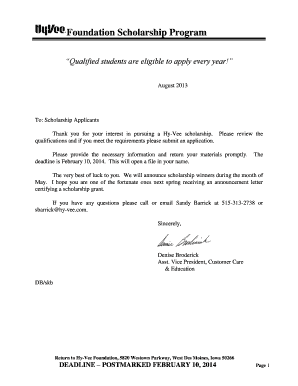
Hy Vee Job Application Form PDF


What is the Hy Vee Job Application Form PDF
The Hy Vee job application form PDF is a standardized document used by individuals seeking employment at Hy Vee, a popular grocery store chain in the United States. This form collects essential information from applicants, such as personal details, work experience, and references. It is designed to streamline the hiring process for both the applicant and the employer. By using the PDF format, applicants can easily fill out the form digitally or print it for submission.
How to use the Hy Vee Job Application Form PDF
To effectively use the Hy Vee job application form PDF, begin by downloading the form from a reliable source. Once you have the document, you can fill it out electronically using a PDF editor or print it out to complete by hand. Ensure that all sections are filled out accurately, including your contact information, previous employment history, and any relevant skills. After completing the form, review it for any errors before submitting it to the appropriate Hy Vee location.
Steps to complete the Hy Vee Job Application Form PDF
Completing the Hy Vee job application form PDF involves several key steps:
- Download the PDF from a trusted source.
- Open the document using a PDF reader or print it out.
- Fill in your personal information, including your name, address, and contact details.
- Provide details about your education and work experience.
- List references who can vouch for your character and work ethic.
- Review the form for accuracy and completeness.
- Submit the application either online, via mail, or in-person at your desired Hy Vee location.
Legal use of the Hy Vee Job Application Form PDF
The Hy Vee job application form PDF must be completed in compliance with applicable employment laws. This includes ensuring that all information provided is truthful and that the applicant does not discriminate against others based on race, gender, or other protected characteristics. Additionally, it is important to understand that submitting false information may lead to disqualification from the hiring process or termination if discovered after hiring.
Key elements of the Hy Vee Job Application Form PDF
Key elements of the Hy Vee job application form PDF include:
- Personal Information: Name, address, phone number, and email.
- Employment History: Previous job titles, employers, and duration of employment.
- Education: Schools attended, degrees obtained, and relevant certifications.
- References: Names and contact information of individuals who can provide a recommendation.
- Availability: Days and times you are available to work.
How to obtain the Hy Vee Job Application Form PDF
The Hy Vee job application form PDF can typically be obtained from the official Hy Vee website or directly from a local Hy Vee store. Many store locations also have physical copies available for applicants who prefer to fill out the form in-person. It is important to ensure that you are using the most current version of the application form to avoid any issues during the hiring process.
Quick guide on how to complete hy vee job application form pdf 36630065
Complete Hy Vee Job Application Form Pdf effortlessly on any device
Digital document management has gained traction among organizations and individuals. It offers an excellent eco-friendly substitute to conventional printed and signed documents, allowing you to locate the appropriate form and securely preserve it online. airSlate SignNow provides you with all the tools required to create, modify, and electronically sign your documents quickly without delays. Handle Hy Vee Job Application Form Pdf on any device through airSlate SignNow Android or iOS applications and enhance any document-driven process today.
How to modify and electronically sign Hy Vee Job Application Form Pdf with ease
- Obtain Hy Vee Job Application Form Pdf and click on Get Form to begin.
- Utilize the tools we offer to finalize your document.
- Emphasize relevant sections of the documents or obscure sensitive details with tools that airSlate SignNow provides specifically for that purpose.
- Create your signature using the Sign tool, which takes moments and carries the same legal validity as a conventional wet ink signature.
- Review the information and click on the Done button to confirm your changes.
- Choose how you want to send your form, by email, text message (SMS), or invitation link, or download it to your computer.
Forget about lost or misplaced documents, tedious form searching, or mistakes that necessitate printing new document copies. airSlate SignNow meets your requirements in document management with just a few clicks from any device of your preference. Modify and electronically sign Hy Vee Job Application Form Pdf and ensure outstanding communication at every stage of the form preparation process with airSlate SignNow.
Create this form in 5 minutes or less
Create this form in 5 minutes!
How to create an eSignature for the hy vee job application form pdf 36630065
How to create an electronic signature for a PDF online
How to create an electronic signature for a PDF in Google Chrome
How to create an e-signature for signing PDFs in Gmail
How to create an e-signature right from your smartphone
How to create an e-signature for a PDF on iOS
How to create an e-signature for a PDF on Android
People also ask
-
Where can I find the hy vee job application form pdf?
You can easily download the hy vee job application form pdf from the official Hy-Vee Careers website. This form is conveniently available in a PDF format to ensure you can fill it out at your convenience and submit it according to their instructions.
-
What information do I need to fill out the hy vee job application form pdf?
To complete the hy vee job application form pdf, you will need to provide personal information including your name, address, contact information, and work history. Additionally, it is advisable to have references ready, as they may also be requested during the application process.
-
Is there a fee to submit the hy vee job application form pdf?
No, there is no fee associated with submitting the hy vee job application form pdf. It is free to download, fill out, and submit as part of your application for employment at Hy-Vee.
-
Can I edit the hy vee job application form pdf after downloading it?
Yes, you can edit the hy vee job application form pdf using any compatible PDF editing software. Make sure that all information is accurate and complete before submitting the form to improve your chances of landing a job at Hy-Vee.
-
What are the benefits of using the hy vee job application form pdf?
Using the hy vee job application form pdf allows applicants to present their information clearly and professionally. It ensures that your application is organized and easy for hiring managers to review, increasing your chances of making a positive impression.
-
How long does it take to complete the hy vee job application form pdf?
The time to complete the hy vee job application form pdf can vary by individual, but it typically takes around 15 to 30 minutes. Taking your time to thoughtfully answer all questions can enhance the quality of your application.
-
Can I apply online instead of using the hy vee job application form pdf?
Yes, Hy-Vee provides an online application platform in addition to the hy vee job application form pdf. You can choose the method that best suits your preferences, whether it's online or by submitting a printed PDF.
Get more for Hy Vee Job Application Form Pdf
- Deed tax due form
- Assignment of sheriffs certificate by business form
- Certification of redemption by sheriff minnesota form
- Minnesota uniform conveyancing blanks form 6054 2011
- By sheriff form
- Mechanics liens for minnesota land surveyors form
- Release of land from judgment lien minnesota form
- Affidavit of service of notice to the commissioner of human form
Find out other Hy Vee Job Application Form Pdf
- How Do I Sign Oregon Financial Affidavit
- Sign Maine Revocation of Power of Attorney Online
- Sign Louisiana Mechanic's Lien Online
- How To Sign New Mexico Revocation of Power of Attorney
- How Can I Sign Ohio Revocation of Power of Attorney
- Sign Michigan Mechanic's Lien Easy
- How To Sign Texas Revocation of Power of Attorney
- Sign Virginia Revocation of Power of Attorney Easy
- Can I Sign North Carolina Mechanic's Lien
- Sign Maine Payment Guaranty Myself
- Help Me With Sign Oklahoma Mechanic's Lien
- Sign Oregon Mechanic's Lien Simple
- How To Sign Utah Mechanic's Lien
- How To Sign Washington Mechanic's Lien
- Help Me With Sign Washington Mechanic's Lien
- Sign Arizona Notice of Rescission Safe
- Sign Hawaii Notice of Rescission Later
- Sign Missouri Demand Note Online
- How To Sign New York Notice to Stop Credit Charge
- How Do I Sign North Dakota Notice to Stop Credit Charge