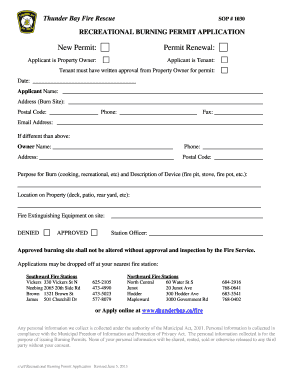
Fire Permit Thunder Bay 2013


What is the Thunder Bay Fire Permit?
The Thunder Bay fire permit is a legal document required for individuals or businesses planning to conduct open burning activities within the city of Thunder Bay. This permit ensures that all fire-related activities comply with local regulations and safety standards, aimed at protecting the community and the environment. It is essential for recreational fires, bonfires, and any other forms of outdoor burning. Obtaining this permit helps to mitigate risks associated with fire hazards and promotes responsible fire management.
How to Obtain the Thunder Bay Fire Permit
To obtain a Thunder Bay fire permit, applicants must follow a straightforward process. First, individuals should visit the official city website or contact the local fire department for specific guidelines and requirements. Typically, the application can be completed online or in person. Applicants may need to provide details such as the location of the burning, the type of materials to be burned, and the intended dates for the activity. It is important to ensure that all information is accurate to avoid delays in processing.
Steps to Complete the Thunder Bay Fire Permit
Completing the Thunder Bay fire permit involves several key steps:
- Gather Information: Collect all necessary details about the burning activity, including location, type of fire, and dates.
- Fill Out the Application: Complete the application form accurately, ensuring all required fields are filled.
- Submit the Application: Send the application through the designated method, whether online, by mail, or in person.
- Receive Confirmation: Await confirmation from the local authorities regarding the approval of the permit.
- Follow Safety Guidelines: Adhere to all safety regulations and guidelines provided with the permit to ensure a safe burning experience.
Legal Use of the Thunder Bay Fire Permit
Utilizing the Thunder Bay fire permit legally requires adherence to specific regulations set forth by the city. The permit outlines permissible burning practices, including the types of materials that can be burned and the designated areas for open fires. It is crucial for permit holders to understand and comply with these regulations to avoid penalties or legal repercussions. Engaging in burning activities without a valid permit or violating the terms of the permit can lead to fines and other legal actions.
Key Elements of the Thunder Bay Fire Permit
The Thunder Bay fire permit includes several key elements that applicants should be aware of:
- Applicant Information: Details about the individual or organization requesting the permit.
- Location of Burning: The specific site where the burning will occur.
- Type of Fire: Information on whether it is a recreational fire, bonfire, or other types of burning.
- Duration: The dates and times when the burning is planned.
- Safety Measures: Required safety precautions that must be followed during the burning activity.
Penalties for Non-Compliance
Failure to comply with the regulations associated with the Thunder Bay fire permit can result in significant penalties. These may include fines, revocation of the permit, and potential legal action. It is essential for permit holders to understand the importance of adhering to the terms of their permit and to follow all safety guidelines to avoid any infractions. Non-compliance not only poses risks to public safety but can also lead to increased scrutiny from local authorities.
Quick guide on how to complete fire permit thunder bay
Effortlessly Prepare Fire Permit Thunder Bay on Any Device
Digital document management has become increasingly popular among organizations and individuals. It offers an excellent eco-friendly substitute for conventional printed and signed documents, allowing you to obtain the necessary form and securely store it online. airSlate SignNow provides all the resources needed to create, modify, and electronically sign your documents quickly and efficiently. Manage Fire Permit Thunder Bay across any platform using airSlate SignNow's Android or iOS applications and enhance any document-driven process today.
The simplest way to modify and electronically sign Fire Permit Thunder Bay with ease
- Find Fire Permit Thunder Bay and click on Get Form to begin.
- Make use of the tools we offer to fill out your document.
- Emphasize important sections of the documents or obscure sensitive information with tools that airSlate SignNow provides specifically for that function.
- Generate your signature using the Sign tool, which takes only seconds and carries the same legal validity as a traditional wet ink signature.
- Review all the details and click on the Done button to save your modifications.
- Choose how you wish to send your form—via email, text message (SMS), or invitation link, or download it to your computer.
Say goodbye to lost or misplaced documents, tedious form searching, and errors that require printing additional document copies. airSlate SignNow fulfills your document management needs in just a few clicks from any device of your preference. Edit and electronically sign Fire Permit Thunder Bay to ensure excellent communication at every stage of your form preparation process with airSlate SignNow.
Create this form in 5 minutes or less
Find and fill out the correct fire permit thunder bay
Create this form in 5 minutes!
How to create an eSignature for the fire permit thunder bay
How to create an electronic signature for a PDF online
How to create an electronic signature for a PDF in Google Chrome
How to create an e-signature for signing PDFs in Gmail
How to create an e-signature right from your smartphone
How to create an e-signature for a PDF on iOS
How to create an e-signature for a PDF on Android
People also ask
-
What is a Thunder Bay fire permit?
A Thunder Bay fire permit is an official authorization required to conduct outdoor burning activities in Thunder Bay. This permit ensures that burning is done safely and in compliance with local regulations to prevent fire hazards. Obtaining a fire permit is crucial for maintaining safety and environmental standards in the area.
-
How can I obtain a Thunder Bay fire permit?
You can obtain a Thunder Bay fire permit through the city’s official website or by visiting the local fire department. The application process is typically straightforward, requiring basic identification and details about the intended burning activity. Ensure you check for any specific requirements or restrictions before applying.
-
Is there a fee for the Thunder Bay fire permit?
Yes, there is usually a small fee associated with the Thunder Bay fire permit, which helps cover administrative costs. The exact amount can vary based on the type of permit or duration of the burning activity. It’s important to review the current fee schedule provided by the city for the most accurate information.
-
What are the benefits of having a Thunder Bay fire permit?
Having a Thunder Bay fire permit ensures compliance with local regulations, reducing the risk of fines or penalties. It also promotes safe burning practices, which is crucial for protecting the environment and minimizing hazards to the community. Additionally, it gives you peace of mind knowing that you are following the law.
-
What types of burning activities require a Thunder Bay fire permit?
Typically, any outdoor burning activities, including bonfires, campfires, and agricultural burning, require a Thunder Bay fire permit. There may be certain exemptions for small recreational fires, but it's essential to check local guidelines. Always verify which activities are permitted under your fire permit.
-
Are there restrictions associated with a Thunder Bay fire permit?
Yes, a Thunder Bay fire permit comes with specific restrictions intended to ensure public safety. These may include prohibitions on burning during dry conditions or limits on the materials that can be burned. Always read the terms and conditions of your permit to avoid unintended violations.
-
How does airSlate SignNow facilitate obtaining a Thunder Bay fire permit?
airSlate SignNow streamlines the process of obtaining your Thunder Bay fire permit by allowing you to fill out and submit necessary documents electronically. This eSigning solution saves time and makes it easier to handle permit applications from anywhere. With airSlate SignNow, you can ensure your documentation is efficient and compliant.
Get more for Fire Permit Thunder Bay
- M007b acupuncture invoice m007b acupuncture invoice wcb ab form
- Gcse citizenship investigation portfolio gcse citizenship form
- Application and agreement form office 25 young living
- Download universal college application form
- Oae hearing screening form pdf infanthearing
- Dental claim form cignaglobal com
- Optima behavioral health provider credentialing packet form
- Fill fillable itravelinsured trip cancellation form
Find out other Fire Permit Thunder Bay
- eSignature Maryland Courts Rental Application Now
- eSignature Michigan Courts Affidavit Of Heirship Simple
- eSignature Courts Word Mississippi Later
- eSignature Tennessee Sports Last Will And Testament Mobile
- How Can I eSignature Nevada Courts Medical History
- eSignature Nebraska Courts Lease Agreement Online
- eSignature Nebraska Courts LLC Operating Agreement Easy
- Can I eSignature New Mexico Courts Business Letter Template
- eSignature New Mexico Courts Lease Agreement Template Mobile
- eSignature Courts Word Oregon Secure
- Electronic signature Indiana Banking Contract Safe
- Electronic signature Banking Document Iowa Online
- Can I eSignature West Virginia Sports Warranty Deed
- eSignature Utah Courts Contract Safe
- Electronic signature Maine Banking Permission Slip Fast
- eSignature Wyoming Sports LLC Operating Agreement Later
- Electronic signature Banking Word Massachusetts Free
- eSignature Wyoming Courts Quitclaim Deed Later
- Electronic signature Michigan Banking Lease Agreement Computer
- Electronic signature Michigan Banking Affidavit Of Heirship Fast