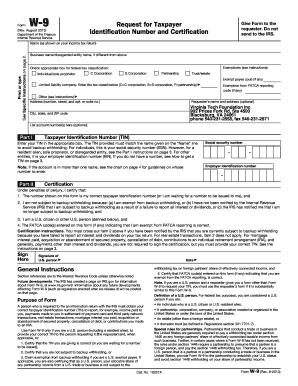
Virginia W9 Form


What is the Virginia W-9 Form
The Virginia W-9 form is a tax document used by individuals and businesses in Virginia to provide their taxpayer identification information to entities that are required to report income paid to them. This form is essential for freelancers, contractors, and other self-employed individuals who receive payments from clients. By completing the Virginia W-9 form, you certify your taxpayer status and provide your Social Security Number (SSN) or Employer Identification Number (EIN) to the requester, ensuring compliance with federal tax regulations.
How to use the Virginia W-9 Form
To use the Virginia W-9 form, you need to fill it out accurately and submit it to the entity requesting it. This could be a client, employer, or financial institution that needs your taxpayer information for reporting purposes. Ensure that all fields are completed, including your name, business name (if applicable), address, and taxpayer identification number. Once filled out, you can submit the form electronically or via mail, depending on the recipient's requirements.
Steps to complete the Virginia W-9 Form
Completing the Virginia W-9 form involves several straightforward steps:
- Download the Virginia W-9 form from a reliable source.
- Enter your legal name as it appears on your tax return.
- If applicable, provide your business name.
- Fill in your address, including city, state, and ZIP code.
- Provide your taxpayer identification number, either your SSN or EIN.
- Sign and date the form to certify its accuracy.
Legal use of the Virginia W-9 Form
The Virginia W-9 form is legally binding when completed correctly. It serves as a declaration of your taxpayer status and is used by the requester to report payments made to you to the IRS. To ensure its legal validity, it is essential to provide accurate information and sign the form. Electronic signatures are acceptable, provided they comply with eSignature laws, which enhance the form's legal standing.
Key elements of the Virginia W-9 Form
Several key elements must be included in the Virginia W-9 form to ensure it is complete and valid:
- Name: Your full legal name as registered with the IRS.
- Business Name: If applicable, the name under which your business operates.
- Address: Your current mailing address.
- Taxpayer Identification Number: Either your SSN or EIN.
- Signature: Your signature certifying the accuracy of the information provided.
- Date: The date you completed the form.
IRS Guidelines
The IRS provides specific guidelines regarding the use of the W-9 form. It is crucial to follow these guidelines to avoid potential penalties. The form must be submitted to the requester before any payments are made. Additionally, if your information changes, you are required to submit a new W-9 form. Failure to provide accurate information can lead to backup withholding on payments received.
Quick guide on how to complete virginia w9 form
Complete Virginia W9 Form effortlessly on any device
Online document management has become increasingly popular among businesses and individuals. It serves as an ideal eco-friendly alternative to traditional printed and signed documents, allowing you to access the necessary form and securely store it online. airSlate SignNow provides all the tools necessary to create, modify, and eSign your documents promptly without any delays. Manage Virginia W9 Form on any device using airSlate SignNow's Android or iOS applications and enhance any document-related process today.
How to modify and eSign Virginia W9 Form with ease
- Locate Virginia W9 Form and select Get Form to begin.
- Utilize the tools we offer to complete your document.
- Emphasize important portions of your documents or conceal sensitive information using tools specifically provided by airSlate SignNow for that purpose.
- Craft your signature with the Sign feature, which takes just moments and holds the same legal validity as a conventional wet ink signature.
- Review the details and click the Done button to save your changes.
- Select your preferred method to submit your form, whether by email, text message (SMS), invitation link, or download it to your computer.
Say goodbye to lost or misplaced documents, tedious form searching, or mistakes that require printing new document copies. airSlate SignNow addresses all your document management needs in just a few clicks from your chosen device. Modify and eSign Virginia W9 Form to guarantee outstanding communication at every step of the form preparation process with airSlate SignNow.
Create this form in 5 minutes or less
Create this form in 5 minutes!
How to create an eSignature for the virginia w9 form
How to create an electronic signature for a PDF online
How to create an electronic signature for a PDF in Google Chrome
How to create an e-signature for signing PDFs in Gmail
How to create an e-signature right from your smartphone
How to create an e-signature for a PDF on iOS
How to create an e-signature for a PDF on Android
People also ask
-
What is a Virginia W9 form and how is it used?
The Virginia W9 form is a document used by businesses in Virginia to provide their taxpayer identification information to clients or partners. It is essential for accurate tax reporting and ensuring compliance with state tax regulations. This form allows organizations to collect the necessary data for issuing 1099 forms and other tax-related documentation.
-
How can airSlate SignNow help me complete a Virginia W9?
airSlate SignNow simplifies the process of completing a Virginia W9 by providing a user-friendly interface for eSigning and document management. With our platform, you can easily fill out the W9 form, share it with necessary parties, and securely store it for future reference. This ensures that your document management is efficient and compliant.
-
Are there any costs associated with using airSlate SignNow for Virginia W9 forms?
Yes, airSlate SignNow offers cost-effective pricing plans tailored to different organizational needs. You can choose from various subscription options that provide access to features designed to streamline the process of managing Virginia W9 forms. This ensures that you get great value for facilitating your document workflows.
-
What features does airSlate SignNow offer for managing Virginia W9 forms?
airSlate SignNow provides robust features for managing Virginia W9 forms, including templates, electronic signatures, and automated workflows. These features help ensure that your forms are completed accurately and efficiently. Additionally, you can track the status of your documents and receive notifications when they are signed and returned.
-
Can I integrate airSlate SignNow with other software for my Virginia W9 needs?
Yes, airSlate SignNow seamlessly integrates with popular software tools such as CRMs, accounting systems, and document storage solutions. This allows for a smooth flow of information and enhances your ability to manage Virginia W9 forms within your existing workflows. You can easily import and export data, minimizing manual entry and reducing errors.
-
What are the benefits of using airSlate SignNow for Virginia W9 forms?
Using airSlate SignNow for Virginia W9 forms provides several benefits, including increased efficiency, enhanced security, and improved compliance. The platform streamlines the form completion and signing process, making it easier for users to manage their documents. Additionally, our secure cloud-based system protects sensitive data while ensuring you stay compliant with state regulations.
-
Is it secure to use airSlate SignNow for my Virginia W9 forms?
Absolutely, airSlate SignNow prioritizes security and uses advanced encryption to protect your Virginia W9 forms and sensitive data. Our platform complies with industry standards for data protection, ensuring that your information is secure and accessible only to authorized users. This allows you to confidently manage your documents without compromising security.
Get more for Virginia W9 Form
- Trs of georgia 30 day waiting period waiver form
- Cbn grupo form
- Authorization letter for payment on behalf form
- Www1 nyc govassetsolrhealth benefits program health benefits reportinquiry form
- Vitality psychiatry form
- 19 cfr 10 1a2 declaration by owner importer or consignee form
- Air transport of section ii excepted lithium batteries form
- Fedex shipment request form ece uf home page
Find out other Virginia W9 Form
- eSign Alabama Insurance LLC Operating Agreement Easy
- How Can I eSign Alabama Insurance LLC Operating Agreement
- eSign Virginia Government POA Simple
- eSign Hawaii Lawers Rental Application Fast
- eSign Hawaii Lawers Cease And Desist Letter Later
- How To eSign Hawaii Lawers Cease And Desist Letter
- How Can I eSign Hawaii Lawers Cease And Desist Letter
- eSign Hawaii Lawers Cease And Desist Letter Free
- eSign Maine Lawers Resignation Letter Easy
- eSign Louisiana Lawers Last Will And Testament Mobile
- eSign Louisiana Lawers Limited Power Of Attorney Online
- eSign Delaware Insurance Work Order Later
- eSign Delaware Insurance Credit Memo Mobile
- eSign Insurance PPT Georgia Computer
- How Do I eSign Hawaii Insurance Operating Agreement
- eSign Hawaii Insurance Stock Certificate Free
- eSign New Hampshire Lawers Promissory Note Template Computer
- Help Me With eSign Iowa Insurance Living Will
- eSign North Dakota Lawers Quitclaim Deed Easy
- eSign Ohio Lawers Agreement Computer