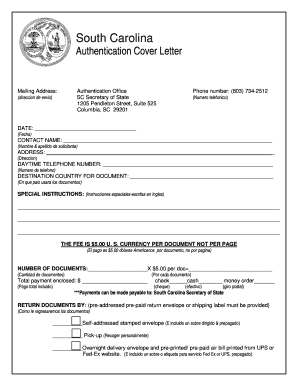
South Carolina Authentication Cover Letter Form


What is the South Carolina Authentication Cover Letter
The South Carolina Authentication Cover Letter is a formal document required when requesting an apostille or authentication of documents in South Carolina. This cover letter serves as a request to the South Carolina Secretary of State's office to verify the authenticity of a document for use in foreign jurisdictions. It typically includes details such as the type of document being authenticated, the purpose of the authentication, and the contact information of the requester. Understanding the purpose and requirements of this cover letter is essential for ensuring a smooth authentication process.
How to obtain the South Carolina Authentication Cover Letter
To obtain the South Carolina Authentication Cover Letter, individuals can start by visiting the South Carolina Secretary of State's website. There, they can find templates and guidelines for drafting the cover letter. It is important to include all necessary information, such as the type of document, the intended use, and any specific instructions. In some cases, individuals may also seek assistance from legal professionals or notaries who are familiar with the apostille process to ensure accuracy and compliance with state requirements.
Steps to complete the South Carolina Authentication Cover Letter
Completing the South Carolina Authentication Cover Letter involves several key steps:
- Gather required information, including the type of document and its purpose.
- Draft the cover letter using a clear and professional format.
- Include your contact information and any relevant details about the document.
- Review the letter for accuracy and completeness.
- Sign the cover letter before submission.
Following these steps will help ensure that the cover letter meets the necessary criteria for processing by the Secretary of State's office.
Key elements of the South Carolina Authentication Cover Letter
When drafting the South Carolina Authentication Cover Letter, several key elements should be included to ensure it meets the requirements:
- Sender's Information: Include your name, address, phone number, and email.
- Recipient's Information: Address the letter to the South Carolina Secretary of State.
- Document Details: Specify the type of document being authenticated and its intended use.
- Signature: Sign the letter to validate your request.
Including these elements will help facilitate the processing of your authentication request.
Legal use of the South Carolina Authentication Cover Letter
The South Carolina Authentication Cover Letter is legally significant as it formally requests the authentication of documents that may be required for international use. This cover letter ensures that the documents are recognized as valid and authentic by foreign governments or institutions. It is crucial to adhere to legal guidelines when drafting this letter to avoid delays or rejections in the authentication process.
Form Submission Methods (Online / Mail / In-Person)
Submitting the South Carolina Authentication Cover Letter can be done through various methods:
- Online: Some requests may be submitted electronically through the South Carolina Secretary of State's online portal.
- Mail: The cover letter can be printed and mailed to the Secretary of State's office along with the documents for authentication.
- In-Person: Individuals may also choose to deliver the cover letter and documents in person to expedite the process.
Selecting the appropriate submission method can impact the speed and efficiency of the authentication process.
Quick guide on how to complete south carolina authentication cover letter
Complete South Carolina Authentication Cover Letter effortlessly on any device
Digital document management has gained traction with businesses and individuals alike. It serves as an ideal environmentally-friendly alternative to conventional printed and signed documents, as you can access the necessary form and securely keep it online. airSlate SignNow equips you with all the resources you need to create, modify, and electronically sign your documents swiftly without holdups. Manage South Carolina Authentication Cover Letter on any device using airSlate SignNow's Android or iOS applications and enhance any document-driven process today.
How to modify and electronically sign South Carolina Authentication Cover Letter with ease
- Find South Carolina Authentication Cover Letter and click on Get Form to begin.
- Utilize the tools we offer to complete your form.
- Emphasize relevant sections of your documents or obscure sensitive information with tools that airSlate SignNow offers specifically for this purpose.
- Create your signature using the Sign feature, which takes only seconds and holds the same legal standing as a traditional handwritten signature.
- Review the information and click on the Done button to save your changes.
- Select how you wish to share your form—via email, SMS, invite link, or download it to your computer.
Eliminate the hassle of lost or misfiled documents, tedious form searching, or mistakes that necessitate printing new copies. airSlate SignNow addresses your document management needs in just a few clicks from your preferred device. Modify and electronically sign South Carolina Authentication Cover Letter to ensure seamless communication at every stage of your form preparation process with airSlate SignNow.
Create this form in 5 minutes or less
Create this form in 5 minutes!
How to create an eSignature for the south carolina authentication cover letter
How to create an electronic signature for a PDF online
How to create an electronic signature for a PDF in Google Chrome
How to create an e-signature for signing PDFs in Gmail
How to create an e-signature right from your smartphone
How to create an e-signature for a PDF on iOS
How to create an e-signature for a PDF on Android
People also ask
-
What is an apostille and how does it work in South Carolina?
An apostille is a certificate that authenticates the origin of a public document. In South Carolina, it verifies that documents such as birth certificates, court documents, and diplomas are legally recognized in foreign countries. By obtaining an apostille in South Carolina, you enable the use of your documents internationally.
-
How can airSlate SignNow assist with obtaining an apostille in South Carolina?
airSlate SignNow offers a streamlined process for businesses and individuals who need to send documents for apostille in South Carolina. With easy eSign options and secure document management, you can prepare all necessary files conveniently. This helps ensure that your documents meet all requirements before submission.
-
What are the costs associated with getting an apostille in South Carolina?
The costs for obtaining an apostille in South Carolina can vary based on the type of document and service provider. Generally, fees range from $5 to $10 per apostille, and additional service charges may apply. Using airSlate SignNow can help you save time and potentially reduce costs related to signing and submitting documents.
-
What types of documents typically require an apostille in South Carolina?
In South Carolina, commonly apostilled documents include birth and marriage certificates, court documents, and academic records. If you're planning to use these documents internationally, it's important to have them apostilled. airSlate SignNow can guide you through preparing your documents for this purpose.
-
How long does it take to get an apostille in South Carolina?
The processing time for an apostille in South Carolina can range from a few days to a couple of weeks, depending on the volume of requests. Using expedited services may reduce the waiting period signNowly. airSlate SignNow's efficient document handling can help you manage time effectively while applying for an apostille.
-
Can I track the status of my apostille request in South Carolina?
Many service providers, including those partnering with airSlate SignNow, offer tracking features for your apostille requests in South Carolina. You can monitor the status of your documents and receive notifications about any updates. This helps you stay informed and reduce anxiety regarding the processing of your apostille.
-
What are the benefits of using airSlate SignNow for apostille services in South Carolina?
Using airSlate SignNow simplifies the document preparation and eSignature process, making it easier to obtain your apostille in South Carolina. It offers a user-friendly platform that saves time and improves accuracy in document handling. This is especially beneficial for businesses needing efficient and reliable document workflows.
Get more for South Carolina Authentication Cover Letter
Find out other South Carolina Authentication Cover Letter
- Electronic signature New Mexico Banking Job Offer Online
- How Can I Electronic signature Delaware Car Dealer Purchase Order Template
- How To Electronic signature Delaware Car Dealer Lease Template
- Electronic signature North Carolina Banking Claim Secure
- Electronic signature North Carolina Banking Separation Agreement Online
- How Can I Electronic signature Iowa Car Dealer Promissory Note Template
- Electronic signature Iowa Car Dealer Limited Power Of Attorney Myself
- Electronic signature Iowa Car Dealer Limited Power Of Attorney Fast
- How Do I Electronic signature Iowa Car Dealer Limited Power Of Attorney
- Electronic signature Kentucky Car Dealer LLC Operating Agreement Safe
- Electronic signature Louisiana Car Dealer Lease Template Now
- Electronic signature Maine Car Dealer Promissory Note Template Later
- Electronic signature Maryland Car Dealer POA Now
- Electronic signature Oklahoma Banking Affidavit Of Heirship Mobile
- Electronic signature Oklahoma Banking Separation Agreement Myself
- Electronic signature Hawaii Business Operations Permission Slip Free
- How Do I Electronic signature Hawaii Business Operations Forbearance Agreement
- Electronic signature Massachusetts Car Dealer Operating Agreement Free
- How To Electronic signature Minnesota Car Dealer Credit Memo
- Electronic signature Mississippi Car Dealer IOU Now