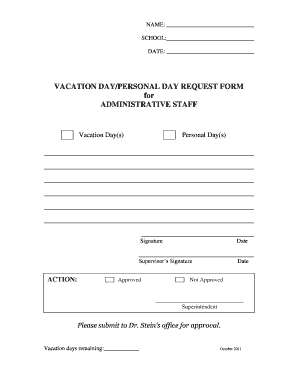
Uft Vacation Day Request Form


Understanding the UFT Vacation Day Request Form
The UFT vacation day request form is a crucial document for employees within the NYC Department of Education (DOE) who wish to take personal days off. This form allows educators to formally request time away from work for personal reasons while ensuring compliance with district policies. It is essential for maintaining proper records and ensuring that requests are processed efficiently. Understanding this form helps employees navigate their rights and responsibilities regarding personal days.
Steps to Complete the UFT Vacation Day Request Form
Completing the UFT vacation day request form involves several key steps to ensure accuracy and compliance. First, gather necessary information such as your employee ID, the dates you wish to request off, and the reason for your absence. Next, fill out the form completely, ensuring that all required fields are addressed. After completing the form, review it for any errors or omissions. Finally, submit the form according to your school’s established procedures, whether online or in person.
Legal Use of the UFT Vacation Day Request Form
The UFT vacation day request form is legally binding when filled out and submitted correctly. It is vital to comply with the regulations set forth by the NYC DOE and the United Federation of Teachers (UFT). This includes adhering to deadlines for submission and providing valid reasons for your request. Understanding the legal implications ensures that your request is honored and protects your rights as an employee.
Obtaining the UFT Vacation Day Request Form
The UFT vacation day request form can be obtained through various channels. It is typically available on the NYC DOE website or through your school’s administrative office. Additionally, union representatives can provide copies and assist with any questions regarding the form. Ensuring you have the correct and most up-to-date version of the form is crucial for a smooth request process.
Key Elements of the UFT Vacation Day Request Form
Several key elements must be included in the UFT vacation day request form to ensure its validity. These elements typically include the employee's name, position, employee ID, requested dates for leave, and a clear reason for the absence. Additionally, signatures from both the employee and a supervisor may be required to process the request. Understanding these components helps streamline the submission process.
Form Submission Methods
Submitting the UFT vacation day request form can be done through multiple methods, depending on your school’s policies. Common submission methods include online submission via the school’s portal, mailing the completed form to the appropriate administrative office, or delivering it in person. Familiarizing yourself with the preferred method of your institution is essential for timely processing of your request.
Eligibility Criteria for UFT Vacation Days
Eligibility for taking vacation days using the UFT vacation day request form typically depends on several factors, including your length of service, the specific contract terms of your employment, and the number of personal days accrued. It is important to review your employment contract and consult with your union representative to understand your entitlements fully. This ensures that you are aware of your rights and can plan your personal days accordingly.
Quick guide on how to complete uft vacation day request form
Effortlessly prepare Uft Vacation Day Request Form on any device
Digital document management has gained traction among businesses and individuals alike. It offers an ideal eco-friendly substitute to conventional printed and signed paperwork, enabling you to access the necessary form and securely store it online. airSlate SignNow equips you with all the resources required to create, modify, and electronically sign your documents rapidly without any delays. Manage Uft Vacation Day Request Form on any device using airSlate SignNow's Android or iOS applications and simplify any document-related tasks today.
How to alter and electronically sign Uft Vacation Day Request Form effortlessly
- Obtain Uft Vacation Day Request Form and then click Get Form to begin.
- Make use of the tools we offer to complete your document.
- Emphasize pertinent sections of the documents or redact sensitive details with tools that airSlate SignNow provides specifically for that purpose.
- Generate your electronic signature using the Sign tool, which takes mere seconds and carries the same legal validity as a conventional wet ink signature.
- Review all the details and then click on the Done button to save your modifications.
- Choose your preferred method to send your form, whether by email, SMS, invitation link, or download it to your computer.
Say goodbye to lost or misplaced documents, tedious form searching, and errors that necessitate printing new copies. airSlate SignNow fulfills all your document management requirements in just a few clicks from any device you prefer. Modify and electronically sign Uft Vacation Day Request Form and guarantee excellent communication at every stage of the document preparation process with airSlate SignNow.
Create this form in 5 minutes or less
Create this form in 5 minutes!
How to create an eSignature for the uft vacation day request form
How to create an electronic signature for a PDF online
How to create an electronic signature for a PDF in Google Chrome
How to create an e-signature for signing PDFs in Gmail
How to create an e-signature right from your smartphone
How to create an e-signature for a PDF on iOS
How to create an e-signature for a PDF on Android
People also ask
-
What is the NYC DOE personal day request form?
The NYC DOE personal day request form is a document used by employees to request personal days off. Utilizing airSlate SignNow, you can easily fill out and send the form for electronic signature, streamlining the approval process.
-
How can airSlate SignNow help with the NYC DOE personal day request form?
AirSlate SignNow simplifies the filling and sending of the NYC DOE personal day request form. With our platform, you can create and customize the form to suit your needs and have it electronically signed by the necessary parties.
-
Is there a cost associated with using airSlate SignNow for the NYC DOE personal day request form?
Yes, airSlate SignNow offers various pricing plans to fit different budgets. Our cost-effective solutions make it easy to manage documents like the NYC DOE personal day request form without breaking the bank.
-
What features does airSlate SignNow offer for handling the NYC DOE personal day request form?
AirSlate SignNow provides key features such as document templates, real-time collaboration, and status tracking. These tools enhance your experience with the NYC DOE personal day request form by ensuring efficient workflow management.
-
Can I customize the NYC DOE personal day request form using airSlate SignNow?
Absolutely! AirSlate SignNow allows you to customize the NYC DOE personal day request form according to your specifications. You can add fields, brand the document, and tailor it for different situations.
-
Does airSlate SignNow integrate with other applications for managing the NYC DOE personal day request form?
Yes, airSlate SignNow integrates seamlessly with many leading applications. This functionality enables you to easily manage your NYC DOE personal day request form alongside other tools and systems you're already using.
-
What are the benefits of using airSlate SignNow for the NYC DOE personal day request form?
Using airSlate SignNow for the NYC DOE personal day request form enhances efficiency and ensures timely approvals. The digital format reduces paperwork and provides an organized way to track requests and responses.
Get more for Uft Vacation Day Request Form
Find out other Uft Vacation Day Request Form
- Electronic signature Iowa Overtime Authorization Form Online
- Electronic signature Illinois Employee Appraisal Form Simple
- Electronic signature West Virginia Business Ethics and Conduct Disclosure Statement Free
- Electronic signature Alabama Disclosure Notice Simple
- Electronic signature Massachusetts Disclosure Notice Free
- Electronic signature Delaware Drug Testing Consent Agreement Easy
- Electronic signature North Dakota Disclosure Notice Simple
- Electronic signature California Car Lease Agreement Template Free
- How Can I Electronic signature Florida Car Lease Agreement Template
- Electronic signature Kentucky Car Lease Agreement Template Myself
- Electronic signature Texas Car Lease Agreement Template Easy
- Electronic signature New Mexico Articles of Incorporation Template Free
- Electronic signature New Mexico Articles of Incorporation Template Easy
- Electronic signature Oregon Articles of Incorporation Template Simple
- eSignature Montana Direct Deposit Enrollment Form Easy
- How To Electronic signature Nevada Acknowledgement Letter
- Electronic signature New Jersey Acknowledgement Letter Free
- Can I eSignature Oregon Direct Deposit Enrollment Form
- Electronic signature Colorado Attorney Approval Later
- How To Electronic signature Alabama Unlimited Power of Attorney