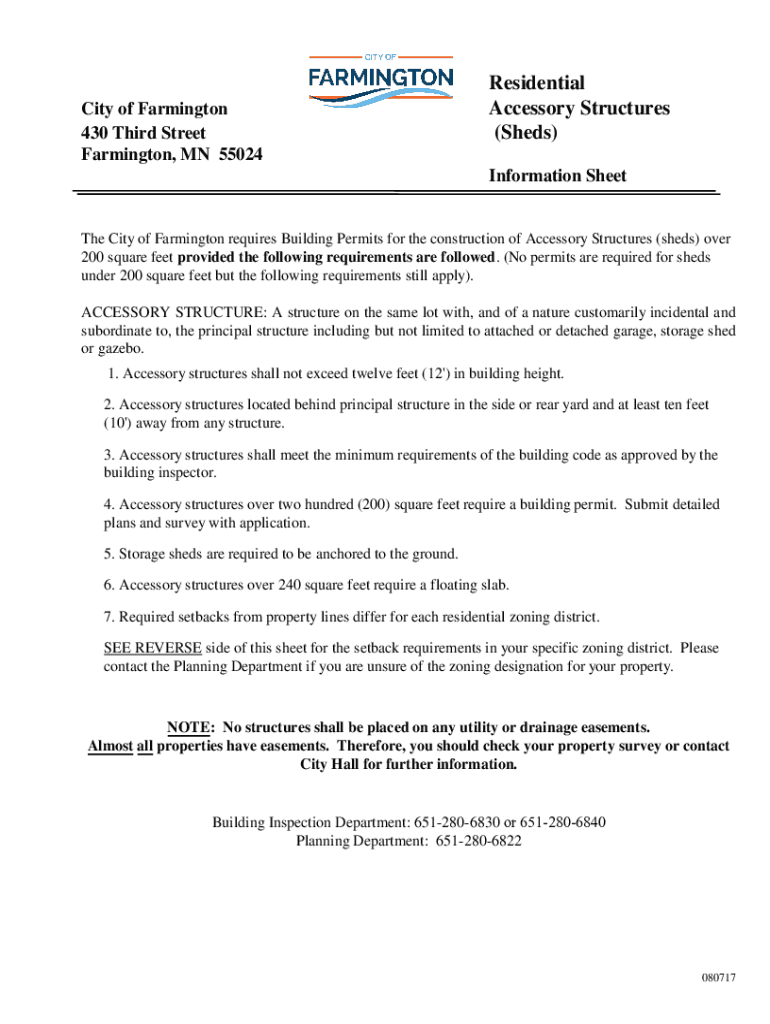
Minnesota State Building Codes Minnesota Department of Labor and 2021-2026


Overview of Minnesota State Building Codes
The Minnesota State Building Codes establish the minimum construction standards for residential and commercial buildings across the state. These codes are designed to ensure safety, accessibility, and energy efficiency in all building projects. They cover various aspects, including structural integrity, fire safety, plumbing, and electrical systems. Understanding these codes is essential for anyone involved in construction or renovation in Minnesota, as compliance is mandatory for obtaining necessary permits, including the mn residential building permit.
Steps to Comply with Minnesota State Building Codes
To ensure compliance with the Minnesota State Building Codes, follow these steps:
- Review the Codes: Familiarize yourself with the latest version of the building codes relevant to your project.
- Consult Local Regulations: Check for any additional local amendments or requirements that may apply.
- Prepare Documentation: Gather all necessary documents, including plans and specifications that demonstrate compliance.
- Submit for Review: Submit your plans to the local building department for review and approval.
- Obtain Permits: Once approved, obtain the required mn residential building permit before commencing construction.
Required Documents for Building Permit Applications
When applying for a mn residential building permit, specific documents are typically required. These may include:
- Construction Plans: Detailed drawings that outline the design and specifications of the project.
- Site Plans: Maps showing the location of the building on the property, including setbacks and easements.
- Structural Calculations: Documentation demonstrating that the design meets structural requirements.
- Energy Compliance Forms: Evidence that the project adheres to energy efficiency standards.
- Contractor Information: Details about the licensed contractors involved in the project.
Legal Use of Minnesota State Building Codes
Understanding the legal implications of the Minnesota State Building Codes is crucial for compliance. These codes are enforced by local building departments, and failure to adhere can result in penalties or denial of permits. It is essential to ensure that all construction work complies with these codes to avoid legal issues and ensure safety for occupants.
Examples of Minnesota State Building Code Applications
Practical applications of the Minnesota State Building Codes can be observed in various construction scenarios, such as:
- Residential Construction: New home builds must comply with codes related to structural integrity and energy efficiency.
- Renovations: Homeowners must ensure that any remodeling work adheres to current codes, especially when changing the layout or systems.
- Commercial Buildings: Businesses must follow codes that address accessibility and safety for public spaces.
Penalties for Non-Compliance with Building Codes
Non-compliance with the Minnesota State Building Codes can lead to significant consequences, including:
- Fines: Local authorities may impose fines for violations discovered during inspections.
- Stop Work Orders: Authorities can halt construction until compliance is achieved.
- Legal Action: In severe cases, legal action may be taken against individuals or companies that repeatedly violate building codes.
Quick guide on how to complete minnesota state building codes minnesota department of labor and
Complete Minnesota State Building Codes Minnesota Department Of Labor And effortlessly on any device
Digital document management has gained popularity among organizations and individuals alike. It offers an excellent eco-friendly substitute for conventional printed and signed paperwork, as you can easily locate the appropriate form and securely store it online. airSlate SignNow provides you with all the tools necessary to create, edit, and electronically sign your documents swiftly without any delays. Handle Minnesota State Building Codes Minnesota Department Of Labor And on any device using airSlate SignNow's Android or iOS applications and simplify any document-related procedure today.
How to edit and electronically sign Minnesota State Building Codes Minnesota Department Of Labor And without hassle
- Locate Minnesota State Building Codes Minnesota Department Of Labor And and then click Get Form to begin.
- Use the tools we provide to complete your form.
- Emphasize important sections of the documents or obscure sensitive information with tools specifically provided by airSlate SignNow for that purpose.
- Create your electronic signature using the Sign tool, which takes mere seconds and holds the same legal validity as a traditional handwritten signature.
- Review the information and then click on the Done button to save your changes.
- Select your preferred method to send your form, whether by email, SMS, or invite link, or download it to your computer.
Eliminate the worry of lost or misplaced files, tiresome form searching, or errors that necessitate printing new document copies. airSlate SignNow meets your document management needs in just a few clicks from any device you prefer. Modify and electronically sign Minnesota State Building Codes Minnesota Department Of Labor And while ensuring outstanding communication throughout every stage of your form preparation journey with airSlate SignNow.
Create this form in 5 minutes or less
Find and fill out the correct minnesota state building codes minnesota department of labor and
Create this form in 5 minutes!
How to create an eSignature for the minnesota state building codes minnesota department of labor and
How to create an electronic signature for a PDF online
How to create an electronic signature for a PDF in Google Chrome
How to create an e-signature for signing PDFs in Gmail
How to create an e-signature right from your smartphone
How to create an e-signature for a PDF on iOS
How to create an e-signature for a PDF on Android
People also ask
-
What is an MN residential building permit?
An MN residential building permit is an official approval required for new construction or signNow renovations of residential properties in Minnesota. It ensures that proposed work complies with state and local building codes, zoning laws, and safety regulations.
-
How do I apply for an MN residential building permit?
To apply for an MN residential building permit, you typically need to submit a completed application form along with required documents and plans to your local building authority. It’s important to review any specific local requirements to ensure your application is complete before submission.
-
What are the costs associated with obtaining an MN residential building permit?
The costs for an MN residential building permit can vary based on the project size and location. Fees are generally based on the construction value, so checking with your local municipality for the exact fee schedule is essential for budgeting.
-
How long does it take to receive an MN residential building permit?
The time to obtain an MN residential building permit can range from a few days to several weeks, depending on your local jurisdiction's processes and the complexity of the project. It is advisable to factor in this timeline when planning your construction or renovation schedule.
-
What are the benefits of using airSlate SignNow for my MN residential building permit documents?
Using airSlate SignNow for your MN residential building permit documents streamlines the eSigning and document management process. With an easy-to-use platform, you can quickly send, sign, and store important documents securely, ensuring compliance and saving time.
-
Does airSlate SignNow integrate with other tools for managing my MN residential building permit process?
Yes, airSlate SignNow offers integrations with various project management and document storage tools. This allows you to seamlessly incorporate the eSigning process into your existing workflows, making it easier to manage your MN residential building permit and related documents.
-
What features does airSlate SignNow offer for managing residential building permits?
airSlate SignNow includes features like customizable templates, real-time tracking, and secure cloud storage, all of which are beneficial for managing MN residential building permits. These features enhance efficiency and ensure that all necessary documentation is always accessible.
Get more for Minnesota State Building Codes Minnesota Department Of Labor And
Find out other Minnesota State Building Codes Minnesota Department Of Labor And
- How To Electronic signature Pennsylvania Government Document
- Can I Electronic signature Texas Government PPT
- How To Electronic signature Utah Government Document
- How To Electronic signature Washington Government PDF
- How Can I Electronic signature New Mexico Finance & Tax Accounting Word
- How Do I Electronic signature New York Education Form
- How To Electronic signature North Carolina Education Form
- How Can I Electronic signature Arizona Healthcare / Medical Form
- How Can I Electronic signature Arizona Healthcare / Medical Presentation
- How To Electronic signature Oklahoma Finance & Tax Accounting PDF
- How Can I Electronic signature Oregon Finance & Tax Accounting PDF
- How To Electronic signature Indiana Healthcare / Medical PDF
- How Do I Electronic signature Maryland Healthcare / Medical Presentation
- How To Electronic signature Tennessee Healthcare / Medical Word
- Can I Electronic signature Hawaii Insurance PDF
- Help Me With Electronic signature Colorado High Tech Form
- How To Electronic signature Indiana Insurance Document
- Can I Electronic signature Virginia Education Word
- How To Electronic signature Louisiana Insurance Document
- Can I Electronic signature Florida High Tech Document