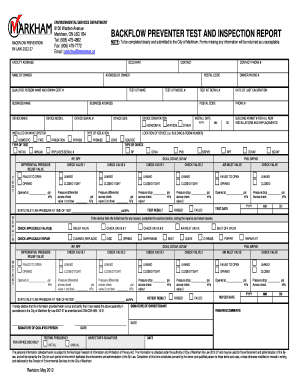
BACKFLOW PREVENTER TEST and INSPECTION REPORT Form


What is the BACKFLOW PREVENTER TEST AND INSPECTION REPORT
The BACKFLOW PREVENTER TEST AND INSPECTION REPORT is a crucial document that verifies the functionality and compliance of backflow prevention devices. These devices are essential for protecting potable water supplies from contamination due to backflow. The report typically includes details such as the location of the device, the type of backflow preventer, the date of inspection, and the results of the testing. It serves as a formal record that can be used by regulatory authorities to ensure that water systems meet safety standards.
How to use the BACKFLOW PREVENTER TEST AND INSPECTION REPORT
Steps to complete the BACKFLOW PREVENTER TEST AND INSPECTION REPORT
Completing the BACKFLOW PREVENTER TEST AND INSPECTION REPORT involves the following steps:
- Gather necessary information, including the location and type of backflow preventer.
- Conduct the required tests to ensure the device is functioning correctly.
- Document the results of the tests, noting any failures or repairs needed.
- Fill out the report with all relevant details, including the inspector's name and credentials.
- Submit the report to the appropriate regulatory body and retain a copy for your records.
Legal use of the BACKFLOW PREVENTER TEST AND INSPECTION REPORT
Key elements of the BACKFLOW PREVENTER TEST AND INSPECTION REPORT
The key elements of the BACKFLOW PREVENTER TEST AND INSPECTION REPORT include:
- Identification of the backflow prevention device.
- Details of the location where the device is installed.
- Date of inspection and testing.
- Results of the tests performed, including any failures.
- Inspector's name, signature, and certification number.
State-specific rules for the BACKFLOW PREVENTER TEST AND INSPECTION REPORT
State-specific rules regarding the BACKFLOW PREVENTER TEST AND INSPECTION REPORT can vary significantly. Each state may have its own regulations detailing how often inspections must occur, who is qualified to perform them, and how the reports should be submitted. It is important for property owners and inspectors to be familiar with their state's requirements to ensure compliance and maintain water safety standards.
Quick guide on how to complete backflow preventer test and inspection report
Effortlessly Prepare [SKS] on Any Device
Managing documents online has become increasingly popular among businesses and individuals. It offers a perfect environmentally friendly substitute to conventional printed and signed documents, allowing you to access the necessary form and securely keep it online. airSlate SignNow provides all the resources you require to create, alter, and eSign your documents quickly without any hold-ups. Handle [SKS] on any device using the airSlate SignNow apps for Android or iOS and enhance any document-centric process today.
The Easiest Way to Alter and eSign [SKS] with Ease
- Obtain [SKS] and click Get Form to commence.
- Utilize the tools we offer to complete your form.
- Emphasize crucial sections of the documents or redact sensitive information with tools specifically provided by airSlate SignNow for that purpose.
- Create your signature using the Sign tool, which takes seconds and carries the same legal validity as a conventional wet ink signature.
- Verify all the information and click on the Done button to save your modifications.
- Select how you wish to send your form, via email, text message (SMS), or invite link, or download it to your PC.
Eliminate the hassle of lost or misplaced documents, laborious form searching, or mistakes that require printing new copies. airSlate SignNow meets your document management needs in just a few clicks from any device you prefer. Edit and eSign [SKS] to ensure excellent communication at every stage of the form preparation journey with airSlate SignNow.
Create this form in 5 minutes or less
Related searches to BACKFLOW PREVENTER TEST AND INSPECTION REPORT
Create this form in 5 minutes!
How to create an eSignature for the backflow preventer test and inspection report
How to create an electronic signature for a PDF online
How to create an electronic signature for a PDF in Google Chrome
How to create an e-signature for signing PDFs in Gmail
How to create an e-signature right from your smartphone
How to create an e-signature for a PDF on iOS
How to create an e-signature for a PDF on Android
People also ask
-
What is a BACKFLOW PREVENTER TEST AND INSPECTION REPORT?
A BACKFLOW PREVENTER TEST AND INSPECTION REPORT is a document that verifies the functionality and compliance of backflow preventers in plumbing systems. This report ensures that water supply systems are protected from contamination, making it essential for public health and safety.
-
Why do I need a BACKFLOW PREVENTER TEST AND INSPECTION REPORT?
You need a BACKFLOW PREVENTER TEST AND INSPECTION REPORT to comply with local regulations and to protect your water supply from potential contamination. Regular testing and inspections can help identify issues before they become serious, safeguarding public health and avoiding costly repairs.
-
How often should I get a BACKFLOW PREVENTER TEST AND INSPECTION REPORT?
It is recommended to obtain a BACKFLOW PREVENTER TEST AND INSPECTION REPORT annually or as mandated by local regulations. Regular inspections ensure that your backflow prevention devices are functioning correctly and maintain the integrity of your water supply.
-
What are the costs associated with a BACKFLOW PREVENTER TEST AND INSPECTION REPORT?
The costs for a BACKFLOW PREVENTER TEST AND INSPECTION REPORT can vary based on your location and the service provider. Typically, you can expect to pay between $100 to $300, depending on the complexity of the system and any repairs that may be needed.
-
What features should I look for in a BACKFLOW PREVENTER TEST AND INSPECTION REPORT service?
When selecting a service for your BACKFLOW PREVENTER TEST AND INSPECTION REPORT, look for features like certified technicians, thorough testing procedures, and timely delivery of the report. It's also beneficial to choose providers who can assist with necessary repairs or maintenance.
-
Can I integrate the BACKFLOW PREVENTER TEST AND INSPECTION REPORT into my existing document workflows?
Yes, many service providers offer digital solutions that allow you to integrate the BACKFLOW PREVENTER TEST AND INSPECTION REPORT into your existing document workflows. Look for platforms that support eSigning and automated document management to streamline the process.
-
What are the benefits of having a digital BACKFLOW PREVENTER TEST AND INSPECTION REPORT?
Having a digital BACKFLOW PREVENTER TEST AND INSPECTION REPORT provides easy access to documents, simplifies sharing with stakeholders, and enhances storage and retrieval. Digital reports can improve tracking for compliance purposes and make it easier to retrieve historical data.
Get more for BACKFLOW PREVENTER TEST AND INSPECTION REPORT
Find out other BACKFLOW PREVENTER TEST AND INSPECTION REPORT
- How To Sign Arizona Courts Residential Lease Agreement
- How Do I Sign Arizona Courts Residential Lease Agreement
- Help Me With Sign Arizona Courts Residential Lease Agreement
- How Can I Sign Arizona Courts Residential Lease Agreement
- Sign Colorado Courts LLC Operating Agreement Mobile
- Sign Connecticut Courts Living Will Computer
- How Do I Sign Connecticut Courts Quitclaim Deed
- eSign Colorado Banking Rental Application Online
- Can I eSign Colorado Banking Medical History
- eSign Connecticut Banking Quitclaim Deed Free
- eSign Connecticut Banking Business Associate Agreement Secure
- Sign Georgia Courts Moving Checklist Simple
- Sign Georgia Courts IOU Mobile
- How Can I Sign Georgia Courts Lease Termination Letter
- eSign Hawaii Banking Agreement Simple
- eSign Hawaii Banking Rental Application Computer
- eSign Hawaii Banking Agreement Easy
- eSign Hawaii Banking LLC Operating Agreement Fast
- eSign Hawaii Banking Permission Slip Online
- eSign Minnesota Banking LLC Operating Agreement Online