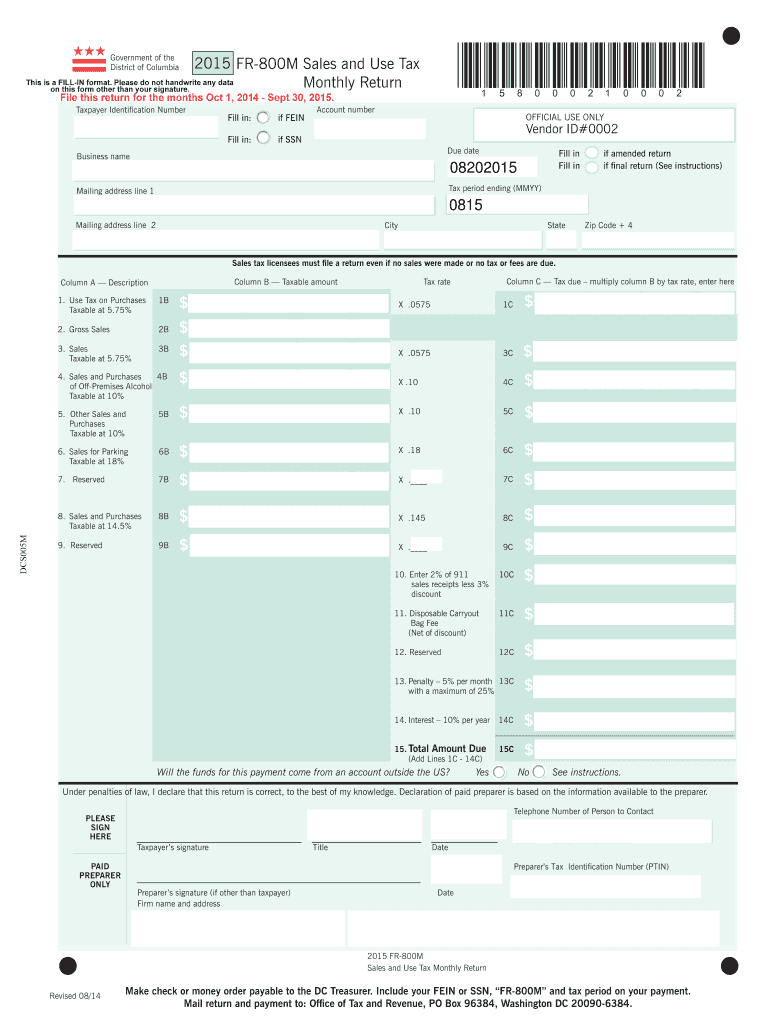
Dc Form Sales 2017


What is the DC Form Sales
The DC Form Sales is a specific document used for sales transactions within the District of Columbia. It serves as a formal record of the sale of goods or services and is essential for both buyers and sellers to maintain accurate financial records. This form is particularly relevant for businesses operating in the District, as it helps ensure compliance with local tax regulations.
How to use the DC Form Sales
Using the DC Form Sales involves several straightforward steps. First, the seller must fill out the form with details such as the date of sale, the names and addresses of both the buyer and seller, and a description of the items sold. It is important to include the total sale amount and any applicable taxes. Once completed, both parties should retain a copy for their records, ensuring transparency and accountability in the transaction.
Steps to complete the DC Form Sales
Completing the DC Form Sales requires attention to detail. Follow these steps:
- Gather necessary information, including seller and buyer details.
- Provide a clear description of the goods or services sold.
- Calculate the total sale amount, including any taxes.
- Sign and date the form to validate the transaction.
- Make copies for both the seller and buyer for their records.
Legal use of the DC Form Sales
The legal use of the DC Form Sales is governed by local sales tax laws and regulations. For the form to be legally binding, it must be accurately completed and signed by both parties involved in the transaction. This ensures that the transaction is recognized by the District of Columbia's tax authorities, protecting both the buyer and seller from potential disputes or legal issues.
Key elements of the DC Form Sales
Several key elements are essential for the DC Form Sales to be valid:
- Seller Information: Name, address, and contact details of the seller.
- Buyer Information: Name, address, and contact details of the buyer.
- Description of Goods/Services: A detailed account of what is being sold.
- Total Sale Amount: The complete amount due, including any taxes.
- Signatures: Both parties must sign and date the form to confirm the transaction.
Form Submission Methods
The DC Form Sales can be submitted through various methods, depending on the preferences of the parties involved. These methods include:
- Online Submission: Many businesses opt to complete and submit the form electronically for convenience.
- Mail: The completed form can be mailed to the appropriate tax authority for record-keeping.
- In-Person: Parties may choose to deliver the form in person to ensure immediate processing.
Quick guide on how to complete 2015 dc form sales
Complete Dc Form Sales effortlessly on any device
Online document management has become increasingly favored by businesses and individuals. It offers an excellent eco-friendly alternative to traditional printed and signed documents, as you can easily locate the right form and securely store it online. airSlate SignNow equips you with all the tools necessary to create, modify, and eSign your files swiftly without delays. Manage Dc Form Sales on any device with airSlate SignNow Android or iOS applications and streamline any document-related tasks today.
How to modify and eSign Dc Form Sales with ease
- Locate Dc Form Sales and then click Get Form to commence.
- Use the tools we offer to fill out your document.
- Emphasize important sections of the documents or redact sensitive information with tools specifically provided by airSlate SignNow for that purpose.
- Generate your signature using the Sign tool, which takes mere seconds and carries the same legal validity as a traditional wet ink signature.
- Verify the details and then click on the Done button to save your changes.
- Select how you wish to share your form, via email, SMS, invitation link, or download it to your computer.
Eliminate the hassle of lost or misplaced files, tedious form searches, or errors that necessitate printing new document copies. airSlate SignNow addresses all your document management needs in just a few clicks from your preferred device. Revise and eSign Dc Form Sales while ensuring excellent communication throughout your form preparation process with airSlate SignNow.
Create this form in 5 minutes or less
Find and fill out the correct 2015 dc form sales
Create this form in 5 minutes!
How to create an eSignature for the 2015 dc form sales
How to create an electronic signature for a PDF file online
How to create an electronic signature for a PDF file in Google Chrome
How to create an electronic signature for signing PDFs in Gmail
How to create an eSignature right from your mobile device
How to create an eSignature for a PDF file on iOS
How to create an eSignature for a PDF on Android devices
People also ask
-
What is Dc Form Sales in relation to airSlate SignNow?
Dc Form Sales refers to the process of managing and finalizing sales documents using airSlate SignNow's electronic signature capabilities. This solution allows businesses to streamline their sales workflows by sending and eSigning necessary documents quickly and securely, enhancing overall efficiency.
-
How does airSlate SignNow handle pricing for Dc Form Sales?
AirSlate SignNow offers competitive pricing plans tailored to fit various business needs in the realm of Dc Form Sales. We provide flexible subscription options that cater to different team sizes and usage levels, ensuring an affordable solution for all customers.
-
What features does airSlate SignNow offer for Dc Form Sales?
AirSlate SignNow includes features specifically designed to enhance Dc Form Sales, such as customizable templates, automated workflows, and secure eSigning. With these tools, businesses can easily manage their sales documents and ensure compliance throughout the signing process.
-
What are the benefits of using airSlate SignNow for Dc Form Sales?
Using airSlate SignNow for Dc Form Sales provides numerous benefits, including reduced turnaround times, increased accuracy, and improved customer satisfaction. Businesses can quickly obtain signatures, track document status, and maintain a reliable audit trail, resulting in a more efficient sales process.
-
Can airSlate SignNow integrate with other tools for Dc Form Sales?
Yes, airSlate SignNow seamlessly integrates with various third-party applications and CRMs to enhance your Dc Form Sales process. This capability allows businesses to sync data between platforms, manage customer relationships more effectively, and automate tasks, saving time and resources.
-
Is it easy to get started with Dc Form Sales on airSlate SignNow?
Absolutely! Getting started with Dc Form Sales on airSlate SignNow is straightforward. Simply sign up for a free trial, explore our easy-to-use interface, and begin creating and sending your sales documents with electronic signatures, all in just a few clicks.
-
What types of documents can I use for Dc Form Sales with airSlate SignNow?
AirSlate SignNow supports a wide range of document types for Dc Form Sales, including contracts, sales agreements, and invoicing documents. You can easily upload any document format, making it convenient to manage your sales workflow effortlessly.
Get more for Dc Form Sales
- Oklahoma birth certificate application pdf form
- Warranty claim form visionaire inc
- Eye donation certificate download form
- Cfpcfgifsif endoscopes evis exera exera ii exera iii form
- United kingdom planning permission form
- Pm78 railways pension scheme network rail section form
- Document agreement 378623841 form
- Vtg59 575426115 form
Find out other Dc Form Sales
- Sign Virginia Non-Profit Living Will Fast
- How To Sign Virginia Non-Profit Lease Agreement Template
- How To Sign Wyoming Non-Profit Business Plan Template
- How To Sign Wyoming Non-Profit Credit Memo
- Sign Wisconsin Non-Profit Rental Lease Agreement Simple
- Sign Wisconsin Non-Profit Lease Agreement Template Safe
- Sign South Dakota Life Sciences Limited Power Of Attorney Mobile
- Sign Alaska Plumbing Moving Checklist Later
- Sign Arkansas Plumbing Business Plan Template Secure
- Sign Arizona Plumbing RFP Mobile
- Sign Arizona Plumbing Rental Application Secure
- Sign Colorado Plumbing Emergency Contact Form Now
- Sign Colorado Plumbing Emergency Contact Form Free
- How Can I Sign Connecticut Plumbing LLC Operating Agreement
- Sign Illinois Plumbing Business Plan Template Fast
- Sign Plumbing PPT Idaho Free
- How Do I Sign Wyoming Life Sciences Confidentiality Agreement
- Sign Iowa Plumbing Contract Safe
- Sign Iowa Plumbing Quitclaim Deed Computer
- Sign Maine Plumbing LLC Operating Agreement Secure