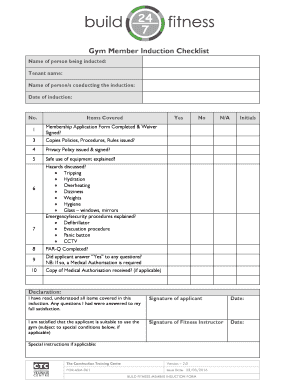
Gym Induction Template Form


What is the gym induction template
The gym induction template is a structured document designed to guide new members through the essential information and procedures of a gym facility. This template typically includes sections for personal information, health and safety guidelines, facility rules, and an overview of available services. By utilizing a gym induction template, fitness centers can ensure that all new members receive consistent and comprehensive onboarding, which helps promote a safe and welcoming environment.
How to use the gym induction template
To effectively use the gym induction template, fitness facilities should customize it to reflect their specific policies and procedures. Begin by filling in the template with relevant details, such as the gym's name, location, and contact information. Next, include sections that cover health and safety protocols, emergency procedures, and any membership requirements. Once the template is tailored, it can be distributed to new members either in print or electronically, allowing for easy completion and submission.
Key elements of the gym induction template
A well-structured gym induction template should include several key elements to ensure comprehensive onboarding. These elements typically consist of:
- Personal Information: Name, contact details, and emergency contact information.
- Health and Safety Guidelines: Important safety protocols, equipment usage instructions, and emergency procedures.
- Facility Rules: Policies regarding gym etiquette, hours of operation, and membership terms.
- Services Overview: Information about available classes, personal training options, and other amenities.
Steps to complete the gym induction template
Completing the gym induction template involves a straightforward process that ensures all necessary information is captured. The following steps can guide new members through the completion:
- Read the entire document carefully to understand the information required.
- Fill in personal details accurately in the designated sections.
- Review health and safety guidelines and acknowledge understanding by signing where indicated.
- Submit the completed template to the gym staff, either in person or electronically.
Legal use of the gym induction template
The gym induction template can be legally binding when it is completed and signed in accordance with relevant laws. To ensure its legal use, facilities should comply with regulations governing electronic signatures, such as the ESIGN Act and UETA. By utilizing a secure eSignature platform, gyms can provide a legally recognized method for members to sign the induction form electronically, ensuring compliance and protecting both the facility and its members.
Examples of using the gym induction template
Fitness centers can leverage the gym induction template in various ways to enhance member onboarding. For instance, a gym may use the template during open house events to quickly enroll new members. Additionally, personal trainers can utilize the template to gather necessary health information before starting training sessions. By integrating the gym induction template into different contexts, facilities can streamline their onboarding process and improve member engagement.
Quick guide on how to complete gym induction template
Easily Prepare Gym Induction Template on Any Device
Managing documents online has become increasingly popular among businesses and individuals. It offers a fantastic eco-friendly solution to traditional printed and signed documents, as you can access the necessary form and securely store it online. airSlate SignNow equips you with all the tools required to create, modify, and eSign your documents quickly without any hold-ups. Manage Gym Induction Template on any device with airSlate SignNow's Android or iOS applications and enhance any document-related process today.
The easiest way to change and eSign Gym Induction Template seamlessly
- Locate Gym Induction Template and click on Get Form to begin.
- Utilize the tools available to complete your document.
- Highlight important sections of the documents or redact sensitive information using tools specifically offered by airSlate SignNow.
- Create your signature with the Sign tool, which takes only seconds and holds the same legal validity as a traditional handwritten signature.
- Review all the details and then hit the Done button to save your changes.
- Select your preferred method to submit your form, whether by email, text message (SMS), invite link, or download it to your computer.
Eliminate concerns about lost or misplaced documents, tedious form searches, or errors that necessitate printing new copies. airSlate SignNow meets all your document management needs with just a few clicks from any device you choose. Edit and eSign Gym Induction Template and ensure excellent communication at every stage of the form preparation process with airSlate SignNow.
Create this form in 5 minutes or less
Create this form in 5 minutes!
How to create an eSignature for the gym induction template
How to create an electronic signature for a PDF online
How to create an electronic signature for a PDF in Google Chrome
How to create an e-signature for signing PDFs in Gmail
How to create an e-signature right from your smartphone
How to create an e-signature for a PDF on iOS
How to create an e-signature for a PDF on Android
People also ask
-
What is a gym induction form?
A gym induction form is a document that newcomers fill out to understand the gym's policies and procedures, as well as to disclose any medical information relevant to their fitness journey. Having a well-structured gym induction form helps ensure safety and compliance with health regulations.
-
Why should I use airSlate SignNow for gym induction forms?
airSlate SignNow offers an intuitive platform that allows you to create, send, and store gym induction forms easily. With customizable templates and secure eSigning features, you can streamline the onboarding process for new gym members, ensuring efficiency and professionalism.
-
Can I customize my gym induction form with airSlate SignNow?
Yes, airSlate SignNow offers full customization options for your gym induction form. You can add your branding, adjust the fields, and include specific questions that pertain to your gym's unique offerings, ensuring that each form aligns with your business needs.
-
How does eSigning work for gym induction forms?
eSigning in airSlate SignNow is a straightforward process where new members can sign their gym induction forms digitally. Once the form is completed and sent, recipients will receive a link via email to review and sign the document, making it convenient and fast.
-
What features does airSlate SignNow provide for gym induction forms?
airSlate SignNow provides features like templates, secure storage, and automated reminders, which are all beneficial for managing gym induction forms. These features help ensure that all forms are completed on time and stored securely for easy access.
-
Is there a cost associated with using airSlate SignNow for gym induction forms?
Yes, airSlate SignNow offers various pricing plans that cater to different business sizes and needs. Depending on your requirements for gym induction forms, you can select a plan that includes essential features like eSigning, templates, and integrations.
-
Can airSlate SignNow integration with other software help manage gym induction forms?
Absolutely! airSlate SignNow integrates seamlessly with a range of software solutions, allowing you to manage gym induction forms alongside other systems like customer management or billing. This integration facilitates better data flow and enhances overall operational efficiency.
Get more for Gym Induction Template
- Sae dichotomous key 248038624 form
- Alcorn application form
- Gerd hrql form
- Bunker hill insurance company personal umbrella form
- Na form 14137 request for wpa personnel records national archives
- Teex mgt 317 disaster management for public services form
- Form i 864 affidavit of support visanation
- Judson university athletics athletic training form
Find out other Gym Induction Template
- eSign Hawaii CV Form Template Online
- eSign Idaho CV Form Template Free
- How To eSign Kansas CV Form Template
- eSign Nevada CV Form Template Online
- eSign New Hampshire CV Form Template Safe
- eSign Indiana New Hire Onboarding Online
- eSign Delaware Software Development Proposal Template Free
- eSign Nevada Software Development Proposal Template Mobile
- Can I eSign Colorado Mobile App Design Proposal Template
- How Can I eSignature California Cohabitation Agreement
- How Do I eSignature Colorado Cohabitation Agreement
- How Do I eSignature New Jersey Cohabitation Agreement
- Can I eSign Utah Mobile App Design Proposal Template
- eSign Arkansas IT Project Proposal Template Online
- eSign North Dakota IT Project Proposal Template Online
- eSignature New Jersey Last Will and Testament Online
- eSignature Pennsylvania Last Will and Testament Now
- eSign Arkansas Software Development Agreement Template Easy
- eSign Michigan Operating Agreement Free
- Help Me With eSign Nevada Software Development Agreement Template