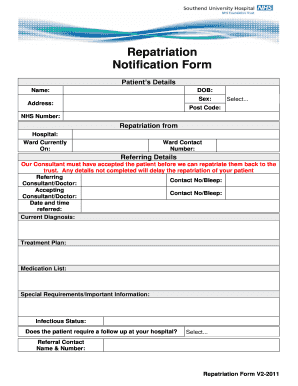
Repatriation Form


What is the repatriation form?
The repatriation form is a crucial document used to request the return of an individual to their home country, typically after being abroad for an extended period. This form is often utilized in various contexts, including immigration, military, and healthcare scenarios. It serves to formalize the request and provide necessary details about the individual seeking repatriation, such as personal identification, reason for repatriation, and any relevant medical or legal information.
How to use the repatriation form
Using the repatriation form involves several steps to ensure accurate completion and submission. First, gather all necessary personal information and documentation required for the form. Next, fill out the form carefully, ensuring that all fields are completed accurately. After filling out the form, review it for any errors or omissions. Finally, submit the completed form according to the specified submission methods, which may include online submission, mailing, or in-person delivery.
Steps to complete the repatriation form
Completing the repatriation form requires careful attention to detail. Follow these steps for a smooth process:
- Gather all required personal information, including identification and contact details.
- Read the instructions provided with the form to understand the requirements.
- Fill out each section of the form accurately, ensuring all information is correct.
- Attach any necessary supporting documents, such as medical records or identification.
- Review the entire form to check for completeness and accuracy.
- Submit the form through the designated method as outlined in the instructions.
Key elements of the repatriation form
The repatriation form typically includes several key elements that must be addressed for it to be valid. These elements often consist of:
- Personal Information: Full name, address, and contact details of the individual.
- Reason for Repatriation: A clear explanation of why repatriation is requested.
- Medical Information: Any relevant health conditions that may affect the repatriation process.
- Signature: The individual's signature to validate the request.
- Supporting Documents: Additional paperwork that may be required, such as identification or medical records.
Legal use of the repatriation form
The legal use of the repatriation form is essential to ensure that the request is recognized by authorities. For the form to be legally binding, it must comply with relevant laws and regulations. This includes providing accurate information, obtaining necessary signatures, and adhering to any specific guidelines outlined by governing bodies. In many cases, the form may also require notarization or verification by a legal professional to enhance its legitimacy.
Form submission methods
Submitting the repatriation form can be done through various methods, depending on the requirements set by the issuing authority. Common submission methods include:
- Online Submission: Many agencies allow for digital submission through their websites, which can expedite the process.
- Mail: The form can be printed and sent via postal service to the designated address.
- In-Person: Some situations may require the individual to submit the form directly at a specific office or agency.
Quick guide on how to complete repatriation form
Complete Repatriation Form easily on any device
Online document management has become popular with organizations and individuals. It offers an ideal eco-friendly alternative to traditional printed and signed papers, as you can access the required form and securely save it online. airSlate SignNow provides you with all the tools necessary to create, modify, and eSign your documents quickly without delays. Manage Repatriation Form on any platform with airSlate SignNow Android or iOS applications and streamline any document-related task today.
The simplest way to modify and eSign Repatriation Form effortlessly
- Locate Repatriation Form and click on Get Form to begin.
- Utilize the tools we offer to fill out your form.
- Emphasize important sections of your documents or obscure sensitive information with tools that airSlate SignNow provides specifically for that purpose.
- Generate your signature using the Sign feature, which takes seconds and carries the same legal validity as a traditional wet ink signature.
- Review all the details and click on the Done button to save your changes.
- Choose how you would like to send your form, via email, text message (SMS), or invitation link, or download it to your computer.
Eliminate concerns about lost or misplaced documents, tedious form searches, or mistakes that require printing new document copies. airSlate SignNow meets your document management needs in just a few clicks from a device of your preference. Modify and eSign Repatriation Form and ensure excellent communication at any stage of the form preparation process with airSlate SignNow.
Create this form in 5 minutes or less
Create this form in 5 minutes!
How to create an eSignature for the repatriation form
How to create an electronic signature for a PDF online
How to create an electronic signature for a PDF in Google Chrome
How to create an e-signature for signing PDFs in Gmail
How to create an e-signature right from your smartphone
How to create an e-signature for a PDF on iOS
How to create an e-signature for a PDF on Android
People also ask
-
What is a repatriation form and how is it used?
A repatriation form is a document required for the safe return of an individual to their home country. This form typically includes personal details and reasons for repatriation. Using airSlate SignNow, you can easily create, send, and eSign repatriation forms, streamlining the entire process and ensuring compliance with necessary regulations.
-
How much does it cost to use the repatriation form feature in airSlate SignNow?
The pricing for using the repatriation form feature in airSlate SignNow is competitive and varies based on subscription plans. We offer a range of options to fit different business needs, making it a cost-effective solution for handling all your documentation requirements, including repatriation forms.
-
What features does airSlate SignNow offer for managing repatriation forms?
airSlate SignNow provides several features to manage repatriation forms efficiently, such as customizable templates, real-time tracking, and automated workflows. Our platform ensures that your repatriation forms are securely stored and easily accessible, making document management a breeze.
-
Is airSlate SignNow compliant with legal requirements for repatriation forms?
Yes, airSlate SignNow ensures compliance with all legal requirements for repatriation forms. Our platform is designed to adhere to international data protection regulations, giving you peace of mind while handling sensitive documents, such as repatriation forms.
-
Can I integrate airSlate SignNow with other tools for handling repatriation forms?
Absolutely! airSlate SignNow offers seamless integration with various tools and platforms, enabling you to handle repatriation forms efficiently within your existing workflow. You can connect with popular CRMs, file storage services, and more to enhance your document management process.
-
How does airSlate SignNow improve the efficiency of processing repatriation forms?
By using airSlate SignNow, you can signNowly improve the efficiency of processing repatriation forms. Our eSigning capabilities allow for faster approvals, while automated reminders ensure that no step is overlooked, resulting in quicker turnaround times for your documents.
-
What are the benefits of using airSlate SignNow for repatriation forms?
The main benefits of using airSlate SignNow for repatriation forms include enhanced security, ease of use, and cost-effectiveness. You can manage your documentation from anywhere, access it easily, and ensure that all signatures are legally binding, making it the ideal solution for businesses.
Get more for Repatriation Form
- Blank police report form
- 4 3 study guide and intervention form
- 21 0966 intent to file a claim for compensation andor pension or survivors pension andor dic this form is used to notify va of
- Ex parte requirements california form
- Sj 1079 form
- Continuing education units ceus form author unkown date
- Ptc food pantry request form pdf pulaski technical college pulaskitech
- Louisiana state university of alexandria form
Find out other Repatriation Form
- How Do I eSignature Maryland Healthcare / Medical PDF
- Help Me With eSignature New Mexico Healthcare / Medical Form
- How Do I eSignature New York Healthcare / Medical Presentation
- How To eSignature Oklahoma Finance & Tax Accounting PPT
- Help Me With eSignature Connecticut High Tech Presentation
- How To eSignature Georgia High Tech Document
- How Can I eSignature Rhode Island Finance & Tax Accounting Word
- How Can I eSignature Colorado Insurance Presentation
- Help Me With eSignature Georgia Insurance Form
- How Do I eSignature Kansas Insurance Word
- How Do I eSignature Washington Insurance Form
- How Do I eSignature Alaska Life Sciences Presentation
- Help Me With eSignature Iowa Life Sciences Presentation
- How Can I eSignature Michigan Life Sciences Word
- Can I eSignature New Jersey Life Sciences Presentation
- How Can I eSignature Louisiana Non-Profit PDF
- Can I eSignature Alaska Orthodontists PDF
- How Do I eSignature New York Non-Profit Form
- How To eSignature Iowa Orthodontists Presentation
- Can I eSignature South Dakota Lawers Document