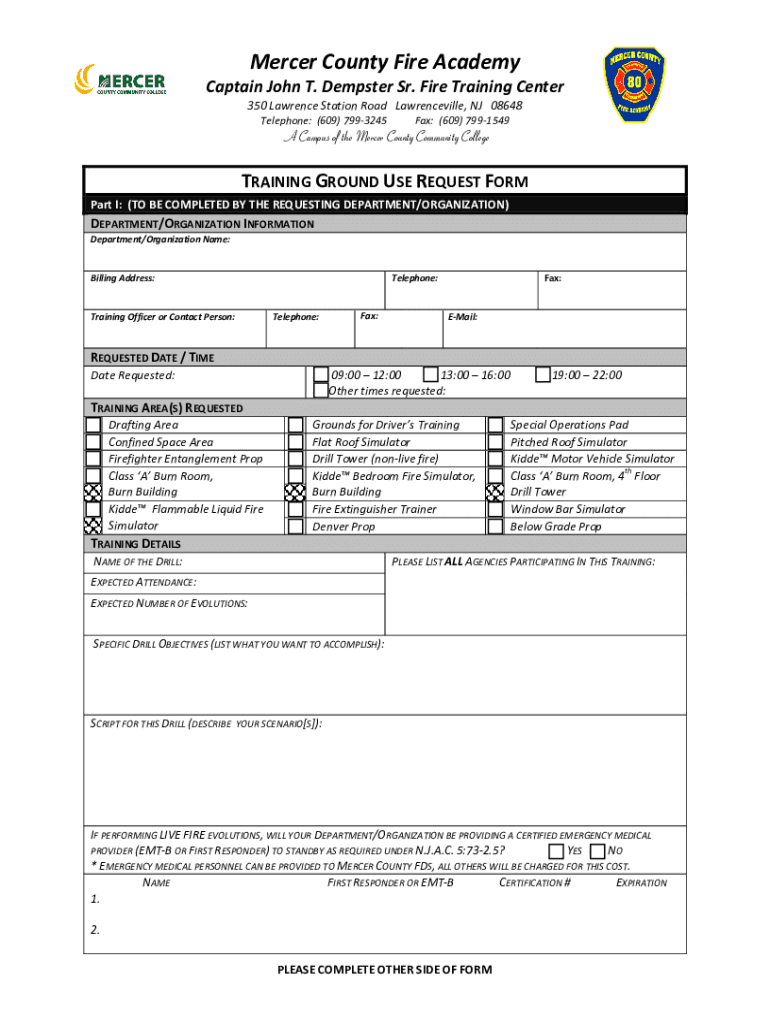
Training Ground Use Request Form


What is the Training Ground Use Request Form
The Training Ground Use Request Form is a formal document used by individuals or organizations seeking permission to utilize designated training grounds for various purposes. This form is essential for ensuring that all activities conducted on the training grounds comply with established regulations and guidelines. It typically includes information about the applicant, the intended use of the grounds, and any specific requirements set by the governing body overseeing the training area.
How to use the Training Ground Use Request Form
Using the Training Ground Use Request Form involves several straightforward steps. First, gather all necessary information, including details about the event or activity, dates, and the number of participants. Next, fill out the form accurately, ensuring that all required fields are completed. After completing the form, review it for any errors or omissions. Finally, submit the form according to the specified submission methods, which may include online submission, mailing, or in-person delivery.
Steps to complete the Training Ground Use Request Form
Completing the Training Ground Use Request Form requires attention to detail. Follow these steps:
- Read the instructions carefully to understand the requirements.
- Provide your contact information, including name, address, and phone number.
- Describe the purpose of the request and the specific dates you wish to use the training ground.
- Include any additional information that may be relevant, such as special equipment or facilities needed.
- Sign and date the form to certify that the information provided is accurate.
Legal use of the Training Ground Use Request Form
The legal use of the Training Ground Use Request Form is crucial for ensuring that all activities conducted on the training grounds are authorized and compliant with applicable laws. This form serves as a binding agreement between the applicant and the governing body, outlining the terms and conditions of use. By submitting this form, the applicant agrees to adhere to all regulations and policies associated with the training ground, which may include liability waivers and safety protocols.
Key elements of the Training Ground Use Request Form
Several key elements are essential to include in the Training Ground Use Request Form to ensure its effectiveness:
- Applicant Information: Full name, contact details, and organization (if applicable).
- Purpose of Use: A clear description of the intended activity or event.
- Dates and Times: Specific dates and times for which the training ground is requested.
- Safety and Compliance: Acknowledgment of adherence to safety regulations and policies.
- Signature: The applicant's signature to validate the request.
Form Submission Methods
The Training Ground Use Request Form can typically be submitted through various methods, depending on the overseeing authority's preferences. Common submission methods include:
- Online Submission: Many organizations provide a digital platform for submitting forms electronically.
- Mail: Applicants can print the completed form and send it via postal service.
- In-Person: Some may prefer to deliver the form directly to the relevant office for immediate processing.
Quick guide on how to complete training ground use request form
Complete Training Ground Use Request Form effortlessly on any device
Managing documents online has become increasingly popular among businesses and individuals. It offers an excellent environmentally friendly alternative to conventional printed and signed documents, enabling you to access the correct form and securely store it online. airSlate SignNow provides all the necessary tools for you to create, modify, and eSign your documents swiftly without delays. Handle Training Ground Use Request Form on any platform with airSlate SignNow's Android or iOS applications and simplify any document-related task today.
How to modify and eSign Training Ground Use Request Form with ease
- Find Training Ground Use Request Form and click on Get Form to begin.
- Use the tools we offer to fill out your document.
- Highlight important sections of the documents or redact sensitive information with the tools provided by airSlate SignNow specifically for that purpose.
- Create your signature using the Sign tool, which takes just seconds and has the same legal validity as a traditional handwritten signature.
- Review all the details and click on the Done button to save your changes.
- Choose how you would like to send your form: via email, SMS, invitation link, or download it to your computer.
Say goodbye to lost or misplaced documents, tedious form searches, or errors that necessitate printing new copies. airSlate SignNow meets all your document management needs in just a few clicks from your chosen device. Edit and eSign Training Ground Use Request Form and ensure excellent communication at every stage of the form preparation process with airSlate SignNow.
Create this form in 5 minutes or less
Create this form in 5 minutes!
How to create an eSignature for the training ground use request form
How to create an electronic signature for a PDF online
How to create an electronic signature for a PDF in Google Chrome
How to create an e-signature for signing PDFs in Gmail
How to create an e-signature right from your smartphone
How to create an e-signature for a PDF on iOS
How to create an e-signature for a PDF on Android
People also ask
-
What is a Training Ground Use Request Form?
The Training Ground Use Request Form is a document designed to streamline the process of requesting training ground access. This form enhances communication and ensures that all necessary information is captured, making it easier for organizations to manage training sessions effectively.
-
How can the Training Ground Use Request Form improve efficiency?
By utilizing the Training Ground Use Request Form, organizations can reduce paperwork and eliminate misunderstandings regarding facility usage. This form provides a clear structure for requests, helping teams save time and increase productivity while managing their training schedules.
-
Is there a cost associated with using the Training Ground Use Request Form?
The Training Ground Use Request Form is included in airSlate SignNow's suite of services, which offers various pricing plans. Depending on your business needs, there may be a plan that fits your budget, providing access to this and other useful features without breaking the bank.
-
What features are included in the Training Ground Use Request Form?
The Training Ground Use Request Form includes customizable templates, digital signatures, and automated workflows to ensure a seamless request process. These features help maintain organization and allow for easy tracking of requests and approvals.
-
Can the Training Ground Use Request Form be integrated with other tools?
Yes, the Training Ground Use Request Form can be easily integrated with various third-party applications, including calendar and project management tools. This integration facilitates better coordination and keeps all stakeholders informed about training ground usage.
-
What are the benefits of using the Training Ground Use Request Form for teams?
Using the Training Ground Use Request Form offers numerous benefits, such as improved collaboration, faster approvals, and enhanced accuracy. Teams can manage their training sessions more efficiently, ensuring that all members are on the same page regarding ground availability and usage.
-
Is the Training Ground Use Request Form mobile-friendly?
Absolutely! The Training Ground Use Request Form is designed to be mobile-friendly, allowing users to submit requests from their smartphones or tablets. This convenience ensures that requests can be made anytime, anywhere, enhancing user accessibility and engagement.
Get more for Training Ground Use Request Form
- Mv 82psd 464220742 form
- Roll two dice 1 6 amp 5 10 form
- Livescan for psychologists in california form
- Oxygen evaluation form
- Application form for zhengzhou university presidential scholarship
- Amc mission aviation orm worksheet complete once for each crew duty day form
- Gina wilson all things algebra form
- State of indiana ss county of in the form
Find out other Training Ground Use Request Form
- Electronic signature Kentucky Non-Profit Stock Certificate Online
- Electronic signature Legal PDF Louisiana Online
- Electronic signature Maine Legal Agreement Online
- Electronic signature Maine Legal Quitclaim Deed Online
- Electronic signature Missouri Non-Profit Affidavit Of Heirship Online
- Electronic signature New Jersey Non-Profit Business Plan Template Online
- Electronic signature Massachusetts Legal Resignation Letter Now
- Electronic signature Massachusetts Legal Quitclaim Deed Easy
- Electronic signature Minnesota Legal LLC Operating Agreement Free
- Electronic signature Minnesota Legal LLC Operating Agreement Secure
- Electronic signature Louisiana Life Sciences LLC Operating Agreement Now
- Electronic signature Oregon Non-Profit POA Free
- Electronic signature South Dakota Non-Profit Business Plan Template Now
- Electronic signature South Dakota Non-Profit Lease Agreement Template Online
- Electronic signature Legal Document Missouri Online
- Electronic signature Missouri Legal Claim Online
- Can I Electronic signature Texas Non-Profit Permission Slip
- Electronic signature Missouri Legal Rental Lease Agreement Simple
- Electronic signature Utah Non-Profit Cease And Desist Letter Fast
- Electronic signature Missouri Legal Lease Agreement Template Free