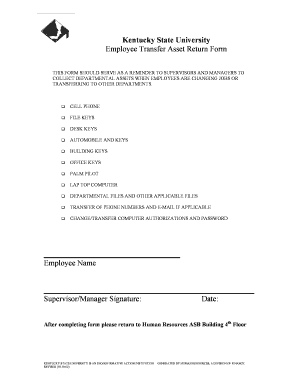
Asset Return Form


What is the asset return form?
The asset return form is a document used by organizations to facilitate the return of company property by employees or contractors. This form typically includes details about the assets being returned, such as laptops, mobile devices, and other equipment. It serves as a formal record of the return process, ensuring that all items are accounted for and properly documented. The asset return form can also be referred to as an employee asset return form or a company asset return form, depending on the context in which it is used.
How to use the asset return form
Using the asset return form involves several straightforward steps. First, the employee should fill out the form with accurate information about the returned assets, including serial numbers and descriptions. Next, the form should be signed by both the employee and a representative from the organization to confirm the return. Once completed, the form can be submitted electronically or in hard copy, depending on the organization's policies. This process helps maintain accountability and provides a clear record of asset returns.
Steps to complete the asset return form
Completing the asset return form is a simple process that can be broken down into a few key steps:
- Gather all relevant asset information, including model numbers and conditions.
- Fill out the form with the required details, ensuring accuracy.
- Sign the form to validate the return.
- Submit the form according to your organization's submission guidelines.
Following these steps ensures that the asset return process is efficient and legally compliant.
Legal use of the asset return form
The asset return form is legally binding when executed correctly. For it to hold up in a legal context, it must include signatures from both parties involved in the transaction. Additionally, using a reliable electronic signature solution can enhance the form's legitimacy. Compliance with regulations such as the ESIGN Act and UETA is essential for ensuring that the electronic signatures are recognized as valid in the United States.
Key elements of the asset return form
Several key elements should be included in the asset return form to ensure its effectiveness:
- Employee Information: Name, department, and contact details.
- Asset Details: Description, serial number, and condition of the asset being returned.
- Signatures: Signatures from both the employee and the receiving party.
- Date: The date of the asset return.
Including these elements helps create a comprehensive record of the asset return process.
Form submission methods
The asset return form can typically be submitted through various methods, depending on the organization's preferences. Common submission methods include:
- Online Submission: Many organizations allow employees to submit the form electronically through a secure platform.
- Mail: The form can be printed and sent via postal service if required.
- In-Person: Employees may also have the option to submit the form directly to their supervisor or HR department.
Choosing the appropriate submission method ensures that the asset return is processed efficiently.
Quick guide on how to complete asset return form
Complete Asset Return Form effortlessly on any device
Digital document management has gained traction among businesses and individuals alike. It offers a perfect eco-friendly substitute for traditional printed and signed paperwork, as you can locate the appropriate form and securely store it online. airSlate SignNow provides you with all the tools necessary to create, edit, and eSign your documents quickly without any holdups. Handle Asset Return Form on any platform with airSlate SignNow Android or iOS applications and enhance any document-based task today.
How to alter and eSign Asset Return Form with ease
- Locate Asset Return Form and click on Get Form to begin.
- Utilize the tools we provide to complete your form.
- Mark relevant sections of your documents or obscure sensitive information with tools that airSlate SignNow offers specifically for that purpose.
- Create your eSignature with the Sign feature, which takes mere seconds and carries the same legal validity as a conventional wet ink signature.
- Review all the details and click on the Done button to save your changes.
- Select how you wish to send your form, via email, text message (SMS), invitation link, or download it to your computer.
Eliminate concerns about lost or misplaced documents, tedious form searches, or mistakes that necessitate printing new document copies. airSlate SignNow meets your document management needs in just a few clicks from any device of your choosing. Adjust and eSign Asset Return Form and guarantee outstanding communication at every stage of the form preparation process with airSlate SignNow.
Create this form in 5 minutes or less
Create this form in 5 minutes!
How to create an eSignature for the asset return form
How to create an electronic signature for a PDF online
How to create an electronic signature for a PDF in Google Chrome
How to create an e-signature for signing PDFs in Gmail
How to create an e-signature right from your smartphone
How to create an e-signature for a PDF on iOS
How to create an e-signature for a PDF on Android
People also ask
-
What is an asset return form and how does it work?
An asset return form is a document used to facilitate the return of assets to the original owner or company. With airSlate SignNow, users can easily fill out, sign, and send this form electronically, ensuring a smooth and efficient return process. Our platform simplifies document management and makes it easy to track the status of your asset returns.
-
How can I create an asset return form using airSlate SignNow?
Creating an asset return form with airSlate SignNow is straightforward. Simply select a template or start from scratch, input the necessary details regarding the asset, and customize the form as required. Once completed, you can send it for eSignature, minimizing time and enhancing accuracy.
-
Is there a cost associated with using the asset return form feature?
Yes, there is a pricing structure that applies to the asset return form feature, but airSlate SignNow offers competitive rates tailored to fit different business needs. Our cost-effective solution includes access to various eSigning and document management tools, making it affordable for all types of enterprises. You can choose from different plans based on your usage, ensuring you get the best value.
-
What are the benefits of using an asset return form electronically?
Using an asset return form electronically through airSlate SignNow comes with numerous benefits. It reduces paper waste, speeds up the return process, and provides a clear digital record. Additionally, you can sign the document from anywhere, making it more convenient for both parties involved.
-
Can I integrate the asset return form with other software?
Absolutely! airSlate SignNow offers integrations with various popular applications to streamline your workflow. By connecting your asset return form to your existing software, such as CRM or document storage systems, you can enhance efficiency and manage your asset returns seamlessly.
-
How secure is the information provided in the asset return form?
Security is a top priority at airSlate SignNow. Information submitted in the asset return form is protected with industry-standard encryption and secure storage measures. We ensure that all data is handled with the utmost care, complying with relevant regulations to safeguard your sensitive information.
-
Can I track the status of my asset return form?
Yes, airSlate SignNow allows you to track the status of your asset return form in real-time. You will receive notifications when the form is viewed, signed, or completed, providing visibility and ensuring that your asset returns are processed timely and efficiently.
Get more for Asset Return Form
- Before justice of the peacecity judge form
- Montana justice and city court rules of civil procedure form
- Or attorney for petitioner form
- Fillable online building owners name fax email print form
- Justia request for notice to employer of court forms
- Civil answer unverified sample california courts form
- Undertaking on attachment form
- Montanajudicial district courtcounty form
Find out other Asset Return Form
- How To eSign Maine Church Directory Form
- How To eSign New Hampshire Church Donation Giving Form
- eSign North Dakota Award Nomination Form Free
- eSignature Mississippi Demand for Extension of Payment Date Secure
- Can I eSign Oklahoma Online Donation Form
- How Can I Electronic signature North Dakota Claim
- How Do I eSignature Virginia Notice to Stop Credit Charge
- How Do I eSignature Michigan Expense Statement
- How Can I Electronic signature North Dakota Profit Sharing Agreement Template
- Electronic signature Ohio Profit Sharing Agreement Template Fast
- Electronic signature Florida Amendment to an LLC Operating Agreement Secure
- Electronic signature Florida Amendment to an LLC Operating Agreement Fast
- Electronic signature Florida Amendment to an LLC Operating Agreement Simple
- Electronic signature Florida Amendment to an LLC Operating Agreement Safe
- How Can I eSignature South Carolina Exchange of Shares Agreement
- Electronic signature Michigan Amendment to an LLC Operating Agreement Computer
- Can I Electronic signature North Carolina Amendment to an LLC Operating Agreement
- Electronic signature South Carolina Amendment to an LLC Operating Agreement Safe
- Can I Electronic signature Delaware Stock Certificate
- Electronic signature Massachusetts Stock Certificate Simple