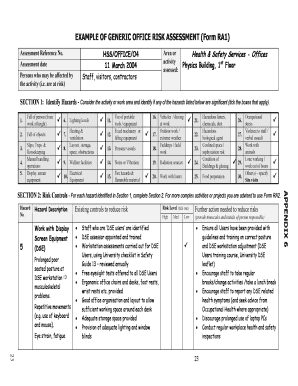
Example of Filled Hse Risk Assessment Form


Key elements of the HSE risk assessment form
The HSE risk assessment form is designed to identify potential hazards in the workplace and evaluate the risks associated with them. Key elements of this form include:
- Hazard identification: Clearly outline potential hazards that may cause harm to employees or visitors.
- Risk evaluation: Assess the likelihood and severity of harm from identified hazards.
- Control measures: Document existing control measures and any additional actions needed to mitigate risks.
- Responsible person: Assign responsibility for implementing control measures to a specific individual or team.
- Review date: Set a date for reviewing the risk assessment to ensure it remains current and effective.
How to use the example of filled HSE risk assessment form
Using a filled HSE risk assessment form can provide a clear reference for completing your own assessment. To effectively utilize the example:
- Familiarize yourself: Review the example to understand the structure and required information.
- Adapt to your context: Modify the details in the example to reflect the specific hazards and risks present in your workplace.
- Document findings: Use the example as a guide to document your own hazard identifications and risk evaluations.
- Ensure compliance: Verify that your completed form meets all relevant legal and organizational requirements.
Steps to complete the example of filled HSE risk assessment form
Completing the HSE risk assessment form involves several systematic steps:
- Identify hazards: Walk through the workplace and identify potential hazards.
- Evaluate risks: For each hazard, assess the level of risk it poses to employees.
- Implement control measures: Determine what actions can be taken to minimize or eliminate the risks.
- Assign responsibilities: Clearly designate who will be responsible for each control measure.
- Review and update: Regularly review the assessment and update it as necessary to reflect changes in the workplace.
Legal use of the example of filled HSE risk assessment form
To ensure the legal validity of your filled HSE risk assessment form, consider the following:
- Compliance with regulations: Ensure that the form adheres to local, state, and federal health and safety regulations.
- Documentation: Maintain thorough records of the assessment process and findings for legal protection.
- Signature requirements: Include signatures from responsible parties to validate the assessment.
- Periodic reviews: Conduct regular reviews and updates to keep the assessment current and compliant.
Examples of using the example of filled HSE risk assessment form
Real-world applications of the HSE risk assessment form can enhance understanding and implementation:
- Office environments: Assessing ergonomic risks and potential hazards related to office equipment.
- Construction sites: Identifying risks associated with heavy machinery and working at heights.
- Manufacturing facilities: Evaluating risks from machinery and chemical exposure.
- Healthcare settings: Addressing risks related to infection control and patient handling.
How to obtain the example of filled HSE risk assessment form
Obtaining a filled HSE risk assessment form can be straightforward. Here are some methods:
- Online resources: Access templates and examples from reputable health and safety organizations.
- Industry associations: Reach out to industry-specific associations for guidance and resources.
- Consulting firms: Hire health and safety consultants who can provide tailored examples based on your industry.
- Workplace safety programs: Participate in workplace safety training programs that may provide examples as part of their curriculum.
Quick guide on how to complete example of filled hse risk assessment form
Execute Example Of Filled Hse Risk Assessment Form effortlessly on any device
Digital document management has become increasingly popular among businesses and individuals. It serves as an ideal eco-friendly substitute for traditional printed and signed documents, allowing you to access the appropriate form and securely store it online. airSlate SignNow provides you with all the tools necessary to create, modify, and electronically sign your documents promptly without any hold-ups. Manage Example Of Filled Hse Risk Assessment Form on any device using airSlate SignNow apps for Android or iOS and streamline any document-related tasks today.
The simplest way to modify and eSign Example Of Filled Hse Risk Assessment Form without any hassle
- Locate Example Of Filled Hse Risk Assessment Form and click Get Form to begin.
- Utilize the tools we offer to complete your document.
- Highlight important parts of the documents or obscure sensitive information with tools that airSlate SignNow provides specifically for this purpose.
- Create your eSignature with the Sign feature, which takes only seconds and holds the same legal validity as a traditional handwritten signature.
- Review all the details and then click the Done button to save your updates.
- Select your preferred method to send your form, whether by email, text message (SMS), invite link, or download it to your computer.
Eliminate the worry of lost or misplaced files, tedious form searching, or mistakes that require printing new document versions. airSlate SignNow meets your document management needs in just a few clicks from any device you prefer. Modify and eSign Example Of Filled Hse Risk Assessment Form and maintain excellent communication throughout the form preparation process with airSlate SignNow.
Create this form in 5 minutes or less
Create this form in 5 minutes!
How to create an eSignature for the example of filled hse risk assessment form
How to create an electronic signature for a PDF online
How to create an electronic signature for a PDF in Google Chrome
How to create an e-signature for signing PDFs in Gmail
How to create an e-signature right from your smartphone
How to create an e-signature for a PDF on iOS
How to create an e-signature for a PDF on Android
People also ask
-
What is an HSE office risk assessment?
An HSE office risk assessment is a systematic process of evaluating potential risks within the workplace to ensure health and safety compliance. It helps organizations identify hazards and implement necessary measures to mitigate them, ensuring a safe working environment.
-
How does airSlate SignNow facilitate the HSE office risk assessment process?
airSlate SignNow streamlines the HSE office risk assessment by allowing businesses to easily send and eSign necessary documents digitally. This enhances efficiency, reduces paperwork, and ensures that risk assessments are conducted promptly and efficiently, supporting compliance efforts.
-
What features does airSlate SignNow offer for HSE office risk assessment?
Key features of airSlate SignNow for HSE office risk assessment include customizable templates, secure eSigning, and document tracking. These tools simplify the assessment process, improve collaboration, and promote accountability among team members.
-
Is airSlate SignNow cost-effective for conducting HSE office risk assessments?
Yes, airSlate SignNow is a cost-effective solution for conducting HSE office risk assessments. With affordable pricing plans tailored for various business sizes, organizations can manage their risk assessments without incurring signNow costs while ensuring compliance.
-
Can airSlate SignNow integrate with other tools for HSE office risk assessment?
Absolutely! airSlate SignNow boasts integrations with several productivity tools, such as Google Drive and Microsoft Office, making it easier to manage documents related to HSE office risk assessments seamlessly. These integrations enhance workflow efficiency and team collaboration.
-
What are the benefits of using airSlate SignNow for HSE office risk assessments?
Using airSlate SignNow for HSE office risk assessments improves efficiency, reduces the risk of errors, and enhances compliance. The digital platform ensures quick access to documents, enabling teams to respond swiftly to potential risks and maintain a safe work environment.
-
How secure is airSlate SignNow when conducting HSE office risk assessments?
airSlate SignNow prioritizes security with advanced encryption and secure cloud storage for all documents related to HSE office risk assessments. This ensures that sensitive information remains protected and confidential throughout the assessment process.
Get more for Example Of Filled Hse Risk Assessment Form
- Chapter 6 lease requirements and leasing activities 6 1 form
- Appendix d lease agreement georgina island form
- Appendix g sample repairs letters montpirgorg form
- Summary dissolution marriage montanalawhelporg form
- In the workers compensation court of the form
- 245322 depositions administrative rules of the state of form
- Control number mt name 2 form
- Control number mt name 3 form
Find out other Example Of Filled Hse Risk Assessment Form
- eSignature Maryland Insurance Contract Safe
- eSignature Massachusetts Insurance Lease Termination Letter Free
- eSignature Nebraska High Tech Rental Application Now
- How Do I eSignature Mississippi Insurance Separation Agreement
- Help Me With eSignature Missouri Insurance Profit And Loss Statement
- eSignature New Hampshire High Tech Lease Agreement Template Mobile
- eSignature Montana Insurance Lease Agreement Template Online
- eSignature New Hampshire High Tech Lease Agreement Template Free
- How To eSignature Montana Insurance Emergency Contact Form
- eSignature New Jersey High Tech Executive Summary Template Free
- eSignature Oklahoma Insurance Warranty Deed Safe
- eSignature Pennsylvania High Tech Bill Of Lading Safe
- eSignature Washington Insurance Work Order Fast
- eSignature Utah High Tech Warranty Deed Free
- How Do I eSignature Utah High Tech Warranty Deed
- eSignature Arkansas Legal Affidavit Of Heirship Fast
- Help Me With eSignature Colorado Legal Cease And Desist Letter
- How To eSignature Connecticut Legal LLC Operating Agreement
- eSignature Connecticut Legal Residential Lease Agreement Mobile
- eSignature West Virginia High Tech Lease Agreement Template Myself