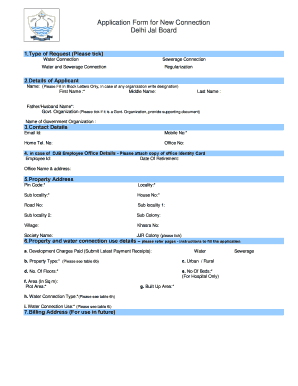
Djb New Connection Form


What is the DJB New Connection?
The DJB new connection refers to the process of obtaining a new water supply connection from the Delhi Jal Board (DJB). This connection is essential for residents and businesses in Delhi who require access to potable water. The application process involves submitting specific documents and fees, which vary based on the type of connection needed. Understanding the details of this process is crucial for ensuring a smooth application experience.
How to Obtain the DJB New Connection
To obtain a DJB new connection, applicants must follow a series of steps. Initially, individuals should gather the necessary documents, which typically include proof of identity, proof of ownership or tenancy of the property, and any applicable fees. Once the documents are ready, applicants can fill out the DJB new connection form, ensuring all information is accurate and complete. After submitting the form, the DJB will review the application and may conduct a site inspection before granting approval.
Required Documents for DJB New Connection
When applying for a DJB new connection, specific documents are required to facilitate the process. These documents generally include:
- Proof of identity (such as an Aadhar card or passport)
- Proof of ownership or tenancy (property deed or rental agreement)
- Recent passport-sized photographs
- Completed DJB new connection application form
- Payment receipt for the connection fee
Having these documents ready will streamline the application process and help avoid delays.
Steps to Complete the DJB New Connection Application
Completing the DJB new connection application involves several key steps:
- Gather all required documents.
- Fill out the DJB new connection form accurately.
- Submit the completed form along with the necessary documents to the local DJB office or online, if available.
- Pay the applicable connection fee as outlined in the DJB new connection price list.
- Await confirmation and possible site inspection by the DJB.
- Receive approval and installation of the new connection.
Legal Use of the DJB New Connection
The DJB new connection is legally binding once the application is approved and the connection is installed. This means that users are responsible for adhering to the terms and conditions set forth by the DJB, including payment of water bills and compliance with local regulations. Failure to comply with these regulations may result in penalties or disconnection of service.
Key Elements of the DJB New Connection
Understanding the key elements of the DJB new connection process can help applicants navigate it more effectively. Important aspects include:
- The type of connection required (domestic or commercial)
- The applicable fees, which can vary based on the connection type and property size
- The timeline for approval and installation, which may differ based on demand and processing times
- Compliance with DJB regulations and local water usage guidelines
Being aware of these elements can enhance the likelihood of a successful application.
Quick guide on how to complete djb new connection
Effortlessly prepare Djb New Connection on any device
Managing documents online has gained popularity among businesses and individuals alike. It offers an ideal eco-friendly substitute for traditional printed and signed documents, allowing you to obtain the correct format and securely store it online. airSlate SignNow equips you with all the tools necessary to create, modify, and electronically sign your documents swiftly without delays. Manage Djb New Connection on any device using the airSlate SignNow Android or iOS applications and enhance your document-related processes today.
The easiest way to modify and electronically sign Djb New Connection without hassle
- Obtain Djb New Connection and click Get Form to begin.
- Utilize the tools we provide to fill out your form.
- Emphasize pertinent sections of your documents or obscure sensitive information using tools specially designed by airSlate SignNow for that purpose.
- Generate your eSignature with the Sign tool, which takes mere seconds and holds the same legal validity as a conventional wet ink signature.
- Review the details and click the Done button to save your changes.
- Select how you wish to share your form, be it through email, text message (SMS), an invite link, or download it to your computer.
Say goodbye to lost or misplaced files, tedious form searches, and mistakes that necessitate printing new document versions. airSlate SignNow caters to all your document management needs in just a few clicks from any device you prefer. Modify and electronically sign Djb New Connection while ensuring effective communication throughout the document preparation process with airSlate SignNow.
Create this form in 5 minutes or less
Create this form in 5 minutes!
How to create an eSignature for the djb new connection
How to create an electronic signature for a PDF online
How to create an electronic signature for a PDF in Google Chrome
How to create an e-signature for signing PDFs in Gmail
How to create an e-signature right from your smartphone
How to create an e-signature for a PDF on iOS
How to create an e-signature for a PDF on Android
People also ask
-
What are the current prices listed in the Delhi Jal Board new connection price list PDF?
The Delhi Jal Board new connection price list PDF includes detailed pricing for different connection types and sizes. It's essential to download the PDF to get the most accurate and updated rate information. Prospective customers can refer to this document to understand the costs associated with their new connections.
-
Where can I find the Delhi Jal Board new connection price list PDF?
You can easily find the Delhi Jal Board new connection price list PDF on the official Delhi Jal Board website. The document is typically available in the 'Services' or 'Downloads' section, ensuring you have access to the latest pricing details.
-
What features do new connections from the Delhi Jal Board offer?
New connections from the Delhi Jal Board provide essential services such as clean drinking water supply and efficient sewerage management. The details of these features can be reviewed in the Delhi Jal Board new connection price list PDF for a better understanding before applying.
-
What benefits can I expect from using the Delhi Jal Board services?
By utilizing the services of Delhi Jal Board for your new connection, you can expect reliable water supply and improved sanitation. The benefits outlined in the Delhi Jal Board new connection price list PDF highlight the importance of accessing clean water as a vital service for your household or business.
-
How can I apply for a new connection with the Delhi Jal Board?
To apply for a new connection with the Delhi Jal Board, you must submit an application form along with necessary documents. Detailed application procedures and requirements are mentioned in the Delhi Jal Board new connection price list PDF to help streamline the process.
-
Are there any additional fees associated with the new connection?
Yes, there may be additional fees related to processing and installation apart from the basic connection charges. You can find a breakdown of all potential fees in the Delhi Jal Board new connection price list PDF to ensure there are no surprises while budgeting.
-
How long does it take to set up a new connection with the Delhi Jal Board?
The time frame for establishing a new connection can vary based on the location and the specific requirements. The estimated timelines for connection setups are mentioned in the Delhi Jal Board new connection price list PDF, which is essential for planning your needs.
Get more for Djb New Connection
- Tb referral form
- Box and whisker plot worksheet 2 answer key form
- Homemaker companion services application for registration fdhc state fl form
- Pro se motion template 238861550 form
- Blank grievance form fraternal order of police
- Trust deed and note securing bail bond financial casualty amp surety form
- Under contract template form
- Under email contract template form
Find out other Djb New Connection
- How Can I eSignature New Jersey Police Document
- How Can I eSignature New Jersey Real Estate Word
- Can I eSignature Tennessee Police Form
- How Can I eSignature Vermont Police Presentation
- How Do I eSignature Pennsylvania Real Estate Document
- How Do I eSignature Texas Real Estate Document
- How Can I eSignature Colorado Courts PDF
- Can I eSignature Louisiana Courts Document
- How To Electronic signature Arkansas Banking Document
- How Do I Electronic signature California Banking Form
- How Do I eSignature Michigan Courts Document
- Can I eSignature Missouri Courts Document
- How Can I Electronic signature Delaware Banking PDF
- Can I Electronic signature Hawaii Banking Document
- Can I eSignature North Carolina Courts Presentation
- Can I eSignature Oklahoma Courts Word
- How To Electronic signature Alabama Business Operations Form
- Help Me With Electronic signature Alabama Car Dealer Presentation
- How Can I Electronic signature California Car Dealer PDF
- How Can I Electronic signature California Car Dealer Document