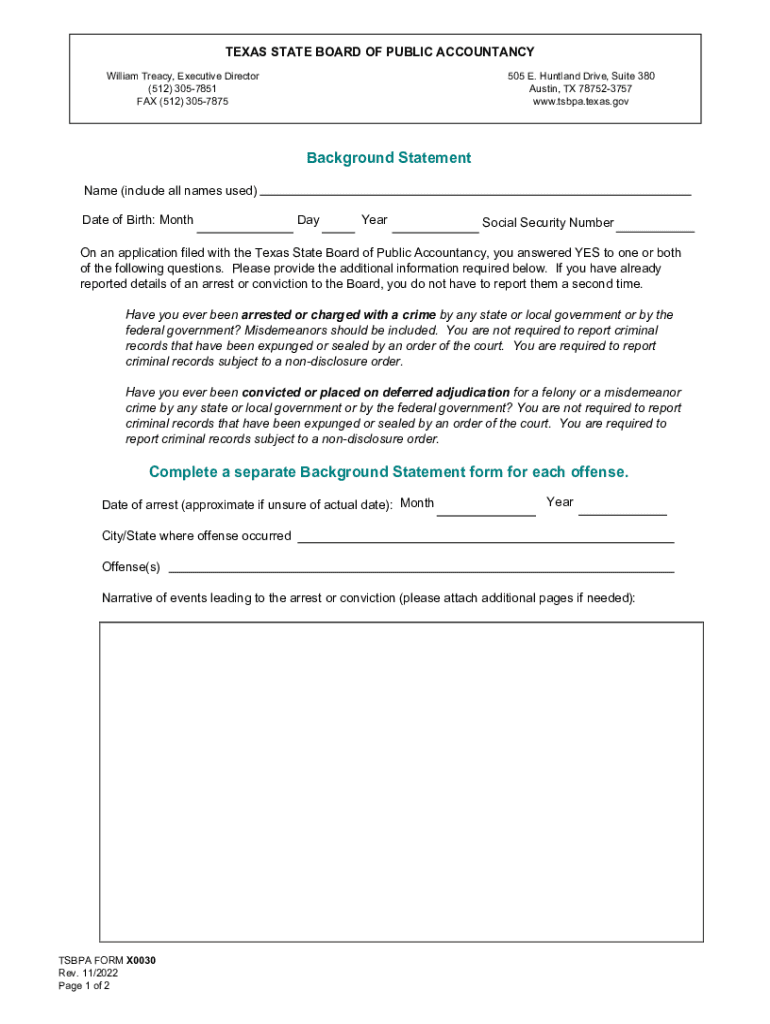
Name Change Form Texas State Board of Public Accountancy 2022-2026


What is the Name Change Form Texas State Board Of Public Accountancy
The Name Change Form Texas State Board Of Public Accountancy is a legal document required for individuals seeking to officially change their name in association with their public accountancy credentials. This form is essential for maintaining accurate records with the Texas State Board Of Public Accountancy, ensuring that all professional documentation reflects the individual's current legal name. It is particularly important for licensed accountants and firms to keep their information up to date to comply with state regulations.
How to use the Name Change Form Texas State Board Of Public Accountancy
Using the Name Change Form Texas State Board Of Public Accountancy involves several straightforward steps. First, individuals must download the form from the Texas State Board Of Public Accountancy website. After filling out the necessary personal information and specifying the reason for the name change, the form must be signed. Once completed, the form can be submitted either online or via mail, depending on the preferences outlined by the board.
Steps to complete the Name Change Form Texas State Board Of Public Accountancy
Completing the Name Change Form Texas State Board Of Public Accountancy requires careful attention to detail. Follow these steps:
- Download the form from the Texas State Board Of Public Accountancy website.
- Fill in your current legal name and the new name you wish to adopt.
- Provide any required identification or supporting documents, such as a marriage certificate or court order.
- Sign and date the form to validate your request.
- Submit the completed form according to the submission guidelines provided by the board.
Key elements of the Name Change Form Texas State Board Of Public Accountancy
The Name Change Form Texas State Board Of Public Accountancy includes several key elements that must be accurately filled out. These elements typically consist of:
- Your current name and license number.
- The new name you are requesting.
- Contact information, including your phone number and email address.
- Reason for the name change.
- Signature and date of submission.
Legal use of the Name Change Form Texas State Board Of Public Accountancy
The legal use of the Name Change Form Texas State Board Of Public Accountancy ensures that all professional records are accurate and up to date. This form serves as a formal request to the board, allowing individuals to maintain compliance with state regulations. Proper submission of this form protects the integrity of one's professional credentials and avoids potential legal issues related to misrepresentation.
Required Documents
When submitting the Name Change Form Texas State Board Of Public Accountancy, certain documents may be required to support your request. Commonly required documents include:
- A copy of a legal name change document, such as a marriage certificate or court order.
- Identification that verifies both your old and new names, such as a driver's license or passport.
- Any additional documentation specified by the Texas State Board Of Public Accountancy.
Quick guide on how to complete name change form texas state board of public accountancy
Effortlessly Prepare Name Change Form Texas State Board Of Public Accountancy on Any Device
Digital document management has gained traction among enterprises and individuals. It serves as an ideal eco-friendly alternative to traditional printed and signed documents, allowing you to access the correct form and securely store it online. airSlate SignNow equips you with all the necessary tools to create, modify, and electronically sign your documents quickly without any hold-ups. Manage Name Change Form Texas State Board Of Public Accountancy on any device using the airSlate SignNow Android or iOS applications and simplify your document-related tasks today.
The Easiest Way to Alter and eSign Name Change Form Texas State Board Of Public Accountancy Without Strain
- Find Name Change Form Texas State Board Of Public Accountancy and click on Get Form to begin.
- Utilize the tools we provide to fill out your document.
- Mark important sections of the documents or obscure sensitive details with tools specifically designed for that purpose by airSlate SignNow.
- Generate your eSignature using the Sign tool, which only takes seconds and holds the same legal validity as a traditional ink signature.
- Review all information and click on the Done button to save your edits.
- Select your preferred method to send your form, whether by email, text message (SMS), invite link, or download it to your computer.
Eliminate concerns about lost or misplaced documents, tedious form searches, or errors that necessitate printing new copies. airSlate SignNow fulfills all your document management needs in just a few clicks from any device you choose. Modify and eSign Name Change Form Texas State Board Of Public Accountancy while ensuring effective communication at every step of your form preparation process with airSlate SignNow.
Create this form in 5 minutes or less
Find and fill out the correct name change form texas state board of public accountancy
Create this form in 5 minutes!
How to create an eSignature for the name change form texas state board of public accountancy
How to create an electronic signature for a PDF online
How to create an electronic signature for a PDF in Google Chrome
How to create an e-signature for signing PDFs in Gmail
How to create an e-signature right from your smartphone
How to create an e-signature for a PDF on iOS
How to create an e-signature for a PDF on Android
People also ask
-
What is the Name Change Form for the Texas State Board Of Public Accountancy?
The Name Change Form for the Texas State Board Of Public Accountancy is a formal document that allows registered accountants in Texas to update their name on official records. This process ensures that all licensing and documentation reflects their current legal name, vital for maintaining professional compliance and credibility.
-
How do I obtain the Name Change Form for Texas State Board Of Public Accountancy?
You can obtain the Name Change Form for the Texas State Board Of Public Accountancy directly from their official website. Additionally, airSlate SignNow provides a streamlined process to complete and submit the form electronically, making it easy to manage your documentation efficiently.
-
Is there a fee associated with submitting the Name Change Form for Texas State Board Of Public Accountancy?
Yes, there is typically a nominal fee for processing the Name Change Form for the Texas State Board Of Public Accountancy. However, using airSlate SignNow can help reduce costs and administrative time associated with handling this and other official documents.
-
What features does airSlate SignNow offer for managing the Name Change Form?
airSlate SignNow offers an intuitive platform for managing the Name Change Form for Texas State Board Of Public Accountancy. Key features include electronic signatures, customizable templates, and cloud storage, ensuring your documents are secure, accessible, and easy to track throughout the submission process.
-
Can I integrate airSlate SignNow with other applications while submitting the Name Change Form?
Absolutely! airSlate SignNow allows seamless integration with various applications and services, making it easier to handle the Name Change Form for Texas State Board Of Public Accountancy alongside your existing workflows. This means you can streamline your processes with tools you already use.
-
What are the benefits of using airSlate SignNow for the Name Change Form?
Using airSlate SignNow for the Name Change Form for Texas State Board Of Public Accountancy offers numerous benefits. You gain efficient document processing, enhanced security features, and the ability to obtain electronic signatures, all of which save time and reduce the hassle of traditional form submissions.
-
How secure is the Name Change Form when using airSlate SignNow?
When you use airSlate SignNow for the Name Change Form for Texas State Board Of Public Accountancy, your documents are protected with advanced security measures. This includes encryption and secure storage to ensure that your personal information remains confidential and protected from unauthorized access.
Get more for Name Change Form Texas State Board Of Public Accountancy
- New jersey motor vehicle commission regional service center reviews form
- Transfer form for non market transactions 74123676
- Application form of anadarko petroleum corporation us
- La salle application form
- How to fill icici pru form
- Angelus home health form
- How to request a drivers license hearing in michigan form
- Manager agreement template form
Find out other Name Change Form Texas State Board Of Public Accountancy
- eSign Hawaii CV Form Template Online
- eSign Idaho CV Form Template Free
- How To eSign Kansas CV Form Template
- eSign Nevada CV Form Template Online
- eSign New Hampshire CV Form Template Safe
- eSign Indiana New Hire Onboarding Online
- eSign Delaware Software Development Proposal Template Free
- eSign Nevada Software Development Proposal Template Mobile
- Can I eSign Colorado Mobile App Design Proposal Template
- How Can I eSignature California Cohabitation Agreement
- How Do I eSignature Colorado Cohabitation Agreement
- How Do I eSignature New Jersey Cohabitation Agreement
- Can I eSign Utah Mobile App Design Proposal Template
- eSign Arkansas IT Project Proposal Template Online
- eSign North Dakota IT Project Proposal Template Online
- eSignature New Jersey Last Will and Testament Online
- eSignature Pennsylvania Last Will and Testament Now
- eSign Arkansas Software Development Agreement Template Easy
- eSign Michigan Operating Agreement Free
- Help Me With eSign Nevada Software Development Agreement Template