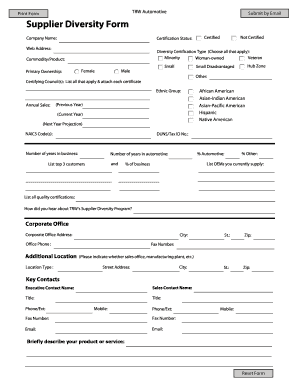
Supplier Diversity Form TRW


What is the Supplier Diversity Form TRW
The Supplier Diversity Form TRW is a crucial document designed to promote inclusivity and equitable opportunities for diverse suppliers in business transactions. This form collects essential information about a supplier's business structure, ownership, and capabilities, ensuring that organizations can effectively engage with a wide range of suppliers. It plays a significant role in fostering supplier diversity initiatives, which aim to enhance competition, innovation, and economic growth within the marketplace.
How to use the Supplier Diversity Form TRW
Using the Supplier Diversity Form TRW involves several straightforward steps. First, ensure you have the latest version of the form, which can typically be obtained from the organization requiring it. Next, carefully fill out the required fields, providing accurate and complete information about your business. After completing the form, you can submit it electronically or through traditional mail, depending on the submission guidelines provided by the requesting organization. Utilizing electronic signature tools can streamline this process, ensuring that your submission is both secure and legally binding.
Steps to complete the Supplier Diversity Form TRW
Completing the Supplier Diversity Form TRW involves a series of organized steps:
- Gather necessary information: Collect details about your business, including ownership structure, Tax Identification Number (TIN), and relevant certifications.
- Fill out the form: Input the required information accurately, ensuring all sections are completed to avoid delays.
- Review your entries: Double-check all information for accuracy and completeness before submission.
- Sign the form: Use a reliable electronic signature method to ensure the form is legally binding.
- Submit the form: Follow the specified submission method, whether online, by mail, or in person, as per the organization's instructions.
Legal use of the Supplier Diversity Form TRW
The legal use of the Supplier Diversity Form TRW is governed by specific regulations that ensure its validity. For the form to be considered legally binding, it must meet the requirements set forth by the Electronic Signatures in Global and National Commerce (ESIGN) Act and the Uniform Electronic Transactions Act (UETA). These laws establish the legitimacy of electronic signatures and the use of electronic documents in business transactions. By utilizing a compliant eSignature platform, businesses can ensure that their submissions are secure and recognized by courts and regulatory bodies.
Key elements of the Supplier Diversity Form TRW
Several key elements are essential to the Supplier Diversity Form TRW:
- Business Information: This includes the legal name, address, and contact details of the supplier.
- Ownership Structure: Information regarding the ownership of the business, particularly if it is minority-owned, women-owned, or veteran-owned.
- Certifications: Any relevant certifications that validate the supplier's status as a diverse business.
- Capabilities: A brief description of the services or products offered by the supplier.
- Signature Section: A designated area for the supplier to sign, confirming the accuracy of the information provided.
Form Submission Methods
The Supplier Diversity Form TRW can be submitted through various methods, depending on the requirements of the requesting organization. Common submission methods include:
- Online Submission: Many organizations allow for electronic submission through their platforms, which often includes options for eSigning.
- Mail: The form can be printed and sent via traditional mail to the designated address.
- In-Person: Some organizations may require or allow for in-person submissions, especially for verification purposes.
Quick guide on how to complete supplier diversity form trw
Prepare Supplier Diversity Form TRW effortlessly on any device
Digital document management has gained widespread acceptance among businesses and individuals. It offers an ideal environmentally friendly substitute for conventional printed and signed documents, as you can easily locate the appropriate form and securely store it online. airSlate SignNow equips you with all the tools necessary to create, edit, and electronically sign your documents swiftly and without delays. Handle Supplier Diversity Form TRW on any platform using airSlate SignNow's Android or iOS applications and enhance any document-oriented workflow today.
How to edit and eSign Supplier Diversity Form TRW with ease
- Locate Supplier Diversity Form TRW and click on Get Form to begin.
- Utilize the tools we offer to fill out your form.
- Select important sections of your documents or obscure confidential information with tools that airSlate SignNow provides specifically for that purpose.
- Generate your signature using the Sign tool, which takes mere seconds and holds the same legal validity as a traditional wet ink signature.
- Review all the details and click on the Done button to save your modifications.
- Decide how you wish to send your form, whether by email, text message (SMS), invite link, or download it to your computer.
Forget about lost or misplaced documents, tiring form searches, or errors that necessitate the printing of new copies. airSlate SignNow meets your document management needs in just a few clicks from any device of your preference. Modify and eSign Supplier Diversity Form TRW and ensure excellent communication at every phase of the form preparation process with airSlate SignNow.
Create this form in 5 minutes or less
Create this form in 5 minutes!
How to create an eSignature for the supplier diversity form trw
How to create an electronic signature for a PDF online
How to create an electronic signature for a PDF in Google Chrome
How to create an e-signature for signing PDFs in Gmail
How to create an e-signature right from your smartphone
How to create an e-signature for a PDF on iOS
How to create an e-signature for a PDF on Android
People also ask
-
What is the Supplier Diversity Form TRW?
The Supplier Diversity Form TRW is a crucial document designed to ensure that businesses engage with a diverse range of suppliers. This form helps organizations meet diversity compliance and promote inclusivity within their supply chain. Utilizing the Supplier Diversity Form TRW can enhance your company's reputation and fulfill corporate social responsibility goals.
-
How does airSlate SignNow enhance the Supplier Diversity Form TRW process?
AirSlate SignNow streamlines the process of managing the Supplier Diversity Form TRW by offering an intuitive platform for eSigning and document management. This means businesses can quickly send, sign, and store their Supplier Diversity Forms TRW securely, enhancing efficiency and reducing paperwork. It's a cost-effective solution that simplifies compliance and record-keeping.
-
What are the pricing options for using the Supplier Diversity Form TRW with airSlate SignNow?
AirSlate SignNow offers flexible pricing plans that cater to different business needs, including options for those looking to manage the Supplier Diversity Form TRW. The pricing is competitive, ensuring that businesses of all sizes can access the platform without breaking the bank. You can explore our pricing tiers to find the perfect fit for your organization's needs.
-
Can the Supplier Diversity Form TRW be integrated with other tools?
Yes, the Supplier Diversity Form TRW can be seamlessly integrated with a variety of tools and software. AirSlate SignNow supports multiple integrations with applications such as CRM systems and project management tools. This flexibility allows organizations to maintain a smooth workflow while managing their Supplier Diversity Forms TRW efficiently.
-
What are the key benefits of using the Supplier Diversity Form TRW?
The key benefits of using the Supplier Diversity Form TRW include improved compliance with diversity standards, enhanced supplier relationships, and a commitment to social responsibility. By using this form, businesses can also attract a broader range of suppliers, which can lead to increased innovation and competitiveness. Embracing diversity can ultimately contribute positively to your bottom line.
-
Is airSlate SignNow secure for handling the Supplier Diversity Form TRW?
Absolutely! AirSlate SignNow prioritizes security, ensuring that your Supplier Diversity Form TRW and other sensitive documents are protected. We employ advanced encryption measures and secure cloud storage to safeguard your data. Our commitment to security means you can confidently manage your Supplier Diversity Forms TRW without concern.
-
How can airSlate SignNow improve the turnaround time for the Supplier Diversity Form TRW?
AirSlate SignNow signNowly reduces the turnaround time for documents like the Supplier Diversity Form TRW by allowing instant eSigning and easy sharing. Automatic notifications ensure that all parties are informed and can act promptly, minimizing delays. Consequently, you can expect faster processing and increased efficiency in your supplier diversity initiatives.
Get more for Supplier Diversity Form TRW
Find out other Supplier Diversity Form TRW
- Sign Georgia Sports Lease Termination Letter Safe
- Sign Kentucky Real Estate Warranty Deed Myself
- Sign Louisiana Real Estate LLC Operating Agreement Myself
- Help Me With Sign Louisiana Real Estate Quitclaim Deed
- Sign Indiana Sports Rental Application Free
- Sign Kentucky Sports Stock Certificate Later
- How Can I Sign Maine Real Estate Separation Agreement
- How Do I Sign Massachusetts Real Estate LLC Operating Agreement
- Can I Sign Massachusetts Real Estate LLC Operating Agreement
- Sign Massachusetts Real Estate Quitclaim Deed Simple
- Sign Massachusetts Sports NDA Mobile
- Sign Minnesota Real Estate Rental Lease Agreement Now
- How To Sign Minnesota Real Estate Residential Lease Agreement
- Sign Mississippi Sports Confidentiality Agreement Computer
- Help Me With Sign Montana Sports Month To Month Lease
- Sign Mississippi Real Estate Warranty Deed Later
- How Can I Sign Mississippi Real Estate Affidavit Of Heirship
- How To Sign Missouri Real Estate Warranty Deed
- Sign Nebraska Real Estate Letter Of Intent Online
- Sign Nebraska Real Estate Limited Power Of Attorney Mobile