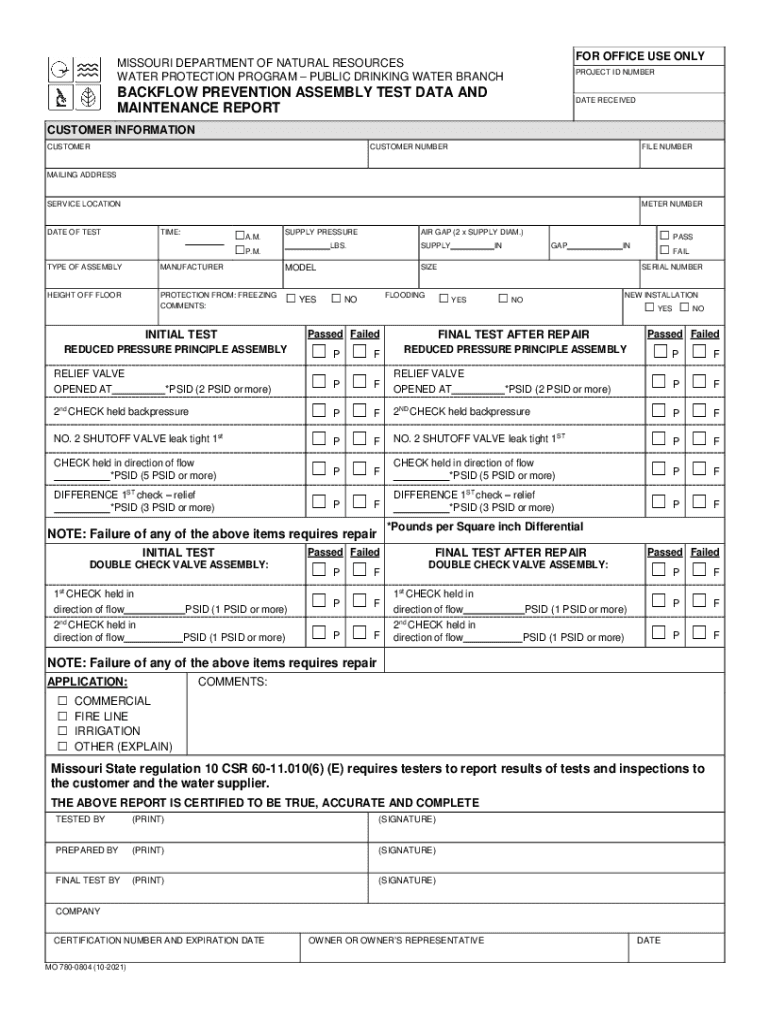
Backflow Prevention Assembly Test Data and Maintenance Report 2021-2026


What is the backflow prevention assembly test and maintenance report?
The backflow prevention assembly test and maintenance report is a crucial document used to ensure that backflow prevention devices are functioning correctly. These devices are essential in protecting potable water supplies from contamination. The report typically includes details about the device's installation, testing results, maintenance performed, and any repairs needed. It serves as a record for compliance with local regulations and is often required by water authorities to ensure public health and safety.
Steps to complete the backflow prevention assembly test and maintenance report
Completing the backflow prevention assembly test and maintenance report involves several key steps:
- Gather necessary information, including the location of the backflow prevention device and its specifications.
- Conduct a thorough inspection of the device to check for any visible damage or wear.
- Perform the required tests to assess the functionality of the device, following established guidelines.
- Document the test results, including any issues found during the inspection or testing process.
- Complete the report by filling in all required fields accurately, ensuring compliance with local regulations.
- Submit the report to the appropriate authority or keep it for your records, depending on local requirements.
Legal use of the backflow prevention assembly test and maintenance report
The backflow prevention assembly test and maintenance report is legally binding when completed correctly. It must be signed by a certified tester who has the authority to conduct such inspections. Compliance with local and state regulations is essential, as these laws dictate the requirements for testing and reporting. Failure to submit a properly completed report can lead to penalties or fines, emphasizing the importance of accuracy and adherence to legal standards.
Key elements of the backflow prevention assembly test and maintenance report
Several key elements must be included in the backflow prevention assembly test and maintenance report:
- Identification of the backflow prevention device, including its type and model number.
- Location of the device, including the address and any relevant site details.
- Test results, including the date of testing and the name of the certified tester.
- Details of any maintenance performed, including repairs or replacements made.
- Signatures of the tester and any additional required parties.
How to obtain the backflow prevention assembly test and maintenance report
To obtain the backflow prevention assembly test and maintenance report, individuals or businesses typically need to contact their local water authority or regulatory body. Many jurisdictions provide a standardized form that can be filled out. In some cases, certified testers may also provide the report as part of their services. It is important to ensure that the correct version of the report is used, as requirements may vary by state or locality.
State-specific rules for the backflow prevention assembly test and maintenance report
State-specific rules for the backflow prevention assembly test and maintenance report can vary significantly. Each state may have its own regulations regarding testing frequency, reporting requirements, and the qualifications needed for testers. It is essential to consult local regulations to ensure compliance. Additionally, some states may require additional documentation or specific forms to be submitted along with the report.
Quick guide on how to complete backflow prevention assembly test data and maintenance report
Effortlessly Prepare Backflow Prevention Assembly Test Data And Maintenance Report on Any Device
Digital document management has become increasingly favored among businesses and individuals. It offers an ideal environmentally friendly alternative to conventional printed and signed documents, allowing you to acquire the necessary form and securely store it online. airSlate SignNow equips you with all the tools required to create, modify, and electronically sign your documents quickly and without interruptions. Manage Backflow Prevention Assembly Test Data And Maintenance Report on any device with the airSlate SignNow applications for Android or iOS, and streamline any document-related task today.
The Easiest Way to Edit and eSign Backflow Prevention Assembly Test Data And Maintenance Report Seamlessly
- Locate Backflow Prevention Assembly Test Data And Maintenance Report and click on Get Form to begin.
- Utilize the tools we offer to fill out your document.
- Emphasize important sections of the documents or obscure sensitive details using the tools provided by airSlate SignNow specifically for this purpose.
- Generate your signature with the Sign feature, which only takes seconds and carries the same legal validity as a traditional hand-signed signature.
- Review all the information and click on the Done button to save your modifications.
- Choose your preferred method to send your form, whether by email, SMS, invite link, or download it to your computer.
Eliminate worries over lost or misplaced documents, tedious form navigation, or errors that necessitate printing new document copies. airSlate SignNow fulfills all your document management needs with just a few clicks from any device you prefer. Edit and eSign Backflow Prevention Assembly Test Data And Maintenance Report while ensuring effective communication at every stage of the form preparation process with airSlate SignNow.
Create this form in 5 minutes or less
Find and fill out the correct backflow prevention assembly test data and maintenance report
Create this form in 5 minutes!
How to create an eSignature for the backflow prevention assembly test data and maintenance report
How to create an electronic signature for a PDF online
How to create an electronic signature for a PDF in Google Chrome
How to create an e-signature for signing PDFs in Gmail
How to create an e-signature right from your smartphone
How to create an e-signature for a PDF on iOS
How to create an e-signature for a PDF on Android
People also ask
-
What is a backflow prevention assembly test and maintenance report?
A backflow prevention assembly test and maintenance report is a document that verifies the proper functioning of backflow prevention devices. It details the testing procedures, results, and maintenance actions taken to ensure compliance with local codes and regulations.
-
Why is the backflow prevention assembly test and maintenance report important?
The backflow prevention assembly test and maintenance report is crucial for protecting public health by preventing contaminated water from entering the drinking supply. Regular testing and reporting ensure that backflow prevention assemblies are functioning correctly, maintaining compliance with safety standards.
-
How often should I obtain a backflow prevention assembly test and maintenance report?
It is recommended to obtain a backflow prevention assembly test and maintenance report annually. Some local regulations may require more frequent testing depending on the risk factors in your area, so it's essential to check your local requirements.
-
What features does airSlate SignNow offer for managing backflow prevention assembly test and maintenance reports?
airSlate SignNow offers features such as easy document creation, eSignature capabilities, and secure storage for managing your backflow prevention assembly test and maintenance reports. These features streamline the documentation process, ensuring your reports are efficiently managed and readily accessible.
-
Can I integrate airSlate SignNow with other software for backflow management?
Yes, airSlate SignNow can be integrated with various software solutions for effective backflow management. This integration helps streamline workflows, allowing for better tracking of backflow prevention assembly test and maintenance reports and ensuring compliance with local regulations.
-
What are the benefits of using airSlate SignNow for backflow prevention assembly test and maintenance reports?
Using airSlate SignNow for backflow prevention assembly test and maintenance reports offers numerous benefits, including reduced paper usage, accelerated signing processes, and improved document security. This user-friendly platform enhances efficiency in managing essential compliance documents.
-
Is airSlate SignNow a cost-effective solution for managing backflow prevention assembly test and maintenance reports?
Yes, airSlate SignNow is designed to be a cost-effective solution for managing backflow prevention assembly test and maintenance reports. With its competitive pricing and scalable features, businesses can optimize their documentation processes without breaking the bank.
Get more for Backflow Prevention Assembly Test Data And Maintenance Report
- Patient pre registration form pdf banner health
- Health assessment medical history form
- Acs agent authorisation form
- Pe reflection sheet form
- Kentucky map 24 to discharge form
- Mathlinks 7 answer key form
- Hb 4545 accelerated instruction plan template 428004478 form
- Worksheet polynomials and like terms answer key form
Find out other Backflow Prevention Assembly Test Data And Maintenance Report
- eSign Maine Simple confidentiality agreement Easy
- eSign Iowa Standard rental agreement Free
- eSignature Florida Profit Sharing Agreement Template Online
- eSignature Florida Profit Sharing Agreement Template Myself
- eSign Massachusetts Simple rental agreement form Free
- eSign Nebraska Standard residential lease agreement Now
- eSign West Virginia Standard residential lease agreement Mobile
- Can I eSign New Hampshire Tenant lease agreement
- eSign Arkansas Commercial real estate contract Online
- eSign Hawaii Contract Easy
- How Do I eSign Texas Contract
- How To eSign Vermont Digital contracts
- eSign Vermont Digital contracts Now
- eSign Vermont Digital contracts Later
- How Can I eSign New Jersey Contract of employment
- eSignature Kansas Travel Agency Agreement Now
- How Can I eSign Texas Contract of employment
- eSignature Tennessee Travel Agency Agreement Mobile
- eSignature Oregon Amendment to an LLC Operating Agreement Free
- Can I eSign Hawaii Managed services contract template