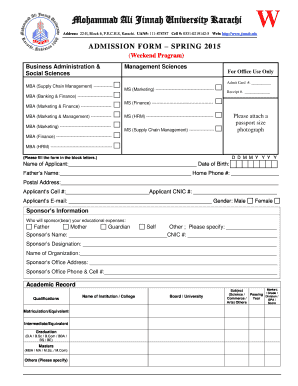
Muhammad Ali Jinnah University Karachi Admission Form


What is the Muhammad Ali Jinnah University Karachi Admission
The Muhammad Ali Jinnah University Karachi admission refers to the formal process through which prospective students apply to enroll in various academic programs offered by the university. This process is designed to assess applicants' qualifications and determine their suitability for the chosen programs. The admission process typically includes submission of an application form, academic transcripts, and other required documents. The university aims to attract a diverse student body and maintain high academic standards.
Eligibility Criteria
To be eligible for admission to Muhammad Ali Jinnah University Karachi, applicants must meet specific criteria set by the institution. Generally, candidates are required to have completed their secondary education, holding a recognized high school diploma or equivalent. Additionally, some programs may have specific prerequisites, such as minimum grade point averages or standardized test scores. It is essential for applicants to review the requirements for their chosen program to ensure compliance.
Steps to Complete the Muhammad Ali Jinnah University Karachi Admission
Completing the Muhammad Ali Jinnah University Karachi admission process involves several key steps:
- Research available programs to determine the best fit for your academic and career goals.
- Gather necessary documents, including academic transcripts, identification, and any additional materials required for your specific program.
- Fill out the admission application form accurately, ensuring all information is complete and correct.
- Submit the application form along with the required documents before the specified deadline.
- Prepare for any entrance exams or interviews if applicable, as some programs may require further evaluation.
Required Documents
Applicants must prepare several documents to support their admission application to Muhammad Ali Jinnah University Karachi. Commonly required documents include:
- Completed admission application form.
- Official academic transcripts from previous educational institutions.
- Copy of identification, such as a national ID card or passport.
- Letters of recommendation, if required by the program.
- Personal statement or essay outlining your academic interests and career goals.
Form Submission Methods
Applicants can submit their Muhammad Ali Jinnah University Karachi admission forms through various methods. The most common submission methods include:
- Online submission via the university's official website, where applicants can fill out and submit the form electronically.
- Mailing a printed copy of the application form along with required documents to the university's admissions office.
- In-person submission at the admissions office, allowing applicants to ask questions and receive immediate assistance.
Application Process & Approval Time
The application process for Muhammad Ali Jinnah University Karachi involves multiple stages, including review and approval. Upon submission, the admissions team evaluates applications based on academic qualifications and program requirements. The approval time can vary depending on the volume of applications received and the specific program. Typically, applicants can expect to receive notification of their admission status within a few weeks after the application deadline.
Quick guide on how to complete muhammad ali jinnah university karachi admission
Effortlessly prepare Muhammad Ali Jinnah University Karachi Admission on any device
Digital document management has become increasingly popular among businesses and individuals. It offers an ideal eco-friendly alternative to conventional printed and signed documents, allowing you to obtain the right form and securely store it online. airSlate SignNow equips you with all the necessary tools to create, revise, and electronically sign your documents swiftly and without hassles. Manage Muhammad Ali Jinnah University Karachi Admission on any device using airSlate SignNow's Android or iOS applications and streamline your document-related tasks today.
Edit and eSign Muhammad Ali Jinnah University Karachi Admission with ease
- Find Muhammad Ali Jinnah University Karachi Admission and click on Get Form to proceed.
- Utilize the tools we offer to fill out your form.
- Emphasize relevant portions of your documents or hide sensitive data using tools provided specifically by airSlate SignNow for this purpose.
- Create your eSignature with the Sign tool, which takes mere seconds and carries the same legal validity as a traditional handwritten signature.
- Verify all the details and click on the Done button to save your changes.
- Select how you wish to send your form, whether by email, text message (SMS), invitation link, or download it to your computer.
Eliminate concerns about lost or mislaid documents, tedious form navigation, or mistakes that necessitate printing new copies. airSlate SignNow meets your document management needs in just a few clicks from any device you prefer. Modify and eSign Muhammad Ali Jinnah University Karachi Admission while ensuring effective communication throughout your form preparation process with airSlate SignNow.
Create this form in 5 minutes or less
Create this form in 5 minutes!
How to create an eSignature for the muhammad ali jinnah university karachi admission
How to create an electronic signature for a PDF online
How to create an electronic signature for a PDF in Google Chrome
How to create an e-signature for signing PDFs in Gmail
How to create an e-signature right from your smartphone
How to create an e-signature for a PDF on iOS
How to create an e-signature for a PDF on Android
People also ask
-
What are the eligibility criteria for Muhammad Ali Jinnah University Karachi admission 2021?
To be eligible for Muhammad Ali Jinnah University Karachi admission 2021, students must have completed their intermediate education with a minimum percentage requirement that varies by program. Additionally, applicants may need to pass an entrance exam or interview to be considered for admission. It's crucial to check the specific program requirements on the university's official website.
-
What programs are offered at Muhammad Ali Jinnah University for 2021 admission?
Muhammad Ali Jinnah University offers a wide range of undergraduate and postgraduate programs in various fields, including business administration, computer science, and engineering. Prospective students can find detailed information about each program and its requirements on the university's website. Ensuring program alignment with your career goals is vital when considering Muhammad Ali Jinnah University Karachi admission 2021.
-
What is the application process for Muhammad Ali Jinnah University Karachi admission 2021?
The application process for Muhammad Ali Jinnah University Karachi admission 2021 typically involves filling out an online application form, submitting required documents, and paying the application fee. Students may also need to provide recent academic transcripts and test scores, if applicable. It's recommended to follow the university's guidelines closely to ensure a successful application.
-
Are there scholarships available for Muhammad Ali Jinnah University Karachi admission 2021?
Yes, Muhammad Ali Jinnah University offers various scholarships for deserving students applying for admission in 2021. These scholarships can aid in covering tuition fees and other expenses, making education more accessible. Prospective applicants are encouraged to explore scholarship options on the university's financial aid webpage.
-
What is the tuition fee structure for programs at Muhammad Ali Jinnah University in 2021?
The tuition fee structure for Muhammad Ali Jinnah University varies by program and level of study. For 2021, details regarding fee amounts, payment plans, and other financial obligations can be found on the university's official website. It's essential to review this information when considering your budget for Muhammad Ali Jinnah University Karachi admission 2021.
-
What are the benefits of studying at Muhammad Ali Jinnah University?
Studying at Muhammad Ali Jinnah University offers numerous benefits, including high-quality education from experienced faculty, a diverse student body, and a vibrant campus life. Additionally, the university provides various resources, such as career counseling and industry connections, which enhance students' employability. These advantages make it a desirable option for those pursuing Muhammad Ali Jinnah University Karachi admission 2021.
-
How does Muhammad Ali Jinnah University support student engagement and extracurricular activities?
Muhammad Ali Jinnah University is committed to fostering student engagement through various extracurricular activities, clubs, and organizations. These options allow students to explore their interests, develop leadership skills, and network with peers. Participating in such activities can enhance the overall university experience for those seeking Muhammad Ali Jinnah University Karachi admission 2021.
Get more for Muhammad Ali Jinnah University Karachi Admission
Find out other Muhammad Ali Jinnah University Karachi Admission
- How To Integrate Sign in Banking
- How To Use Sign in Banking
- Help Me With Use Sign in Banking
- Can I Use Sign in Banking
- How Do I Install Sign in Banking
- How To Add Sign in Banking
- How Do I Add Sign in Banking
- How Can I Add Sign in Banking
- Can I Add Sign in Banking
- Help Me With Set Up Sign in Government
- How To Integrate eSign in Banking
- How To Use eSign in Banking
- How To Install eSign in Banking
- How To Add eSign in Banking
- How To Set Up eSign in Banking
- How To Save eSign in Banking
- How To Implement eSign in Banking
- How To Set Up eSign in Construction
- How To Integrate eSign in Doctors
- How To Use eSign in Doctors