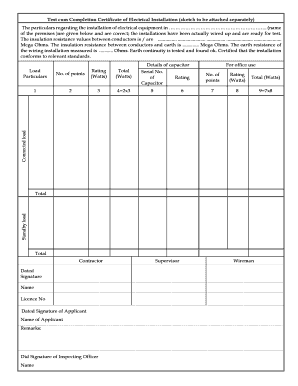
Kseb Test Report Form


What is the Kseb Test Report Form
The Kseb Test Report Form is a crucial document used to certify the completion of electrical installations. This form is essential for ensuring that all electrical work meets safety standards and complies with local regulations. It serves as proof that the installation has been tested and verified by a qualified professional, making it a vital part of the documentation required for obtaining electricity connections or approvals from the Kerala State Electricity Board (KSEB).
Steps to complete the Kseb Test Report Form
Completing the Kseb Test Report Form involves several key steps to ensure accuracy and compliance:
- Gather necessary information: Collect all relevant details about the electrical installation, including the location, type of installation, and the names of the professionals involved.
- Conduct required tests: Ensure that all necessary tests have been performed on the electrical system, such as insulation resistance and earth fault tests.
- Fill out the form: Enter the gathered information into the Kseb Test Report Form, ensuring that all fields are completed accurately.
- Review and sign: Have the form reviewed by a qualified electrical engineer or technician, who should then sign the document to validate it.
- Submit the form: Deliver the completed form to the appropriate KSEB office, either in person or through an online submission process, if available.
Legal use of the Kseb Test Report Form
The Kseb Test Report Form holds legal significance as it verifies that the electrical installation complies with safety regulations. This form can be used in various legal contexts, such as when applying for electricity connections, during inspections, or in disputes regarding electrical work. It is essential that the form is completed accurately and signed by a qualified professional to ensure its legal validity.
Key elements of the Kseb Test Report Form
Several key elements must be included in the Kseb Test Report Form to ensure its completeness and effectiveness:
- Installation details: Information about the location and type of electrical installation.
- Test results: Documented results of all tests conducted on the electrical system.
- Professional signatures: Signatures of the qualified personnel who performed the tests and completed the form.
- Date of completion: The date when the tests were conducted and the form was completed.
How to obtain the Kseb Test Report Form
The Kseb Test Report Form can typically be obtained from the official KSEB website or local KSEB offices. It may also be available in various formats, including downloadable PDFs. Ensure that you are using the most current version of the form to avoid any compliance issues.
Form Submission Methods
There are several methods available for submitting the Kseb Test Report Form:
- Online submission: If KSEB offers an online portal, you can fill out and submit the form digitally.
- In-person submission: You can take the completed form to your local KSEB office for submission.
- Mail submission: Some regions may allow you to mail the completed form to the appropriate KSEB office.
Quick guide on how to complete kseb test report form
Complete Kseb Test Report Form with ease on any device
Digital document management has gained signNow traction among businesses and individuals alike. It serves as an ideal environmentally friendly alternative to traditional printed and signed documents, allowing you to obtain the necessary forms and securely store them online. airSlate SignNow equips you with everything required to create, modify, and electronically sign your documents promptly without any delays. Manage Kseb Test Report Form on any device using airSlate SignNow's Android or iOS applications and streamline your document-related tasks today.
The simplest method to modify and electronically sign Kseb Test Report Form effortlessly
- Locate Kseb Test Report Form and select Get Form to begin.
- Utilize the tools provided to fill out your document.
- Emphasize pertinent sections of your documents or redact sensitive information using the tools specifically designed for that purpose by airSlate SignNow.
- Generate your eSignature with the Sign tool, which takes mere seconds and carries the same legal validity as a conventional ink signature.
- Review the details and click the Done button to finalize your changes.
- Choose your preferred method to send your form via email, text message (SMS), invitation link, or download it to your computer.
Say goodbye to lost or misplaced documents, tedious form searching, or mistakes that require printing new document copies. airSlate SignNow meets all your document management needs with just a few clicks from your chosen device. Modify and electronically sign Kseb Test Report Form and guarantee excellent communication at every phase of your form preparation journey with airSlate SignNow.
Create this form in 5 minutes or less
Create this form in 5 minutes!
How to create an eSignature for the kseb test report form
How to create an electronic signature for a PDF online
How to create an electronic signature for a PDF in Google Chrome
How to create an e-signature for signing PDFs in Gmail
How to create an e-signature right from your smartphone
How to create an e-signature for a PDF on iOS
How to create an e-signature for a PDF on Android
People also ask
-
What is the kseb test report form?
The kseb test report form is a document used by the Kerala State Electricity Board (KSEB) to report electrical testing results. It is essential for ensuring compliance and safety standards in electrical installations. By utilizing the airSlate SignNow platform, users can easily create, send, and eSign the kseb test report form.
-
How can airSlate SignNow simplify my kseb test report form process?
airSlate SignNow streamlines the creation and distribution of the kseb test report form by allowing users to create templates and automate the signing process. This reduces paperwork and speeds up approvals signNowly, enabling you to focus on your core tasks. The user-friendly interface ensures that anyone can use it without extensive training.
-
Is there a free trial for using airSlate SignNow for the kseb test report form?
Yes, airSlate SignNow offers a free trial to help you explore its functionalities, including the kseb test report form features. You can test all available tools and integrations without any commitment, allowing you to see how it meets your needs effectively. Sign up today to start your trial and transform your document management.
-
What are the pricing plans for airSlate SignNow users needing the kseb test report form?
airSlate SignNow provides various pricing plans tailored to different business needs, including options specifically for those requiring workflows for the kseb test report form. Plans include features like unlimited templates and advanced integrations, ensuring you get excellent value for your investment. Check our website for detailed pricing information.
-
Can I integrate airSlate SignNow with other software for my kseb test report form?
Absolutely! airSlate SignNow offers seamless integrations with numerous business applications, making it easy to manage your kseb test report form alongside other tools. Whether you’re using CRM, project management, or accounting software, you can connect them effortlessly for a cohesive workflow. Explore our integrations page for more details.
-
What are the benefits of using airSlate SignNow for the kseb test report form?
Using airSlate SignNow for your kseb test report form enhances efficiency, reduces errors, and promotes faster approvals. The eSigning feature eliminates the need for physical signatures, saving time and resources. Additionally, tracking and managing forms digitally ensures better organization and retrieval of documents.
-
How secure is my data when using airSlate SignNow for the kseb test report form?
Data security is a top priority at airSlate SignNow. When you use the platform for the kseb test report form, your information is protected by advanced encryption and compliance with data protection regulations. This ensures that your sensitive data remains secure and confidential throughout the signing process.
Get more for Kseb Test Report Form
- Lesson 4 homework practice powers of monomials 274550273 form
- Class schedule worksheets class schedule worksheets students form
- Resident family concern form hickory creek healthcare foundation hickorycreekhealthcare
- Ny form ct 245
- Ac2709 form
- Wells fargo login personal account form
- Printable court forms 400798337
- Request form for new vendor account perry ellis international
Find out other Kseb Test Report Form
- Electronic signature Oklahoma Business Operations Stock Certificate Mobile
- Electronic signature Pennsylvania Business Operations Promissory Note Template Later
- Help Me With Electronic signature North Dakota Charity Resignation Letter
- Electronic signature Indiana Construction Business Plan Template Simple
- Electronic signature Wisconsin Charity Lease Agreement Mobile
- Can I Electronic signature Wisconsin Charity Lease Agreement
- Electronic signature Utah Business Operations LLC Operating Agreement Later
- How To Electronic signature Michigan Construction Cease And Desist Letter
- Electronic signature Wisconsin Business Operations LLC Operating Agreement Myself
- Electronic signature Colorado Doctors Emergency Contact Form Secure
- How Do I Electronic signature Georgia Doctors Purchase Order Template
- Electronic signature Doctors PDF Louisiana Now
- How To Electronic signature Massachusetts Doctors Quitclaim Deed
- Electronic signature Minnesota Doctors Last Will And Testament Later
- How To Electronic signature Michigan Doctors LLC Operating Agreement
- How Do I Electronic signature Oregon Construction Business Plan Template
- How Do I Electronic signature Oregon Construction Living Will
- How Can I Electronic signature Oregon Construction LLC Operating Agreement
- How To Electronic signature Oregon Construction Limited Power Of Attorney
- Electronic signature Montana Doctors Last Will And Testament Safe