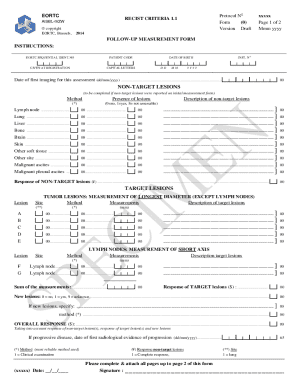
Recist Form


What is the Recist Form
The Recist form, or Response Evaluation Criteria in Solid Tumors, is a standardized tool used primarily in clinical trials to assess the response of tumors to treatment. This form is crucial for oncologists and researchers as it provides a consistent framework for evaluating changes in tumor size and overall disease progression. By utilizing the Recist criteria, healthcare professionals can make informed decisions regarding treatment efficacy and patient management.
How to use the Recist Form
Using the Recist form involves several steps, beginning with the accurate measurement of tumor dimensions. Clinicians must document the baseline measurements before initiating treatment. After treatment, follow-up assessments should be conducted at specified intervals to evaluate any changes. The results are categorized into four main outcomes: complete response, partial response, stable disease, and progressive disease. Proper usage of this form ensures that treatment responses are evaluated consistently across different studies and patient populations.
Steps to complete the Recist Form
Completing the Recist form requires careful attention to detail. The following steps outline the process:
- Initial Assessment: Measure the target lesions using imaging techniques such as CT or MRI.
- Document Baseline Measurements: Record the size and characteristics of each lesion before treatment starts.
- Follow-Up Imaging: Schedule follow-up imaging studies at predetermined intervals to assess treatment response.
- Evaluate Results: Compare follow-up measurements to baseline data to determine changes in tumor size.
- Complete the Form: Fill out the Recist form with the findings, categorizing the response according to the established criteria.
Legal use of the Recist Form
The legal use of the Recist form is essential in clinical research and patient care. It serves as a documented record of treatment efficacy, which can be critical in regulatory submissions and clinical trial reporting. Compliance with established guidelines ensures that the data collected is valid and can withstand scrutiny from regulatory bodies. Additionally, accurate completion of the Recist form helps protect healthcare providers by providing evidence of adherence to standardized evaluation protocols.
Key elements of the Recist Form
Several key elements are integral to the Recist form, including:
- Target Lesions: Identification and measurement of the lesions that are being monitored.
- Non-Target Lesions: Assessment of other lesions that may not be measured but are still relevant to the overall evaluation.
- New Lesions: Documentation of any new lesions that appear during treatment.
- Best Overall Response: A summary of the most favorable outcome observed during the treatment period.
Examples of using the Recist Form
Examples of using the Recist form can be found in various clinical trials and treatment protocols. For instance, a study evaluating a new chemotherapy regimen may utilize the Recist form to track tumor responses over multiple cycles of treatment. In another scenario, oncologists may employ the form to assess the effectiveness of targeted therapies in patients with metastatic cancer. These examples highlight the versatility of the Recist form in diverse clinical settings.
Quick guide on how to complete recist criteria form
Complete recist criteria form effortlessly on any device
Digital document management has gained traction among organizations and individuals alike. It offers an ideal environmentally friendly alternative to traditional printed and signed documents, as you can access the correct form and securely store it online. airSlate SignNow equips you with all the tools necessary to create, modify, and eSign your documents swiftly without delays. Manage recist worksheet on any platform using airSlate SignNow apps for Android or iOS, and streamline your document-related tasks today.
How to modify and eSign recist 1 1 worksheet with ease
- Find recist and click Get Form to begin.
- Use the tools we provide to fill out your form.
- Mark important sections of the documents or redact sensitive details with tools specifically designed for that purpose by airSlate SignNow.
- Generate your signature with the Sign tool, which takes just seconds and carries the same legal validity as a traditional handwritten signature.
- Review the details and click on the Done button to save your modifications.
- Select your preferred method to send your form, whether by email, SMS, invitation link, or download it to your computer.
Eliminate concerns about lost or misplaced files, time-consuming form searches, or mistakes that necessitate printing new copies of documents. airSlate SignNow addresses all your needs in document management with just a few clicks from any device you choose. Edit and eSign recist criteria and ensure seamless communication at every stage of your form preparation process with airSlate SignNow.
Create this form in 5 minutes or less
Related searches to recist
Create this form in 5 minutes!
How to create an eSignature for the recist criteria
How to create an electronic signature for a PDF online
How to create an electronic signature for a PDF in Google Chrome
How to create an e-signature for signing PDFs in Gmail
How to create an e-signature right from your smartphone
How to create an e-signature for a PDF on iOS
How to create an e-signature for a PDF on Android
People also ask recist form
-
What is airSlate SignNow and how does it relate to recist?
airSlate SignNow is a powerful eSignature solution designed to streamline document workflows. By utilizing recist features, businesses can ensure secure and efficient signing processes, enhancing productivity and compliance.
-
How does airSlate SignNow support the recist process?
Using airSlate SignNow, organizations can automate their recist-related documentation, making the signing process faster and more efficient. The platform allows users to create, manage, and send documents with ease, reducing administrative burdens.
-
What are the pricing options for airSlate SignNow for recist functionalities?
airSlate SignNow offers competitive pricing plans tailored for various business needs, including recist functionalities. Users can choose from different tiers based on their volume of usage and required features, ensuring affordability for every organization.
-
What features does airSlate SignNow offer that are beneficial for recist?
Key features of airSlate SignNow that enhance the recist process include customizable templates, real-time tracking, and automatic notifications. These tools facilitate efficient document handling and help ensure compliance in all recist activities.
-
Can airSlate SignNow integrate with other tools for recist processes?
Yes, airSlate SignNow seamlessly integrates with various third-party applications to enhance recist workflows. This interoperability allows businesses to connect their existing software systems, improving efficiency and data management in signing processes.
-
Is airSlate SignNow secure for handling recist documents?
Absolutely! airSlate SignNow employs industry-standard encryption and security protocols to protect all recist documents. Compliance with regulations such as GDPR and HIPAA ensures that your data remains safe and confidential.
-
How does airSlate SignNow improve user experience for recist needs?
With its intuitive design, airSlate SignNow signNowly enhances the user experience for recist functionalities. The platform provides users with straightforward navigation and quick access to tools, making it easier to manage document signing and workflows.
Get more for recist worksheet
- Sasbadi science process skills form 5 answer 2019
- Apex university application form 2021
- Fisa inmatriculare auto 2020 pdf form
- Unisa assignment cover page pdf form
- Amosup online appointment form
- Jawapan modul fizik tingkatan 4 nilam publication kssm form
- Jawapan modul fizik tingkatan 4 form
- Ound word family form
Find out other recist 1 1 worksheet
- Electronic signature Kentucky Mechanic's Lien Free
- Electronic signature Maine Mechanic's Lien Fast
- Can I Electronic signature North Carolina Mechanic's Lien
- How To Electronic signature Oklahoma Mechanic's Lien
- Electronic signature Oregon Mechanic's Lien Computer
- Electronic signature Vermont Mechanic's Lien Simple
- How Can I Electronic signature Virginia Mechanic's Lien
- Electronic signature Washington Mechanic's Lien Myself
- Electronic signature Louisiana Demand for Extension of Payment Date Simple
- Can I Electronic signature Louisiana Notice of Rescission
- Electronic signature Oregon Demand for Extension of Payment Date Online
- Can I Electronic signature Ohio Consumer Credit Application
- eSignature Georgia Junior Employment Offer Letter Later
- Electronic signature Utah Outsourcing Services Contract Online
- How To Electronic signature Wisconsin Debit Memo
- Electronic signature Delaware Junior Employment Offer Letter Later
- Electronic signature Texas Time Off Policy Later
- Electronic signature Texas Time Off Policy Free
- eSignature Delaware Time Off Policy Online
- Help Me With Electronic signature Indiana Direct Deposit Enrollment Form