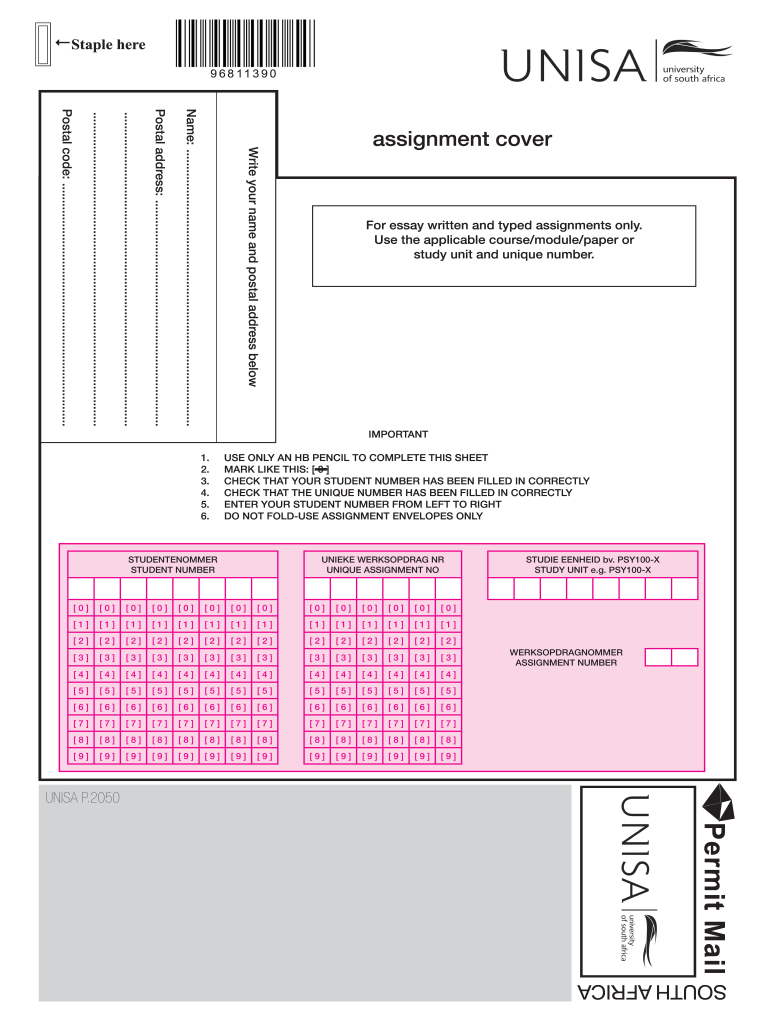
Unisa Assignment Cover Page PDF Form


What is the Unisa Assignment Cover Page PDF?
The Unisa assignment cover page PDF is a standardized document required for submissions of assignments at the University of South Africa (Unisa). This cover page serves as the first impression of your work and includes essential information such as the student's name, student number, course code, and assignment title. It is crucial for ensuring that assignments are correctly attributed to the respective students and facilitates the organization of submissions by academic staff.
How to Use the Unisa Assignment Cover Page PDF
Using the Unisa assignment cover page PDF involves downloading the template from the university's official resources, filling in the required information, and attaching it to your assignment. Ensure that all fields are completed accurately to avoid any issues with submission. The cover page should be the first page of your assignment document, providing clear identification of your work. It is advisable to review the guidelines provided by Unisa to ensure compliance with formatting requirements.
Steps to Complete the Unisa Assignment Cover Page PDF
Completing the Unisa assignment cover page PDF requires a few straightforward steps:
- Download the Unisa assignment cover page template from the official university website.
- Open the PDF file using a compatible PDF reader.
- Fill in the necessary details, including your name, student number, course code, and assignment title.
- Review the information for accuracy and completeness.
- Save the completed cover page and attach it to your assignment document.
Key Elements of the Unisa Assignment Cover Page PDF
The key elements of the Unisa assignment cover page PDF include:
- Student Name: The full name of the student submitting the assignment.
- Student Number: A unique identifier assigned to each student.
- Course Code: The specific code for the course related to the assignment.
- Assignment Title: The title of the assignment being submitted.
- Date of Submission: The date on which the assignment is submitted.
Legal Use of the Unisa Assignment Cover Page PDF
The legal use of the Unisa assignment cover page PDF is essential for ensuring that submissions are recognized and accepted by the university. When filled out correctly, this document serves as a formal declaration of the work being submitted. It is important to adhere to the university's guidelines regarding the use of the cover page to maintain academic integrity and avoid issues related to plagiarism or misattribution of work.
Examples of Using the Unisa Assignment Cover Page PDF
Examples of using the Unisa assignment cover page PDF include:
- Submitting a research paper with a detailed cover page that includes all required information.
- Attaching the cover page to a group assignment to represent all members involved.
- Using the cover page for various types of assignments, such as essays, reports, or projects, ensuring uniformity in submissions.
Quick guide on how to complete unisa assignment cover page pdf
Complete Unisa Assignment Cover Page Pdf effortlessly on any device
Digital document management has gained traction among businesses and individuals alike. It offers a perfect eco-friendly substitute for traditional printed and signed papers, allowing you to locate the right form and securely store it online. airSlate SignNow equips you with all the resources required to create, modify, and electronically sign your documents quickly without delays. Manage Unisa Assignment Cover Page Pdf on any device using airSlate SignNow Android or iOS applications and simplify any document-related task today.
The easiest method to modify and electronically sign Unisa Assignment Cover Page Pdf without any hassle
- Find Unisa Assignment Cover Page Pdf and then click Get Form to begin.
- Utilize the tools we offer to finalize your document.
- Highlight essential sections of your documents or redact sensitive details with tools that airSlate SignNow specifically provides for that purpose.
- Create your eSignature with the Sign tool, which takes only moments and holds the same legal validity as a conventional wet ink signature.
- Review the details and then click on the Done button to save your changes.
- Select how you wish to share your form, via email, SMS, or invite link, or download it to your computer.
Say goodbye to lost or misfiled documents, tedious form searching, or errors that require reprinting new copies. airSlate SignNow addresses all your document management needs in just a few clicks from your preferred device. Alter and electronically sign Unisa Assignment Cover Page Pdf and ensure excellent communication throughout your form preparation journey with airSlate SignNow.
Create this form in 5 minutes or less
Create this form in 5 minutes!
How to create an eSignature for the unisa assignment cover page pdf
The best way to make an electronic signature for a PDF file online
The best way to make an electronic signature for a PDF file in Google Chrome
The best way to create an electronic signature for signing PDFs in Gmail
How to create an electronic signature from your mobile device
How to generate an eSignature for a PDF file on iOS
How to create an electronic signature for a PDF file on Android devices
People also ask
-
What is a UNISA assignment template and how can it help me?
A UNISA assignment template is a structured format designed specifically for students enrolled in the University of South Africa (UNISA) to submit their assignments. It helps streamline the submission process by ensuring that all necessary elements are included, which can enhance the quality and presentation of your work. Using a UNISA assignment template also allows you to focus more on your content rather than formatting.
-
How does airSlate SignNow support the use of a UNISA assignment template?
AirSlate SignNow allows you to quickly eSign and send your UNISA assignment template, ensuring that it signNowes your instructor in a timely manner. With its user-friendly interface, you can easily fill out and customize your template digitally. This eliminates the hassle of printing and mailing, facilitating a smoother submission process.
-
Is there a cost associated with using a UNISA assignment template on airSlate SignNow?
AirSlate SignNow offers various pricing plans that cater to different needs, including a free trial to explore its features. Using a UNISA assignment template is part of the service, which means you won’t incur extra costs specifically for the template. This makes it a cost-effective choice for students looking to manage their assignments.
-
What features does airSlate SignNow offer for managing a UNISA assignment template?
AirSlate SignNow provides a variety of features for managing your UNISA assignment template, including eSigning, document sharing, and real-time collaboration. You can easily customize the template to meet specific assignment guidelines and track the submission status. These features help improve efficiency and reduce the likelihood of submission errors.
-
Can I integrate airSlate SignNow with other tools for my UNISA assignments?
Yes, airSlate SignNow offers integration with a wide range of applications, such as Google Drive, Dropbox, and Microsoft Office. This means you can easily access your UNISA assignment template stored across different platforms and streamline your workflow. Integrating these tools can make it easier to collaborate with peers and instructors.
-
How secure is my UNISA assignment template when using airSlate SignNow?
AirSlate SignNow prioritizes the security of your documents, including your UNISA assignment template. It employs advanced encryption protocols and secure cloud storage to ensure your information remains confidential. You can rest assured that your submissions are protected from unauthorized access.
-
What are the benefits of using airSlate SignNow for my UNISA assignment template?
Using airSlate SignNow for your UNISA assignment template offers numerous benefits including improved efficiency, enhanced document security, and easy eSignature capabilities. The platform streamlines the submission process, allowing you to submit assignments faster and with less hassle. This can lead to better grades and a less stressful academic experience.
Get more for Unisa Assignment Cover Page Pdf
Find out other Unisa Assignment Cover Page Pdf
- How To eSign Hawaii Course Evaluation Form
- How To eSign Illinois Course Evaluation Form
- eSign Hawaii Application for University Free
- eSign Hawaii Application for University Secure
- eSign Hawaii Medical Power of Attorney Template Free
- eSign Washington Nanny Contract Template Free
- eSignature Ohio Guaranty Agreement Myself
- eSignature California Bank Loan Proposal Template Now
- Can I eSign Indiana Medical History
- eSign Idaho Emergency Contract Form Myself
- eSign Hawaii General Patient Information Fast
- Help Me With eSign Rhode Island Accident Medical Claim Form
- eSignature Colorado Demand for Payment Letter Mobile
- eSignature Colorado Demand for Payment Letter Secure
- eSign Delaware Shareholder Agreement Template Now
- eSign Wyoming Shareholder Agreement Template Safe
- eSign Kentucky Strategic Alliance Agreement Secure
- Can I eSign Alaska Equipment Rental Agreement Template
- eSign Michigan Equipment Rental Agreement Template Later
- Help Me With eSignature Washington IOU