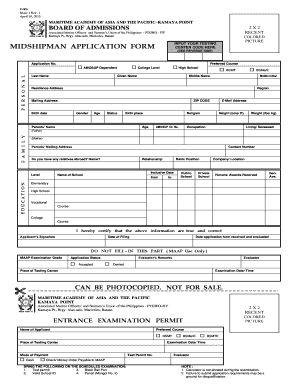
Amosup Online Appointment Form


What is the Amosup Online Appointment
The Amosup Online Appointment is a digital platform designed for seafarers to easily schedule medical appointments at the AMOSUP Seamen's Hospital. This service streamlines the process of obtaining necessary healthcare services, ensuring that seafarers can access medical attention promptly and efficiently. The online appointment system is particularly beneficial for managing appointments for check-ups, consultations, and other medical services available at various AMOSUP facilities.
How to Use the Amosup Online Appointment
Using the Amosup Online Appointment system is straightforward. Seafarers can follow these steps:
- Visit the official AMOSUP website.
- Navigate to the 'Online Appointment' section.
- Provide required information, including seafarer identification and contact details.
- Select the type of appointment needed, such as a check-up at the Seamen's Hospital.
- Submit the completed form and await confirmation via email or SMS.
Required Documents
To successfully complete the Amosup Online Appointment, seafarers must prepare specific documents. These typically include:
- Official seafarer identification.
- Any relevant medical reports, particularly for hospital-related claims.
- Proof of maritime union activity, if applicable.
Having these documents ready ensures a smooth appointment process and helps avoid delays.
Steps to Complete the Amosup Online Appointment
Completing the Amosup Online Appointment involves several key steps:
- Access the AMOSUP website and locate the appointment section.
- Fill out the online form with accurate personal and contact information.
- Choose the desired appointment type, ensuring it aligns with your healthcare needs.
- Review the information provided for accuracy before submission.
- Submit the form and monitor your email or SMS for confirmation details.
Examples of Using the Amosup Online Appointment
Seafarers can utilize the Amosup Online Appointment for various healthcare needs. Examples include:
- Scheduling routine check-ups at the Seamen's Hospital.
- Arranging consultations for specific medical concerns.
- Setting appointments for dental services available at AMOSUP facilities.
These examples illustrate the flexibility and convenience of the online appointment system for seafarers seeking medical care.
Quick guide on how to complete amosup online appointment
Prepare Amosup Online Appointment easily on any device
Online document management has become increasingly favored by businesses and individuals alike. It serves as an ideal eco-friendly alternative to conventional printed and signed documents, enabling you to locate the necessary form and securely store it online. airSlate SignNow equips you with all the tools required to create, modify, and eSign your documents swiftly without delays. Manage Amosup Online Appointment on any device using the airSlate SignNow Android or iOS applications and simplify any document-centered workflow today.
How to edit and eSign Amosup Online Appointment effortlessly
- Obtain Amosup Online Appointment and click on Get Form to begin.
- Utilize the tools we offer to complete your document.
- Emphasize relevant sections of the documents or redact sensitive information using tools that airSlate SignNow provides specifically for that purpose.
- Create your signature with the Sign tool, which takes mere seconds and carries the same legal significance as a traditional wet ink signature.
- Review all the details and click on the Done button to save your modifications.
- Select how you would like to share your form, via email, SMS, or invitation link, or download it to your computer.
Eliminate concerns about lost or misplaced documents, tedious form searches, or mistakes that necessitate printing new copies. airSlate SignNow addresses all your document management needs in just a few clicks from any device you prefer. Edit and eSign Amosup Online Appointment and ensure excellent communication at every stage of your form preparation process with airSlate SignNow.
Create this form in 5 minutes or less
Create this form in 5 minutes!
How to create an eSignature for the amosup online appointment
The best way to make an electronic signature for a PDF file in the online mode
The best way to make an electronic signature for a PDF file in Chrome
The best way to create an electronic signature for putting it on PDFs in Gmail
How to create an electronic signature straight from your smartphone
How to generate an eSignature for a PDF file on iOS devices
How to create an electronic signature for a PDF document on Android
People also ask
-
What is the process for scheduling an amosup hospital online appointment?
To schedule an amosup hospital online appointment, simply visit our website and navigate to the appointment section. There, you can select your preferred date and time, fill out your personal information, and confirm your appointment. Once completed, you will receive a confirmation email with all the necessary details.
-
Are there any fees associated with making an amosup hospital online appointment?
Generally, there are no additional charges for scheduling an amosup hospital online appointment through our platform. However, it's best to check with your insurance provider, as there might be specific copays or out-of-pocket costs depending on your plan. Our goal is to keep the process as straightforward and transparent as possible.
-
What features does the amosup hospital online appointment system offer?
The amosup hospital online appointment system includes features such as real-time availability, appointment reminders, and the ability to reschedule or cancel appointments easily. Users can also view their appointment history and receive notifications directly to their email or mobile devices, ensuring a seamless booking experience.
-
How does the amosup hospital online appointment improve patient access?
The amosup hospital online appointment system greatly enhances patient access by allowing individuals to book appointments from the comfort of their homes. Patients can choose convenient times that fit their schedules, reducing wait times and minimizing the need for phone calls. This digital approach supports better healthcare accessibility for everyone.
-
What are the benefits of using the amosup hospital online appointment service?
Using the amosup hospital online appointment service streamlines the appointment booking process, making it fast and efficient. Patients enjoy the convenience of managing appointments from their devices, while healthcare providers gain better organization and scheduling efficiency. Overall, it leads to improved patient satisfaction and operational productivity.
-
Is the amosup hospital online appointment system secure?
Yes, the amosup hospital online appointment system uses advanced encryption and security protocols to protect patient information. We prioritize data privacy and safety, ensuring that your personal and medical data is handled with the utmost care. You can confidently schedule your appointments knowing your information is safeguarded.
-
Can I integrate my existing healthcare system with amosup hospital online appointment?
Yes, the amosup hospital online appointment can be easily integrated with your existing healthcare systems or Electronic Health Records (EHR). This allows for seamless data transfer and scheduling, enhancing overall workflow efficiency. Our support team can assist with the integration process to ensure a smooth setup.
Get more for Amosup Online Appointment
Find out other Amosup Online Appointment
- How To eSignature Alabama Education POA
- How To eSignature California Education Separation Agreement
- eSignature Arizona Education POA Simple
- eSignature Idaho Education Lease Termination Letter Secure
- eSignature Colorado Doctors Business Letter Template Now
- eSignature Iowa Education Last Will And Testament Computer
- How To eSignature Iowa Doctors Business Letter Template
- Help Me With eSignature Indiana Doctors Notice To Quit
- eSignature Ohio Education Purchase Order Template Easy
- eSignature South Dakota Education Confidentiality Agreement Later
- eSignature South Carolina Education Executive Summary Template Easy
- eSignature Michigan Doctors Living Will Simple
- How Do I eSignature Michigan Doctors LLC Operating Agreement
- How To eSignature Vermont Education Residential Lease Agreement
- eSignature Alabama Finance & Tax Accounting Quitclaim Deed Easy
- eSignature West Virginia Education Quitclaim Deed Fast
- eSignature Washington Education Lease Agreement Form Later
- eSignature Missouri Doctors Residential Lease Agreement Fast
- eSignature Wyoming Education Quitclaim Deed Easy
- eSignature Alaska Government Agreement Fast