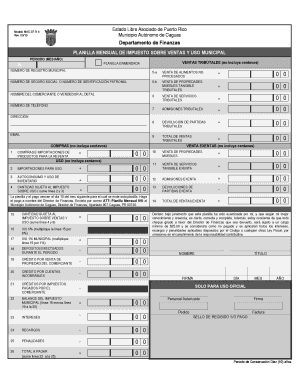
Planilla De Ivu Municipal De Guaynabo Form


What is the Planilla De Ivu Municipal De Guaynabo
The Planilla De Ivu Municipal De Guaynabo is a tax form used by residents and businesses within the municipality of Guaynabo, Puerto Rico, to report and pay the municipal sales and use tax, known as IVU (Impuesto sobre Ventas y Uso). This form is essential for ensuring compliance with local tax regulations and contributes to the municipality's revenue. It captures details such as taxable sales, exemptions, and the total amount of tax due. Understanding this form is crucial for both individuals and businesses operating in Guaynabo.
How to use the Planilla De Ivu Municipal De Guaynabo
Using the Planilla De Ivu Municipal De Guaynabo involves several steps to ensure accurate reporting and compliance. First, gather all necessary sales records and receipts for the reporting period. Next, fill out the form with the required information, including total sales, exemptions, and the calculated IVU amount. After completing the form, review it for accuracy and ensure all figures are correct. Finally, submit the form by the designated deadline to avoid penalties.
Steps to complete the Planilla De Ivu Municipal De Guaynabo
Completing the Planilla De Ivu Municipal De Guaynabo requires attention to detail. Follow these steps:
- Gather all sales records for the reporting period.
- Fill in your business information, including name, address, and tax identification number.
- Report total sales and any applicable exemptions.
- Calculate the total IVU based on the applicable tax rate.
- Review the completed form for accuracy.
- Submit the form online, by mail, or in person, depending on your preference.
Key elements of the Planilla De Ivu Municipal De Guaynabo
Key elements of the Planilla De Ivu Municipal De Guaynabo include:
- Taxpayer Information: Essential details about the business or individual filing.
- Total Sales: The gross amount of sales made during the reporting period.
- Exemptions: Any sales that qualify for exemptions must be clearly stated.
- IVU Calculation: The total amount of municipal sales and use tax owed.
- Signature: The form must be signed to validate the information provided.
Legal use of the Planilla De Ivu Municipal De Guaynabo
The legal use of the Planilla De Ivu Municipal De Guaynabo is governed by local tax laws and regulations. It is crucial for taxpayers to submit this form accurately and on time to comply with municipal tax obligations. Failure to do so may result in penalties or legal repercussions. The form serves as an official record of tax liability and must be retained for future reference, especially in case of audits or inquiries from tax authorities.
Form Submission Methods
There are several methods to submit the Planilla De Ivu Municipal De Guaynabo:
- Online Submission: Many municipalities offer an online portal for easy submission.
- Mail: The form can be printed and mailed to the appropriate municipal office.
- In-Person: Taxpayers may also submit the form directly at designated municipal offices.
Quick guide on how to complete planilla de ivu municipal de guaynabo
Complete Planilla De Ivu Municipal De Guaynabo seamlessly on any device
Online document management has become increasingly popular among businesses and individuals. It offers an ideal eco-friendly substitute to conventional printed and signed paperwork, allowing you to locate the correct form and securely store it online. airSlate SignNow provides you with all the tools necessary to create, modify, and eSign your documents promptly without any delays. Manage Planilla De Ivu Municipal De Guaynabo on any platform with airSlate SignNow Android or iOS applications and enhance any document-related operation today.
The simplest way to alter and eSign Planilla De Ivu Municipal De Guaynabo effortlessly
- Obtain Planilla De Ivu Municipal De Guaynabo and click on Get Form to begin.
- Utilize the tools we offer to complete your form.
- Emphasize pertinent sections of your documents or obscure sensitive information with tools that airSlate SignNow specifically offers for that purpose.
- Create your eSignature using the Sign tool, which takes just seconds and holds the same legal validity as a traditional wet ink signature.
- Review all the information and click on the Done button to save your modifications.
- Choose how you wish to deliver your form, via email, text message (SMS), or invite link, or download it to your computer.
Say goodbye to lost or misplaced files, tedious form searching, or errors that necessitate printing new document copies. airSlate SignNow takes care of all your document management needs in just a few clicks from any device of your preference. Alter and eSign Planilla De Ivu Municipal De Guaynabo and ensure exceptional communication at any stage of the form preparation process with airSlate SignNow.
Create this form in 5 minutes or less
Create this form in 5 minutes!
How to create an eSignature for the planilla de ivu municipal de guaynabo
How to create an electronic signature for a PDF online
How to create an electronic signature for a PDF in Google Chrome
How to create an e-signature for signing PDFs in Gmail
How to create an e-signature right from your smartphone
How to create an e-signature for a PDF on iOS
How to create an e-signature for a PDF on Android
People also ask
-
What is ivu guaynabo and how can it benefit my business?
Ivu Guaynabo refers to the tax incentives and benefits available to businesses operating in the Guaynabo area. By utilizing airSlate SignNow, businesses can streamline their document processes, making it easier to meet these local requirements and improve efficiency.
-
How does airSlate SignNow integrate with ivu guaynabo regulations?
airSlate SignNow is designed to help businesses comply with local regulations, including those related to ivu guaynabo. Our platform allows users to send, sign, and manage documents in compliance with local laws, ensuring your business stays within regulatory requirements.
-
What features does airSlate SignNow offer for businesses in ivu guaynabo?
airSlate SignNow provides features such as customizable templates, user-friendly eSignature tools, and secure document storage. These features help businesses in ivu guaynabo simplify their documentation processes, enhancing both speed and compliance.
-
Is airSlate SignNow a cost-effective solution for small businesses in ivu guaynabo?
Yes, airSlate SignNow is designed to be a cost-effective solution, especially for small to medium-sized businesses in ivu guaynabo. Our pricing plans are tailored to suit various business needs, ensuring affordability while maintaining high-quality service.
-
Can I use airSlate SignNow to track document status for ivu guaynabo compliance?
Absolutely! airSlate SignNow allows users to track the status of each document sent for signing, ensuring compliance with ivu guaynabo regulations. You can easily monitor who has signed and who has yet to complete the process.
-
What are the benefits of using airSlate SignNow for my ivu guaynabo needs?
Using airSlate SignNow helps streamline the signing process, improving overall efficiency. This is particularly beneficial for businesses in ivu guaynabo, as it minimizes delays and allows for quicker decision-making, which can be vital in meeting local deadlines.
-
Can airSlate SignNow integrate with other software I use for ivu guaynabo?
Yes, airSlate SignNow supports integrations with various software platforms, enhancing its functionality for ivu guaynabo users. This ensures that you can seamlessly connect your existing tools and maintain a smooth workflow.
Get more for Planilla De Ivu Municipal De Guaynabo
- Dominica social security forms
- Forensic medical report non acute childadolescent sexual abuse examination form
- 70 health care proxy phl 2980 11 14 form
- Cg 5585 form
- Wv 800 receipt for firearms and firearm parts form
- Form a5 application form for health screening for work permit 789633619
- Sworn disclosure statement virginia form
- Application for vocational and employment services mrs 2910 application for vocational and employment services mrs 2910 form
Find out other Planilla De Ivu Municipal De Guaynabo
- eSign Iowa Amendment to an LLC Operating Agreement Myself
- eSign Kentucky Amendment to an LLC Operating Agreement Safe
- eSign Minnesota Affidavit of Identity Now
- eSign North Dakota Affidavit of Identity Free
- Help Me With eSign Illinois Affidavit of Service
- eSign North Dakota Affidavit of Identity Simple
- eSign Maryland Affidavit of Service Now
- How To eSign Hawaii Affidavit of Title
- How Do I eSign New Mexico Affidavit of Service
- How To eSign Texas Affidavit of Title
- How Do I eSign Texas Affidavit of Service
- eSign California Cease and Desist Letter Online
- eSign Colorado Cease and Desist Letter Free
- How Do I eSign Alabama Hold Harmless (Indemnity) Agreement
- eSign Connecticut Hold Harmless (Indemnity) Agreement Mobile
- eSign Hawaii Hold Harmless (Indemnity) Agreement Mobile
- Help Me With eSign Hawaii Hold Harmless (Indemnity) Agreement
- How To eSign Louisiana Hold Harmless (Indemnity) Agreement
- eSign Nevada Hold Harmless (Indemnity) Agreement Easy
- eSign Utah Hold Harmless (Indemnity) Agreement Myself