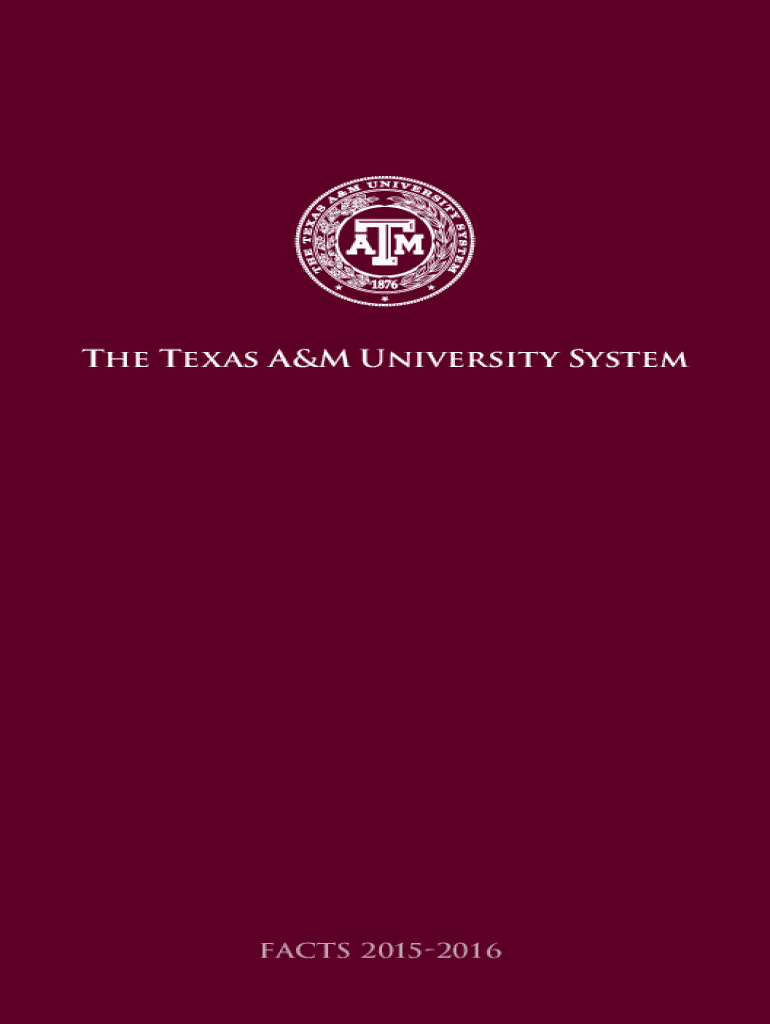
Tamuc 1098 T Form


What is the Tamuc 1098 T
The Tamuc 1098 T is a tax form issued by Texas A&M University-Commerce that provides essential information regarding qualified tuition and related expenses for students. This form is crucial for both the university and students, as it helps in reporting educational expenses to the Internal Revenue Service (IRS). The 1098 T form typically includes details such as the amount billed for qualified tuition, scholarships or grants received, and adjustments made for prior years. Understanding this form is vital for students seeking to claim education tax credits or deductions on their federal tax returns.
How to obtain the Tamuc 1098 T
Students can easily obtain their Tamuc 1098 T form through the My Leo portal. To access the form, students should log in to their My Leo account and navigate to the financial section. There, they will find the option to view and download their 1098 T form for the relevant tax year. If a student has difficulty accessing their form online, they can contact the university's financial aid office for assistance. It is important to ensure that the personal information is up-to-date in the system to receive the correct form.
Steps to complete the Tamuc 1098 T
Completing the Tamuc 1098 T involves several key steps. First, students should gather all necessary documentation, including tuition payment records and any scholarships or grants received. Next, they should review the information on the form carefully, ensuring that all amounts are accurate and reflect the correct tax year. If any discrepancies are found, students should contact the university for clarification. Finally, students must retain the completed form for their records and use it when filing their federal tax returns to claim any eligible education tax benefits.
Legal use of the Tamuc 1098 T
The Tamuc 1098 T is legally binding and must comply with IRS regulations. This form serves as an official record of educational expenses and is necessary for students to claim education-related tax credits, such as the American Opportunity Credit or the Lifetime Learning Credit. To ensure compliance, students should keep their 1098 T form and any supporting documents for at least three years after filing their tax returns. Failure to provide accurate information on this form can lead to penalties or denial of tax credits.
Key elements of the Tamuc 1098 T
Several key elements make up the Tamuc 1098 T form. These include:
- Student Information: Name, address, and taxpayer identification number.
- Institution Information: Texas A&M University-Commerce's name, address, and employer identification number.
- Qualified Tuition and Related Expenses: Total amount billed for qualified tuition and fees.
- Scholarships and Grants: Total amount of scholarships or grants received during the tax year.
- Adjustments: Any adjustments made for prior years that affect the current year's amounts.
Filing Deadlines / Important Dates
It is crucial for students to be aware of filing deadlines related to the Tamuc 1098 T. Typically, the university issues the form by January 31 of each year, allowing students to use it for their tax filings. The IRS deadline for filing individual tax returns is usually April 15. Students should ensure they have their 1098 T form in hand before preparing their tax returns to avoid any delays in claiming education tax credits.
Quick guide on how to complete tamuc 1098 t
Complete Tamuc 1098 T with ease on any device
Managing documents online has gained popularity among businesses and individuals. It offers a perfect eco-friendly substitute for traditional printed and signed paperwork, as you can access the required form and securely store it online. airSlate SignNow provides you with all the necessary tools to create, modify, and eSign your documents swiftly without delays. Manage Tamuc 1098 T on any platform using airSlate SignNow's Android or iOS applications and simplify any document-centric process today.
The easiest way to modify and eSign Tamuc 1098 T without effort
- Find Tamuc 1098 T and click Get Form to begin.
- Use the tools available to complete your document.
- Highlight important sections of the documents or conceal sensitive information with tools that airSlate SignNow provides specifically for that purpose.
- Create your signature using the Sign tool, which takes only seconds and carries the same legal validity as a conventional ink signature.
- Review all the details and click on the Done button to save your modifications.
- Select your preferred method to send your form, via email, text message (SMS), invitation link, or download it to your computer.
Eliminate worries about lost or misfiled documents, laborious form searches, or errors that require new document copies to be printed. airSlate SignNow meets all your document management needs in just a few clicks from any device of your choice. Modify and eSign Tamuc 1098 T while ensuring seamless communication at every stage of your form preparation process with airSlate SignNow.
Create this form in 5 minutes or less
Create this form in 5 minutes!
How to create an eSignature for the tamuc 1098 t
How to create an electronic signature for a PDF online
How to create an electronic signature for a PDF in Google Chrome
How to create an e-signature for signing PDFs in Gmail
How to create an e-signature right from your smartphone
How to create an e-signature for a PDF on iOS
How to create an e-signature for a PDF on Android
People also ask
-
What is Texas A&M Commerce My Leo?
Texas A&M Commerce My Leo is a comprehensive online portal designed for students, faculty, and staff at Texas A&M University-Commerce. It provides access to academic resources, course materials, and essential campus services in one convenient location. Using airSlate SignNow, you can easily eSign documents related to your My Leo account.
-
How can I integrate airSlate SignNow with Texas A&M Commerce My Leo?
Integrating airSlate SignNow with Texas A&M Commerce My Leo can enhance your document management experience. By utilizing APIs and integration tools, you can streamline the eSignature process for forms and paperwork associated with your My Leo account. This ensures a more efficient workflow and quicker turnaround times for important documents.
-
What features does airSlate SignNow offer for Texas A&M Commerce My Leo users?
airSlate SignNow offers a variety of features for Texas A&M Commerce My Leo users, including customizable templates, real-time tracking, and multi-party signing. These features help simplify the process of sending and signing documents, making it ideal for busy students and faculty. The platform is designed to be user-friendly and accessible for all Texas A&M Commerce My Leo users.
-
Is there a cost associated with using airSlate SignNow for Texas A&M Commerce My Leo?
Yes, there is a cost associated with using airSlate SignNow, but it offers flexible pricing plans to suit different needs. Students and faculty at Texas A&M Commerce can benefit from cost-effective solutions that allow for eSigning documents without breaking the bank. Check the airSlate website for the latest pricing details and potential discounts for educational institutions.
-
What are the benefits of using airSlate SignNow with Texas A&M Commerce My Leo?
Using airSlate SignNow with Texas A&M Commerce My Leo provides numerous benefits, such as enhanced efficiency, security, and convenience. You can easily send documents for signature, track their status, and ensure they are securely stored. This seamless integration saves time and improves the overall student and faculty experience at Texas A&M Commerce.
-
Can I use airSlate SignNow on mobile devices for Texas A&M Commerce My Leo?
Absolutely! airSlate SignNow is compatible with mobile devices, allowing Texas A&M Commerce My Leo users to manage their documents on the go. Whether you need to send or sign documents from your smartphone or tablet, the mobile app provides full functionality and easy access to all features. This flexibility is essential for busy students and staff.
-
What types of documents can I eSign using airSlate SignNow with Texas A&M Commerce My Leo?
With airSlate SignNow, you can eSign a wide variety of documents related to Texas A&M Commerce My Leo, including enrollment forms, waivers, and administrative paperwork. The platform supports various document types, making it easy to handle all your electronic signing needs in one place. This versatility ensures that your eSigning process is comprehensive and efficient.
Get more for Tamuc 1098 T
- Communication a des tiers de liste de personnes immatriculees au repertoire des metiers form
- Omb 1125 0001 form
- Use of representative form 100404727
- Pbccu online form
- Cbp form i 94w visa waiver arrivaldeparture record sample
- Wedding coordinator contract template form
- Wedding dj contract template form
- Wedding decor contract template form
Find out other Tamuc 1098 T
- How To eSign Maryland Insurance PPT
- Can I eSign Arkansas Life Sciences PDF
- How Can I eSign Arkansas Life Sciences PDF
- Can I eSign Connecticut Legal Form
- How Do I eSign Connecticut Legal Form
- How Do I eSign Hawaii Life Sciences Word
- Can I eSign Hawaii Life Sciences Word
- How Do I eSign Hawaii Life Sciences Document
- How Do I eSign North Carolina Insurance Document
- How Can I eSign Hawaii Legal Word
- Help Me With eSign Hawaii Legal Document
- How To eSign Hawaii Legal Form
- Help Me With eSign Hawaii Legal Form
- Can I eSign Hawaii Legal Document
- How To eSign Hawaii Legal Document
- Help Me With eSign Hawaii Legal Document
- How To eSign Illinois Legal Form
- How Do I eSign Nebraska Life Sciences Word
- How Can I eSign Nebraska Life Sciences Word
- Help Me With eSign North Carolina Life Sciences PDF