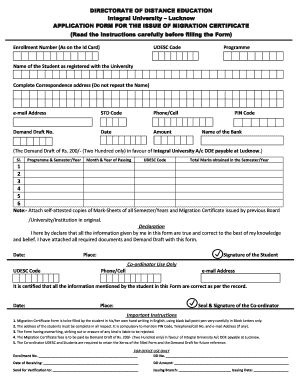
Lucknow University Migration Certificate Form


What is the Lucknow University Migration Certificate
The Lucknow University Migration Certificate is an official document issued to students who have completed their studies at the University of Lucknow and wish to transfer to another educational institution. This certificate serves as proof of the student's academic history and is often required for admission into other universities or colleges. It verifies that the student has fulfilled the necessary academic requirements at Lucknow University and is eligible for migration to a new institution.
How to obtain the Lucknow University Migration Certificate
To obtain a migration certificate from Lucknow University, students must follow a specific application process. First, they need to ensure that they meet the eligibility criteria, which typically includes having completed their degree or program. The application can usually be submitted online through the university's official portal or in person at the designated office. Required documents often include a completed application form, proof of identity, and any relevant academic transcripts. Students should check the university's website for detailed instructions and any applicable fees.
Steps to complete the Lucknow University Migration Certificate
Completing the application for a Lucknow University migration certificate involves several steps:
- Gather required documents, including your academic records and identification.
- Access the online application portal or visit the university office.
- Fill out the migration certificate application form accurately.
- Submit the application along with any necessary fees.
- Wait for processing, which can take several days to weeks, depending on university protocols.
Legal use of the Lucknow University Migration Certificate
The migration certificate is a legally recognized document that facilitates the transfer of a student's academic credentials from Lucknow University to another institution. It is essential for ensuring that the receiving institution acknowledges the student's previous academic achievements. The certificate must be presented during the admission process at the new institution, and it may be subject to verification by the university officials to confirm its authenticity.
Key elements of the Lucknow University Migration Certificate
A typical Lucknow University migration certificate includes several key elements:
- Student's Name: The full name of the student as registered in university records.
- Registration Number: The unique identification number assigned to the student.
- Course Details: Information about the course or program completed.
- Dates of Attendance: The period during which the student was enrolled at the university.
- Issuing Authority: The name and designation of the official issuing the certificate.
Required Documents
When applying for a migration certificate from Lucknow University, students typically need to submit the following documents:
- Completed application form for the migration certificate.
- Copy of the student’s identification (such as a government-issued ID).
- Academic transcripts or mark sheets from the university.
- Any additional documents specified by the university’s guidelines.
Quick guide on how to complete lucknow university migration certificate download
Easily prepare lucknow university migration certificate download across any device
Managing documents online has gained traction among businesses and individuals alike. It offers a flawless eco-friendly substitute for conventional printed and signed paperwork, allowing you to access the necessary form and securely store it online. airSlate SignNow provides all the features you require to create, modify, and electronically sign your documents swiftly without any hindrances. Handle lucknow university migration certificate on any device using airSlate SignNow Android or iOS applications and simplify any document-related process today.
How to alter and eSign migration certificate lucknow university effortlessly
- Find lu migration certificate and click Get Form to begin.
- Utilize the tools available to complete your document.
- Emphasize important sections of the documents or redact sensitive information with the tools that airSlate SignNow specifically offers for that function.
- Create your signature using the Sign feature, which takes just seconds and holds the same legal significance as a conventional wet ink signature.
- Review all details and click the Done button to save your modifications.
- Select how you wish to send your form, either via email, SMS, or invitation link, or download it to your computer.
Say goodbye to lost or misplaced documents, exhausting form searches, or errors that necessitate the printing of new document copies. airSlate SignNow manages all your document management needs in just a few clicks from any device of your preference. Modify and eSign lu migration to ensure excellent communication at every stage of your form preparation process with airSlate SignNow.
Create this form in 5 minutes or less
Related searches to university of lucknow migration certificate
Create this form in 5 minutes!
How to create an eSignature for the lu ease
How to create an electronic signature for a PDF online
How to create an electronic signature for a PDF in Google Chrome
How to create an e-signature for signing PDFs in Gmail
How to create an e-signature right from your smartphone
How to create an e-signature for a PDF on iOS
How to create an e-signature for a PDF on Android
People also ask migration lucknow university
-
What is a migration certificate from Lucknow University?
A migration certificate from Lucknow University is an official document that indicates a student's transition from one educational institution to another. It serves as proof of the student's academic record and is often required for higher studies or job applications. Obtaining a migration certificate from Lucknow University is a standard procedure for students completing their courses.
-
How can I apply for a migration certificate from Lucknow University?
To apply for a migration certificate from Lucknow University, students must fill out a specific application form available at the university's administrative office or its official website. Along with the form, students usually need to submit their academic records and pay a nominal fee. Ensure that all documentation is complete to expedite the process.
-
What is the cost associated with obtaining a migration certificate from Lucknow University?
The cost of obtaining a migration certificate from Lucknow University is generally minimal, often ranging from a few hundred to a thousand rupees, depending on various factors. The fee structure might vary, so it's advisable to check the university's official website for the most accurate and up-to-date information on pricing regarding the migration certificate.
-
What are the benefits of having a migration certificate from Lucknow University?
Having a migration certificate from Lucknow University facilitates smooth transitions between educational institutions and supports students in pursuing higher education or employment opportunities. It acts as a formal acknowledgment of a student's academic journey and can be crucial during admission processes. This certificate enhances the credibility of your educational qualifications.
-
Can I obtain my migration certificate from Lucknow University online?
Yes, students can apply for a migration certificate from Lucknow University online through the university's official portal. The online application system has made the process more accessible and efficient, allowing students to complete the necessary steps from the comfort of their homes. Be sure to follow all online procedures accurately to avoid delays.
-
What documents are required to apply for a migration certificate from Lucknow University?
To apply for a migration certificate from Lucknow University, you generally need to submit your transfer certificate, a copy of your academic transcripts, and an identification proof. It's important to check the specific requirements on the university's website, as they may vary. Ensuring all necessary documents are attached will help expedite the processing of your application.
-
How long does it take to receive a migration certificate from Lucknow University?
The processing time for a migration certificate from Lucknow University can vary but typically ranges from a few days to several weeks. Factors such as the application volume and the completeness of your submission can influence the timeline. For a more accurate estimate, it's best to contact the university's administration directly after submitting your application.
Get more for provisional certificate lucknow university
- 8710 form
- Dhppd form
- It cannot be used to deny health care coverage form
- Postgraduate training authorization letter ptal application form
- Name someone else to make health care decisions for you when or if you are unable to make them yourself form
- A s w weekly tracking log form
- Apply to become a foster parentidaho department of form
- With section 466a13 of the social security act form
Find out other lucknow university migration certificate online apply
- Help Me With eSign West Virginia Doctors Lease Agreement Template
- eSign Wyoming Doctors Living Will Mobile
- eSign Wyoming Doctors Quitclaim Deed Free
- How To eSign New Hampshire Construction Rental Lease Agreement
- eSign Massachusetts Education Rental Lease Agreement Easy
- eSign New York Construction Lease Agreement Online
- Help Me With eSign North Carolina Construction LLC Operating Agreement
- eSign Education Presentation Montana Easy
- How To eSign Missouri Education Permission Slip
- How To eSign New Mexico Education Promissory Note Template
- eSign New Mexico Education Affidavit Of Heirship Online
- eSign California Finance & Tax Accounting IOU Free
- How To eSign North Dakota Education Rental Application
- How To eSign South Dakota Construction Promissory Note Template
- eSign Education Word Oregon Secure
- How Do I eSign Hawaii Finance & Tax Accounting NDA
- eSign Georgia Finance & Tax Accounting POA Fast
- eSign Georgia Finance & Tax Accounting POA Simple
- How To eSign Oregon Education LLC Operating Agreement
- eSign Illinois Finance & Tax Accounting Resignation Letter Now