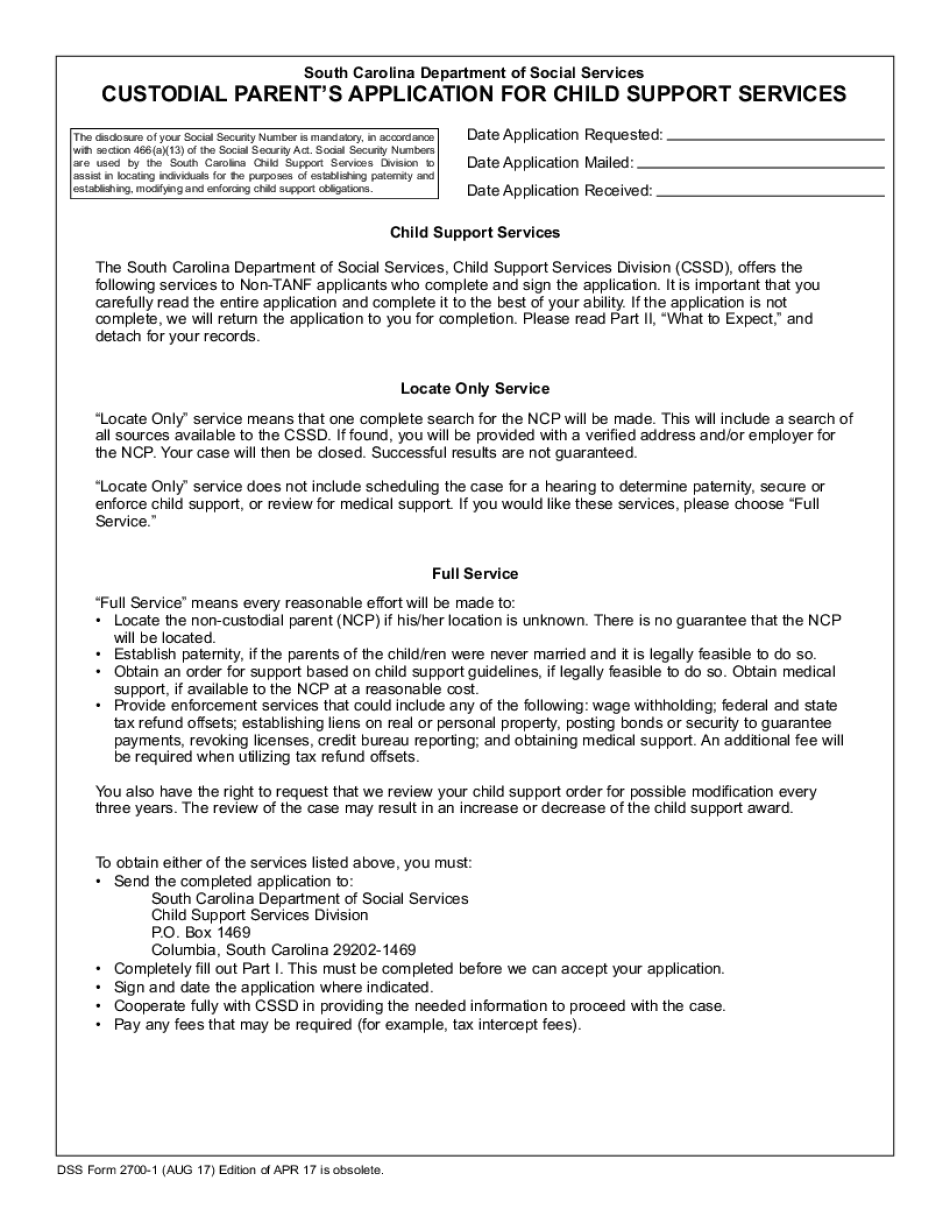
With Section 466a13 of the Social Security Act Form


Understanding Section 466a13 of the Social Security Act
Section 466a13 of the Social Security Act outlines the requirements for states regarding child support enforcement. This section mandates that states must establish procedures for the establishment of paternity and support orders, ensuring that non-custodial parents contribute to the financial support of their children. It emphasizes the importance of timely and efficient processing of child support applications and the need for cooperation among various state agencies.
Steps to Complete the SC Child Support Application Online
Completing the South Carolina child support application online involves several key steps:
- Visit the official South Carolina Department of Social Services (DSS) website.
- Locate the child support application section and select the option for online submission.
- Fill out the required fields, including personal information, financial details, and any relevant documentation.
- Review your application for accuracy before submission.
- Submit the application electronically and ensure you receive a confirmation of submission.
Required Documents for the SC Child Support Application
When applying for child support in South Carolina, certain documents are necessary to facilitate the process. These typically include:
- Proof of income (pay stubs, tax returns, etc.)
- Identification documents (driver’s license, Social Security card)
- Information regarding the other parent (name, address, employment details)
- Any existing court orders related to child custody or support
Eligibility Criteria for Child Support in South Carolina
To qualify for child support in South Carolina, applicants must meet specific eligibility criteria. Generally, the applicant must:
- Be the custodial parent or legal guardian of the child.
- Demonstrate that the non-custodial parent has a legal obligation to provide support.
- Provide necessary documentation to support the claim for child support.
Form Submission Methods for Child Support Applications
In South Carolina, the child support application can be submitted through various methods:
- Online via the South Carolina DSS website, which is the most efficient method.
- By mail, where applicants can print the application, fill it out, and send it to the appropriate DSS office.
- In-person at local DSS offices, where assistance may be available for completing the application.
Legal Use of the SC Child Support Application
The SC child support application serves as a legal document that initiates the process of establishing financial support for children. It must be completed accurately and submitted to ensure compliance with state laws. This application is critical in enforcing child support obligations and can be used in court proceedings if necessary.
Quick guide on how to complete with section 466a13 of the social security act
Complete With Section 466a13 Of The Social Security Act effortlessly on any device
Digital document management has gained popularity among businesses and individuals alike. It offers an excellent eco-friendly substitute for conventional printed and signed documents, enabling you to obtain the right form and securely store it online. airSlate SignNow provides you with all the necessary tools to create, modify, and electronically sign your documents swiftly and without delays. Manage With Section 466a13 Of The Social Security Act on any device using airSlate SignNow's Android or iOS applications and streamline any document-related process today.
How to modify and electronically sign With Section 466a13 Of The Social Security Act with ease
- Obtain With Section 466a13 Of The Social Security Act and then click Get Form to begin.
- Make use of the tools we offer to fill out your form.
- Emphasize signNow sections of your documents or obscure sensitive information using the tools that airSlate SignNow provides specifically for this purpose.
- Create your signature using the Sign tool, which takes just a few seconds and holds the same legal validity as a conventional wet ink signature.
- Review all information and then click the Done button to save your modifications.
- Choose how you want to share your form, whether by email, text message (SMS), invitation link, or download it to your computer.
Put an end to misplaced or lost documents, tedious form searches, or errors that necessitate printing new document copies. airSlate SignNow takes care of your document management needs with just a few clicks from a device of your choosing. Adjust and electronically sign With Section 466a13 Of The Social Security Act to ensure exceptional communication at every stage of the form preparation process with airSlate SignNow.
Create this form in 5 minutes or less
Create this form in 5 minutes!
How to create an eSignature for the with section 466a13 of the social security act
The best way to make an electronic signature for your PDF in the online mode
The best way to make an electronic signature for your PDF in Chrome
The best way to generate an electronic signature for putting it on PDFs in Gmail
The best way to generate an eSignature right from your smart phone
How to generate an electronic signature for a PDF on iOS devices
The best way to generate an eSignature for a PDF on Android OS
People also ask
-
What is the sc child support application online?
The sc child support application online is a digital platform that enables users to submit applications for child support conveniently over the internet. This online process simplifies the application procedure, allowing parents to manage their child support needs efficiently from the comfort of their homes.
-
How can I access the sc child support application online?
To access the sc child support application online, simply visit our website and navigate to the Child Support section. There, you can find detailed instructions and links to start your application process seamlessly.
-
Is the sc child support application online secure?
Yes, the sc child support application online is designed with security in mind. We utilize advanced encryption technologies to ensure that your personal information is safe and protected throughout the application process.
-
What are the benefits of using the sc child support application online?
Utilizing the sc child support application online streamlines the filing process, saves time, and reduces paperwork. Additionally, our platform provides live updates and notifications, keeping you informed about the status of your application.
-
Are there any fees associated with the sc child support application online?
Generally, the sc child support application online is free to file. However, additional costs may arise depending on specific services or features you choose to enhance your application experience. Check our pricing page for detailed information.
-
Can I track my sc child support application online status?
Yes, with the sc child support application online, you can easily track the status of your application. Once submitted, you will receive updates on its progress directly through our platform or via email notifications.
-
What features does the sc child support application online offer?
The sc child support application online includes features such as document uploading, real-time status tracking, and easy integration with other social services. These tools simplify the application process and improve communication with support resources.
Get more for With Section 466a13 Of The Social Security Act
Find out other With Section 466a13 Of The Social Security Act
- eSignature Louisiana Non-Profit Business Plan Template Now
- How Do I eSignature North Dakota Life Sciences Operating Agreement
- eSignature Oregon Life Sciences Job Offer Myself
- eSignature Oregon Life Sciences Job Offer Fast
- eSignature Oregon Life Sciences Warranty Deed Myself
- eSignature Maryland Non-Profit Cease And Desist Letter Fast
- eSignature Pennsylvania Life Sciences Rental Lease Agreement Easy
- eSignature Washington Life Sciences Permission Slip Now
- eSignature West Virginia Life Sciences Quitclaim Deed Free
- Can I eSignature West Virginia Life Sciences Residential Lease Agreement
- eSignature New York Non-Profit LLC Operating Agreement Mobile
- How Can I eSignature Colorado Orthodontists LLC Operating Agreement
- eSignature North Carolina Non-Profit RFP Secure
- eSignature North Carolina Non-Profit Credit Memo Secure
- eSignature North Dakota Non-Profit Quitclaim Deed Later
- eSignature Florida Orthodontists Business Plan Template Easy
- eSignature Georgia Orthodontists RFP Secure
- eSignature Ohio Non-Profit LLC Operating Agreement Later
- eSignature Ohio Non-Profit LLC Operating Agreement Easy
- How Can I eSignature Ohio Lawers Lease Termination Letter