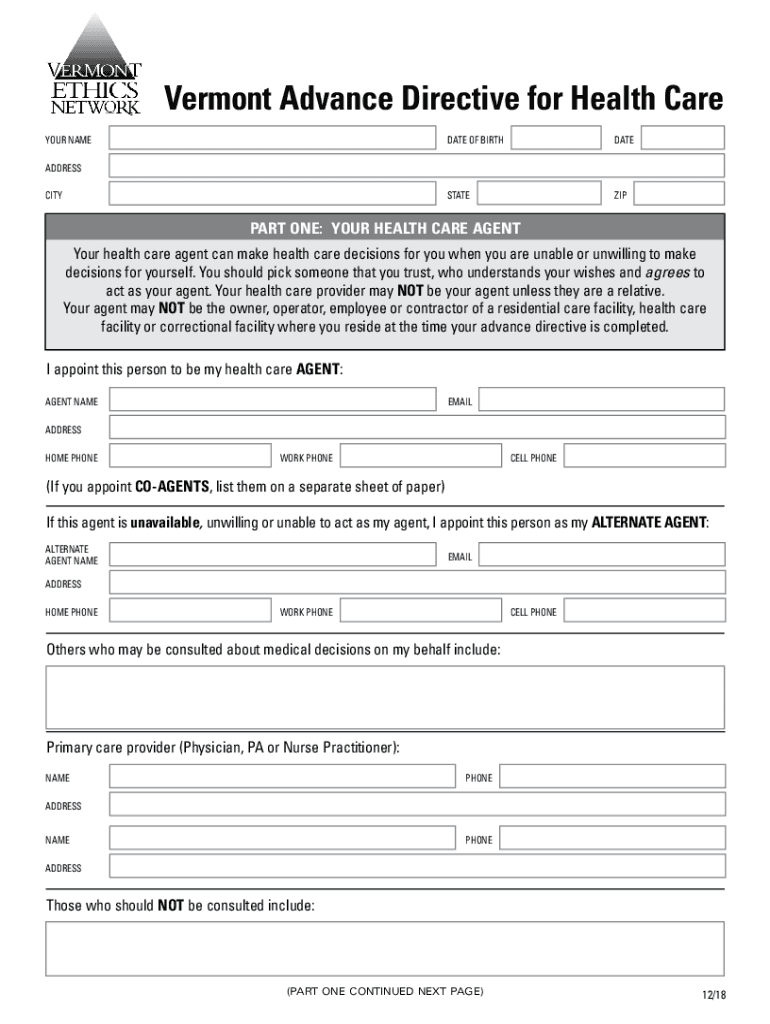
Name Someone Else to Make Health Care Decisions for You When or If You Are Unable to Make Them Yourself Form


Understanding the Vermont Health Care Proxy Form
The Vermont health care proxy form allows individuals to designate someone else to make medical decisions on their behalf if they become unable to do so. This document is essential for ensuring that your health care preferences are respected and followed, particularly in critical situations. The person you choose, known as your health care agent, will have the authority to make decisions regarding your medical treatment, including life-sustaining measures, based on your wishes.
Steps to Complete the Vermont Health Care Proxy Form
Completing the Vermont health care proxy form involves several key steps:
- Choose a trustworthy individual to serve as your health care agent.
- Download the Vermont health care proxy form from a reliable source.
- Fill in your personal information and the details of your chosen agent.
- Clearly state your health care preferences and any specific instructions.
- Sign and date the form in the presence of a witness, as required by Vermont law.
- Provide copies of the completed form to your health care agent and relevant medical providers.
Legal Use of the Vermont Health Care Proxy Form
The Vermont health care proxy form is legally binding when executed according to state law. This means that it must be signed by you and witnessed by at least one individual who is not your health care agent. It is important to ensure that the form complies with Vermont's legal requirements to avoid any potential disputes regarding its validity. The document remains effective until revoked by you or until your death.
Key Elements of the Vermont Health Care Proxy Form
Several key elements must be included in the Vermont health care proxy form to ensure it serves its intended purpose:
- Your full name and contact information.
- The name and contact information of your designated health care agent.
- A statement of your health care preferences, including any specific treatments you wish to accept or refuse.
- Signature and date of signing, along with the signature of a witness.
State-Specific Rules for the Vermont Health Care Proxy Form
Vermont has specific regulations governing the execution of health care proxy forms. It is crucial to understand these rules to ensure that your document is valid. For instance, the witness must be an adult who is not related to you and who does not stand to benefit from your estate. Additionally, the form must be filled out in clear language to avoid any ambiguity about your wishes.
Examples of Using the Vermont Health Care Proxy Form
There are various scenarios where the Vermont health care proxy form can be beneficial:
- A person undergoing major surgery may want to ensure that their health care agent can make decisions if they are incapacitated.
- Individuals with chronic illnesses may wish to outline specific treatment preferences in advance.
- Families may use the form to avoid confusion during emergencies, ensuring that their loved one's wishes are honored.
Quick guide on how to complete vt advance directive registry
Easily Prepare vt advance directive registry on Any Device
Digital document management has gained popularity among businesses and individuals. It serves as an excellent eco-friendly alternative to conventional printed and signed documents, allowing you to locate the correct form and securely store it online. airSlate SignNow provides you with all the tools necessary to create, edit, and electronically sign your documents swiftly without delays. Manage vermont health care proxy form on any device using airSlate SignNow's Android or iOS applications and simplify any document-related tasks today.
The Easiest Way to Edit and Electronically Sign vermont advance directive registry
- Find vermont advance directive for health care long form and click on Get Form to begin.
- Utilize the tools we offer to complete your document.
- Emphasize important sections of the documents or obscure sensitive information with tools provided by airSlate SignNow specifically for this purpose.
- Create your signature using the Sign feature, which takes mere seconds and holds the same legal significance as a traditional handwritten signature.
- Verify all the details and click on the Done button to save your alterations.
- Select your preferred method to send your form via email, text message (SMS), invitation link, or download it to your computer.
Put an end to lost or misfiled documents, the hassle of searching for forms, or errors that necessitate printing new copies. airSlate SignNow meets your document management needs in just a few clicks from any device you prefer. Adjust and electronically sign form advance directive to guarantee excellent communication at every step of your document preparation journey with airSlate SignNow.
Create this form in 5 minutes or less
Related searches to vermont advance directive registry form
Create this form in 5 minutes!
How to create an eSignature for the vermont advance directive short form
The best way to make an electronic signature for a PDF document online
The best way to make an electronic signature for a PDF document in Google Chrome
The best way to generate an eSignature for signing PDFs in Gmail
The best way to create an electronic signature straight from your smart phone
How to generate an eSignature for a PDF document on iOS
The best way to create an electronic signature for a PDF document on Android OS
People also ask directive address vermont
-
What is a Vermont health care proxy form?
A Vermont health care proxy form is a legal document that allows a person to appoint a trusted individual to make medical decisions on their behalf if they become unable to do so. This form is essential for ensuring that your healthcare preferences are respected, and it can be easily created and managed using airSlate SignNow.
-
How can I create a Vermont health care proxy form using airSlate SignNow?
Creating a Vermont health care proxy form with airSlate SignNow is simple. You can use our user-friendly interface to fill out the necessary fields, customize the form to your needs, and easily send it out for signatures. The enhanced workflow streamlines the process for both you and your designated proxy.
-
Is there a cost associated with the Vermont health care proxy form on airSlate SignNow?
Yes, airSlate SignNow offers cost-effective pricing plans that include the ability to create and eSign a Vermont health care proxy form. Depending on the plan you choose, you can access various features and integrations that can improve your document management experience.
-
What features does airSlate SignNow provide for managing Vermont health care proxy forms?
airSlate SignNow offers features like template creation, document tracking, and secure storage for your Vermont health care proxy forms. Additionally, you can easily collaborate with multiple parties and automate reminders for document signing to ensure that your healthcare decisions are always up to date.
-
What are the benefits of using airSlate SignNow for Vermont health care proxy forms?
Using airSlate SignNow for your Vermont health care proxy form provides numerous benefits, including easy document management, secure signatures, and compliance with legal standards. You can save time and reduce stress by knowing that your healthcare preferences are documented correctly and accessible whenever needed.
-
Can I integrate airSlate SignNow with other applications for Vermont health care proxy forms?
Absolutely! airSlate SignNow supports various integrations with third-party applications that can enhance your workflow for Vermont health care proxy forms. This allows you to seamlessly connect your document management processes with other tools, making it easier to manage all your important documents in one place.
-
How secure is the Vermont health care proxy form created with airSlate SignNow?
The security of your Vermont health care proxy form is a top priority at airSlate SignNow. We implement strong encryption and comply with legal standards to ensure that all your sensitive information is protected during the document signing process.
Get more for vermont advance directive fillable form
Find out other vermont advance directives
- How To eSignature Maryland Affidavit of Identity
- eSignature New York Affidavit of Service Easy
- How To eSignature Idaho Affidavit of Title
- eSign Wisconsin Real estate forms Secure
- How To eSign California Real estate investment proposal template
- eSignature Oregon Affidavit of Title Free
- eSign Colorado Real estate investment proposal template Simple
- eSign Louisiana Real estate investment proposal template Fast
- eSign Wyoming Real estate investment proposal template Free
- How Can I eSign New York Residential lease
- eSignature Colorado Cease and Desist Letter Later
- How Do I eSignature Maine Cease and Desist Letter
- How Can I eSignature Maine Cease and Desist Letter
- eSignature Nevada Cease and Desist Letter Later
- Help Me With eSign Hawaii Event Vendor Contract
- How To eSignature Louisiana End User License Agreement (EULA)
- How To eSign Hawaii Franchise Contract
- eSignature Missouri End User License Agreement (EULA) Free
- eSign Delaware Consulting Agreement Template Now
- eSignature Missouri Hold Harmless (Indemnity) Agreement Later