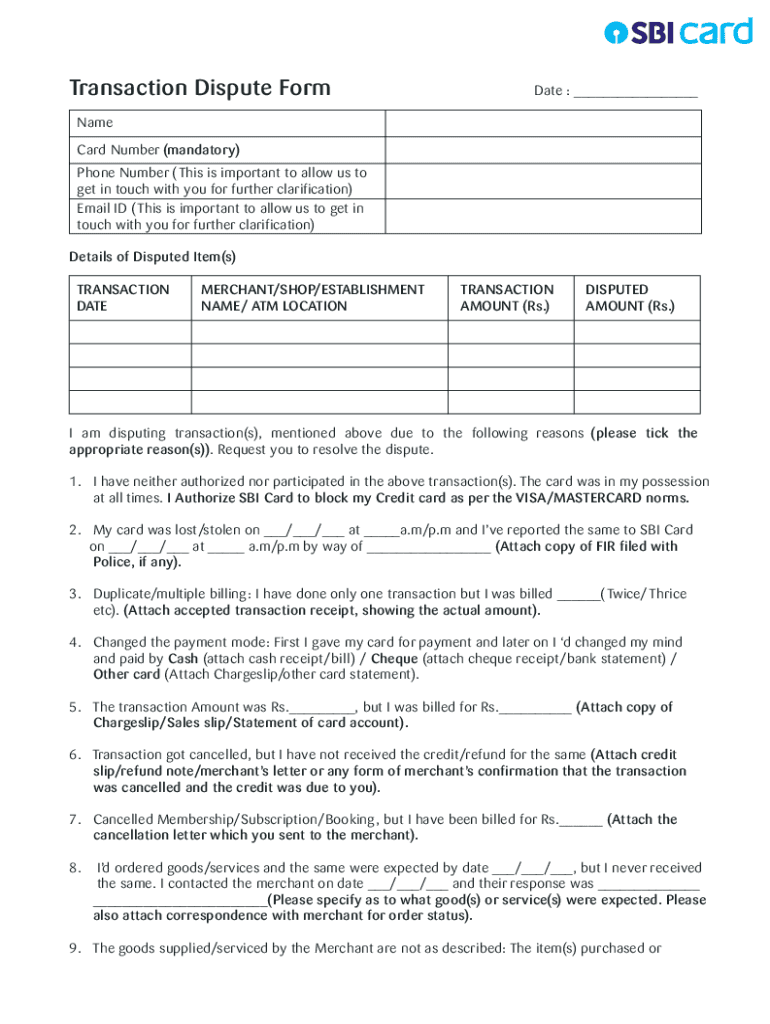
Transaction Dispute Form 2019-2026


What is the SBI charge dispute form?
The SBI charge dispute form is a document used by customers to formally dispute unauthorized or incorrect charges on their accounts. This form serves as a critical tool in the process of addressing discrepancies in transactions, ensuring that consumers can protect their financial interests. By filling out this form, customers can initiate an investigation into the disputed charge, which may lead to a resolution or refund. It is essential for users to understand the specific circumstances under which they can file a dispute, as this can vary based on the nature of the transaction and the policies of the financial institution.
Steps to complete the SBI charge dispute form
Completing the SBI charge dispute form involves several key steps to ensure accuracy and compliance. First, gather all relevant information related to the disputed charge, including transaction dates, amounts, and merchant details. Next, access the online form through the SBI website. Carefully fill in your personal information, including account details and contact information. Clearly describe the nature of the dispute, providing any supporting documentation that may assist in the investigation. Finally, review the completed form for accuracy before submitting it electronically or printing it for mailing, depending on your preference.
Legal use of the SBI charge dispute form
The legal validity of the SBI charge dispute form hinges on compliance with various regulations governing electronic signatures and documentation. In the United States, eDocuments can be considered legally binding when they meet specific criteria, including proper authentication of the signer. Utilizing a reliable platform like signNow ensures that the form is completed in accordance with the ESIGN Act and UETA, which govern electronic signatures. These legal frameworks provide assurance that the completed dispute form will be recognized by financial institutions and courts, should the need arise.
Key elements of the SBI charge dispute form
Understanding the key elements of the SBI charge dispute form is crucial for effective completion. Important components include:
- Personal Information: This section requires your name, address, and account number.
- Transaction Details: Include the date, amount, and merchant name of the disputed charge.
- Reason for Dispute: Clearly state the reason for the dispute, whether it is unauthorized use, billing errors, or other issues.
- Supporting Documents: Attach any relevant documentation, such as receipts or correspondence with the merchant.
Providing complete and accurate information in these sections will facilitate a smoother dispute process.
Form Submission Methods
The SBI charge dispute form can be submitted through various methods, depending on user preference and convenience. Customers have the option to fill out the form online via the SBI website, ensuring a quick and efficient process. Alternatively, for those who prefer traditional methods, the form can be printed and mailed to the appropriate SBI address. It is important to verify the submission method and ensure that all required information is included to avoid delays in processing the dispute.
Filing Deadlines / Important Dates
Timeliness is crucial when it comes to filing a charge dispute. Each financial institution, including SBI, typically has specific deadlines for submitting disputes. Generally, customers should aim to file their disputes within sixty days of the transaction date. It is advisable to check the specific terms and conditions provided by SBI to ensure compliance with their timelines. Missing the deadline may result in the inability to contest the charge, making it essential to act promptly.
Quick guide on how to complete transaction dispute form
Complete Transaction dispute form effortlessly on any device
Digital document management has gained popularity among businesses and individuals alike. It serves as an ideal eco-friendly alternative to conventional printed and signed papers, allowing you to access the correct format and securely store it online. airSlate SignNow provides all the necessary tools to create, adjust, and electronically sign your documents swiftly and without complications. Manage Transaction dispute form on any platform using airSlate SignNow's Android or iOS applications and simplify any document-related tasks today.
The easiest way to adjust and electronically sign Transaction dispute form with ease
- Locate Transaction dispute form and then click Get Form to begin.
- Utilize the tools we offer to complete your form.
- Emphasize important parts of your documents or obscure sensitive information with tools specifically designed by airSlate SignNow for that purpose.
- Create your electronic signature using the Sign tool, which takes mere seconds and holds the same legal validity as a traditional handwritten signature.
- Review all the information and then click on the Done button to save your modifications.
- Select your preferred method to send your form, whether by email, SMS, or invitation link, or download it to your computer.
Eliminate the worry of lost or misplaced documents, tiring searches for forms, or errors that require printing new copies. airSlate SignNow meets your document management needs with just a few clicks from any device you choose. Modify and electronically sign Transaction dispute form and guarantee excellent communication throughout your form preparation process with airSlate SignNow.
Create this form in 5 minutes or less
Create this form in 5 minutes!
How to create an eSignature for the transaction dispute form
How to create an electronic signature for a PDF online
How to create an electronic signature for a PDF in Google Chrome
How to create an e-signature for signing PDFs in Gmail
How to create an e-signature right from your smartphone
How to create an e-signature for a PDF on iOS
How to create an e-signature for a PDF on Android
People also ask
-
What is the SBI charge dispute form for Amazon?
The SBI charge dispute form for Amazon is a critical document that allows users to dispute unauthorized transactions on their account. By using airSlate SignNow, you can easily fill out the SBI charge dispute form Amazon online fill, ensuring that your dispute is submitted promptly and accurately, which can lead to faster resolutions.
-
How can I fill the SBI charge dispute form for Amazon online?
You can fill the SBI charge dispute form for Amazon online through airSlate SignNow’s user-friendly interface. Just upload your document, complete the necessary fields, and eSign it to ensure your dispute is officially documented. It’s a hassle-free process designed to save you time and effort.
-
Is there a cost associated with using the SBI charge dispute form on airSlate SignNow?
Using the SBI charge dispute form for Amazon online fill on airSlate SignNow is affordable and offers various pricing tiers to suit different business needs. The platform delivers an excellent cost-effective solution for document management and dispute resolution, ensuring every dollar spent is worthwhile.
-
What features does airSlate SignNow offer for managing disputes?
AirSlate SignNow offers a host of features that enhance the process of managing disputes, including customizable templates, electronic signatures, and the ability to track document status in real-time. By leveraging these features, you can efficiently fill out the SBI charge dispute form for Amazon and ensure all details are captured accurately.
-
Can I integrate airSlate SignNow with other applications for my charge dispute needs?
Yes, airSlate SignNow allows seamless integrations with various applications, ensuring that you can manage your charge disputes effectively. Whether it's accounting software or customer relationship management systems, you can use the SBI charge dispute form for Amazon online fill with your existing tools for improved workflow.
-
How does using airSlate SignNow benefit businesses in filing disputes?
Using airSlate SignNow to file the SBI charge dispute form for Amazon provides businesses with streamlined processes that save time and resources. The efficiency of documenting and signing electronically means disputes are handled faster, leading to quicker resolutions and happier customers.
-
Is the SBI charge dispute form for Amazon secure when using airSlate SignNow?
Absolutely! AirSlate SignNow employs advanced security measures to protect your sensitive information while filling out the SBI charge dispute form for Amazon online fill. With secure encryption and compliance with industry standards, you can trust that your data is safe throughout the dispute process.
Get more for Transaction dispute form
Find out other Transaction dispute form
- How Do I eSignature Indiana Police Lease Agreement Form
- eSignature Police PPT Kansas Free
- How Can I eSignature Mississippi Real Estate Rental Lease Agreement
- How Do I eSignature Kentucky Police LLC Operating Agreement
- eSignature Kentucky Police Lease Termination Letter Now
- eSignature Montana Real Estate Quitclaim Deed Mobile
- eSignature Montana Real Estate Quitclaim Deed Fast
- eSignature Montana Real Estate Cease And Desist Letter Easy
- How Do I eSignature Nebraska Real Estate Lease Agreement
- eSignature Nebraska Real Estate Living Will Now
- Can I eSignature Michigan Police Credit Memo
- eSignature Kentucky Sports Lease Agreement Template Easy
- eSignature Minnesota Police Purchase Order Template Free
- eSignature Louisiana Sports Rental Application Free
- Help Me With eSignature Nevada Real Estate Business Associate Agreement
- How To eSignature Montana Police Last Will And Testament
- eSignature Maine Sports Contract Safe
- eSignature New York Police NDA Now
- eSignature North Carolina Police Claim Secure
- eSignature New York Police Notice To Quit Free