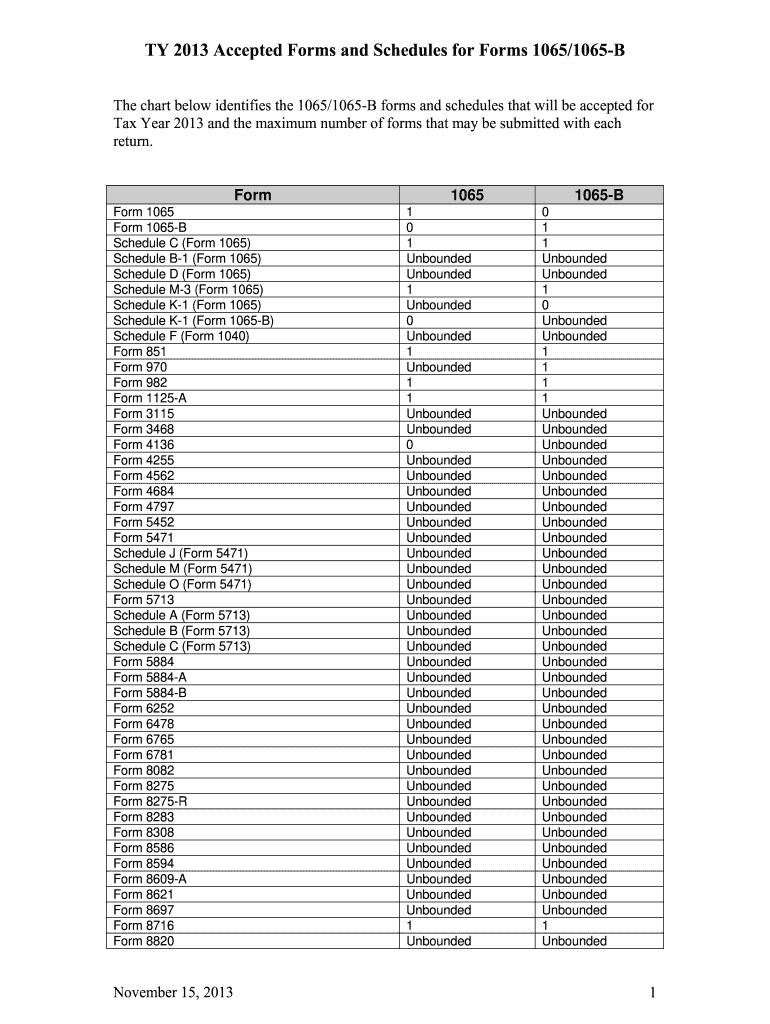
1065 Fillable Form 2013-2026


What is the 1065 Fillable Form
The 1065 fillable form is a tax document used by partnerships to report income, deductions, gains, losses, and other relevant financial information to the Internal Revenue Service (IRS). This form is essential for partnerships, which include two or more individuals or entities that operate a business together. The 1065 form allows partnerships to report their income collectively, while individual partners report their share of the income on their personal tax returns.
Steps to Complete the 1065 Fillable Form
Completing the 1065 fillable form involves several key steps to ensure accuracy and compliance with IRS regulations. First, gather all necessary financial documents, including income statements, expense reports, and any prior year tax returns. Next, accurately fill out the form by providing information about the partnership, including names, addresses, and Employer Identification Number (EIN). Ensure that all income and deductions are reported correctly, and verify that each partner's share of income is accurately reflected. Finally, review the completed form for any errors before submitting it to the IRS.
Legal Use of the 1065 Fillable Form
The legal use of the 1065 fillable form is governed by IRS regulations. Partnerships are required to file this form annually to report their financial activities. Failure to file can result in penalties, including fines and interest on unpaid taxes. It is crucial for partnerships to maintain accurate records and ensure that the information provided on the form is truthful and complete. Compliance with IRS guidelines helps avoid legal issues and ensures that partners fulfill their tax obligations.
Filing Deadlines / Important Dates
The filing deadline for the 1065 fillable form is typically March 15 for partnerships operating on a calendar year. If this date falls on a weekend or holiday, the deadline is extended to the next business day. Partnerships can apply for a six-month extension, allowing them to file by September 15. It is important for partnerships to adhere to these deadlines to avoid penalties and ensure timely processing of their tax returns.
Form Submission Methods (Online / Mail / In-Person)
The 1065 fillable form can be submitted to the IRS through various methods. Partnerships can file the form electronically using IRS e-file services, which is a convenient and efficient option. Alternatively, the form can be printed and mailed to the appropriate IRS address. In-person submission is generally not available for this form. When filing by mail, partners should ensure that they send the form to the correct address based on their location and follow any specific mailing instructions provided by the IRS.
Required Documents
To complete the 1065 fillable form, partnerships must prepare several required documents. These include financial statements that detail income and expenses, prior year tax returns for reference, and any supporting documentation for deductions claimed. Additionally, partnerships should have each partner's information readily available, including Social Security numbers or EINs, to ensure accurate reporting. Having these documents organized will facilitate a smoother filing process and help avoid errors.
Quick guide on how to complete 1065 2013 fillable form
Discover how to navigate the 1065 Fillable Form completion with this straightforward guide
Submitting and validating documents online is becoming more and more favored and the preferred choice for numerous users. It provides many advantages over traditional printed forms, including convenience, efficiency, enhanced accuracy, and security.
With tools like airSlate SignNow, you can find, modify, sign, and enhance and transmit your 1065 Fillable Form without getting bogged down in endless printing and scanning tasks. Follow this simple guide to begin and complete your form.
Use these steps to obtain and complete 1065 Fillable Form
- Begin by clicking the Get Form button to open your form in our editor.
- Observe the green indicator on the left that highlights required fields to ensure you don't miss any.
- Utilize our advanced features to comment, modify, sign, protect, and enhance your form.
- Secure your document or convert it into a fillable form using the appropriate tab tools.
- Review the form and verify it for mistakes or inconsistencies.
- Click on DONE to complete your edits.
- Rename your document or keep it as is.
- Select the storage option you prefer to save your form, send it via USPS, or click the Download Now button to save your form locally.
If 1065 Fillable Form isn’t what you were looking for, feel free to explore our extensive library of pre-prepared forms that you can complete with minimal effort. Experience our solution today!
Create this form in 5 minutes or less
FAQs
-
I'm trying to fill out a free fillable tax form. It won't let me click "done with this form" or "efile" which?
From https://www.irs.gov/pub/irs-utl/... (emphasis mine):DONE WITH THIS FORM — Select this button to save and close the form you are currently viewing and return to your 1040 form. This button is disabled when you are in your 1040 formSo, it appears, and without them mentioning it while you're working on it, that button is for all forms except 1040. Thank you to the other response to this question. I would never have thought of just clicking the Step 2 tab.
-
How do I make a PDF a fillable form?
1. Open it with Foxit PhantomPDF and choose Form > Form Recognition > Run Form Field Recognition . All fillable fields in the document will be recognized and highlighted.2. Add form fields from Form > Form Fields > click a type of form field button and the cursor changes to crosshair . And the Designer Assistant is selected automatically.3. All the corresponding type of form fields will be automatically named with the text near the form fields (Take the text fields for an example as below).4. Click the place you want to add the form field. To edit the form field further, please refer to the properties of different buttons from “Buttons”.
-
How do I fill out 2013 tax forms?
I hate when people ask a question, then rather than answer, someone jumps in and tells them they don't need to know--but today, I will be that guy, because this is serious.Why oh why do you think you can do this yourself?Two things to consider:People who get a masters degree in Accounting then go get a CPA then start doing taxes--only then do some of them start specializing in international accounting. I've taught Accounting at the college-level, have taken tax classes beyond that, and wouldn't touch your return.Tax professionals generally either charge by the form or by the hour. Meaning you can sit and do this for 12 hours, or you can pay a CPA by the hour to do it, or you can go to an H&R Block that has flat rates and will do everything but hit Send for free. So why spend 12 hours doing it incorrectly, destined to worry about the IRS putting you in jail, bankrupting you, or deporting you for the next decade when you can get it done professionally for $200-$300?No, just go get it done right.
-
Is there a service that will allow me to create a fillable form on a webpage, and then email a PDF copy of each form filled out?
You can use Fill which is has a free forever plan.You can use Fill to turn your PDF document into an online document which can be completed, signed and saved as a PDF, online.You will end up with a online fillable PDF like this:w9 || FillWhich can be embedded in your website should you wish.InstructionsStep 1: Open an account at Fill and clickStep 2: Check that all the form fields are mapped correctly, if not drag on the text fields.Step 3: Save it as a templateStep 4: Goto your templates and find the correct form. Then click on the embed settings to grab your form URL.
-
The IRS sent me a form 1065, but I am a sole proprietor. Do I ignore this form and fill out a schedule C?
I would assume that you applied for an employer identification number and checked the partnership box by mistake instead of sole proprietor. If this is the case, this requires you to obtain a new EIN.If you properly filled out the application for an EIN, you can ignore the 1065 notice.Your EIN acknowledgement letter from the IRS will state what type of return they expect you to file under the EIN.
-
How do I transfer data from Google Sheets cells to a PDF fillable form?
I refer you a amazing pdf editor, her name is Puspita, She work in fiverr, She is just amazing, Several time I am use her services. You can contact with her.puspitasaha : I will create fillable pdf form or edit pdf file for $5 on www.fiverr.com
-
How do I fill out a fillable PDF on an iPad?
there is an app for that !signNow Fill & Sign on the App Store
Create this form in 5 minutes!
How to create an eSignature for the 1065 2013 fillable form
How to make an eSignature for the 1065 2013 Fillable Form in the online mode
How to create an electronic signature for your 1065 2013 Fillable Form in Google Chrome
How to generate an electronic signature for signing the 1065 2013 Fillable Form in Gmail
How to generate an eSignature for the 1065 2013 Fillable Form right from your mobile device
How to create an eSignature for the 1065 2013 Fillable Form on iOS devices
How to make an electronic signature for the 1065 2013 Fillable Form on Android devices
People also ask
-
What are the primary features of airSlate SignNow?
AirSlate SignNow offers a variety of features that streamline document management, including electronic signatures, templates, and workflow automation. With the 2013 accepted schedules signnow, you can easily send documents for eSignature and track their status in real-time. This user-friendly platform ensures efficient handling of contracts and agreements.
-
How does pricing work for airSlate SignNow?
AirSlate SignNow provides flexible pricing plans based on the number of users and features required. There are options suitable for small teams as well as large enterprises, ensuring that users get value for their investment in 2013 accepted schedules signnow. By evaluating your needs, you can choose a plan that maximizes productivity without excess costs.
-
Can I integrate airSlate SignNow with other applications?
Yes, airSlate SignNow offers seamless integrations with popular business applications like Google Drive, Dropbox, and Salesforce. This allows users to access documents effortlessly and utilize the 2013 accepted schedules signnow alongside their existing tools. Integration not only enhances productivity but also provides a cohesive workflow across different platforms.
-
What benefits does airSlate SignNow offer for businesses?
Using airSlate SignNow can lead to signNow time and cost savings through its efficient eSignature process, especially with 2013 accepted schedules signnow. Businesses can reduce paperwork and expedite the contract lifecycle, enabling quicker decisions and improved collaboration among teams. This results in better productivity and a smoother operational flow.
-
Is airSlate SignNow compliant with legal standards?
Yes, airSlate SignNow is compliant with major eSignature laws, including the ESIGN Act and UETA, ensuring that the 2013 accepted schedules signnow are legally binding. This compliance helps instill trust with customers and partners that your signed documents are valid and secure. With airSlate, you can be confident that your electronic agreements hold up in court.
-
How secure is airSlate SignNow for signing documents?
Security is a top priority for airSlate SignNow, which utilizes advanced encryption methods to protect sensitive information during the signing process. With features like audit trails and authentication options for the 2013 accepted schedules signnow, users can have peace of mind knowing their data is safe. The platform is designed to safeguard documents against unauthorized access.
-
Can I use airSlate SignNow for mobile signing?
Absolutely! airSlate SignNow is designed for mobile functionality, allowing users to sign documents on the go. Whether you're accessing the 2013 accepted schedules signnow on a smartphone or tablet, the user experience remains streamlined and intuitive. This flexibility ensures that you can manage critical documents anytime, anywhere.
Get more for 1065 Fillable Form
Find out other 1065 Fillable Form
- How To Integrate Sign in Banking
- How To Use Sign in Banking
- Help Me With Use Sign in Banking
- Can I Use Sign in Banking
- How Do I Install Sign in Banking
- How To Add Sign in Banking
- How Do I Add Sign in Banking
- How Can I Add Sign in Banking
- Can I Add Sign in Banking
- Help Me With Set Up Sign in Government
- How To Integrate eSign in Banking
- How To Use eSign in Banking
- How To Install eSign in Banking
- How To Add eSign in Banking
- How To Set Up eSign in Banking
- How To Save eSign in Banking
- How To Implement eSign in Banking
- How To Set Up eSign in Construction
- How To Integrate eSign in Doctors
- How To Use eSign in Doctors