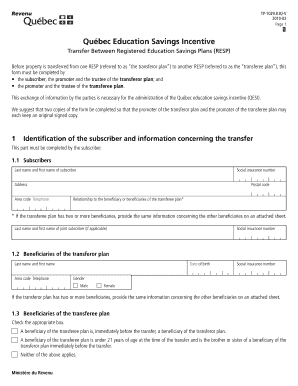
Tp1029 Form


What is the Tp1029
The Tp1029 form is a tax document used in Quebec, Canada, primarily for reporting certain types of income and deductions. It is essential for individuals and businesses to accurately complete this form to comply with provincial tax regulations. The Tp1029 is often associated with specific tax credits and benefits that can significantly impact the overall tax liability. Understanding its purpose and function is crucial for effective tax planning and compliance.
How to use the Tp1029
Using the Tp1029 involves several steps to ensure accurate completion. First, gather all necessary financial documents, including income statements and receipts for deductible expenses. Next, fill out the form with the required information, ensuring that all entries are accurate and correspond to the supporting documents. After completing the form, review it for any errors or omissions before submitting it to the appropriate tax authority. Utilizing electronic tools can streamline this process, making it easier to fill out and submit the Tp1029 securely.
Steps to complete the Tp1029
Completing the Tp1029 requires a systematic approach. Here are the key steps:
- Gather relevant financial documents, including income statements and expense receipts.
- Access the Tp1029 form, available in both digital and paper formats.
- Fill out personal identification information, including your name and address.
- Report all sources of income accurately, ensuring that you include all relevant figures.
- List any eligible deductions and credits that apply to your situation.
- Review the completed form for accuracy and completeness.
- Submit the form through the designated method, whether online, by mail, or in person.
Legal use of the Tp1029
The Tp1029 must be used in accordance with Quebec tax laws to be considered legally valid. This includes ensuring that all information provided is accurate and that the form is submitted by the appropriate deadlines. Non-compliance with the regulations surrounding the Tp1029 can result in penalties or additional scrutiny from tax authorities. It is advisable to familiarize oneself with the legal requirements associated with this form to avoid any potential issues.
Filing Deadlines / Important Dates
Filing deadlines for the Tp1029 can vary based on individual circumstances, such as whether you are self-employed or an employee. Generally, the deadline for submitting the Tp1029 is aligned with the annual tax return deadline in Quebec. It is essential to keep track of these dates to ensure timely submission and avoid any penalties. Marking important dates on a calendar can help in managing deadlines effectively.
Required Documents
To complete the Tp1029 accurately, several documents are typically required. These may include:
- Income statements, such as T4 slips or other proof of income.
- Receipts for deductible expenses, including medical expenses or charitable donations.
- Any relevant tax credit documentation.
Having these documents ready will facilitate a smoother completion process and ensure that all information is accurately reported.
Quick guide on how to complete tp1029
Effortlessly Prepare Tp1029 on Any Device
Digital document management has gained popularity among businesses and individuals. It offers an ideal eco-friendly alternative to traditional printed and signed documents, allowing you to find the right form and store it securely online. airSlate SignNow equips you with all the necessary tools to create, modify, and eSign your documents swiftly without delays. Manage Tp1029 on any platform using the airSlate SignNow Android or iOS applications and simplify any document-related process today.
How to Modify and eSign Tp1029 with Ease
- Find Tp1029 and click Get Form to begin.
- Utilize the tools we provide to fill out your form.
- Select relevant parts of the documents or redact sensitive information with tools that airSlate SignNow offers specifically for that purpose.
- Create your eSignature using the Sign tool, which takes only seconds and carries the same legal authority as a traditional handwritten signature.
- Review all the details and click on the Done button to save your modifications.
- Choose how you wish to send your form, via email, SMS, invite link, or download it to your computer.
Eliminate concerns about lost or misfiled documents, tedious form searches, or mistakes that necessitate printing new copies. airSlate SignNow meets all your document management needs with just a few clicks from any device of your preference. Modify and eSign Tp1029 and ensure excellent communication at every stage of the form preparation process with airSlate SignNow.
Create this form in 5 minutes or less
Create this form in 5 minutes!
How to create an eSignature for the tp1029
How to create an electronic signature for a PDF online
How to create an electronic signature for a PDF in Google Chrome
How to create an e-signature for signing PDFs in Gmail
How to create an e-signature right from your smartphone
How to create an e-signature for a PDF on iOS
How to create an e-signature for a PDF on Android
People also ask
-
What is the primary purpose of the tp1029 feature in airSlate SignNow?
The tp1029 feature in airSlate SignNow streamlines the process of sending and signing documents electronically. It enhances efficiency by reducing the time spent on manual paperwork, allowing businesses to focus on their core activities. This feature is designed to simplify document management and improve transaction speed.
-
How does the pricing structure for tp1029 work in airSlate SignNow?
airSlate SignNow offers competitive pricing for the tp1029 feature, ensuring that businesses get value for their money. The pricing typically varies based on the number of users and specific functionalities required. Customers can select a plan that best suits their needs, whether they are a small startup or a large enterprise.
-
What are the key benefits of using the tp1029 functionality in airSlate SignNow?
The tp1029 functionality in airSlate SignNow provides numerous benefits, including increased efficiency, reduced turnaround times, and improved document tracking. Businesses can sign documents on any device, enhancing accessibility and convenience. This leads to faster decision-making and enhances the overall customer experience.
-
Can I integrate the tp1029 feature with other applications?
Yes, the tp1029 feature in airSlate SignNow easily integrates with various applications, including CRM systems and cloud storage services. This flexibility ensures that businesses can streamline their workflows and enhance productivity by connecting their existing tools with airSlate SignNow. Integration options help eliminate data silos and promote seamless collaboration.
-
Is there a mobile app for tp1029 in airSlate SignNow?
Absolutely, airSlate SignNow offers a mobile app that includes the tp1029 functionality, allowing users to send and sign documents on the go. This feature is particularly valuable for professionals who need to manage documents while traveling or away from their desks. The mobile app ensures that users can maintain productivity anytime, anywhere.
-
What security measures does airSlate SignNow implement for tp1029?
airSlate SignNow prioritizes security for the tp1029 feature by employing robust encryption protocols and secure data storage. Users can trust that their documents are safe from unauthorized access and bsignNowes. Regular audits and compliance with industry standards further enhance the trustworthiness of airSlate SignNow.
-
How can tp1029 help my business improve its workflow?
Utilizing the tp1029 feature in airSlate SignNow signNowly improves business workflows by automating the document signing process. This automation reduces delays associated with traditional signing methods and increases overall productivity. By minimizing manual errors and facilitating quick approvals, airSlate SignNow allows teams to focus on strategic initiatives.
Get more for Tp1029
Find out other Tp1029
- Sign Delaware High Tech Rental Lease Agreement Online
- Sign Connecticut High Tech Lease Template Easy
- How Can I Sign Louisiana High Tech LLC Operating Agreement
- Sign Louisiana High Tech Month To Month Lease Myself
- How To Sign Alaska Insurance Promissory Note Template
- Sign Arizona Insurance Moving Checklist Secure
- Sign New Mexico High Tech Limited Power Of Attorney Simple
- Sign Oregon High Tech POA Free
- Sign South Carolina High Tech Moving Checklist Now
- Sign South Carolina High Tech Limited Power Of Attorney Free
- Sign West Virginia High Tech Quitclaim Deed Myself
- Sign Delaware Insurance Claim Online
- Sign Delaware Insurance Contract Later
- Sign Hawaii Insurance NDA Safe
- Sign Georgia Insurance POA Later
- How Can I Sign Alabama Lawers Lease Agreement
- How Can I Sign California Lawers Lease Agreement
- Sign Colorado Lawers Operating Agreement Later
- Sign Connecticut Lawers Limited Power Of Attorney Online
- Sign Hawaii Lawers Cease And Desist Letter Easy