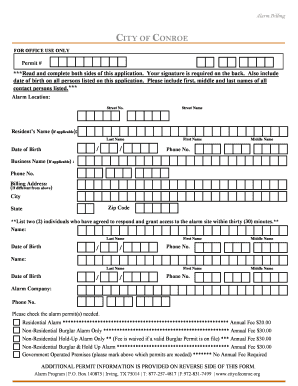
CITY of CONRO E False BAlarmb 2018-2026


Understanding the City of Conroe Alarm Permit
The City of Conroe alarm permit is a legal requirement for residents and businesses that operate alarm systems within the city limits. This permit helps the local authorities manage and monitor alarm systems, reducing false alarms and ensuring that emergency services can respond effectively. Obtaining this permit demonstrates compliance with local regulations, which can ultimately enhance community safety.
Steps to Obtain the City of Conroe Alarm Permit
To acquire a City of Conroe alarm permit, follow these essential steps:
- Visit the City of Conroe's official website or the local police department to access the alarm permit application form.
- Complete the application form with accurate information, including your name, address, contact details, and alarm system specifics.
- Submit the application along with any required fees. Payment methods may vary, so check the guidelines provided.
- Wait for confirmation from the city, which may involve a review process to ensure compliance with local regulations.
Legal Use of the City of Conroe Alarm Permit
Having a valid alarm permit is crucial for legal compliance in Conroe. This permit not only protects residents from potential fines associated with unregistered alarm systems but also facilitates a more organized response from emergency services. It is important to maintain the permit by renewing it as required and reporting any changes to your alarm system.
Required Documents for the Alarm Permit
When applying for the City of Conroe alarm permit, you will typically need to provide the following documents:
- A completed alarm permit application form.
- Proof of residency or business ownership, such as a utility bill or lease agreement.
- Payment for the applicable permit fee, which may vary based on the type of alarm system.
Penalties for Non-Compliance with the Alarm Permit
Failure to obtain or renew a City of Conroe alarm permit can result in penalties, including fines for false alarms. The city may impose additional fees for repeated false alarms, which can escalate quickly. It is essential to adhere to the permit requirements to avoid these consequences and ensure that your alarm system operates legally.
Application Process and Approval Time
The application process for the City of Conroe alarm permit is designed to be straightforward. After submitting your application, the review period typically takes a few business days. If your application is approved, you will receive your permit via email or postal mail. If there are any issues, the city will contact you for clarification or additional information.
Quick guide on how to complete city of conro e false balarmb
Accomplish CITY OF CONRO E False BAlarmb effortlessly on any device
Digital document management has gained traction among companies and individuals. It serves as an ideal eco-friendly alternative to traditional printed and signed documents, allowing you to locate the correct form and securely store it online. airSlate SignNow provides you with all the tools necessary to create, edit, and eSign your documents quickly and without delays. Manage CITY OF CONRO E False BAlarmb on any platform with airSlate SignNow Android or iOS applications and streamline any document-related process today.
The easiest way to modify and eSign CITY OF CONRO E False BAlarmb without effort
- Locate CITY OF CONRO E False BAlarmb and click Get Form to begin.
- Utilize the tools we offer to complete your document.
- Highlight important sections of the document or redact sensitive information with tools that airSlate SignNow provides specifically for that task.
- Create your signature using the Sign feature, which takes mere seconds and carries the same legal validity as a conventional wet ink signature.
- Review the details and click on the Done button to save your modifications.
- Select your preferred method to send your form, whether by email, SMS, or invitation link, or download it to your computer.
Eliminate the worries of lost or misplaced documents, tedious form searching, or mistakes that require printing new copies. airSlate SignNow meets all your document management needs in just a few clicks from any device you prefer. Modify and eSign CITY OF CONRO E False BAlarmb and ensure effective communication at every stage of the form preparation process with airSlate SignNow.
Create this form in 5 minutes or less
Create this form in 5 minutes!
How to create an eSignature for the city of conro e false balarmb
How to create an electronic signature for a PDF online
How to create an electronic signature for a PDF in Google Chrome
How to create an e-signature for signing PDFs in Gmail
How to create an e-signature right from your smartphone
How to create an e-signature for a PDF on iOS
How to create an e-signature for a PDF on Android
People also ask
-
What is the city of Conroe alarm permit process?
The city of Conroe alarm permit process involves submitting an application to the local authorities, providing necessary documentation, and paying a fee. This permit is essential for residents and businesses to legally operate alarm systems within the city. Ensuring compliance with the city of Conroe alarm permit regulations helps avoid fines and ensures the safety of your property.
-
How much does a city of Conroe alarm permit cost?
The cost of a city of Conroe alarm permit varies based on the type of alarm system and the duration of the permit. Typically, the fees range from $25 to $50 for residential permits. It's important to check with the city’s official website for the most accurate and up-to-date pricing information regarding the city of Conroe alarm permit.
-
What are the benefits of obtaining a city of Conroe alarm permit?
Obtaining a city of Conroe alarm permit provides several benefits, including legal protection for your alarm system and potential discounts on your insurance premiums. Additionally, having a permit can enhance the response time of local law enforcement to alarm activations. This ensures that your property is better protected and compliant with local laws.
-
How long is a city of Conroe alarm permit valid?
A city of Conroe alarm permit is typically valid for one year from the date of issuance. After this period, it must be renewed to maintain compliance with local regulations. Keeping your city of Conroe alarm permit up to date is crucial for uninterrupted alarm system operation.
-
Can I apply for a city of Conroe alarm permit online?
Yes, you can apply for a city of Conroe alarm permit online through the city’s official website. The online application process is designed to be user-friendly and efficient, allowing you to submit your application and pay fees conveniently. Make sure to have all required documents ready for a smooth application experience.
-
What happens if I don’t have a city of Conroe alarm permit?
Operating an alarm system without a city of Conroe alarm permit can result in fines and penalties. Additionally, you may face issues with your alarm system being disregarded by local authorities during emergencies. It is essential to secure a permit to ensure compliance and proper response to alarm activations.
-
Are there any specific requirements for the city of Conroe alarm permit?
Yes, there are specific requirements for obtaining a city of Conroe alarm permit, including providing proof of residency or business ownership and details about the alarm system. You may also need to submit a signed agreement acknowledging your responsibilities as a permit holder. Reviewing the requirements on the city’s website is recommended before applying.
Get more for CITY OF CONRO E False BAlarmb
Find out other CITY OF CONRO E False BAlarmb
- eSignature Texas Healthcare / Medical Bill Of Lading Simple
- eSignature Virginia Healthcare / Medical Living Will Computer
- eSignature West Virginia Healthcare / Medical Claim Free
- How To eSignature Kansas High Tech Business Plan Template
- eSignature Kansas High Tech Lease Agreement Template Online
- eSignature Alabama Insurance Forbearance Agreement Safe
- How Can I eSignature Arkansas Insurance LLC Operating Agreement
- Help Me With eSignature Michigan High Tech Emergency Contact Form
- eSignature Louisiana Insurance Rental Application Later
- eSignature Maryland Insurance Contract Safe
- eSignature Massachusetts Insurance Lease Termination Letter Free
- eSignature Nebraska High Tech Rental Application Now
- How Do I eSignature Mississippi Insurance Separation Agreement
- Help Me With eSignature Missouri Insurance Profit And Loss Statement
- eSignature New Hampshire High Tech Lease Agreement Template Mobile
- eSignature Montana Insurance Lease Agreement Template Online
- eSignature New Hampshire High Tech Lease Agreement Template Free
- How To eSignature Montana Insurance Emergency Contact Form
- eSignature New Jersey High Tech Executive Summary Template Free
- eSignature Oklahoma Insurance Warranty Deed Safe